WORKS ON ALL iOS 7 DEVICES INCLUDING ARM64 AND iPAD’s (iPhone/iPod Touch/iPad)
Introducing TodayLock - a brand new stylish Today View for Lock Screen. iOS is already having a today view, but to access it you need to swipe down from top, reveal notification center, and only then you will be able to see Today View. Well, by installing this tweak, you no longer need to reveal notification center in order to see the weather, events, and reminders for current day. You can see greeting, current location’s temperature, events, and reminders anytime on your lock screen. To display and refresh today view on your lock screen, simply press home button. This method of refreshing is considered to save device’s battery efficiently. Additionally it will add a nice blur effect to your lock screen, so that your lock screen will look much better and crisp
This tweak supports many languages:
German, English, Spanish, Finnish, French, Hungarian, Italian, Dutch, Polish, Portuguese, Russian, Turkish, Chinese (Simplified), Chinese (Traditional)
You can request a support for your language from preferences.
There are many options on TodayLock preferences, such as choosing background blur mode, light and dark text styles, temperature style (celsius and fahrenheit) and more.
Configure options from Settings.
Screenshots:

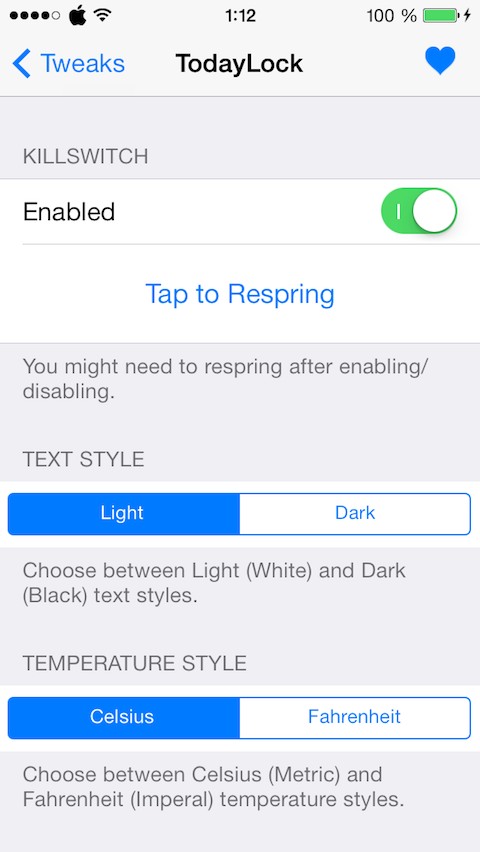
new stylish Today View for Lock Screen
Changelog:
v1.0
- Initial Release
Download:
http://www.mediafire.com/download/2x44ld99wzm0a41/org.thebigboss.todaylock_v1.0_iphoneos-arm.deb
Introducing TodayLock - a brand new stylish Today View for Lock Screen. iOS is already having a today view, but to access it you need to swipe down from top, reveal notification center, and only then you will be able to see Today View. Well, by installing this tweak, you no longer need to reveal notification center in order to see the weather, events, and reminders for current day. You can see greeting, current location’s temperature, events, and reminders anytime on your lock screen. To display and refresh today view on your lock screen, simply press home button. This method of refreshing is considered to save device’s battery efficiently. Additionally it will add a nice blur effect to your lock screen, so that your lock screen will look much better and crisp
This tweak supports many languages:
German, English, Spanish, Finnish, French, Hungarian, Italian, Dutch, Polish, Portuguese, Russian, Turkish, Chinese (Simplified), Chinese (Traditional)
You can request a support for your language from preferences.
There are many options on TodayLock preferences, such as choosing background blur mode, light and dark text styles, temperature style (celsius and fahrenheit) and more.
Configure options from Settings.
Screenshots:

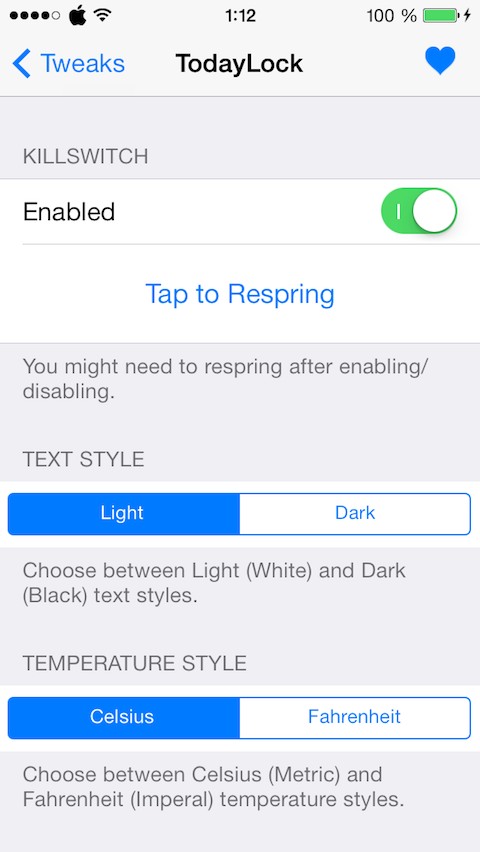
new stylish Today View for Lock Screen
Changelog:
v1.0
- Initial Release
Download:
http://www.mediafire.com/download/2x44ld99wzm0a41/org.thebigboss.todaylock_v1.0_iphoneos-arm.deb
Comments
Post a Comment