In this version:
- Circlets
— Time: configure and display your clock as two circlets
— Carrier: encircle, replace, or hide your Carrier
— Data: now the Data circlet changes fill depending on connection (o, GPRS, 3g/4g, LTE, etc)
- Configurations
— Low Battery: battery circlet now changes color if it drops below 20%
— Bolt: battery circlet toggle to display the old bolt while charging
— Show Outline: selectively show or hide the outlines around circlets
— Tinkered Size Options: Small, Medium, and Large now represent different radii (which display better)
- Styles
— Textual: new style that includes representative characters in the center
— Revamped Fill: includes a small outline around filling area to increase readability
- General
— Re-thought Refresh Status Bar Action: now toggling circlets will auto-refresh relevant sections, and every individual section has its own button
— Refined Preferences: reworded and cleaned up the preferences area on all devices
— Overall bug-fixing and speed improvements (getting better all the time!)
Thanks so much for using and showing your love for Circlet.
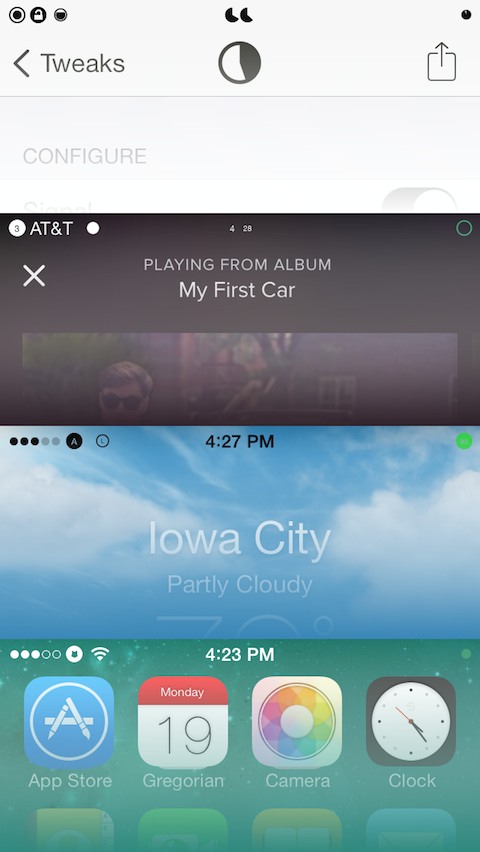
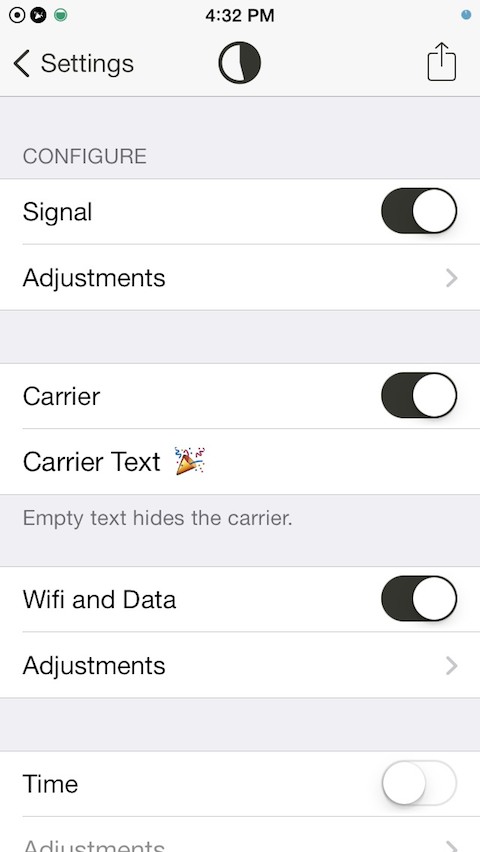
Click the button below
button below
- Circlets
— Time: configure and display your clock as two circlets
— Carrier: encircle, replace, or hide your Carrier
— Data: now the Data circlet changes fill depending on connection (o, GPRS, 3g/4g, LTE, etc)
- Configurations
— Low Battery: battery circlet now changes color if it drops below 20%
— Bolt: battery circlet toggle to display the old bolt while charging
— Show Outline: selectively show or hide the outlines around circlets
— Tinkered Size Options: Small, Medium, and Large now represent different radii (which display better)
- Styles
— Textual: new style that includes representative characters in the center
— Revamped Fill: includes a small outline around filling area to increase readability
- General
— Re-thought Refresh Status Bar Action: now toggling circlets will auto-refresh relevant sections, and every individual section has its own button
— Refined Preferences: reworded and cleaned up the preferences area on all devices
— Overall bug-fixing and speed improvements (getting better all the time!)
Thanks so much for using and showing your love for Circlet.
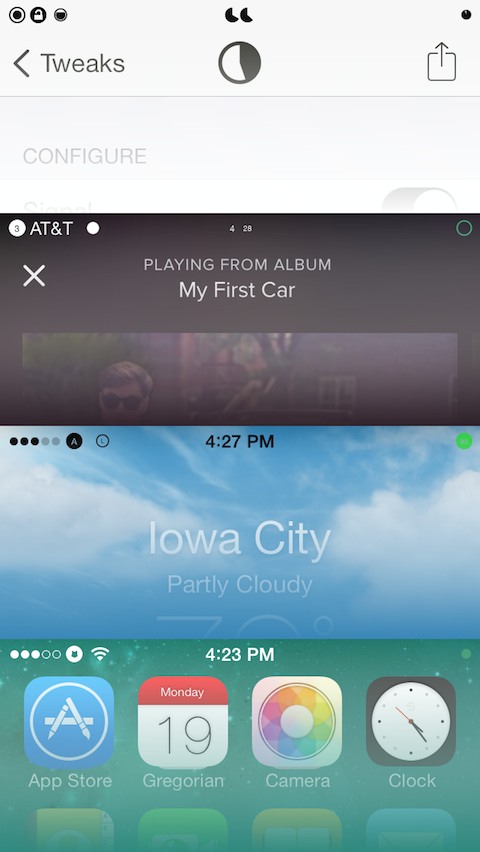
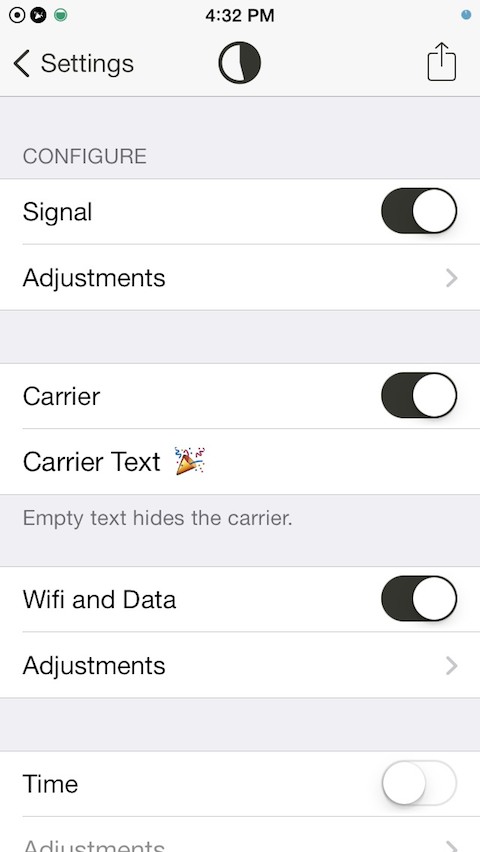
Click the
 button below
button below
Comments
Post a Comment