Requires iOS 7
One thing that Apple could have put more detail into is notification banners. Why do all of your banners have to be boring black and white?
Give your notifications more color with FlagPaint. Once you install FlagPaint, your banners, as well as lock screen notifications and the notification center, will use a beautiful tinted background based on colors in the app’s icon.
FlagPaint also includes a number of other functions, such as a bigger app icon, semi-transparency, text shadows, and hiding elements to give your banners a more minimal look.
Say hello to FlagPaint.
Screenshots:
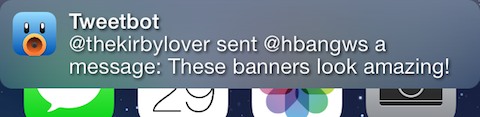

Tint banners based on icon color
Changelog:
v1.1.1
* Fixes missing Settings section.
Download:
http://www.mediafire.com/download/yam3h14awmo0fi4/ws.hbang.flagpaint7_v1.1.1_iphoneos-arm.deb
One thing that Apple could have put more detail into is notification banners. Why do all of your banners have to be boring black and white?
Give your notifications more color with FlagPaint. Once you install FlagPaint, your banners, as well as lock screen notifications and the notification center, will use a beautiful tinted background based on colors in the app’s icon.
FlagPaint also includes a number of other functions, such as a bigger app icon, semi-transparency, text shadows, and hiding elements to give your banners a more minimal look.
Say hello to FlagPaint.
Screenshots:
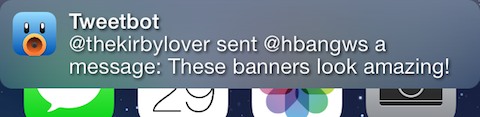

Tint banners based on icon color
Changelog:
v1.1.1
* Fixes missing Settings section.
Download:
http://www.mediafire.com/download/yam3h14awmo0fi4/ws.hbang.flagpaint7_v1.1.1_iphoneos-arm.deb
Comments
Post a Comment