Compatible with iOS 6, 7 and probably 5.
Have you ever switched between two apps, maybe you took a picture of a WIFI password that you need to enter. With Snapper this is made super easy! All you do is: open snapper (with an activator action) and select the area you want to keep on-screen, that’s it! The area will stay on you screen until you decide to take it away.
You can also save and/or copy the “snaps”.
Watch the video and screenshots for a demonstration!
Screenshots:
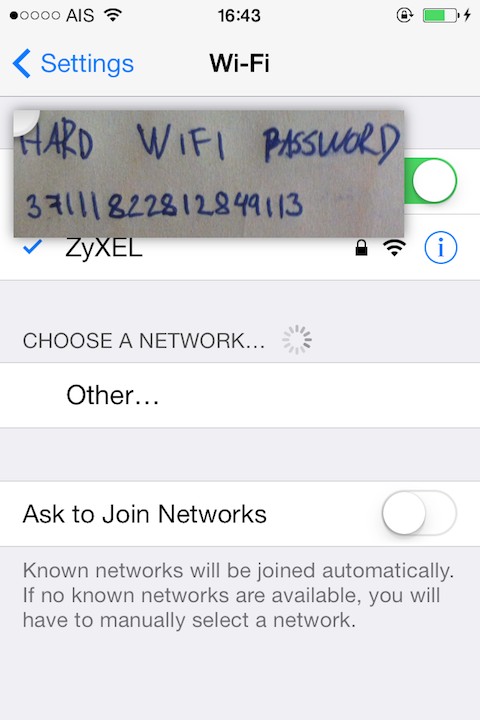
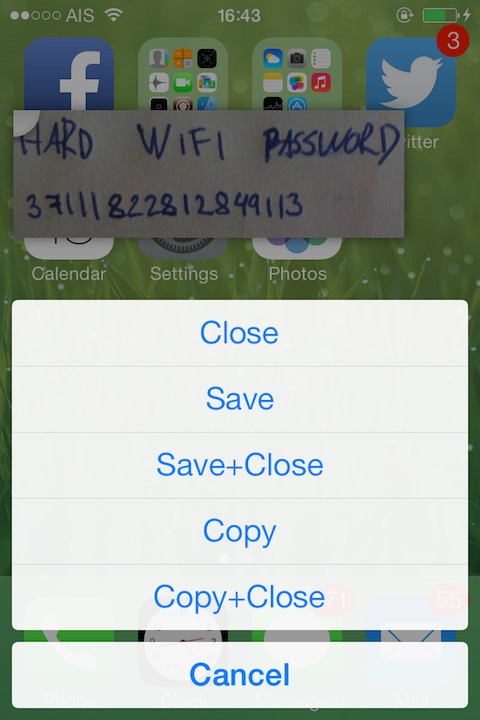
Pin screenshots on the screen.
Changelog:
v1.0-3
- Added “Snap to edges”
Download:
http://www.mediafire.com/download/59x0yt48101u3v2/com.jontelang.snapper_v1.0-3_iphoneos-arm.deb
Have you ever switched between two apps, maybe you took a picture of a WIFI password that you need to enter. With Snapper this is made super easy! All you do is: open snapper (with an activator action) and select the area you want to keep on-screen, that’s it! The area will stay on you screen until you decide to take it away.
You can also save and/or copy the “snaps”.
Watch the video and screenshots for a demonstration!
Screenshots:
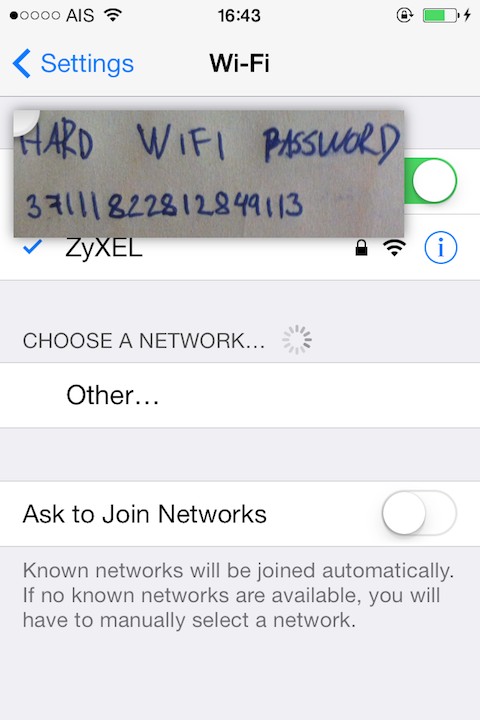
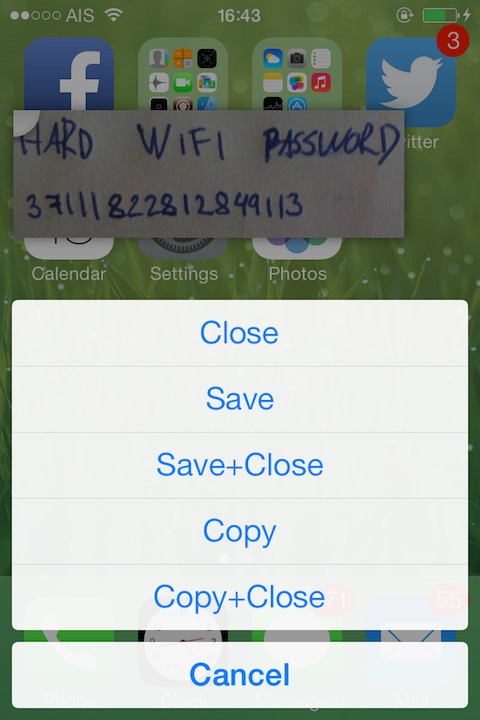
Pin screenshots on the screen.
Changelog:
v1.0-3
- Added “Snap to edges”
Download:
http://www.mediafire.com/download/59x0yt48101u3v2/com.jontelang.snapper_v1.0-3_iphoneos-arm.deb
Comments
Post a Comment