SCREENSHOTS:
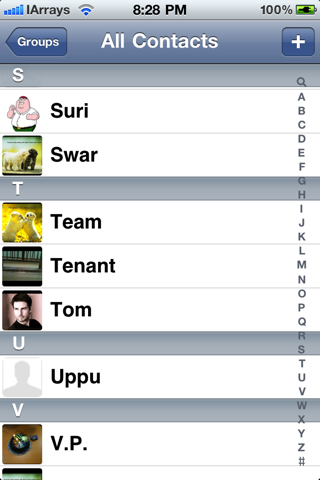
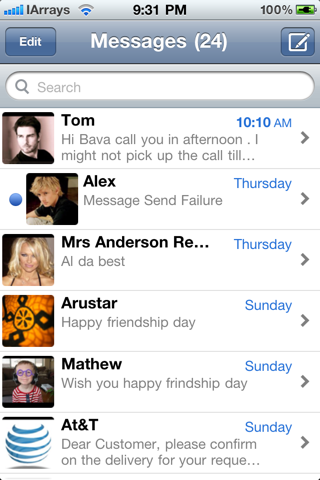

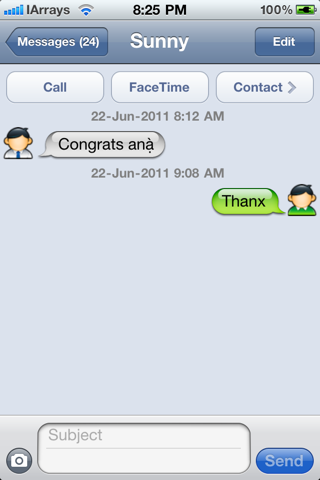
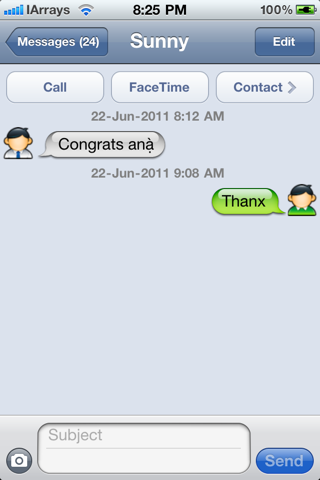

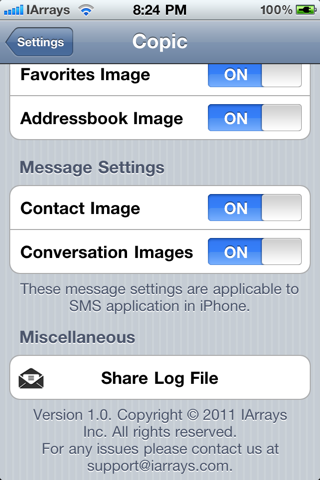
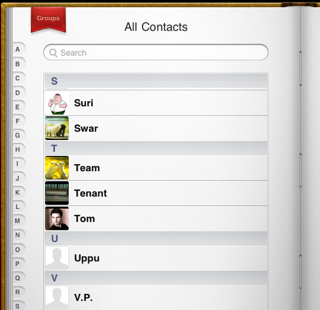
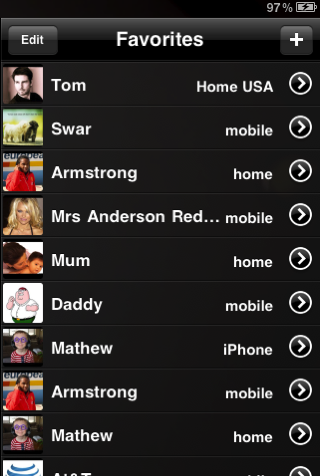
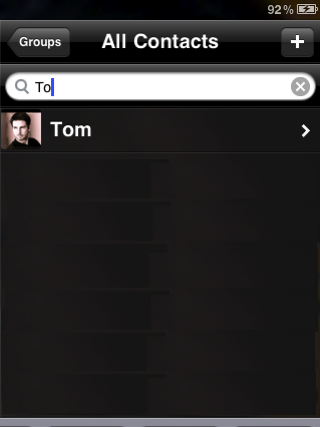
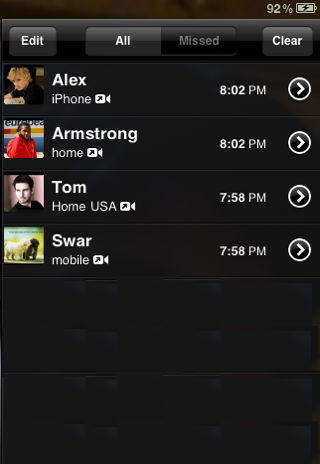
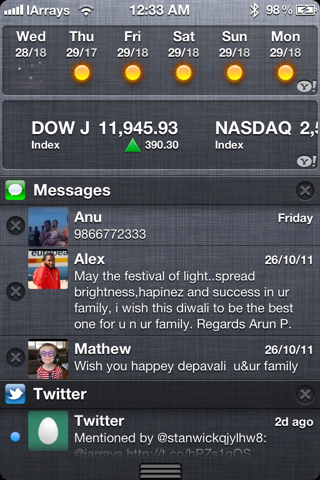
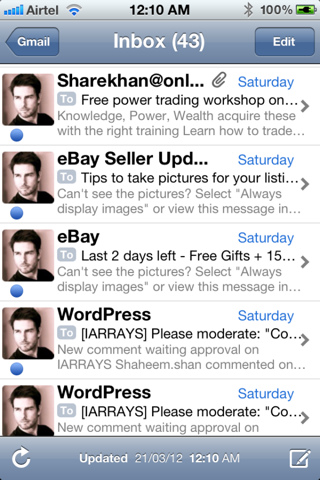
DESCRIPTION:
Compatible with iOS 4 and 5
Supports iPhone, iPod iPad and iPad, iPad 2 too
This is an all-in-one app that shows contact pictures every where in your iDevice.
Copic (short form of Contact Picture) shows contact pictures every where in your iPhone/iPad/iPod standard apps (Phone, SMS, Contacts and Facetime). It shows contact pictures in favorites and recent call list in iPhone's standard mobile phone app and iPod/iPad 2's Facetime app. This all in one contact picture app support all your iDevices including iPad and iPod.
Now Copic loads images very fast.
Note: This installs no icon on springboard. Copic related settings can be managed through standard settings.
Please see the screenshots below for more information.
VERSION:
v 3.0-1
* Fixed WhatsApp compatibility error message in Phone app.
* Fixed Settings does not show Phone App settings screen.
* Fixed image drawing issue with Delete Contact
[NOTE] To activate simply tap on Crack Me button. You must be connected via WiFi or 3G for your license to be downloaded.
Link 1
Link 2
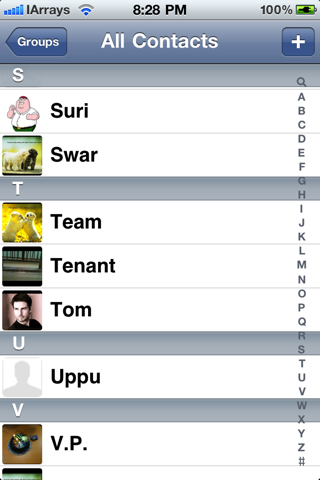
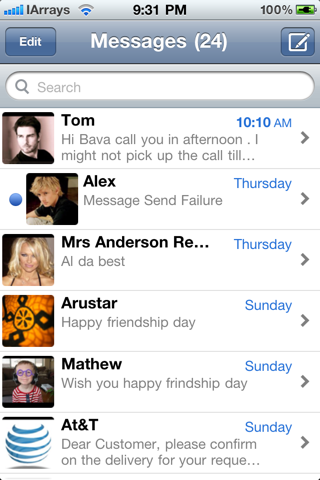

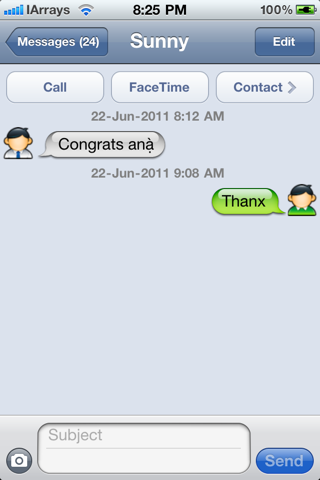
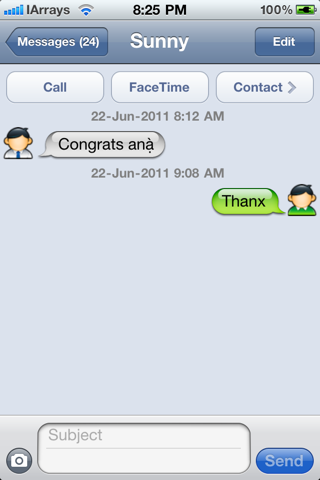

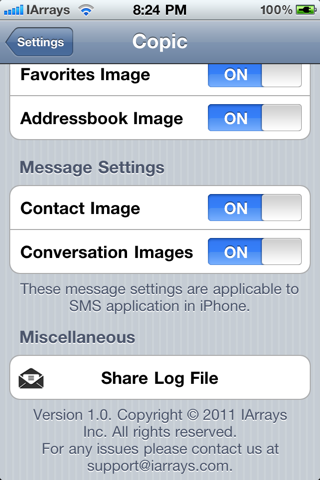
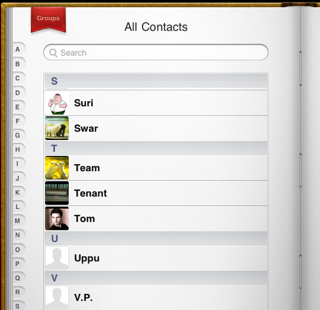
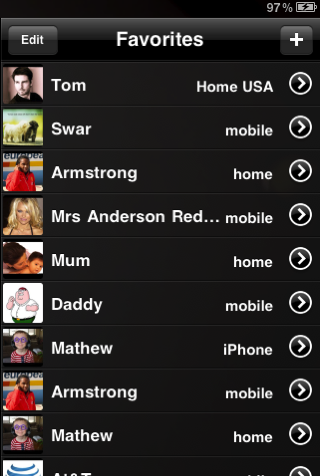
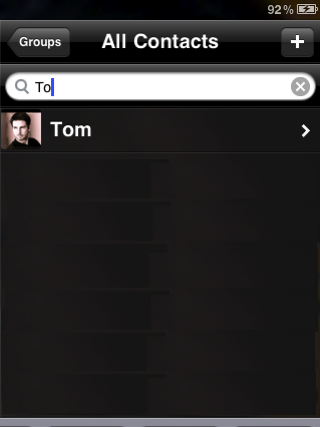
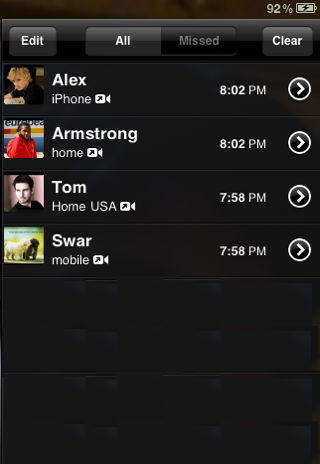
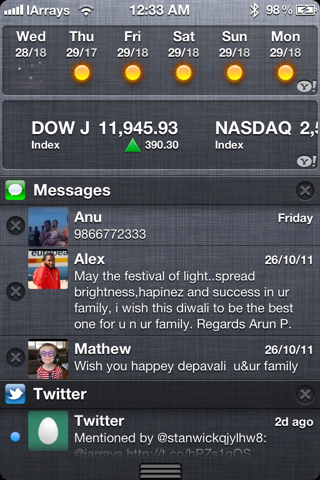
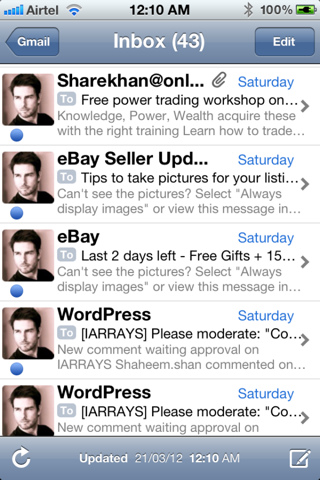
DESCRIPTION:
Compatible with iOS 4 and 5
Supports iPhone, iPod iPad and iPad, iPad 2 too
This is an all-in-one app that shows contact pictures every where in your iDevice.
Copic (short form of Contact Picture) shows contact pictures every where in your iPhone/iPad/iPod standard apps (Phone, SMS, Contacts and Facetime). It shows contact pictures in favorites and recent call list in iPhone's standard mobile phone app and iPod/iPad 2's Facetime app. This all in one contact picture app support all your iDevices including iPad and iPod.
Now Copic loads images very fast.
Note: This installs no icon on springboard. Copic related settings can be managed through standard settings.
Please see the screenshots below for more information.
VERSION:
v 3.0-1
* Fixed WhatsApp compatibility error message in Phone app.
* Fixed Settings does not show Phone App settings screen.
* Fixed image drawing issue with Delete Contact
[NOTE] To activate simply tap on Crack Me button. You must be connected via WiFi or 3G for your license to be downloaded.
Link 1
Link 2
Comments
Post a Comment