Requires WhatsApp 2.11.14
Tired of waiting for your friends to come online on WhatsApp?
Well, here's a tweak to track your selected WhatsApp friends, it keeps you notifying about their online/offline status from outside and inside WhatsApp. It will also notify you when any of your contacts start typing in your chat.
Features:
- Get notifications inside and outside WhatsApp when chosen contacts become online and offline. (Works only for contacts you chose inside OnlineNotify registered users table)
- Get notifications when any of your contacts start typing a message. (It works on all of your contacts and not just the chosen users)
- Adds an online indicator next to online contacts in favorites List.
- Replace contacts' status text with their lastseen in favorites list.
- A Flipswitch included to enable/disable notifications directly from your control center
WARNING! There are few things you should know before purchasing:
- In order for the Outside Notifications to work, WhatsApp has to be connected to the internet and running in background, in other words when you enable outside notifications you will be shown as "Online" in WhatsApp even if the app is in background.
As you already know, when the iPhone is locked wifi will be turned off automatically after few minutes, this will affect OnlineNotify and will disconnect WhatsApp, therefore Insomnia tweak is needed to keep wifi enabled when the device is locked.
- OnlineNotify will NOT work if you are hiding your lastseen using Watusi or any other tweak.
Instructions:
- Enable notifications from settings
- Launch WhatsApp once so that is active and connected to the internet
- Go into WhatsApp settings page and click on OnlineNotify button at the top, there you can register users for online/offline notifications. Typing notifications works for all your contacts.
- You can also register contacts using the button inside more menu when you swipe on a chat.
- Enjoy tracking your friends!
Note: The tweak will give you a notice every 5 minutes if outside notifications are enabled and WhatsApp is not connected or if you are not connected to internet.
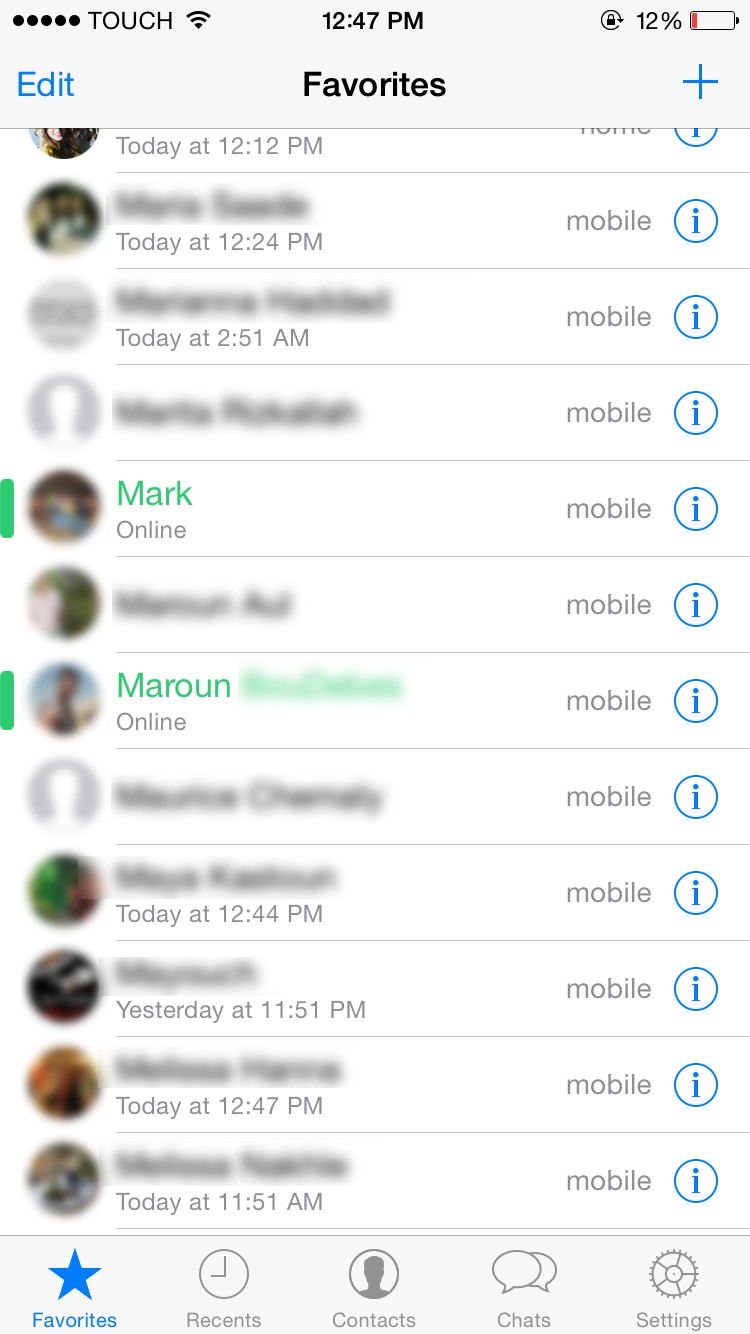
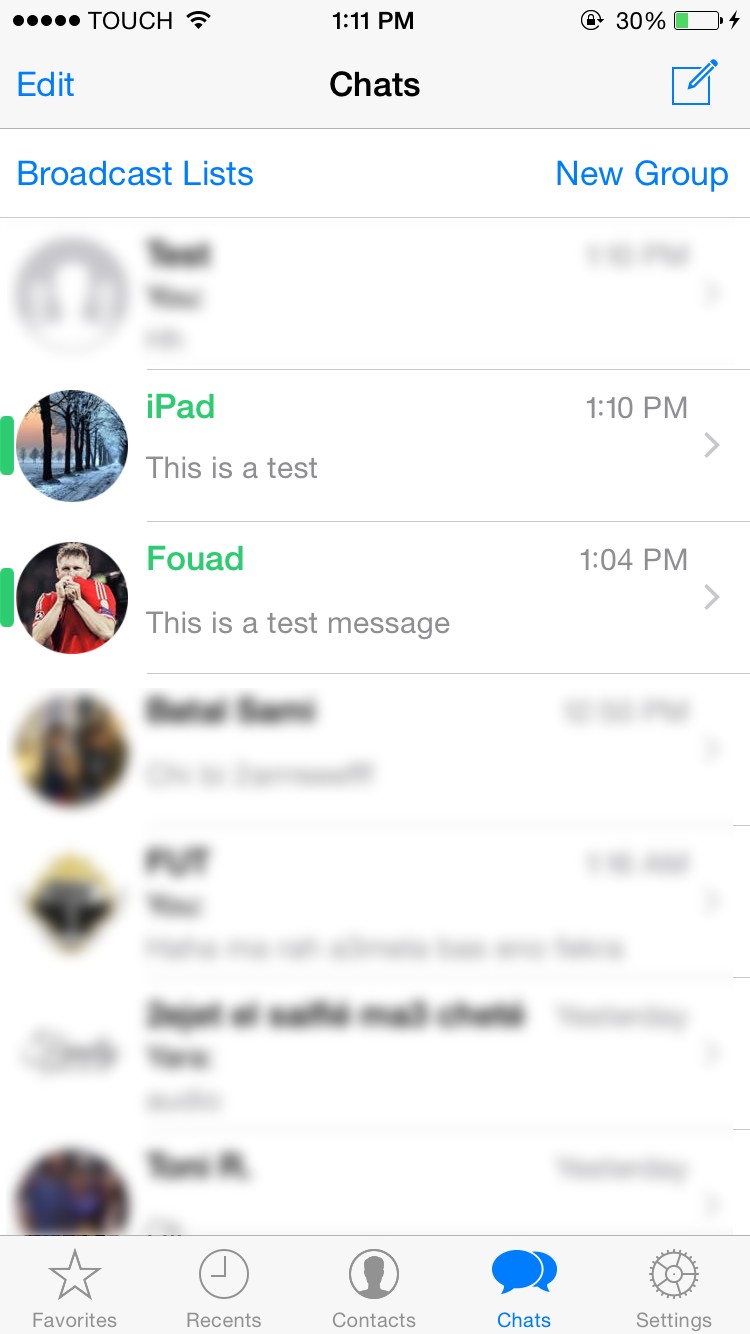
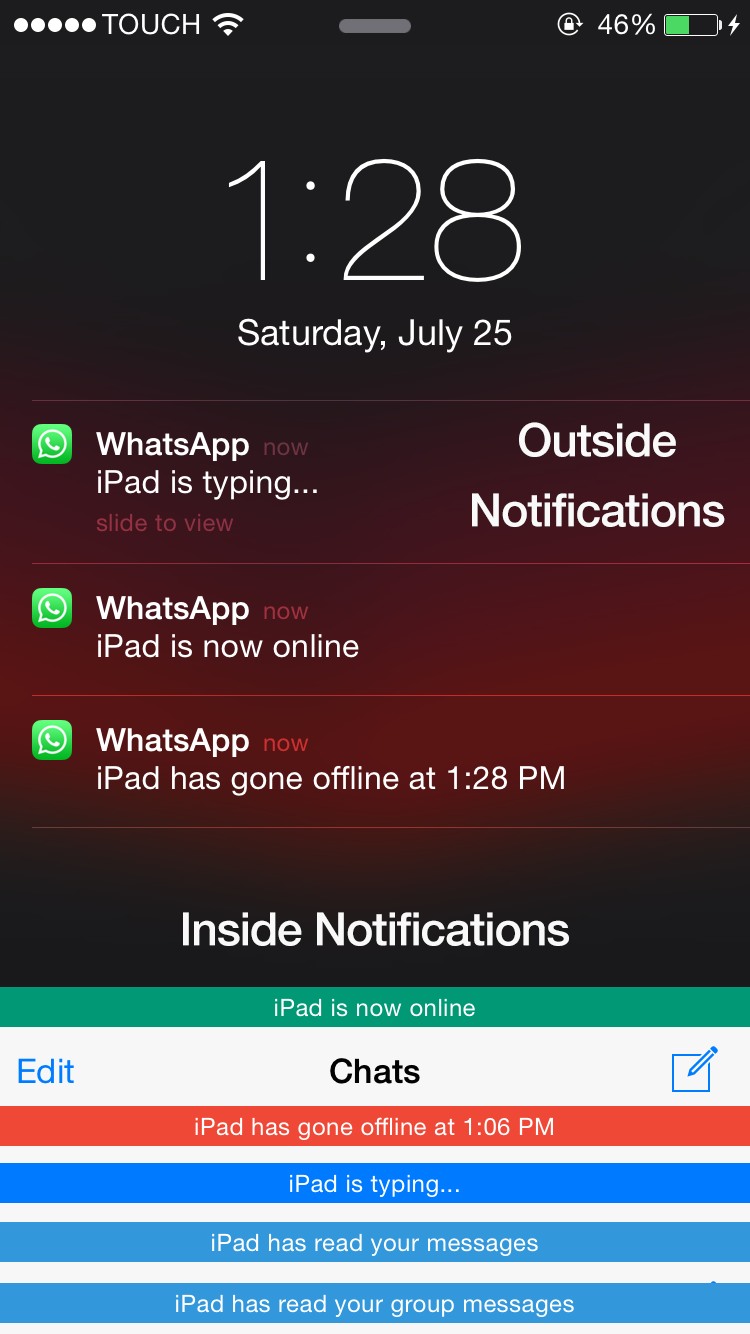
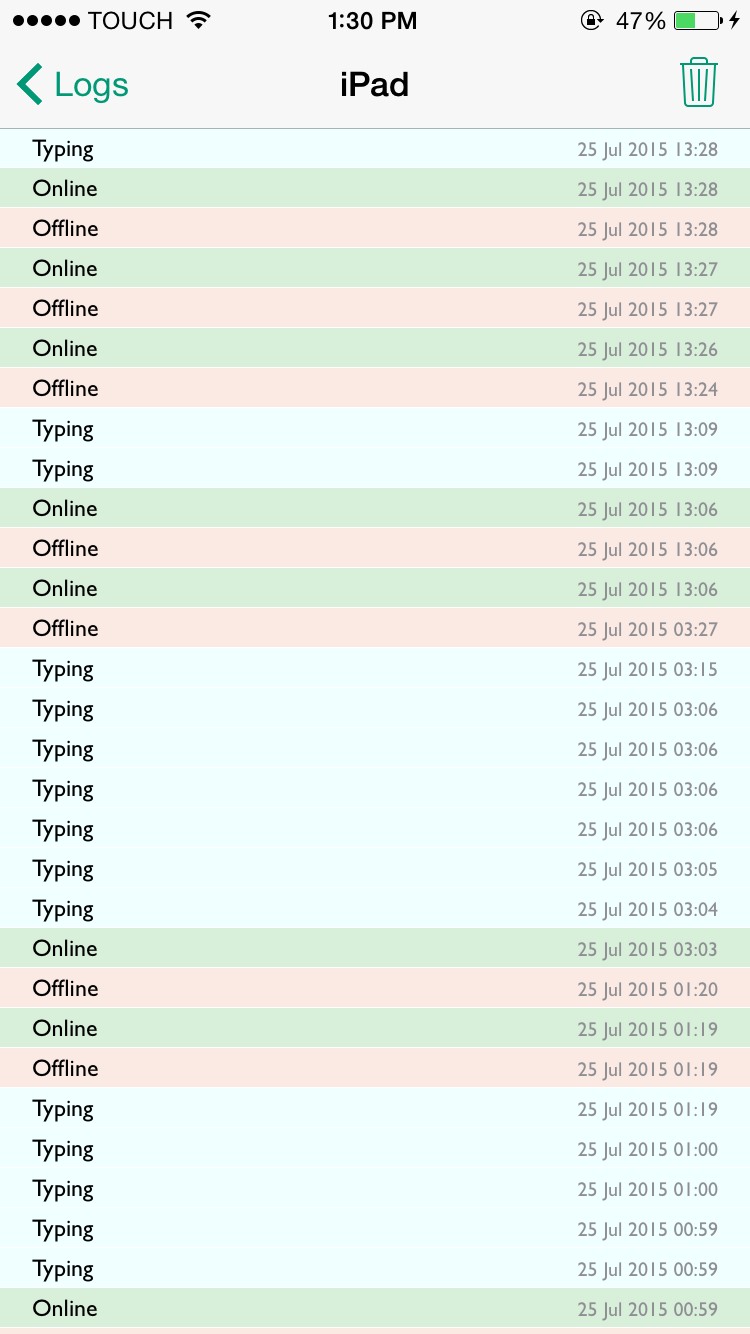
In this version:
Fixed null name in notifications.
Click the button below
button below
com.f0u4d.onlinenotify_v1.3-1_iphoneos-arm
Tired of waiting for your friends to come online on WhatsApp?
Well, here's a tweak to track your selected WhatsApp friends, it keeps you notifying about their online/offline status from outside and inside WhatsApp. It will also notify you when any of your contacts start typing in your chat.
Features:
- Get notifications inside and outside WhatsApp when chosen contacts become online and offline. (Works only for contacts you chose inside OnlineNotify registered users table)
- Get notifications when any of your contacts start typing a message. (It works on all of your contacts and not just the chosen users)
- Adds an online indicator next to online contacts in favorites List.
- Replace contacts' status text with their lastseen in favorites list.
- A Flipswitch included to enable/disable notifications directly from your control center
WARNING! There are few things you should know before purchasing:
- In order for the Outside Notifications to work, WhatsApp has to be connected to the internet and running in background, in other words when you enable outside notifications you will be shown as "Online" in WhatsApp even if the app is in background.
As you already know, when the iPhone is locked wifi will be turned off automatically after few minutes, this will affect OnlineNotify and will disconnect WhatsApp, therefore Insomnia tweak is needed to keep wifi enabled when the device is locked.
- OnlineNotify will NOT work if you are hiding your lastseen using Watusi or any other tweak.
Instructions:
- Enable notifications from settings
- Launch WhatsApp once so that is active and connected to the internet
- Go into WhatsApp settings page and click on OnlineNotify button at the top, there you can register users for online/offline notifications. Typing notifications works for all your contacts.
- You can also register contacts using the button inside more menu when you swipe on a chat.
- Enjoy tracking your friends!
Note: The tweak will give you a notice every 5 minutes if outside notifications are enabled and WhatsApp is not connected or if you are not connected to internet.
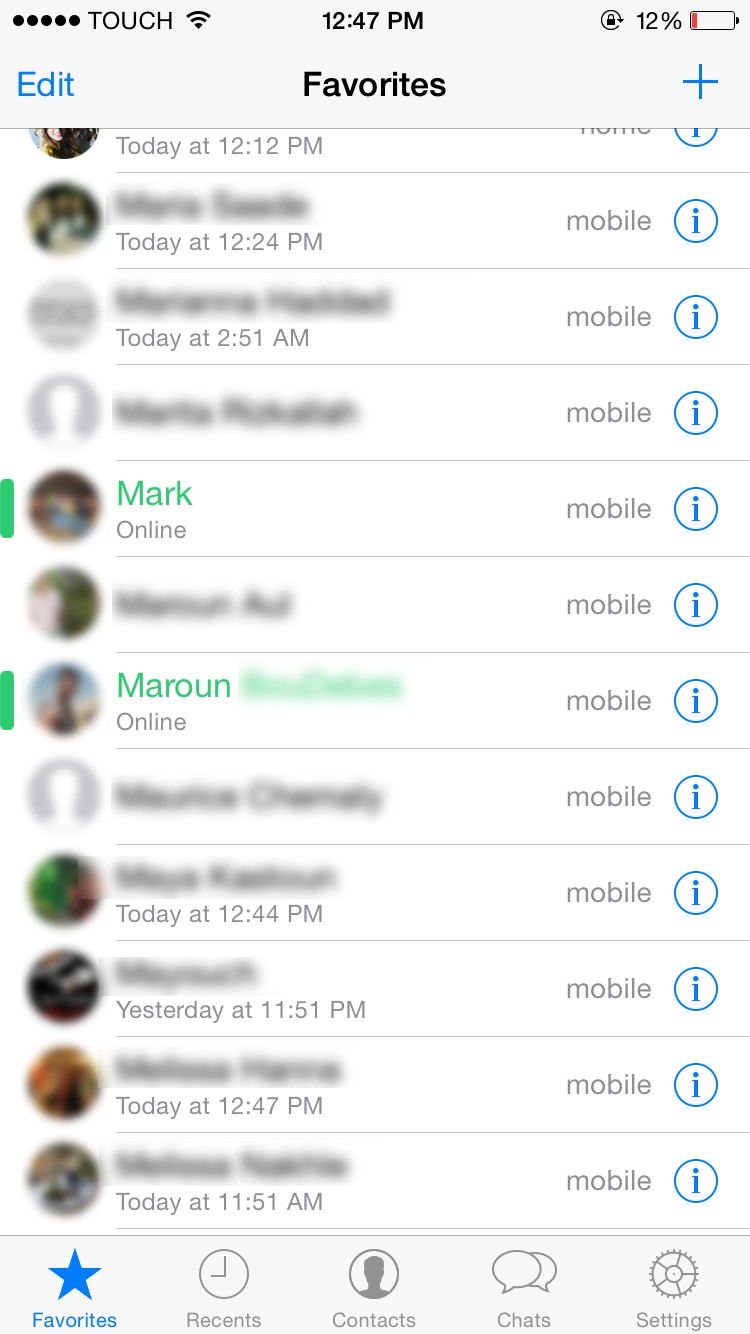
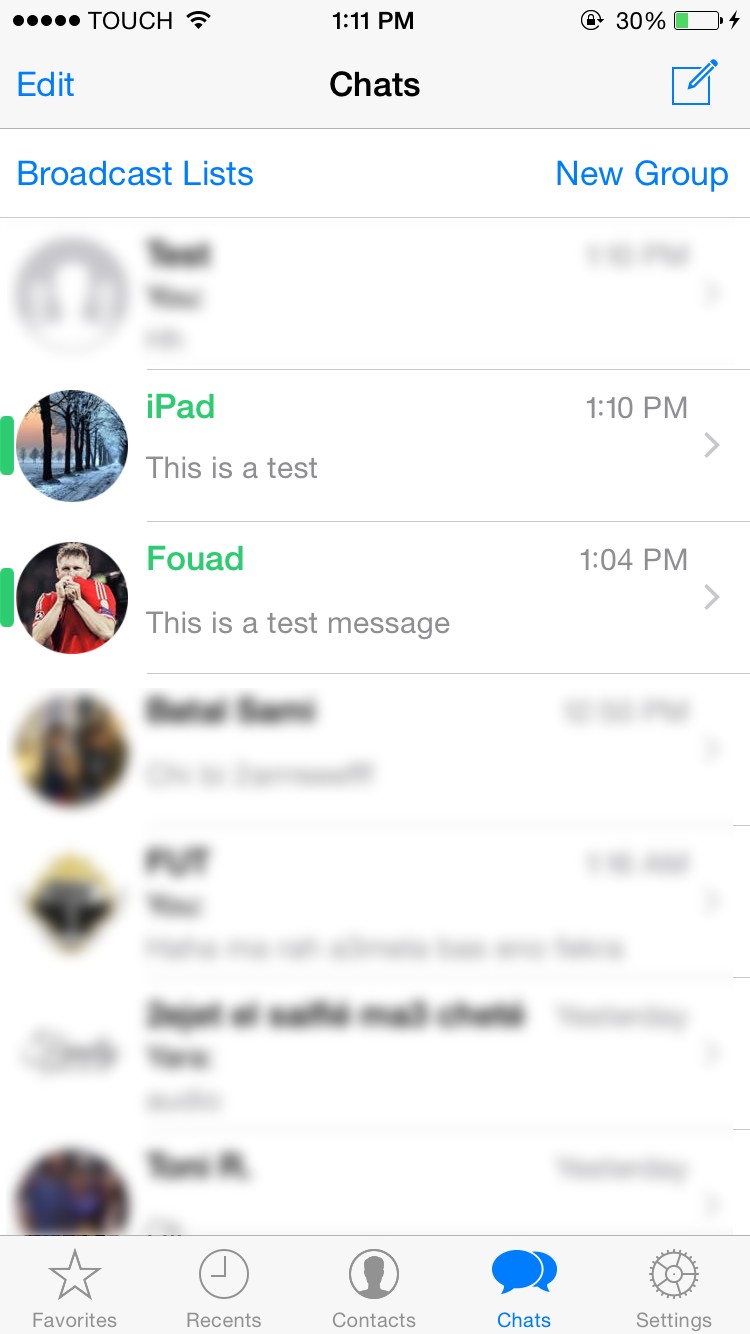
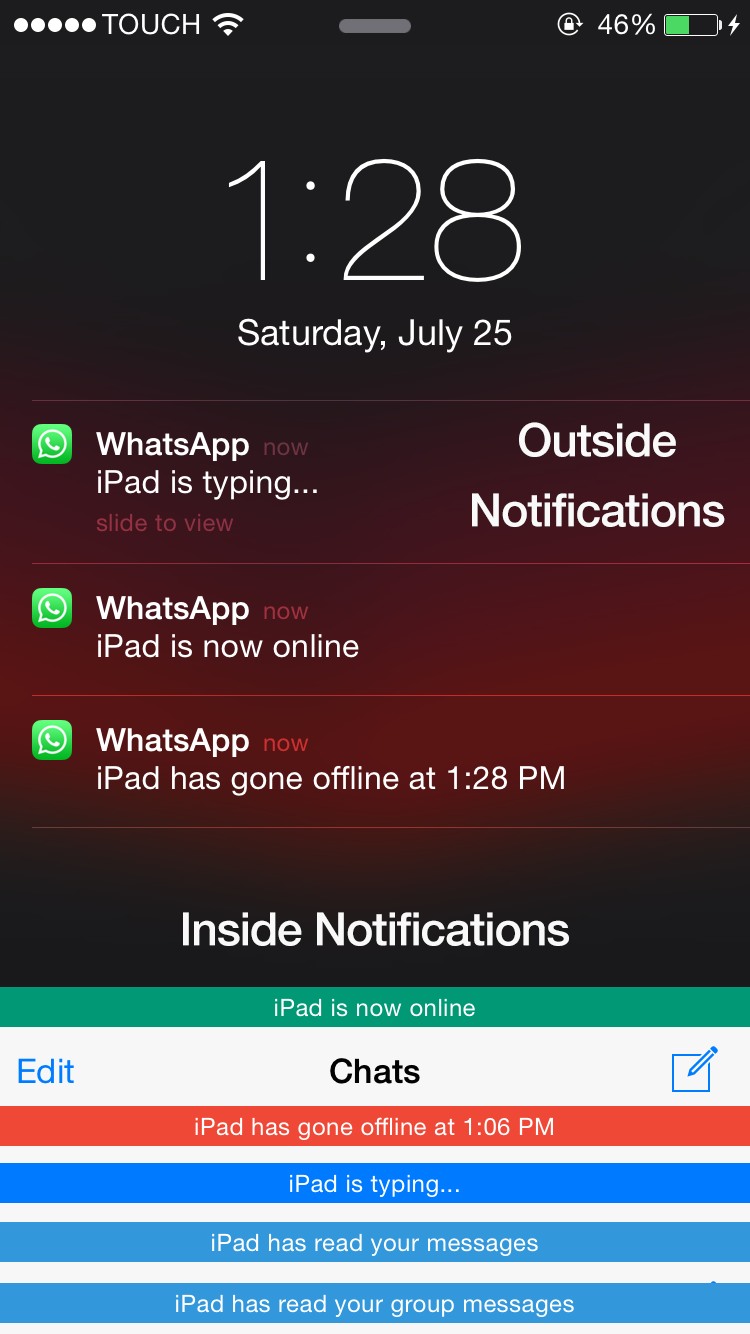
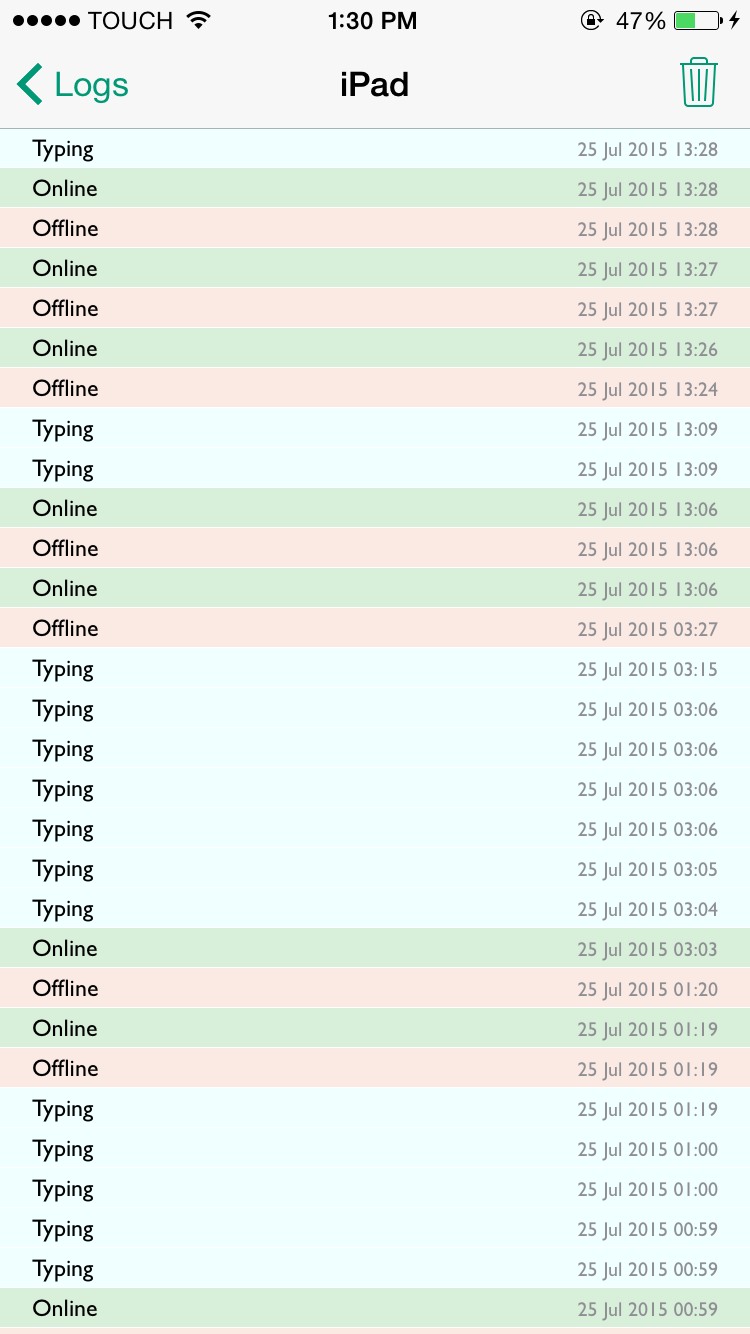
In this version:
Fixed null name in notifications.
Click the
 button below
button belowcom.f0u4d.onlinenotify_v1.3-1_iphoneos-arm
Comments
Post a Comment