Requires iOS 8.
Simple quick compose, reply, and a lot more!
Columba is a new messaging experience for all iOS devices. Choose between overhauling the default quick reply interface or by adding to it, key features include:
* Windowed quick reply
* Conversation history
* Quick compose from anywhere
* Message forwarding
* Message scheduling
* Message templates
* And much more!
Currently supports 20 languages!
A full list of features can be found here
Configure options from Settings.
If you are installing this for the first time, your device will have to reboot afterwards. Otherwise, it will just respring.
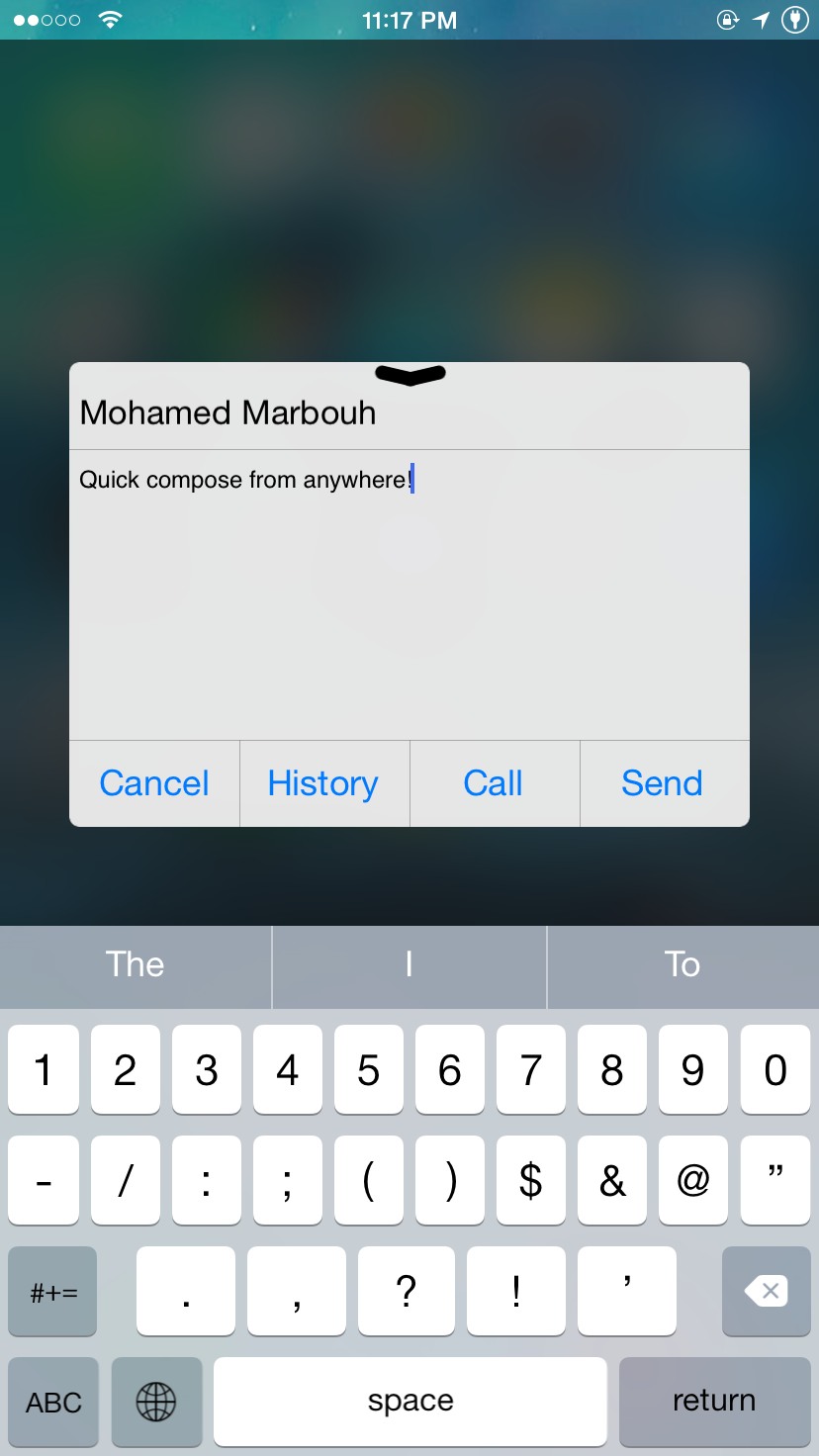
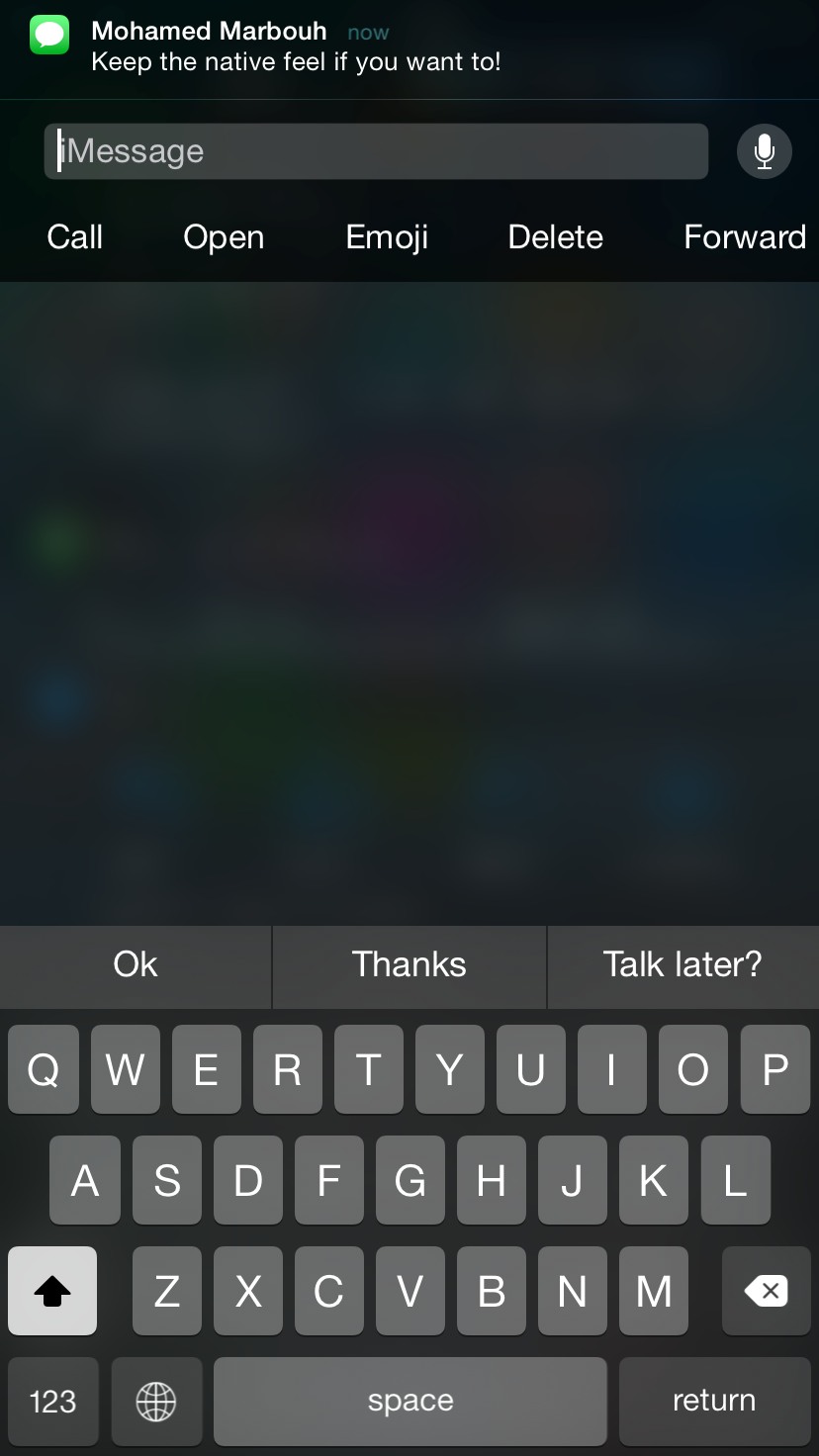
-Fixed banner buttons alignment
-Fixed having to tap Reply twice in the lock screen while in windowed mode
-Added option to reset all settings in the about page
-Normally sliding on a notification in the lock screen will also bring up the reply box if windowed mode is activated. Disable in the settings.
Click the button below
button below
com.mootjeuh.columba_v0.18-2_iphoneos-arm
Simple quick compose, reply, and a lot more!
Columba is a new messaging experience for all iOS devices. Choose between overhauling the default quick reply interface or by adding to it, key features include:
* Windowed quick reply
* Conversation history
* Quick compose from anywhere
* Message forwarding
* Message scheduling
* Message templates
* And much more!
Currently supports 20 languages!
A full list of features can be found here
Configure options from Settings.
If you are installing this for the first time, your device will have to reboot afterwards. Otherwise, it will just respring.
| This image has been resized. Click this bar to view the full image. The original image is sized 827x1472. |
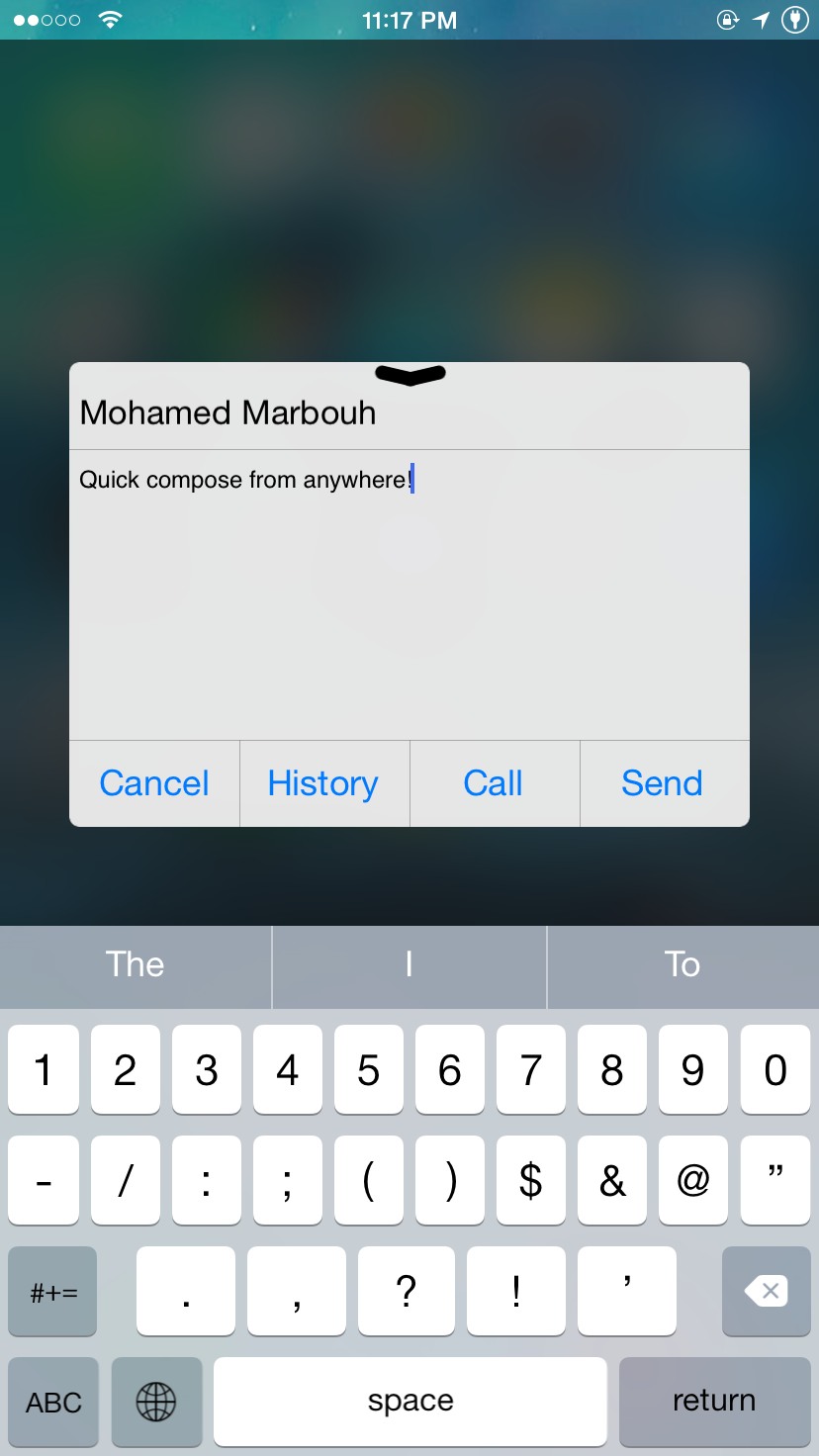
| This image has been resized. Click this bar to view the full image. The original image is sized 827x1472. |
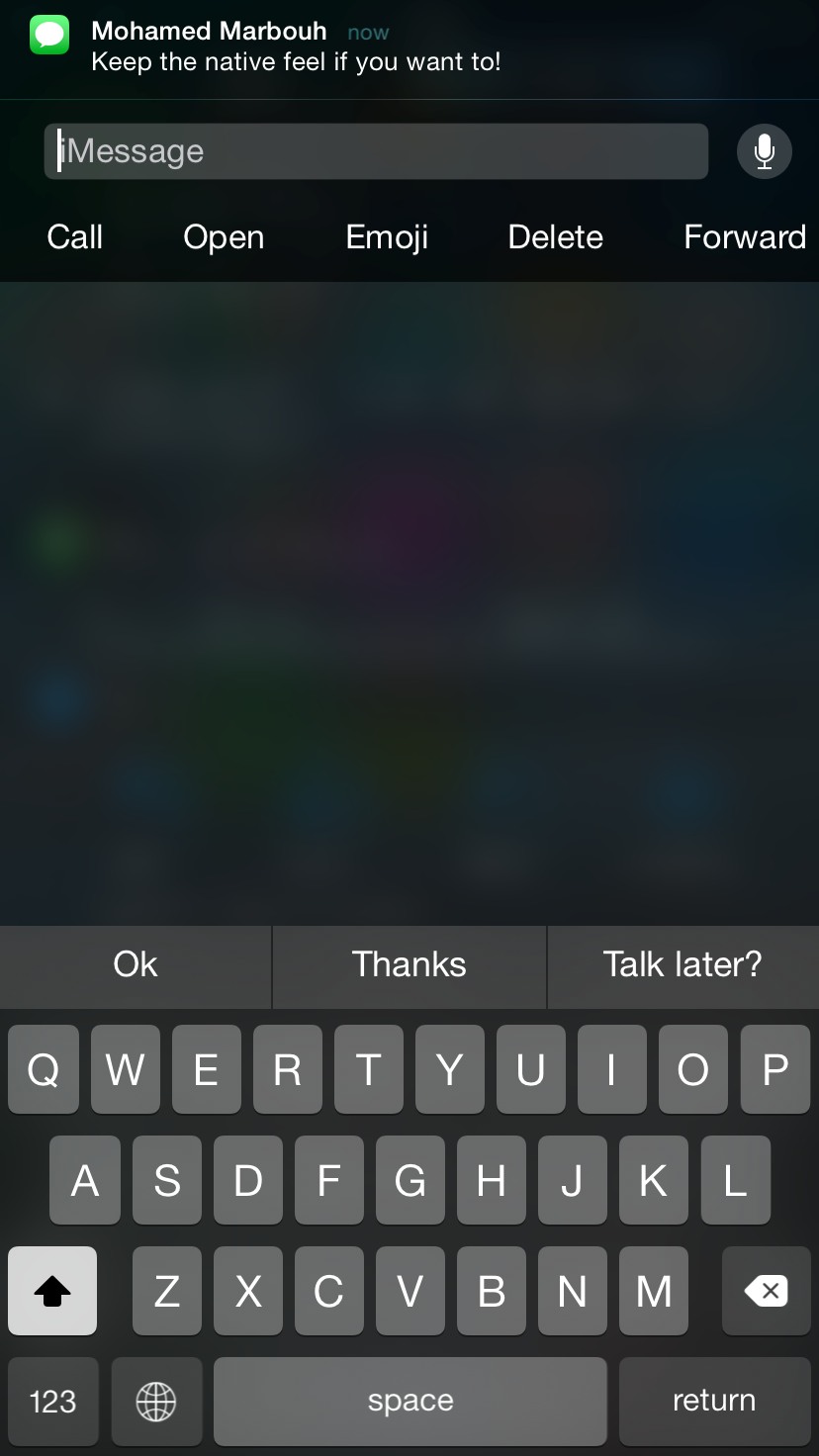
-Fixed banner buttons alignment
-Fixed having to tap Reply twice in the lock screen while in windowed mode
-Added option to reset all settings in the about page
-Normally sliding on a notification in the lock screen will also bring up the reply box if windowed mode is activated. Disable in the settings.
Click the
 button below
button belowcom.mootjeuh.columba_v0.18-2_iphoneos-arm
Comments
Post a Comment