Screenshots

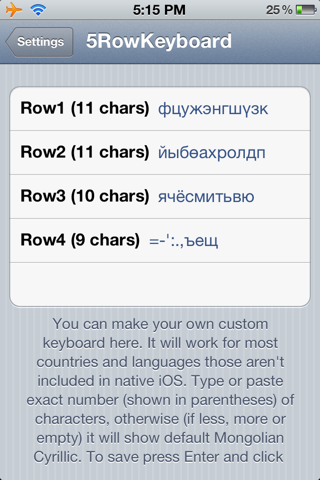
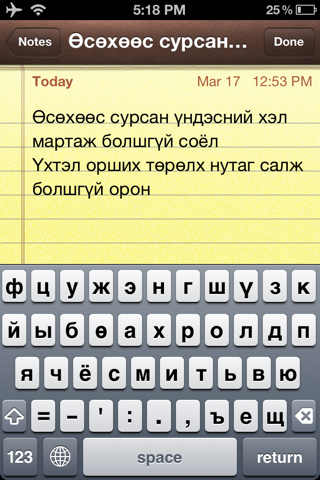
Description
Requires iOS 5 or higher
Not compatible with iPad
5 Row Customizable Keyboard
It will work on iPhone which has iOS 5.x firmware. Tested on iPhone 4S iOS 5.0.1.
This tweak replaces Russian keyboard and makes it customizable to most countries and languages those are not included in native iOS (iPhone). After installing this tweak add 5 Row keyboard by going to Setting > General > Keyboard > International Keyboards > Add new keyboard > choose 5 Row.
4 keyboard rows and its 41 keys can be modified easily by going to Settings > 5RowKeyboard.
Enter exact number of characters (shown in parentheses), Update and Respring to use new keyboard. Or you can copy and paste characters from browser, notes, email etc.
If number of characters aren't exact it will still show default Mongolian Cyrillic.
Configure options from Settings app.
Download
Click the button below
button below
org.thebigboss.5rowcustomizablekeyboard_v1.1-3_iphoneos-arm

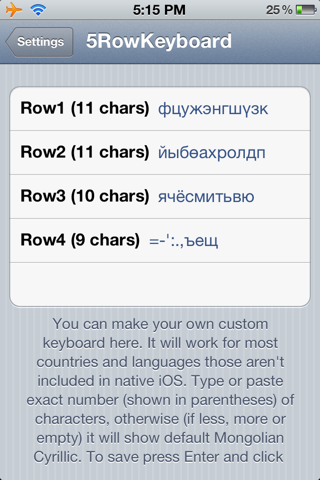
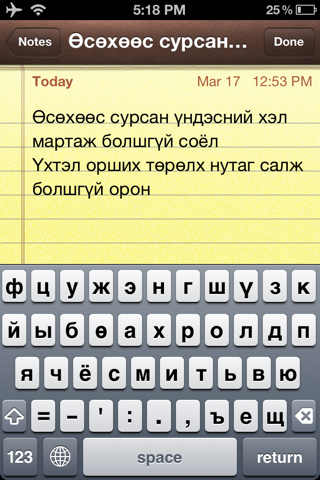
Description
Requires iOS 5 or higher
Not compatible with iPad
5 Row Customizable Keyboard
It will work on iPhone which has iOS 5.x firmware. Tested on iPhone 4S iOS 5.0.1.
This tweak replaces Russian keyboard and makes it customizable to most countries and languages those are not included in native iOS (iPhone). After installing this tweak add 5 Row keyboard by going to Setting > General > Keyboard > International Keyboards > Add new keyboard > choose 5 Row.
4 keyboard rows and its 41 keys can be modified easily by going to Settings > 5RowKeyboard.
Enter exact number of characters (shown in parentheses), Update and Respring to use new keyboard. Or you can copy and paste characters from browser, notes, email etc.
If number of characters aren't exact it will still show default Mongolian Cyrillic.
Configure options from Settings app.
Download
Click the
 button below
button beloworg.thebigboss.5rowcustomizablekeyboard_v1.1-3_iphoneos-arm
Comments
Post a Comment