Compatible with iOS 8
Extended Networking is a tweak that allows you to control almost every outgoing and incoming connections to your device.
You can block the connection to certain URLs (named "Custom Block" in preferences), that contains your given string. Custom Block is almost system wide blocker.
The tweak has got a custom built-in block system that only blocks connection on WebView based apps and Safari, this is used to block connection to AD sites (built in blacklist with thousands of hosts), or to block content/pages that you don't want to see on your browser (for example blocking adult sites).
You can protect yourself from being redirected to AppStore or any other apps. A polite popup will appear to ask you to allow the browser to redirect you.
Extended Networking comes with a Notification Center widget to monitor the cellular (EDGE, 3G, LTE) usage of your device. You can set a turn date, when the counter resets, and the limit of your data plan, what you can set in different units. Moreover you can turn on Push Notifications to always know when you are close to your limit. There is a useful section for developers where they can monitor the outgoing connection (including HTTP headers) from certain system classes (NSURLConnection, NSURLSession, NSURLRequest, UIWebView) in system logs (check iphonedevwiki for more info about how to watch syslogs).
To turn on the notification center widget:
iOS 8: Enable it directly in Notification Center
If you would like to request more features, please contact me.
Plans:
- Child mode: lock Extended Networking's Settings with password.
- Block data usage if reached X percent of data plan (whitelist for non blockable URLs, + FindMyiPhone in default white list)
- FAQ/How To section in settings
- Developers: write logs of connections to file.
Distant future (maybe feature): App where you can see data usage history. Maybe with few statistical dates.
I'd like to thank @SUP3RGIU 's and @MacheteDi 's help with testing the tweak.
The tweak was tested on iPhone 4, iPhone 5, iPhone 5S, iPad Mini 2, iPhone 6 and iPod Touch 5, iOS 8.1, iOS 8.1.1 and iOS 8.1.2.
If you find bugs, please let me know. Just click on the "author" cell above to find my email address. If you can (and the bug was a crash), please include crashlog AND syslog. To obtain these files you can use CrashReporter (free on Cydia).
Thank you for reading this long text!
Configure options from Settings.
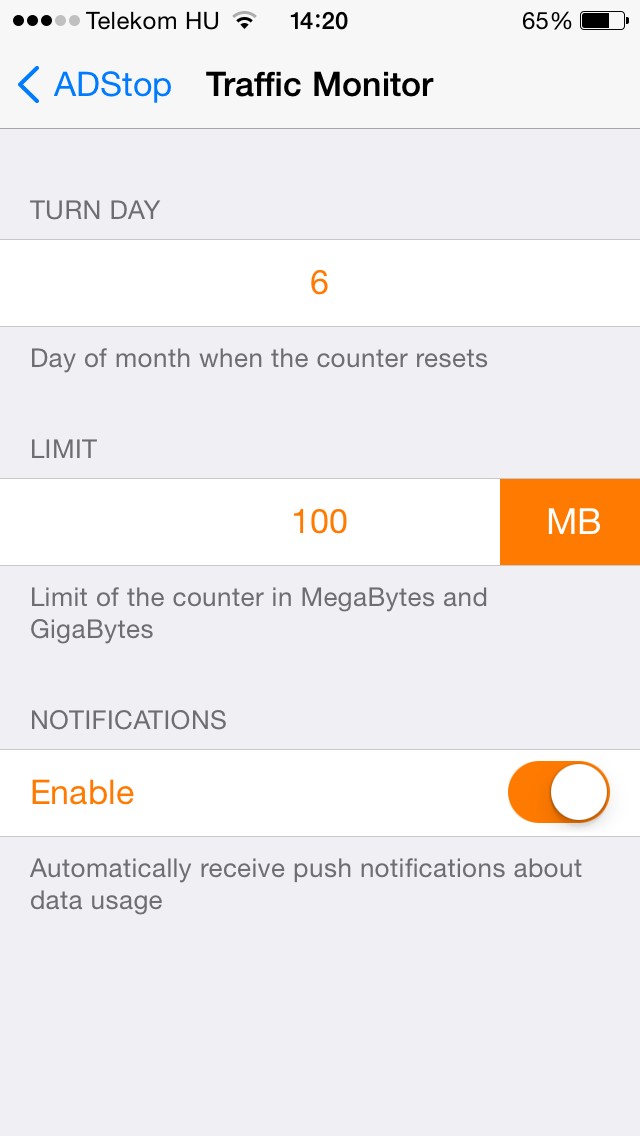
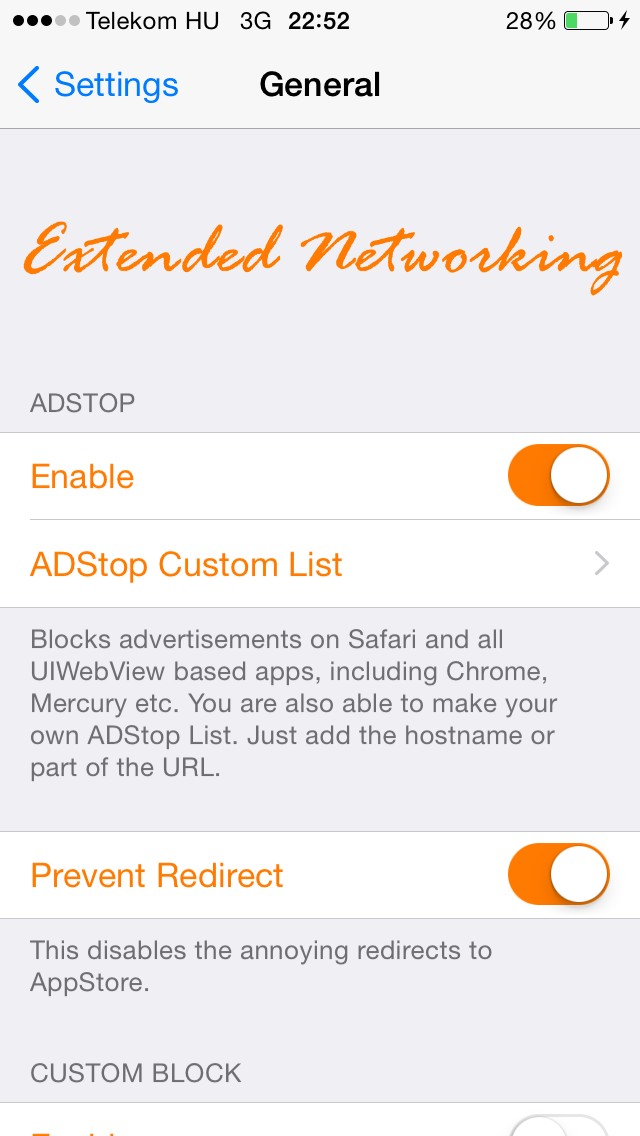
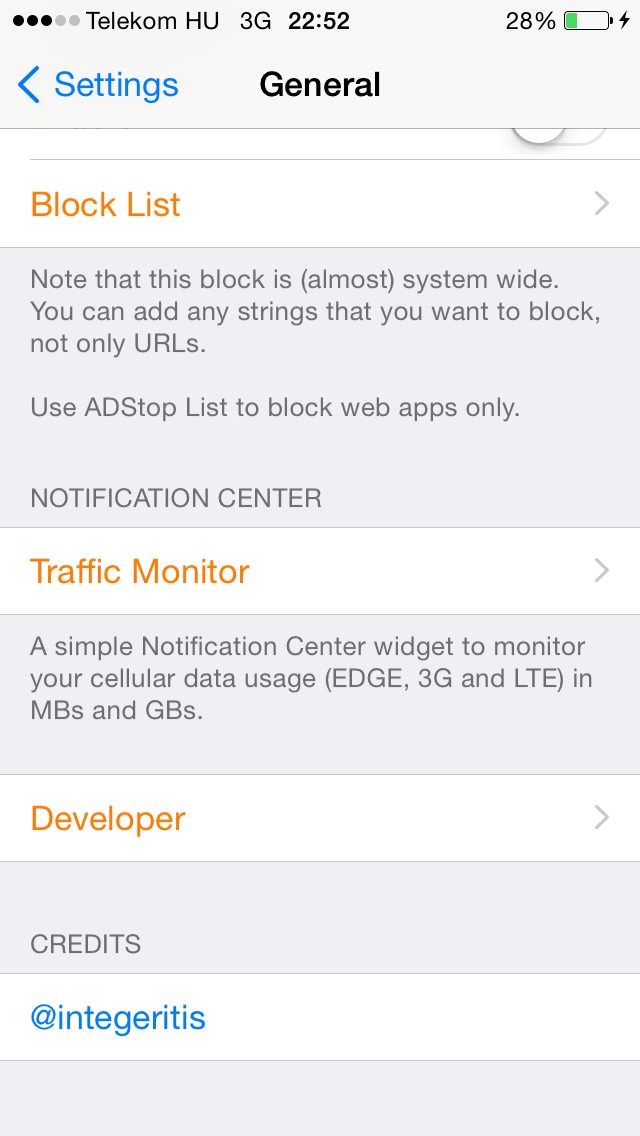

In this version:
Fixed stuck at respring on some devices after updating to 1.0.4
Click the button below
button below
org.thebigboss.extendednetworking_v1.2.0_iphoneos-arm
Extended Networking is a tweak that allows you to control almost every outgoing and incoming connections to your device.
You can block the connection to certain URLs (named "Custom Block" in preferences), that contains your given string. Custom Block is almost system wide blocker.
The tweak has got a custom built-in block system that only blocks connection on WebView based apps and Safari, this is used to block connection to AD sites (built in blacklist with thousands of hosts), or to block content/pages that you don't want to see on your browser (for example blocking adult sites).
You can protect yourself from being redirected to AppStore or any other apps. A polite popup will appear to ask you to allow the browser to redirect you.
Extended Networking comes with a Notification Center widget to monitor the cellular (EDGE, 3G, LTE) usage of your device. You can set a turn date, when the counter resets, and the limit of your data plan, what you can set in different units. Moreover you can turn on Push Notifications to always know when you are close to your limit. There is a useful section for developers where they can monitor the outgoing connection (including HTTP headers) from certain system classes (NSURLConnection, NSURLSession, NSURLRequest, UIWebView) in system logs (check iphonedevwiki for more info about how to watch syslogs).
To turn on the notification center widget:
iOS 8: Enable it directly in Notification Center
If you would like to request more features, please contact me.
Plans:
- Child mode: lock Extended Networking's Settings with password.
- Block data usage if reached X percent of data plan (whitelist for non blockable URLs, + FindMyiPhone in default white list)
- FAQ/How To section in settings
- Developers: write logs of connections to file.
Distant future (maybe feature): App where you can see data usage history. Maybe with few statistical dates.
I'd like to thank @SUP3RGIU 's and @MacheteDi 's help with testing the tweak.
The tweak was tested on iPhone 4, iPhone 5, iPhone 5S, iPad Mini 2, iPhone 6 and iPod Touch 5, iOS 8.1, iOS 8.1.1 and iOS 8.1.2.
If you find bugs, please let me know. Just click on the "author" cell above to find my email address. If you can (and the bug was a crash), please include crashlog AND syslog. To obtain these files you can use CrashReporter (free on Cydia).
Thank you for reading this long text!

Configure options from Settings.
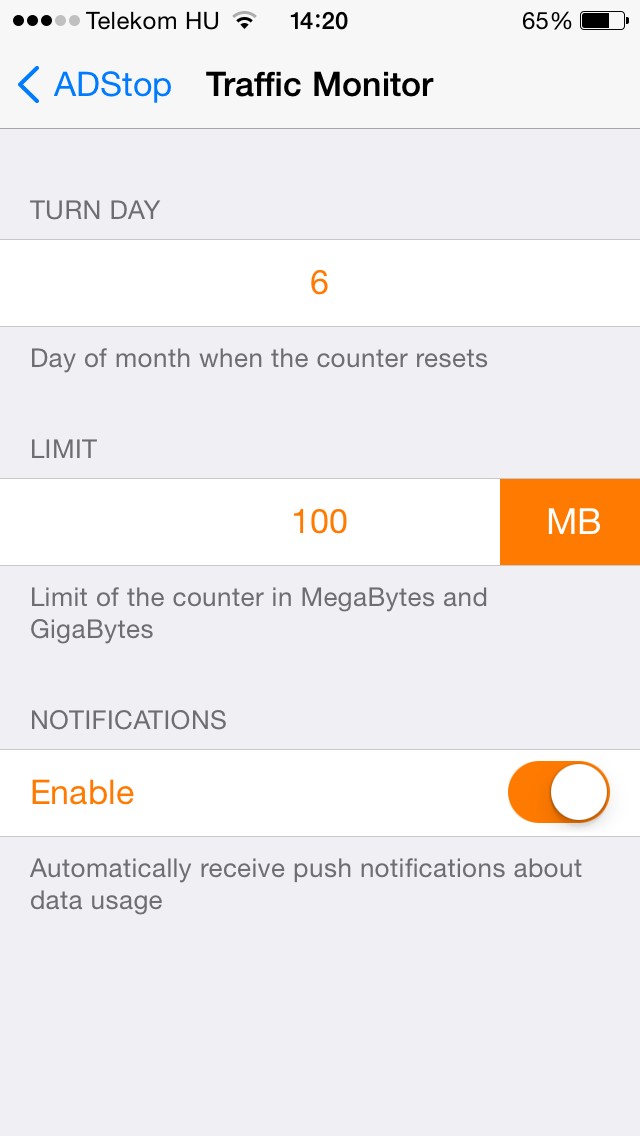
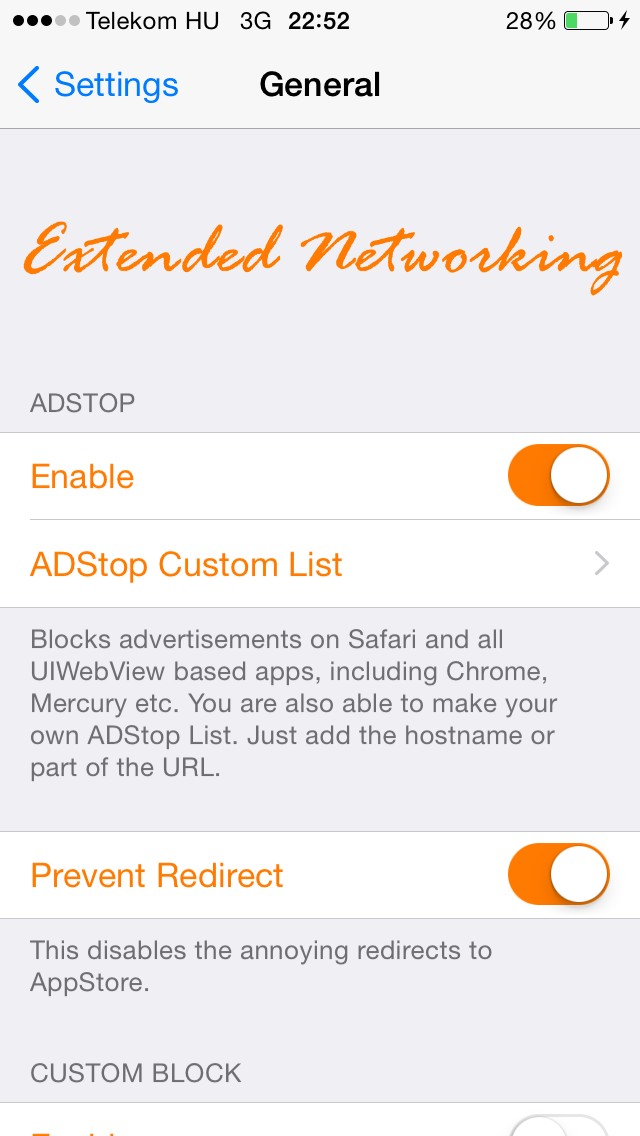
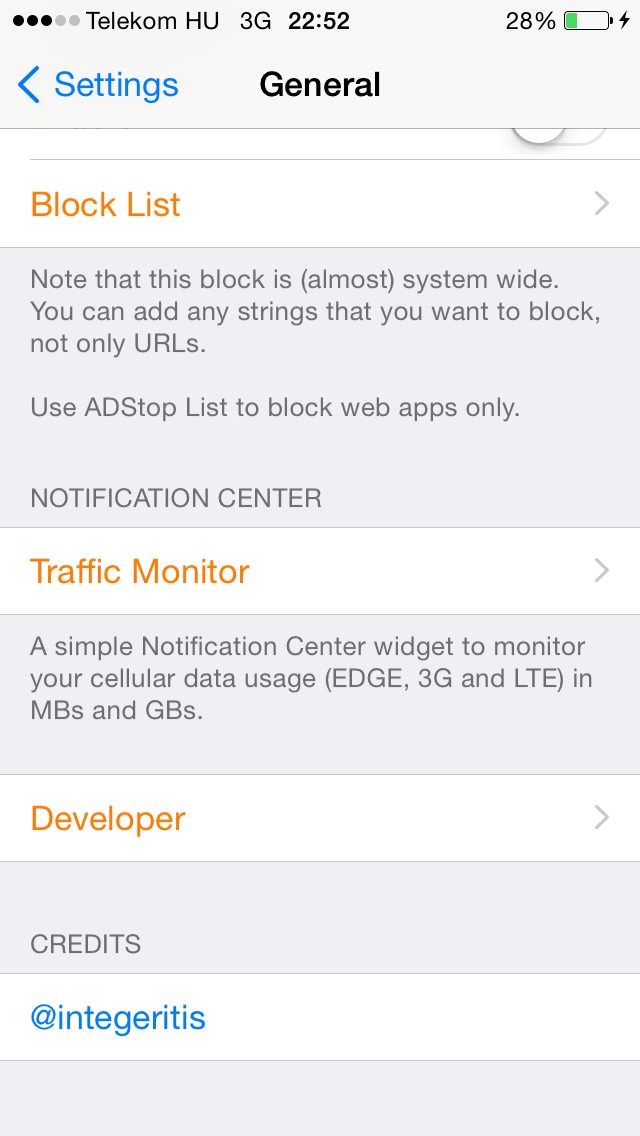

In this version:
Fixed stuck at respring on some devices after updating to 1.0.4
Click the
 button below
button beloworg.thebigboss.extendednetworking_v1.2.0_iphoneos-arm
Comments
Post a Comment