Compatible with iOS 8
Export photos from a burst sequence to a GIF file. You are presented with export options such as FPS or a custom album to save the file and also the default export settings for a burst sequence (save individual photos from the sequence).
1. Take a burst sequence as usual, or access a burst sequence from the Photos app.
2. Press "Select..." to choose your Favorites. Selecting a photo in this step will include it in the GIF animation.
3. Press "Done" and you will have the configurations options for the GIF file.
4. Enjoy!
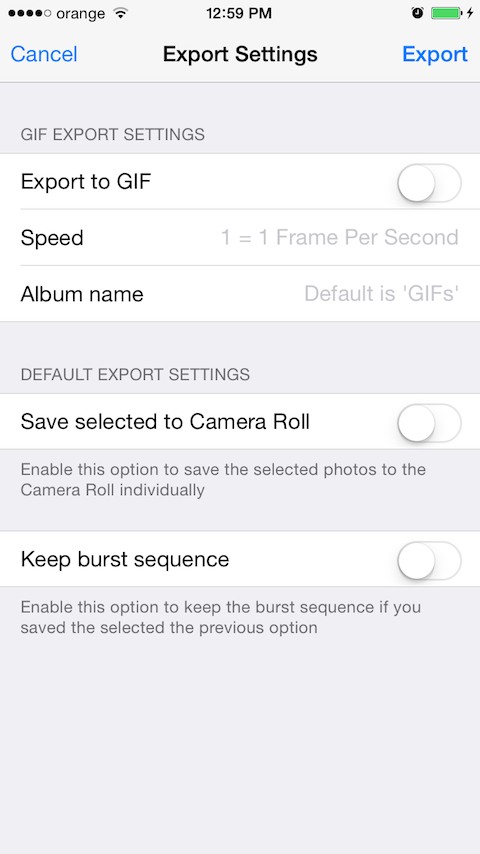
Original Deb File: Dropbox - com.thebigboss.burstgif.deb[/QUOTE]
Click the button below
button below
org.thebigboss.burstgif_v0.9.9-3_iphoneos-arm
Export photos from a burst sequence to a GIF file. You are presented with export options such as FPS or a custom album to save the file and also the default export settings for a burst sequence (save individual photos from the sequence).
1. Take a burst sequence as usual, or access a burst sequence from the Photos app.
2. Press "Select..." to choose your Favorites. Selecting a photo in this step will include it in the GIF animation.
3. Press "Done" and you will have the configurations options for the GIF file.
4. Enjoy!

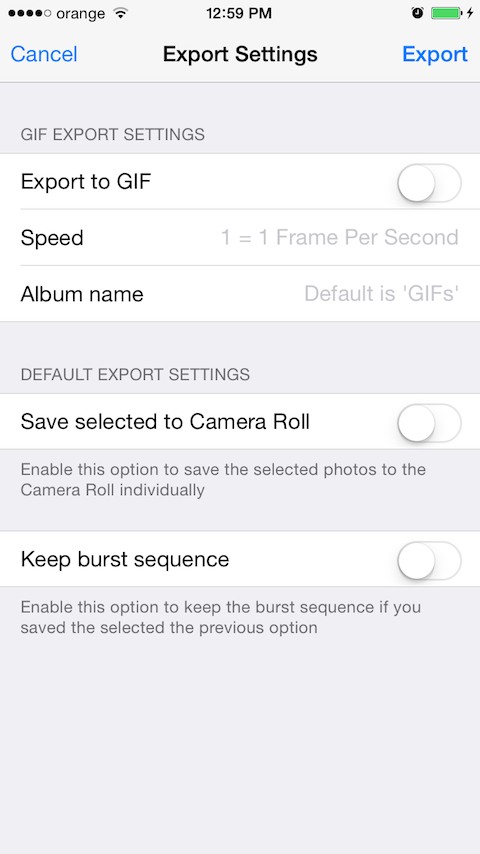
Original Deb File: Dropbox - com.thebigboss.burstgif.deb[/QUOTE]
Click the
 button below
button beloworg.thebigboss.burstgif_v0.9.9-3_iphoneos-arm
Comments
Post a Comment