Requires iOS 7
Compatible with iPhone, iPad & iPod Touch
Many of us spend a big part of our days in front of a computer.
Wouldn’t it be nice if notifications from your iOS devices used some sort of ancient magic and appeared in your computer monitor?
pushNotify is what you’ve been waiting for, it forwards all your notifications from iOS devices to your Mac.
“Suppress” option will hide the notifications on your iOS device & only show them on your Mac.
“Static title” option will replace the notification’s title with a custom set title.
You can disable forwarding of notifications for certain apps specified from tweak’s configuration.
This requires companion software that will run on your Mac OS 10.8+ to receive data from the device. Visit website for more information and to download the Mac app.
Screenshots:
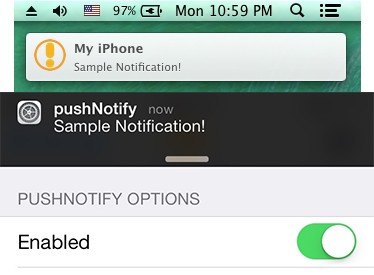
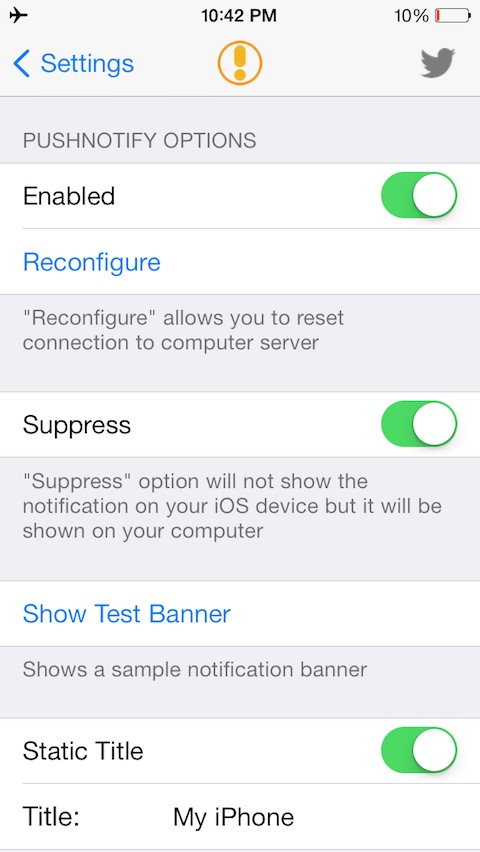
Forward iOS notifications to Mac.
Changelog:
v1.1-1
Notifications now include icons of forwarded banners
Flipswitch toggle for pushNotify
Replaced text in menu bar for Mac app with pushNotify icon
Other bug fixes
Version Cracked!
Download:
http://www.mediafire.com/download/g92hwea4fryggk3/org.thebigboss.pushnotify_v1.1-1_iphoneos-arm_julioverne.deb
Compatible with iPhone, iPad & iPod Touch
Many of us spend a big part of our days in front of a computer.
Wouldn’t it be nice if notifications from your iOS devices used some sort of ancient magic and appeared in your computer monitor?
pushNotify is what you’ve been waiting for, it forwards all your notifications from iOS devices to your Mac.
“Suppress” option will hide the notifications on your iOS device & only show them on your Mac.
“Static title” option will replace the notification’s title with a custom set title.
You can disable forwarding of notifications for certain apps specified from tweak’s configuration.
This requires companion software that will run on your Mac OS 10.8+ to receive data from the device. Visit website for more information and to download the Mac app.
Screenshots:
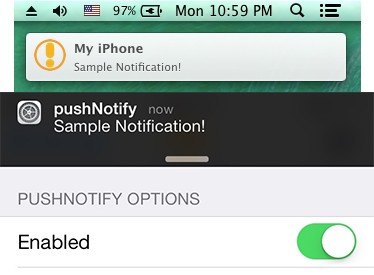
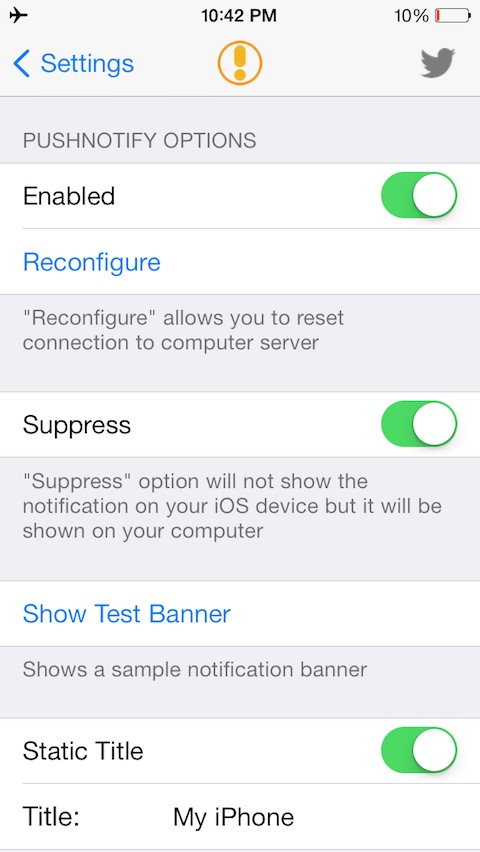
Forward iOS notifications to Mac.
Changelog:
v1.1-1
Notifications now include icons of forwarded banners
Flipswitch toggle for pushNotify
Replaced text in menu bar for Mac app with pushNotify icon
Other bug fixes
Version Cracked!
Download:
http://www.mediafire.com/download/g92hwea4fryggk3/org.thebigboss.pushnotify_v1.1-1_iphoneos-arm_julioverne.deb
Comments
Post a Comment