Compatible with iOS 6 only.
Not support iPad yet
This item is no longer being sold. Please consider the Tap to Widgets pack, for Reminders, Notes and Calendar.
You can now quickly add a note in notification center with Tap to Note. It works like the built-in Tap to Tweet and Tap to Post.
Added notes can be viewed in official Notes app.
Also check out Tap to Remind!
Configure options from Settings app.
NotificationCenter addons can be configured from the Settings app, in the Notifications panel
Screenshots:
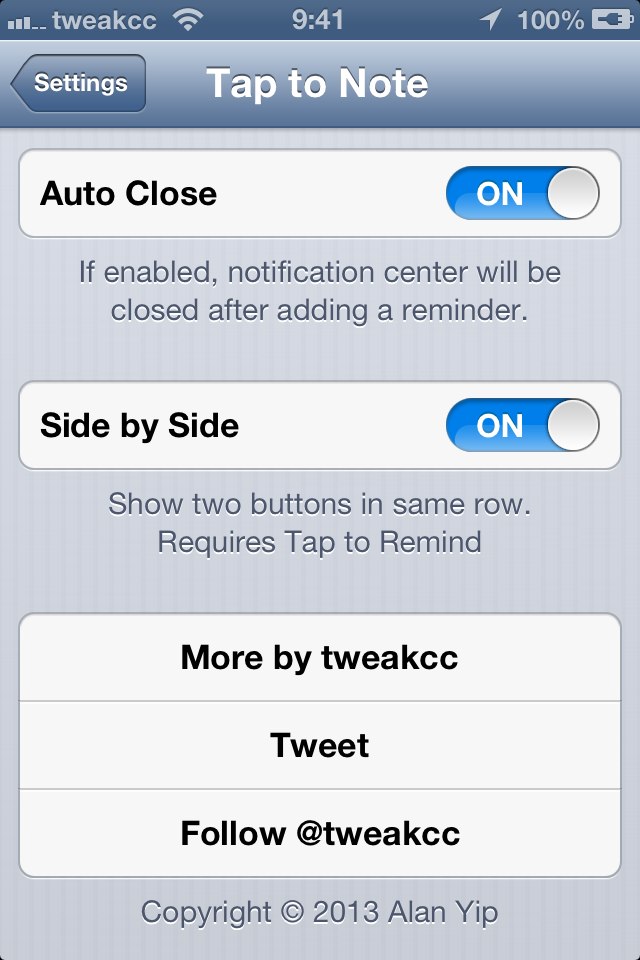

Add notes in notification center
Changelog:
v1.1.1
Please install Tap to Widgets to complete the upgrade.
Add Show Text option
Add Spanish, Greek, Slovak languages
Fix LockInfo compatibility issue
Fix French language
- Fix compatibility issue when using in lock screen or home screen
- Integrate with Social widget
Download:
LimeLinx
SendSpace
Not support iPad yet
This item is no longer being sold. Please consider the Tap to Widgets pack, for Reminders, Notes and Calendar.
You can now quickly add a note in notification center with Tap to Note. It works like the built-in Tap to Tweet and Tap to Post.
Added notes can be viewed in official Notes app.
Also check out Tap to Remind!
Configure options from Settings app.
NotificationCenter addons can be configured from the Settings app, in the Notifications panel
Screenshots:
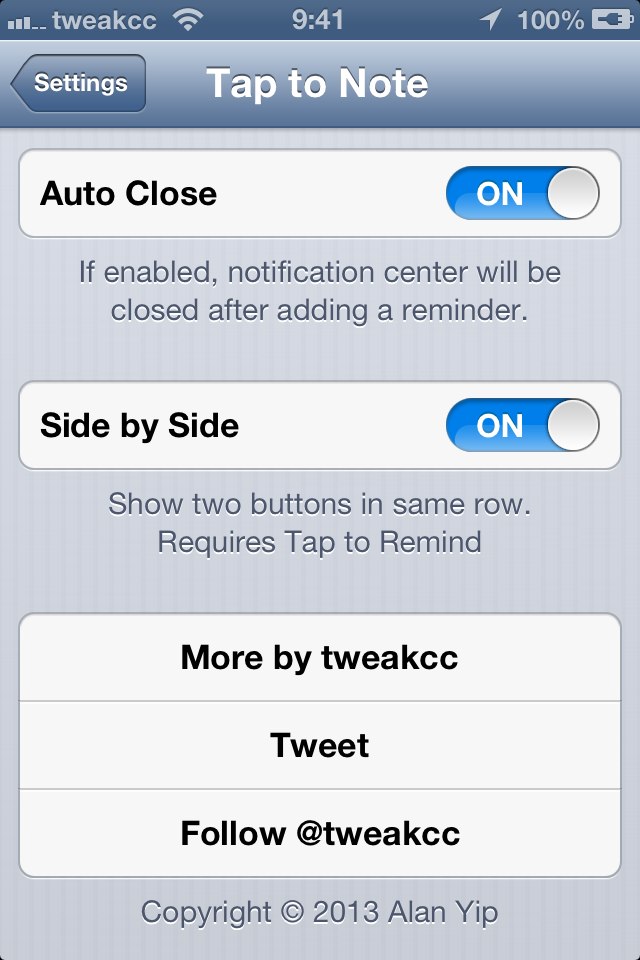

Add notes in notification center
Changelog:
v1.1.1
Please install Tap to Widgets to complete the upgrade.
Add Show Text option
Add Spanish, Greek, Slovak languages
Fix LockInfo compatibility issue
Fix French language
- Fix compatibility issue when using in lock screen or home screen
- Integrate with Social widget
Download:
LimeLinx
SendSpace
Comments
Post a Comment