Compatible with iOS 5 and 6
Compatible with iPad and iPhone (*iPhone users, be sure to read the limitations for this device below!*)
Did you ever got yourself trying to estimate the remaining battery time?
Powerleft is a tweak that customizes your status bar, and allows you to include an estimation of the remaining battery time near the carrier name, near the clock, and specially on the side of the battery percent.
More than that, Powerleft also allows you to put the carrier name and battery percent at the same time in the place of the clock, or the date in the place of the battery percent, or any combination and format you want (you can input custom strings).
Also, Powerleft can create an overlay window (which can be configured to show only when status bar is hidden) which stays discreetly in a screen corner, showing to you the remaining time, the clock, or any information you configure it to show (See screenshots).
Powerleft estimates the remaining battery time based on the current battery consumption. Whenever this consumption changes, the estimation is soon refreshed.
If you are using your device when it is charging, Powerleft will estimate how much time left until your device is fully charged.
This package includes a tweak, a SBSettings Toggle and a tool that shows remaining time estimation on the command line. It can be configured on Settings. Please send feedback to the mail on Settings page, suggestions are welcome!
Note:
Powerleft is notified everytime the internal registry with the battery charge changes. It doesn't keep checking every X seconds for changes (i.e. polling), so, you shouldn't worry about Powerleft's own battery consumption.
iPhone limitations:
1) Due to differences in iPad and iPhone batteries, Powerleft will take a longer time to fully reflect consumption changes.
This time can be reduced on Settings app, but would cost estimation stability (which is also a bit worse on this device).
Despite this difference being worth noting, the time to reflect new changes is still small, less than 5 minutes, by default.
2) For the same reason above, it's less precise. You can increase the average time length to account for that, but the limitation above will became more evident.
3) Remaining time until the device completely charges is not supported.
4) The overlay window is also not supported.
5) In one of our tests, Powerleft shown "00h:00m" for around 7 minutes before the battery of an iPhone 4S completely died. The battery repeatedly reported to have 0 mAh remaining during these minutes, so, this imprecision during the last few minutes is a hardware limitation
Options can be configured from the Settings app
Screenshots:
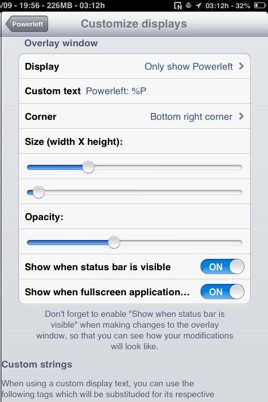
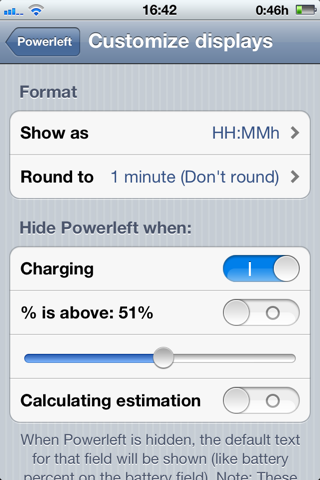
estimate & display remaining battery time
Changelog:
v1.3.1-1
Compatibility with MiniPlayer.
Small bugfix.
Download:
LimeLinx
SendSpace
Compatible with iPad and iPhone (*iPhone users, be sure to read the limitations for this device below!*)
Did you ever got yourself trying to estimate the remaining battery time?
Powerleft is a tweak that customizes your status bar, and allows you to include an estimation of the remaining battery time near the carrier name, near the clock, and specially on the side of the battery percent.
More than that, Powerleft also allows you to put the carrier name and battery percent at the same time in the place of the clock, or the date in the place of the battery percent, or any combination and format you want (you can input custom strings).
Also, Powerleft can create an overlay window (which can be configured to show only when status bar is hidden) which stays discreetly in a screen corner, showing to you the remaining time, the clock, or any information you configure it to show (See screenshots).
Powerleft estimates the remaining battery time based on the current battery consumption. Whenever this consumption changes, the estimation is soon refreshed.
If you are using your device when it is charging, Powerleft will estimate how much time left until your device is fully charged.
This package includes a tweak, a SBSettings Toggle and a tool that shows remaining time estimation on the command line. It can be configured on Settings. Please send feedback to the mail on Settings page, suggestions are welcome!
Note:
Powerleft is notified everytime the internal registry with the battery charge changes. It doesn't keep checking every X seconds for changes (i.e. polling), so, you shouldn't worry about Powerleft's own battery consumption.
iPhone limitations:
1) Due to differences in iPad and iPhone batteries, Powerleft will take a longer time to fully reflect consumption changes.
This time can be reduced on Settings app, but would cost estimation stability (which is also a bit worse on this device).
Despite this difference being worth noting, the time to reflect new changes is still small, less than 5 minutes, by default.
2) For the same reason above, it's less precise. You can increase the average time length to account for that, but the limitation above will became more evident.
3) Remaining time until the device completely charges is not supported.
4) The overlay window is also not supported.
5) In one of our tests, Powerleft shown "00h:00m" for around 7 minutes before the battery of an iPhone 4S completely died. The battery repeatedly reported to have 0 mAh remaining during these minutes, so, this imprecision during the last few minutes is a hardware limitation
Options can be configured from the Settings app
Screenshots:
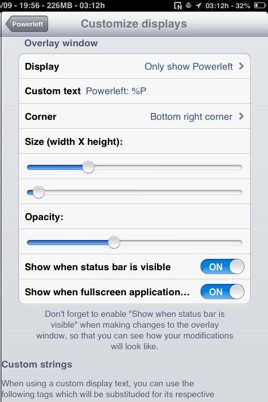
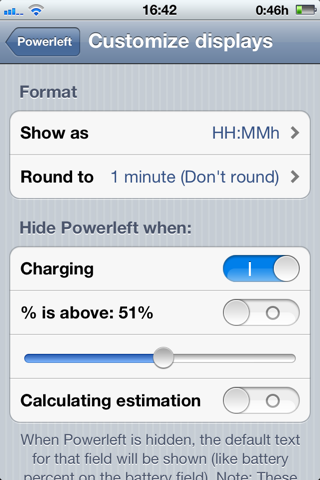
estimate & display remaining battery time
Changelog:
v1.3.1-1
Compatibility with MiniPlayer.
Small bugfix.
Download:
LimeLinx
SendSpace
Comments
Post a Comment