Compatible with iOS 5 and 6
Keep your iDevice fast and free up RAM with this tweak.
When you exit out of an application, it stays open in the background for quick access later. The downside to this, is that app sits in your memory using up RAM space (which can slow down every process on your device). The only way to stop this waste of memory is by opening the switcher bar and killing the application yourself. Auto App Killer automates this process.
You set how much free RAM you want to always have on your device, and Auto App Killer does the work by keeping it there.
When your device drops below your set RAM amount, old applications that are not doing anything (other than taking up free RAM) are promptly killed. Auto App Killer will start to kill the oldest apps you have opened, and kill more and more recent apps until your device is at your desired RAM level. Only the necessary number of apps will get killed to get your device above your threshold.
Applications that are actively doing something in the background will not get killed. These background processes can include: Downloading something, playing music, receiving GPS information, VOIP, etc. When that app is done with whatever it's doing, it becomes another memory waster ready to get killed.
Features:
* Set the amount of free RAM you always want on your device
* Turn Auto App Killer on/off
* Add any app to a 'never kill' list
* Add any app to a 'always kill' list
* Option to always have every app killed (except those actively running, or those that are on the 'never kill' list)
Screenshots:

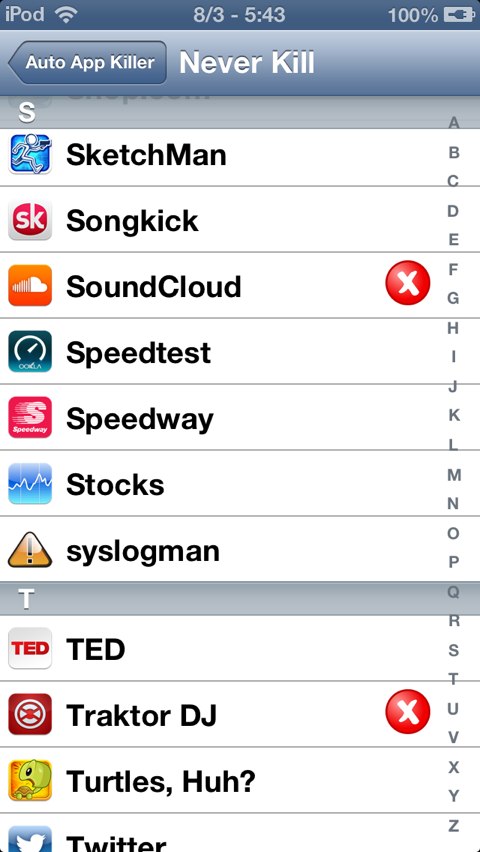
kills apps when free RAM is low
Changelog:
v3.1.1
- Fixed bug which could crash the settings when trying to view the application list(s).
Download:
Link 1
Link 2
Keep your iDevice fast and free up RAM with this tweak.
When you exit out of an application, it stays open in the background for quick access later. The downside to this, is that app sits in your memory using up RAM space (which can slow down every process on your device). The only way to stop this waste of memory is by opening the switcher bar and killing the application yourself. Auto App Killer automates this process.
You set how much free RAM you want to always have on your device, and Auto App Killer does the work by keeping it there.
When your device drops below your set RAM amount, old applications that are not doing anything (other than taking up free RAM) are promptly killed. Auto App Killer will start to kill the oldest apps you have opened, and kill more and more recent apps until your device is at your desired RAM level. Only the necessary number of apps will get killed to get your device above your threshold.
Applications that are actively doing something in the background will not get killed. These background processes can include: Downloading something, playing music, receiving GPS information, VOIP, etc. When that app is done with whatever it's doing, it becomes another memory waster ready to get killed.
Features:
* Set the amount of free RAM you always want on your device
* Turn Auto App Killer on/off
* Add any app to a 'never kill' list
* Add any app to a 'always kill' list
* Option to always have every app killed (except those actively running, or those that are on the 'never kill' list)
Screenshots:

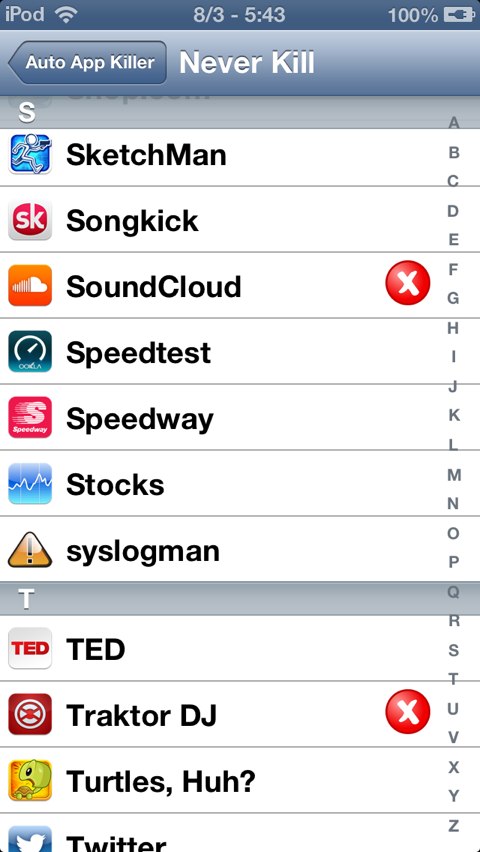
kills apps when free RAM is low
Changelog:
v3.1.1
- Fixed bug which could crash the settings when trying to view the application list(s).
Download:
Link 1
Link 2
Comments
Post a Comment