Compatible with iOS 5 and 6
Show the quick information of the song that playing via activator
Just choose `song info` from Activator settings and you will can see the name of the song, Album, artist and even lyrics
There also option for double tap with two fingers in the lockscreen that also in the lockscreen you can show the information song
Now there three options to chose
1-just Alert info
2-speak the info
3-speak + Alert
You can chose what option you want to choose for the lock screen
And what for the activator option
Configure from Activator settings.
& Song info options from Settings
Screenshots:

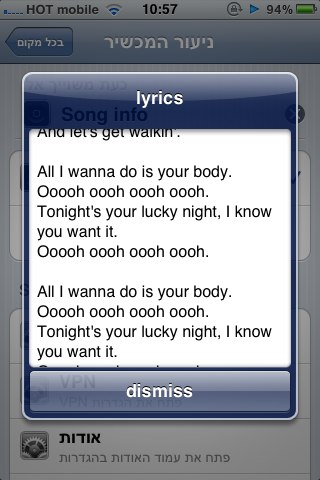
show playing song info & lyrics
Changelog:
v2.0-1
-iOS 6 support
- better handle with the alerts view and lyric alerts
Download:
LimeLinx
SendSpace
Show the quick information of the song that playing via activator
Just choose `song info` from Activator settings and you will can see the name of the song, Album, artist and even lyrics
There also option for double tap with two fingers in the lockscreen that also in the lockscreen you can show the information song
Now there three options to chose
1-just Alert info
2-speak the info
3-speak + Alert
You can chose what option you want to choose for the lock screen
And what for the activator option
Configure from Activator settings.
& Song info options from Settings
Screenshots:

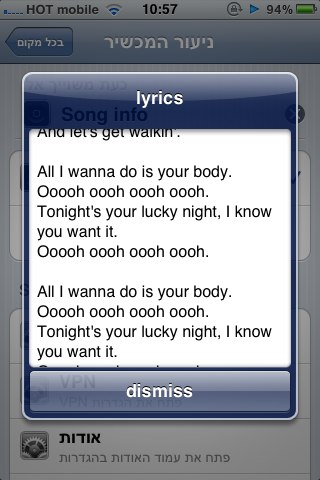
show playing song info & lyrics
Changelog:
v2.0-1
-iOS 6 support
- better handle with the alerts view and lyric alerts
Download:
LimeLinx
SendSpace
Comments
Post a Comment