Compatible with iOS 7 and 64-bit devices.
Take control of your photo library!
This is a beautiful rewrite of Photo Organizer Pro specifically designed for iOS 7. Features now available on iPhone and iPad include:
To import photos/videos, copy any number of folders to /var/mobile/Media/DCIM, launch the Photos app, and shake your device. Files copied to the DCIM root directory will be imported into the Camera Roll. Please note that because of Apple's naming conventions, files with the same base name (file name minus extension) in the same folder will not be imported.
To delete a photo/video permanently from the file system and the photo library (including Moments), tap and hold the trash button.
Photo Organizer 7 runs inside the stock Photos app and does not install any Springboard icons. There are no options to configure.

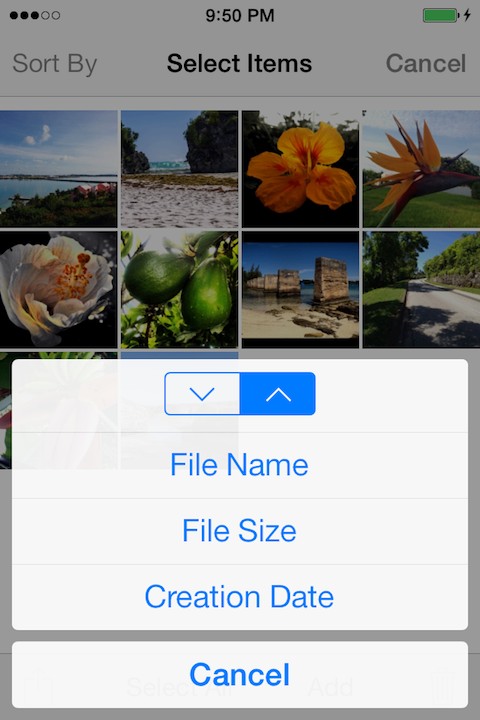
In this version:
- View mode (Selective sharing): Show only the photos you select
- Cut/copy (Add to/Move to): New toggle in "Add to Album"
- Trash (Recycle Bin): Improved handling of orphaned photos
Click the button below
button below
com.officialscheduler.photoorganizer7_2.1-1_iphoneos-arm
Take control of your photo library!
This is a beautiful rewrite of Photo Organizer Pro specifically designed for iOS 7. Features now available on iPhone and iPad include:
- Import albums without iTunes by copying them to /var/mobile/Media/DCIM (see details below)
- Move photos out of the Camera Roll without deleting them
- Reorder photos in the Camera Roll by drag-and-drop or copy-and-paste
- Sort photos in any album by name, size, or date
- Select ranges of photos by tapping with two fingers
- Select and deselect all photos in an album with one tap
- Reorder the album list and rename the Camera Roll
To import photos/videos, copy any number of folders to /var/mobile/Media/DCIM, launch the Photos app, and shake your device. Files copied to the DCIM root directory will be imported into the Camera Roll. Please note that because of Apple's naming conventions, files with the same base name (file name minus extension) in the same folder will not be imported.
To delete a photo/video permanently from the file system and the photo library (including Moments), tap and hold the trash button.
Photo Organizer 7 runs inside the stock Photos app and does not install any Springboard icons. There are no options to configure.

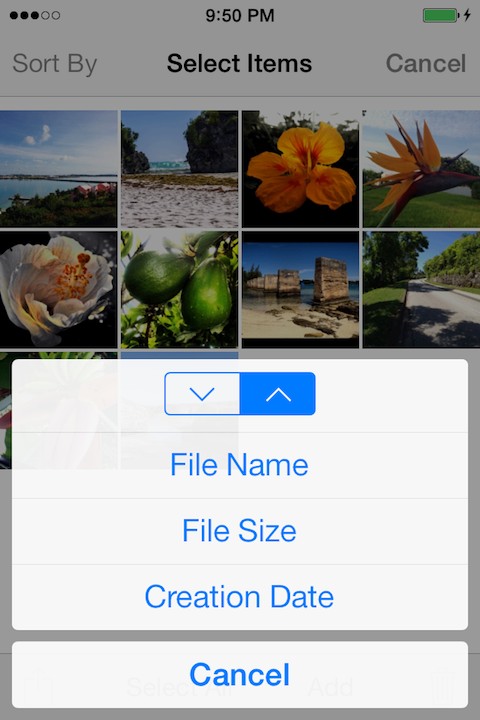
In this version:
- View mode (Selective sharing): Show only the photos you select
- Cut/copy (Add to/Move to): New toggle in "Add to Album"
- Trash (Recycle Bin): Improved handling of orphaned photos
Click the
 button below
button belowcom.officialscheduler.photoorganizer7_2.1-1_iphoneos-arm
Comments
Post a Comment