Requires iOS 7
Not compatible with iPad
Canopy adds these features to Safari:
Recently Closed Pages (the native implementation from the iPad, so it knows not to remember in Private mode, remembers the page's back/forward history)
Option to prevent the navigation bar from hiding when scrolling
Long press on Bookmarks, History items and Reading List items to:
Copy the address
Add them directly to Reading List or Bookmarks
Share them on Facebook, Twitter, Email, iMessage/SMS
Paste and Paste & Go inline in the address/search bar
Translate any page from the action/share menu
Open in Chrome added to the action/share menu
Add all open pages to Reading List or Bookmarks folder & Close all open pages
Open Safari settings by pressing the gear icon in the Pages View
Open Canopy settings by long pressing the gear icon in the Page View
Open Safari from Safari settings and Canopy Settings
Long press on the View Pages button to open a new page
Long press on the Bookmarks button to add current page to bookmarks or to reading list (option in settings)
Swipe Reading List items to reveal button to Mark Read or Unread
Insert search and address suggestion into their respective text fields without Going/Searching (like in Chrome)
Change Home screen web clip settings (fullscreen)
Configure options from Settings.
Screenshots:
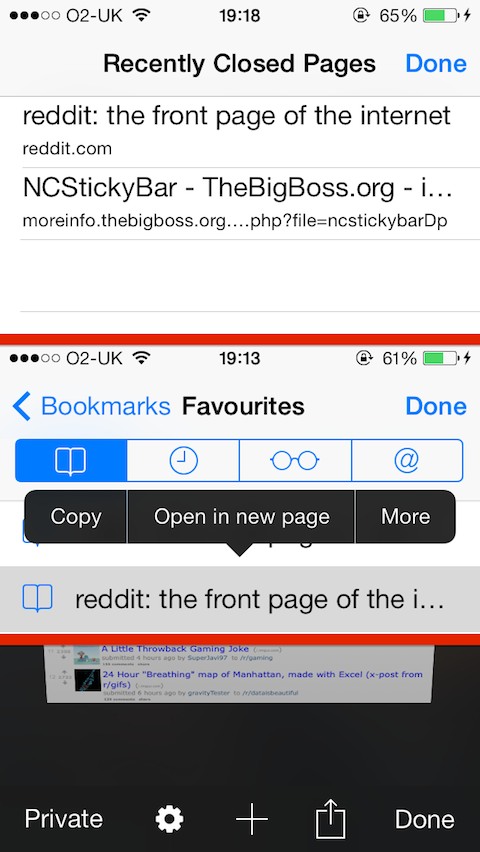
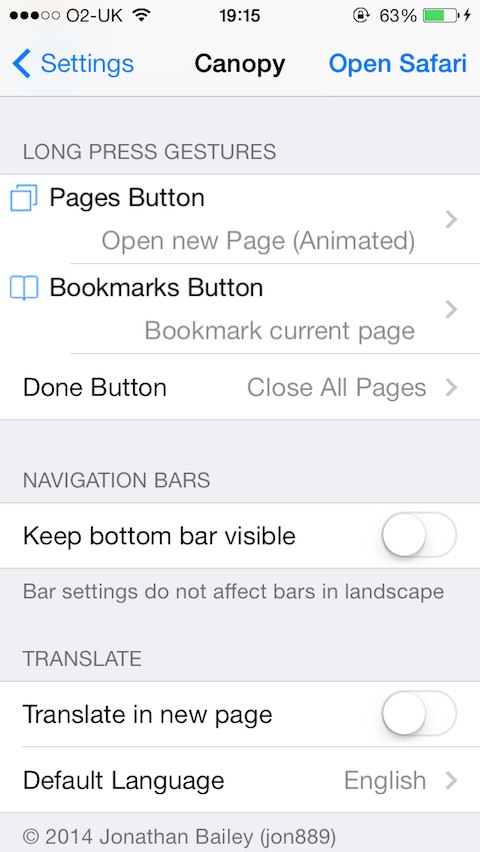
Adds many features to Safari
Changelog:
v3.0-41
- Initial Release
Download:
http://www.mediafire.com/download/nqb55rmobl620v6/org.thebigboss.canopyios7_v3.0-41_iphoneos-arm.deb
Not compatible with iPad
Canopy adds these features to Safari:
Recently Closed Pages (the native implementation from the iPad, so it knows not to remember in Private mode, remembers the page's back/forward history)
Option to prevent the navigation bar from hiding when scrolling
Long press on Bookmarks, History items and Reading List items to:
Copy the address
Add them directly to Reading List or Bookmarks
Share them on Facebook, Twitter, Email, iMessage/SMS
Paste and Paste & Go inline in the address/search bar
Translate any page from the action/share menu
Open in Chrome added to the action/share menu
Add all open pages to Reading List or Bookmarks folder & Close all open pages
Open Safari settings by pressing the gear icon in the Pages View
Open Canopy settings by long pressing the gear icon in the Page View
Open Safari from Safari settings and Canopy Settings
Long press on the View Pages button to open a new page
Long press on the Bookmarks button to add current page to bookmarks or to reading list (option in settings)
Swipe Reading List items to reveal button to Mark Read or Unread
Insert search and address suggestion into their respective text fields without Going/Searching (like in Chrome)
Change Home screen web clip settings (fullscreen)
Configure options from Settings.
Screenshots:
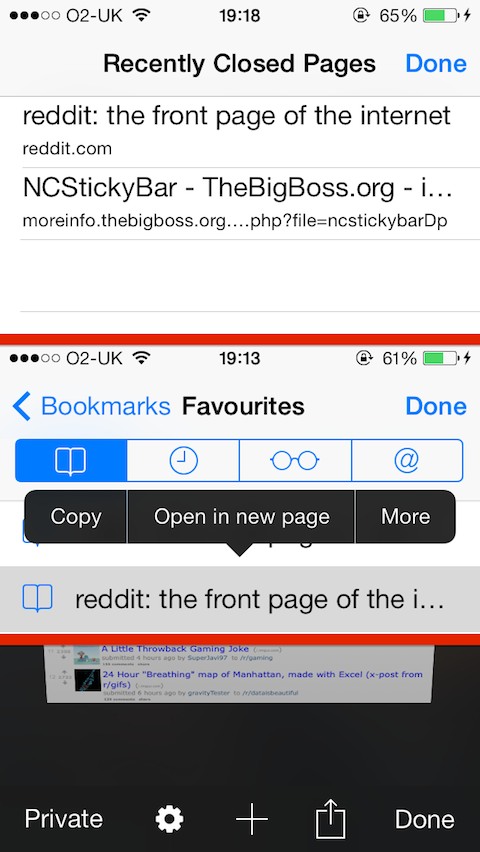
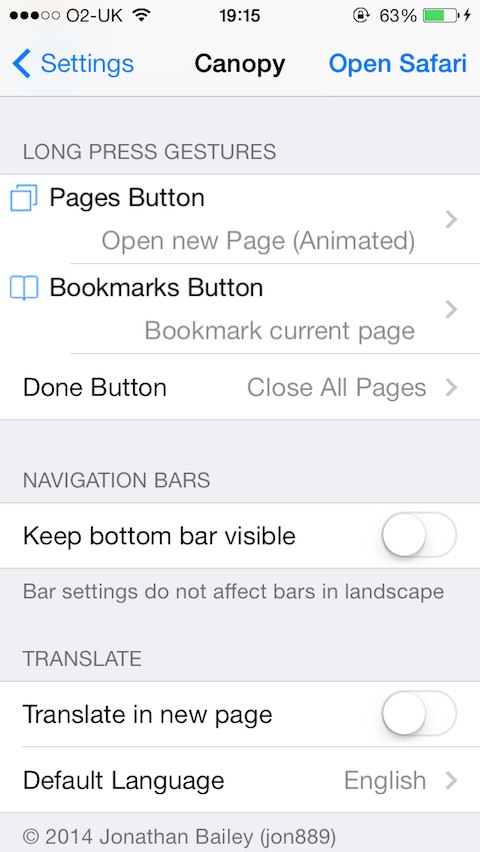
Adds many features to Safari
Changelog:
v3.0-41
- Initial Release
Download:
http://www.mediafire.com/download/nqb55rmobl620v6/org.thebigboss.canopyios7_v3.0-41_iphoneos-arm.deb
Comments
Post a Comment