Compatible with iOS 6 and 7
Volume Mixer Notification Center widget allows you to control the volume of each media channel & output separately, instead of being able to change it only when that channel is active (Ringer, Audio/Video for music, video and games, Phone Call, Bluetooth headset & headphones). You can display all of the controls in the NC at the same time, or choose to hide the ones you are not using.
Several skins are included, in addition to stock iOS look (which you can fully customize by changing colors of the text, sliders and thumb grabbers).
You can configure it in Settings/Volume Mixer, and add to the Notification Center in Settings/Notifications.
Supported on all iOS 6 and 7 devices.
Screenshots:
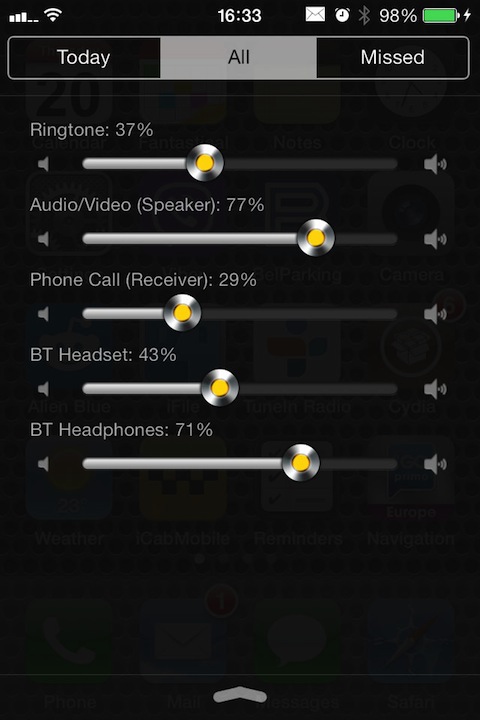
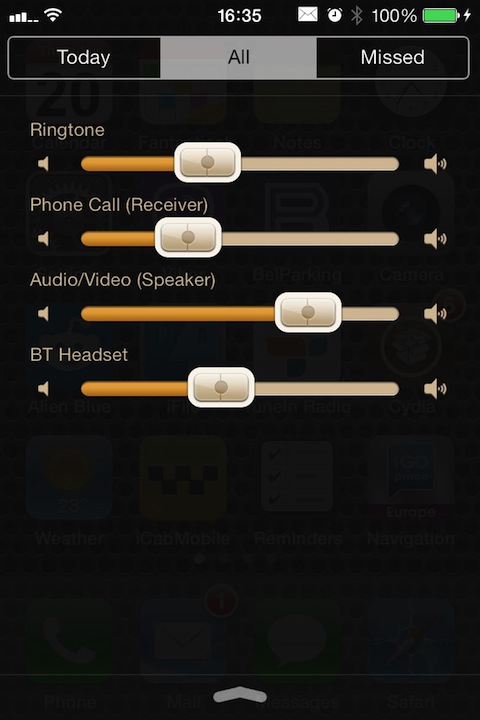
Volume controls in Notification Center
Changelog:
v1.1.0-20
- Initial Release
Download:
http://www.mediafire.com/download/5nngrbp7bwnmixl/org.thebigboss.volumemixer_v1.1.0-20_iphoneos-arm.deb
Volume Mixer Notification Center widget allows you to control the volume of each media channel & output separately, instead of being able to change it only when that channel is active (Ringer, Audio/Video for music, video and games, Phone Call, Bluetooth headset & headphones). You can display all of the controls in the NC at the same time, or choose to hide the ones you are not using.
Several skins are included, in addition to stock iOS look (which you can fully customize by changing colors of the text, sliders and thumb grabbers).
You can configure it in Settings/Volume Mixer, and add to the Notification Center in Settings/Notifications.
Supported on all iOS 6 and 7 devices.
Screenshots:
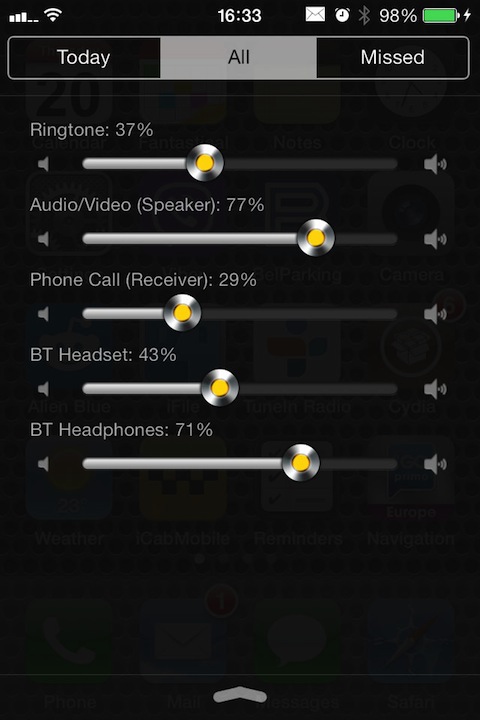
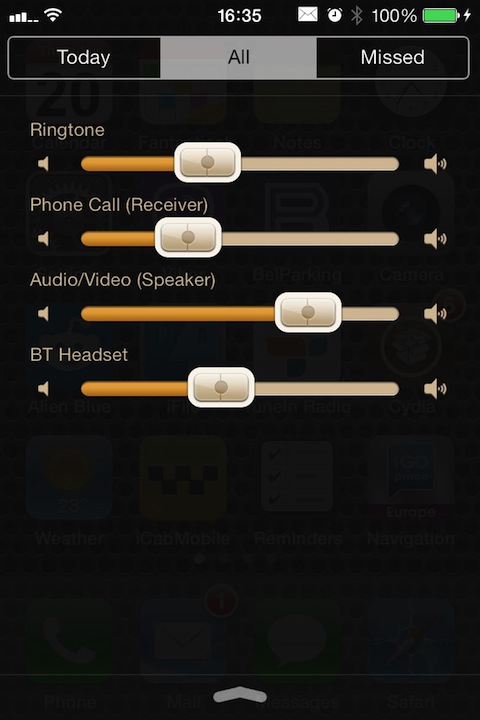
Volume controls in Notification Center
Changelog:
v1.1.0-20
- Initial Release
Download:
http://www.mediafire.com/download/5nngrbp7bwnmixl/org.thebigboss.volumemixer_v1.1.0-20_iphoneos-arm.deb
Comments
Post a Comment