Requires iOS7
HideMe7 Lite is a one-stop-shop for hiding UI elements without the need to have half a dozen different tweaks installed. HideMe7 comes with a new preference panel which makes it easy to quickly disable/re-enable many different UI elements which you may or may not find annoying.
Feature requests welcome.
Included features of HideMe7 include:
Lockscreen
-Hide Camera Grabber
-Hide Control Center Grabber
-Hide Date
-Hide Notification Center
-Hide NC Grabber
-Hide Percent Charged Text
-Hide Emergency Call Button
-Hide Chevron
-Hide Chevron & Slide To Unlock
-Custom Slide To Unlock Text
Springboard
-Hide App Switcher App Icon
-Hide Icon Badges
-Hide Icon Labels
-Hide Icon Labels Except Folders
-Hide Newsstand
-Hide Folder Icon Background
-Hide Open Folder Background
-Enable Fullscreen Folders
-Hide Dock Background
-Disable Location Improved with Wifi Popup
-Disable Icon Jitter
-Hide Page Dots
-Hide Screenshot Flash
-Disable Power Down
-Enable Sticky Banners
-Hide Third Party Apps from Settings
Status Bar
-Activity Icon
-Airplane Icon
-Airplay Icon
-Alarm Icon
-Assistant Icon
-Battery Icon
-Batter Icon & Percent
-Bluetooth Icon
-Bluetooth Battery Icon
-Call Forward
-Carrier
-Clock
-Data Networks
-Do Not Disturb
-No Service/Searching
-Location Services
-Rotation Icon
-Signal Dots
-Tethering Icon
-Thermal Icon
-VPN Icon
-TTY Icon
-Custom Carrier Text
Control Center
-Hide Airplay Section
-Hide Brightness Section
-Hide Media Controls Section
-Hide Quick Launch Section
-Hide Separator Lines
-Hide Settings Section
Messages
-Hide Bubble Tails
-Hide Recipient Name in Convo
-Hide Message Type
-Hide More Messages To Load
-Hide Progress Indicator
-Hide Center Timestamp
-Hide Typing Indicator To Recipient
Music
-Hide Store Button
-Hide Offer Button on Radio Track
-Hide Volume Knob
Safari
-Hide Smart Banners
Find me on Twitter @CPDigiDarkroom anytime.
Configure options from Settings.
Screenshots:
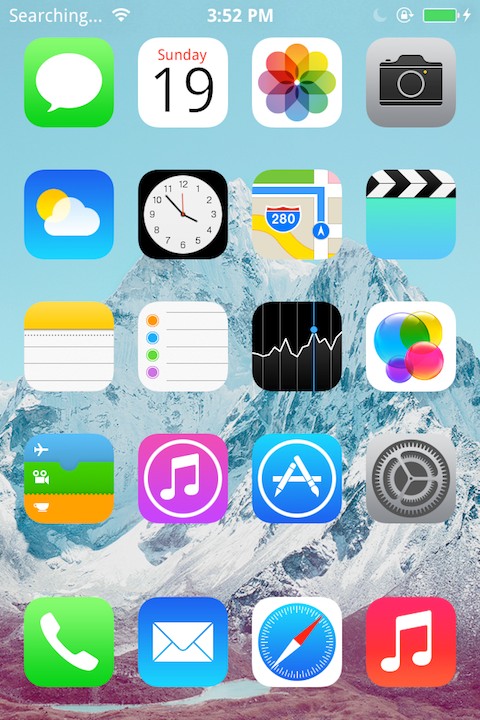
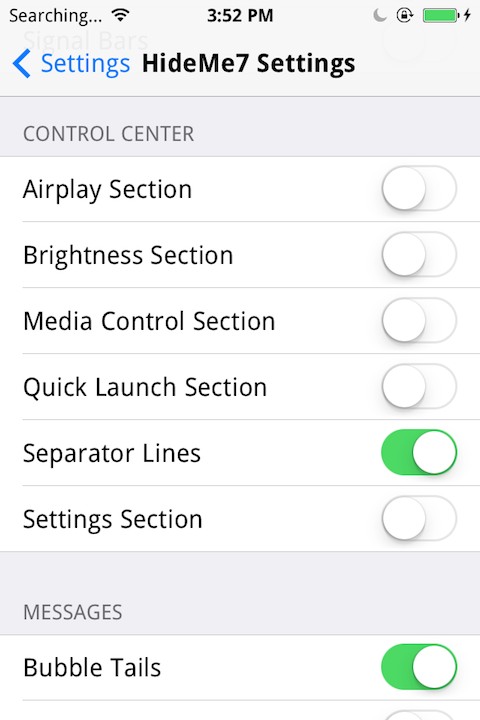
One Stop Shop to remove UI elements
Changelog:
v1.1-1
Numerous Bug Fixes
New Features
Download:
http://www.mediafire.com/download/28wca2oyo8dbs9h/com.cpdigitaldarkroom.hideme7_v1.1-1_iphoneos-arm.deb
HideMe7 Lite is a one-stop-shop for hiding UI elements without the need to have half a dozen different tweaks installed. HideMe7 comes with a new preference panel which makes it easy to quickly disable/re-enable many different UI elements which you may or may not find annoying.
Feature requests welcome.
Included features of HideMe7 include:
Lockscreen
-Hide Camera Grabber
-Hide Control Center Grabber
-Hide Date
-Hide Notification Center
-Hide NC Grabber
-Hide Percent Charged Text
-Hide Emergency Call Button
-Hide Chevron
-Hide Chevron & Slide To Unlock
-Custom Slide To Unlock Text
Springboard
-Hide App Switcher App Icon
-Hide Icon Badges
-Hide Icon Labels
-Hide Icon Labels Except Folders
-Hide Newsstand
-Hide Folder Icon Background
-Hide Open Folder Background
-Enable Fullscreen Folders
-Hide Dock Background
-Disable Location Improved with Wifi Popup
-Disable Icon Jitter
-Hide Page Dots
-Hide Screenshot Flash
-Disable Power Down
-Enable Sticky Banners
-Hide Third Party Apps from Settings
Status Bar
-Activity Icon
-Airplane Icon
-Airplay Icon
-Alarm Icon
-Assistant Icon
-Battery Icon
-Batter Icon & Percent
-Bluetooth Icon
-Bluetooth Battery Icon
-Call Forward
-Carrier
-Clock
-Data Networks
-Do Not Disturb
-No Service/Searching
-Location Services
-Rotation Icon
-Signal Dots
-Tethering Icon
-Thermal Icon
-VPN Icon
-TTY Icon
-Custom Carrier Text
Control Center
-Hide Airplay Section
-Hide Brightness Section
-Hide Media Controls Section
-Hide Quick Launch Section
-Hide Separator Lines
-Hide Settings Section
Messages
-Hide Bubble Tails
-Hide Recipient Name in Convo
-Hide Message Type
-Hide More Messages To Load
-Hide Progress Indicator
-Hide Center Timestamp
-Hide Typing Indicator To Recipient
Music
-Hide Store Button
-Hide Offer Button on Radio Track
-Hide Volume Knob
Safari
-Hide Smart Banners
Find me on Twitter @CPDigiDarkroom anytime.
Configure options from Settings.
Screenshots:
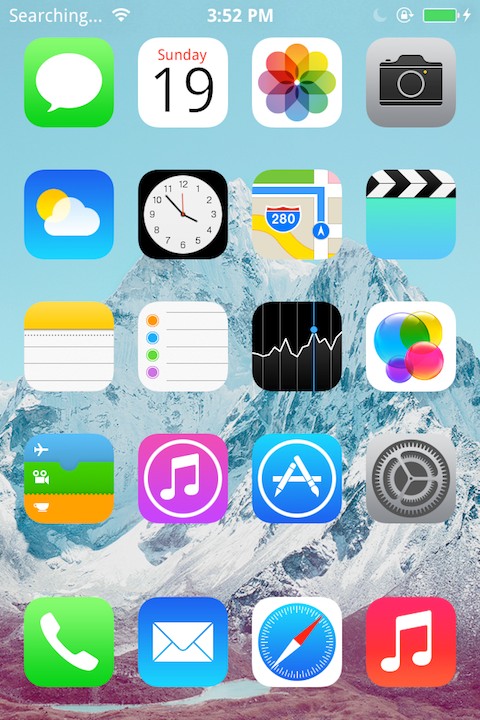
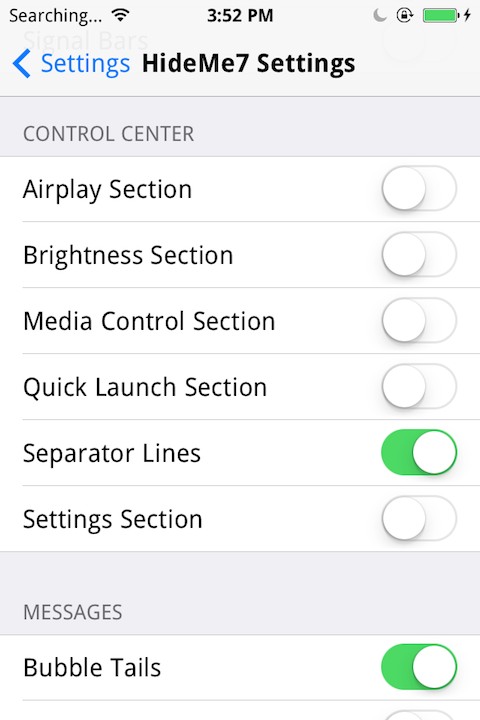
One Stop Shop to remove UI elements
Changelog:
v1.1-1
Numerous Bug Fixes
New Features
Download:
http://www.mediafire.com/download/28wca2oyo8dbs9h/com.cpdigitaldarkroom.hideme7_v1.1-1_iphoneos-arm.deb
Comments
Post a Comment