Requires iOS 7
Not compatible with iPads
Beautiful, minimal lock screen weather
Do you want an informative lock screen without the clutter of other lock screen tweaks? Now you can have it! This beautiful tweak dynamically changes your 'slide to unlock' text to the current temperature and weather conditions.
SlideWeather is super customizable. You can change the text that is displays, as well as how often SlideWeather updates. You can even hide/show the slide to unlock arrow, to your liking. All settings are configured form the settings app, no fiddling with iFile needed!
We are extremely committed to SlideWeather and are happy to provide support for everyone who purchases SlideWeather. You can reach us atphillip.ennen@gmail.com Responses typically do not take more than 12 hours.
We hope you enjoy SlideWeather as much as we do, and we sincerely thank you for your purchase.
Configure options from Settings.
Screenshots:
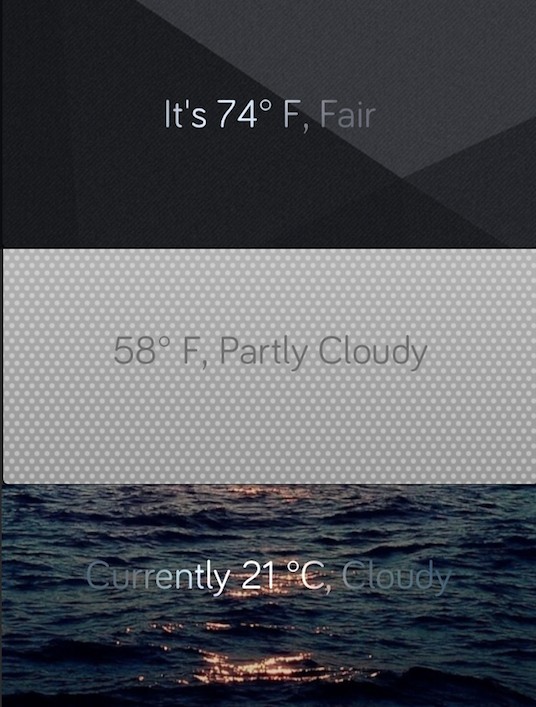
Beautiful, minimal lock screen weather
Changelog:
v1.3
Bug fixes
Improvements
Download:
http://www.mediafire.com/download/iwdgnun5yndmn7r/org.thebigboss.slideweather_v1.3_iphoneos-arm.deb
Not compatible with iPads
Beautiful, minimal lock screen weather
Do you want an informative lock screen without the clutter of other lock screen tweaks? Now you can have it! This beautiful tweak dynamically changes your 'slide to unlock' text to the current temperature and weather conditions.
SlideWeather is super customizable. You can change the text that is displays, as well as how often SlideWeather updates. You can even hide/show the slide to unlock arrow, to your liking. All settings are configured form the settings app, no fiddling with iFile needed!
We are extremely committed to SlideWeather and are happy to provide support for everyone who purchases SlideWeather. You can reach us atphillip.ennen@gmail.com Responses typically do not take more than 12 hours.
We hope you enjoy SlideWeather as much as we do, and we sincerely thank you for your purchase.
Configure options from Settings.
Screenshots:
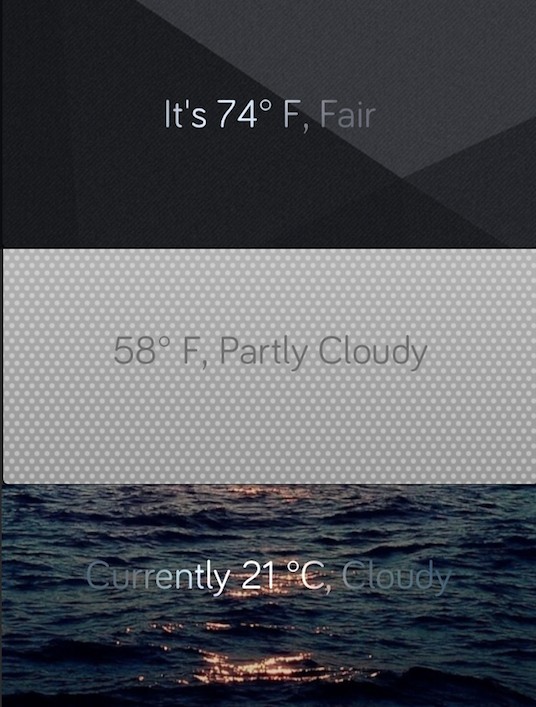
Beautiful, minimal lock screen weather
Changelog:
v1.3
Bug fixes
Improvements
Download:
http://www.mediafire.com/download/iwdgnun5yndmn7r/org.thebigboss.slideweather_v1.3_iphoneos-arm.deb
Comments
Post a Comment