Compatible on iOS 7 and up.
No iPad compatibility.
Smooth, interactive multitasking gestures for the iPhone:
- Swipe from the left or right side of the screen to switch between apps.
- Swipe up from the bottom of the screen to quit the current app.
Note: To allow for a swipe up gesture to close apps, control centre has moved to notification centre
No options to configure.
Screenshots:
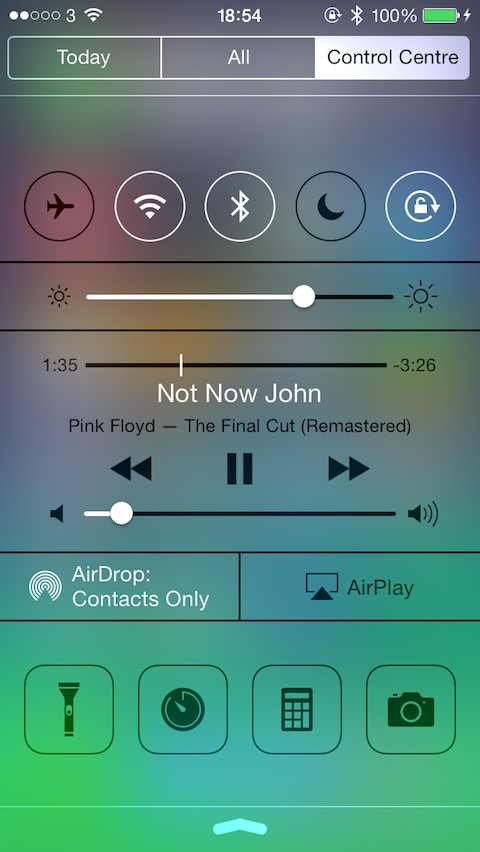
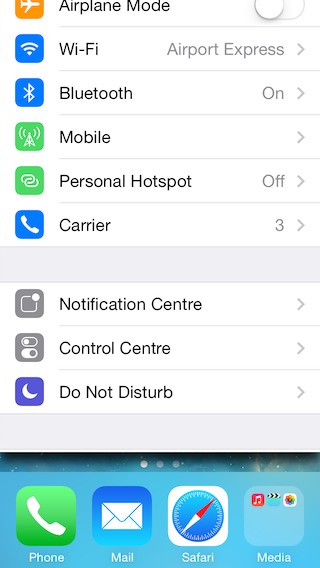
Smooth, interactive multitasking gestures
Changelog:
v0.9.2
The text for the link cell in settings was getting a bit lonely on its own, so I gave it a friend!! A nice little icon for it to be buddies with
There's a new default behaviour regarded the keyboard, the switch app gesture won't be recognised if you swipe across the keyboard. This fixes annoyances with swipe selection tweaks and just general typing.
Version Cracked!
Download:
http://www.mediafire.com/download/c27j2rrcyy2ry21/org.thebigboss.multitaskinggestures_v0.9.2_iphoneos-arm_julioverne.deb
Original: http://www.mediafire.com/download/citt6vk9gut2rfs/org.thebigboss.multitaskinggestures_v0.9.2_iphoneos-arm.deb
No iPad compatibility.
Smooth, interactive multitasking gestures for the iPhone:
- Swipe from the left or right side of the screen to switch between apps.
- Swipe up from the bottom of the screen to quit the current app.
Note: To allow for a swipe up gesture to close apps, control centre has moved to notification centre
No options to configure.
Screenshots:
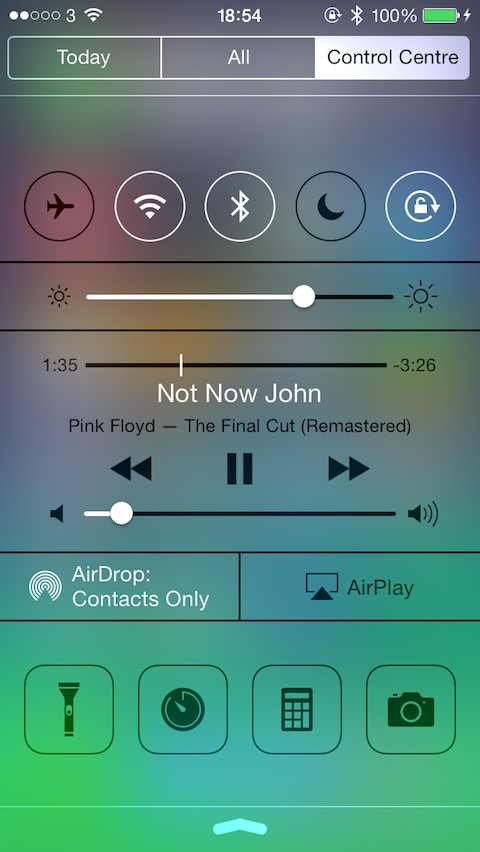
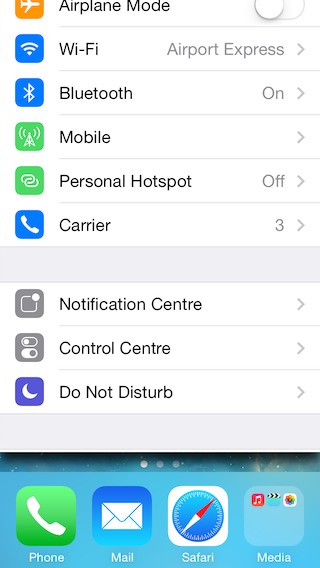
Smooth, interactive multitasking gestures
Changelog:
v0.9.2
The text for the link cell in settings was getting a bit lonely on its own, so I gave it a friend!! A nice little icon for it to be buddies with

There's a new default behaviour regarded the keyboard, the switch app gesture won't be recognised if you swipe across the keyboard. This fixes annoyances with swipe selection tweaks and just general typing.
Version Cracked!
Download:
http://www.mediafire.com/download/c27j2rrcyy2ry21/org.thebigboss.multitaskinggestures_v0.9.2_iphoneos-arm_julioverne.deb
Original: http://www.mediafire.com/download/citt6vk9gut2rfs/org.thebigboss.multitaskinggestures_v0.9.2_iphoneos-arm.deb
Comments
Post a Comment