Requires iOS 7
bAnimated comes packed with 24 badge animations. “Corners Clockwise” for example constantly moves the badges around the corners of an icon. “Shooting Star Random” will shoot the badge number from a random location like a shooting star and land on the badge. “Smile Progression” will display a different emoticon face next to the number. The emoticon is based on the number of unread notifications you have for an app (50 total emoticons). You can adjust the speed of the animations and there is a bonus option which removes the red badge background and displays the badge value only.
Please email or tweet me possible animation ideas or an emoticon list (like “Smile Progression”) of badges and will choose my favorites to add.
Configure options from Settings.
Just install and choose a animation in settings>bAnimated, then all INCOMING (not current badges set before installation) notification badges will be animated.
Screenshots:
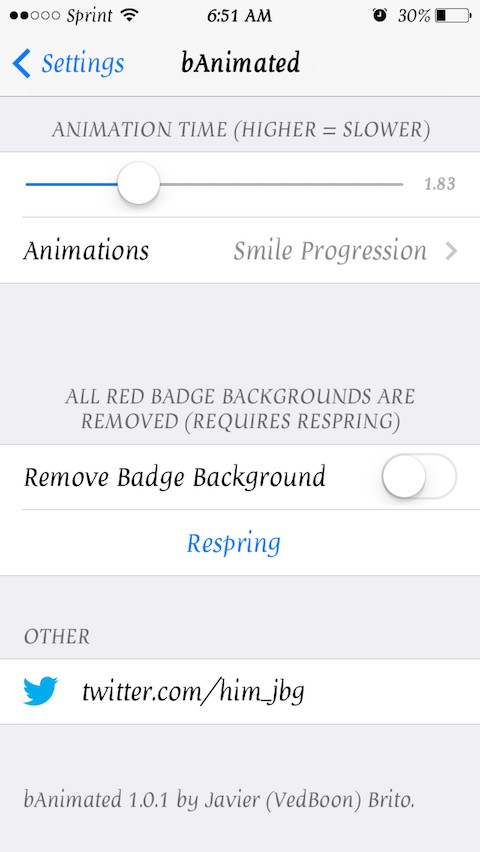
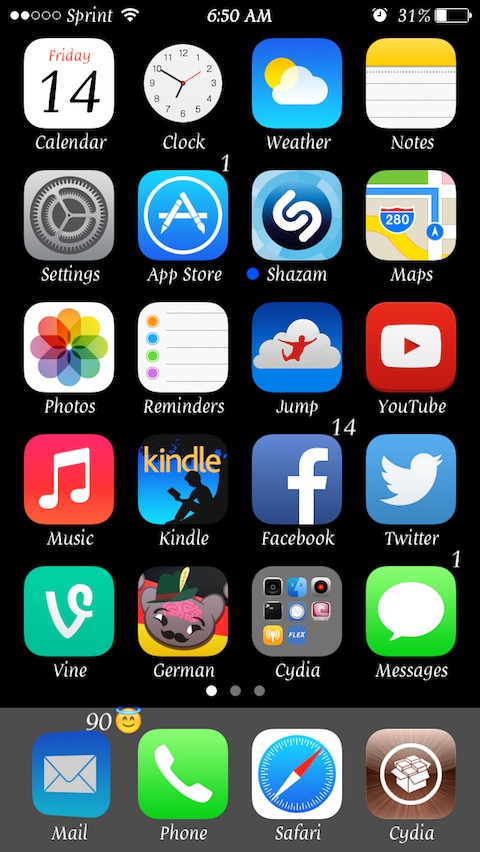
choose from 24 notification badge animations
Changelog:
v1.1.1-2
-Added 3 more animations (Forward Slash, Back Slash, and Random Corners)
-To fix animation glitches, respring before choosing a different animation.
Download:
http://www.mediafire.com/download/v0yh7vyo9ivv9rt/org.thebigboss.banimated_v1.1.1-2_iphoneos-arm.deb
bAnimated comes packed with 24 badge animations. “Corners Clockwise” for example constantly moves the badges around the corners of an icon. “Shooting Star Random” will shoot the badge number from a random location like a shooting star and land on the badge. “Smile Progression” will display a different emoticon face next to the number. The emoticon is based on the number of unread notifications you have for an app (50 total emoticons). You can adjust the speed of the animations and there is a bonus option which removes the red badge background and displays the badge value only.
Please email or tweet me possible animation ideas or an emoticon list (like “Smile Progression”) of badges and will choose my favorites to add.
Configure options from Settings.
Just install and choose a animation in settings>bAnimated, then all INCOMING (not current badges set before installation) notification badges will be animated.
Screenshots:
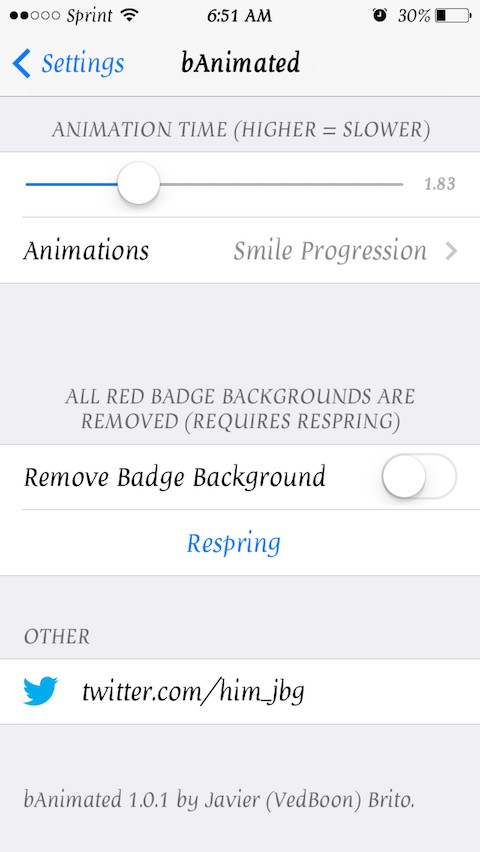
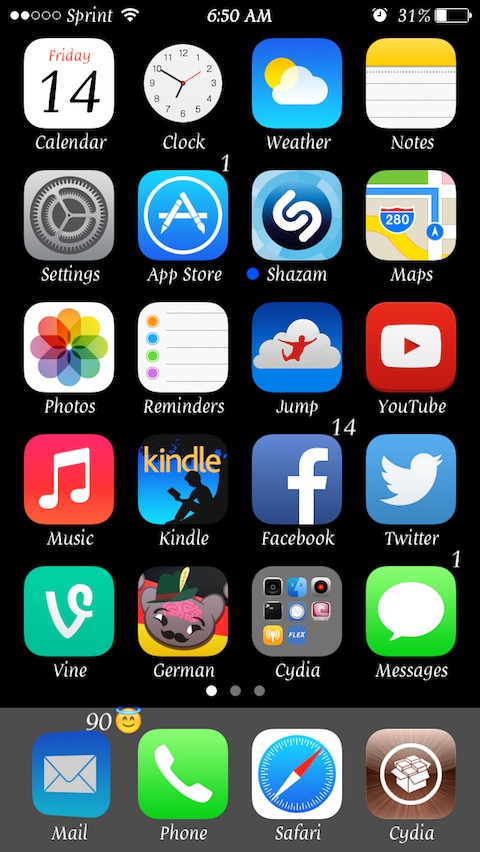
choose from 24 notification badge animations
Changelog:
v1.1.1-2
-Added 3 more animations (Forward Slash, Back Slash, and Random Corners)
-To fix animation glitches, respring before choosing a different animation.
Download:
http://www.mediafire.com/download/v0yh7vyo9ivv9rt/org.thebigboss.banimated_v1.1.1-2_iphoneos-arm.deb
Comments
Post a Comment