ProCam 2 - Camera and Photo / Video
Editor
Category: Photo & Video
Updated: Jun 25, 2015
Version: 5.7.1
http://www33.zippyshare.com/v/eEszXR4F/file.html
Description
SHOOTING MODES
- Single Shot
- Night Mode
- Anti-Shake
- Burst Mode
- Self-Timer
- Interval
- Sound Snap
- Face Detection
- Big Button
- Level Mode - iPhone 4S and later only
- Video
- 4K Ultra HD video - 3264x1836 upscaled to 3840x2160 - in-app purchase - iPhone 5S and later only
- Level Video - iPhone 4S and later only
- Slow Motion - iPhone 5 and later only
- Time Lapse
- 4K Ultra HD Time Lapse - 3264x1836 upscaled to 3840x2160 - in-app purchase - iPhone 5 and later only
CAMERA
- Manual focus, exposure compensation, shutter speed, ISO, and white balance controls - iOS 8 and later only
- Full focus and exposure control (touch focus / touch exposure)
- Focus, exposure and white balance (W lock
lock
- 60 expertly crafted live filters - iPhone 4S and later only
- 17 live lenses: Vignette / White Vignette / Fisheye / Tilt Shift / Macro / Tiny Planet / Wormhole / Split / Kaleidoscope I, II, III, IV, V / Ripple / Striped / Hatched / Halftone - iPhone 4S and later only
- Adjustable photo resolution (Full / High / Medium / Low)
- Adjustable aspect ratio (4:3 / 3:2 / 16:9 / 1:1)
- Adjustable JPEG compression quality (100% / 90% / 80%)
- Lossless TIFF format - iPhone 4S and later only
- Night Mode (1/8 sec / 1/4 sec / 1/2 sec / 1 sec)
- Video pause/resume functionality
- Adjustable video resolution (Full HD: 1080p / HD:720p / VGA: 640x480 / Low:480x360)
- Adjustable video frame rate (30 fps / 24 fps / 15 fps / 5 fps)
- User defined video frame rate (1-30 fps)
- Still photo capture during video recording
- Realtime video stabilization (ON/OFF)
- Video disk space counter
- Time lapse video resolution (Full HD: 1080p / HD:720p / VGA: 640x480 / Low:480x360)
- True slow motion video mode with 4 playback speeds (Max fps / 30 fps / 24 fps / 15 fps)
- 6x digital photo / video zoom
- Video audio meter (Avg. / Peak signal levels)
- Geo location tagging
- Alignment grids (Thirds / Trisec / Golden / Horizon)
- Front / Back camera support
- Photo date / time / location / Copyright stamp
- Video / time lapse date / location / Copyright stamp
- Time lapse audio track from iTunes music library
- Flash settings (Auto / On / Off / Torch)
- Front camera flash
- Today Widget allowing quick launch from Notification Center
PHOTO / VIDEO EDITOR & PHOTO EDITING EXTENSION
- Nondestructive editing - all edits, including cropping, are completely amendable / reversible
- 60 expertly crafted filters
- 17 lenses: Vignette / White Vignette / Fisheye / Tilt Shift / Macro / Tiny Planet / Wormhole / Split / Kaleidoscope I, II, III, IV, V / Ripple / Striped / Hatched / Halftone
- 19 comprehensive adjustment tools
- Trimming, cropping, rotating, mirroring, straightening, and perspective correction
- Extremely accurate timeline with the ability to review videos frame by frame
- Ability to add background music
- Volume control for both original recording and background music
- Ability to extract still frames from of videos
- High resolution video support up to 4K (3840x2160)
- iPhone 4S and later only
What's New in Version 5.7.1
◉ Introducing Shoot by ProCam, a powerful manual camera designed with the photography purist in mind. Shoot offers a distilled camera experience through a streamlined UI, pro specs, and blazing fast performance.
◉ Minor bug fixes and performance improvements.
Compatibility: Requires iOS 7.0 or later. Compatible with iPhone, iPad, and iPod touch. This app is optimized for iPhone 5, iPhone 6, and iPhone 6 Plus.

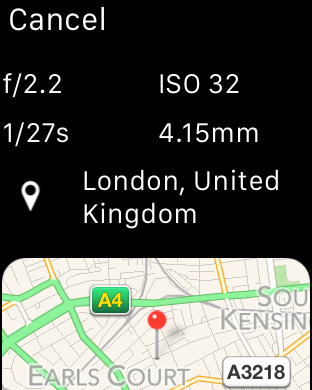
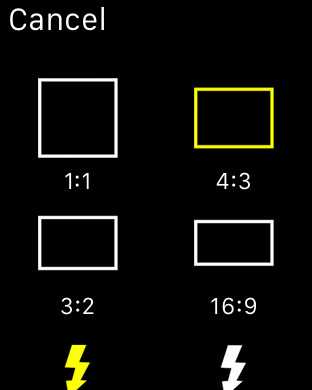
Category: Photo & Video
Updated: Jun 25, 2015
Version: 5.7.1
http://www33.zippyshare.com/v/eEszXR4F/file.html
Description
SHOOTING MODES
- Single Shot
- Night Mode
- Anti-Shake
- Burst Mode
- Self-Timer
- Interval
- Sound Snap
- Face Detection
- Big Button
- Level Mode - iPhone 4S and later only
- Video
- 4K Ultra HD video - 3264x1836 upscaled to 3840x2160 - in-app purchase - iPhone 5S and later only
- Level Video - iPhone 4S and later only
- Slow Motion - iPhone 5 and later only
- Time Lapse
- 4K Ultra HD Time Lapse - 3264x1836 upscaled to 3840x2160 - in-app purchase - iPhone 5 and later only
CAMERA
- Manual focus, exposure compensation, shutter speed, ISO, and white balance controls - iOS 8 and later only
- Full focus and exposure control (touch focus / touch exposure)
- Focus, exposure and white balance (W
 lock
lock- 60 expertly crafted live filters - iPhone 4S and later only
- 17 live lenses: Vignette / White Vignette / Fisheye / Tilt Shift / Macro / Tiny Planet / Wormhole / Split / Kaleidoscope I, II, III, IV, V / Ripple / Striped / Hatched / Halftone - iPhone 4S and later only
- Adjustable photo resolution (Full / High / Medium / Low)
- Adjustable aspect ratio (4:3 / 3:2 / 16:9 / 1:1)
- Adjustable JPEG compression quality (100% / 90% / 80%)
- Lossless TIFF format - iPhone 4S and later only
- Night Mode (1/8 sec / 1/4 sec / 1/2 sec / 1 sec)
- Video pause/resume functionality
- Adjustable video resolution (Full HD: 1080p / HD:720p / VGA: 640x480 / Low:480x360)
- Adjustable video frame rate (30 fps / 24 fps / 15 fps / 5 fps)
- User defined video frame rate (1-30 fps)
- Still photo capture during video recording
- Realtime video stabilization (ON/OFF)
- Video disk space counter
- Time lapse video resolution (Full HD: 1080p / HD:720p / VGA: 640x480 / Low:480x360)
- True slow motion video mode with 4 playback speeds (Max fps / 30 fps / 24 fps / 15 fps)
- 6x digital photo / video zoom
- Video audio meter (Avg. / Peak signal levels)
- Geo location tagging
- Alignment grids (Thirds / Trisec / Golden / Horizon)
- Front / Back camera support
- Photo date / time / location / Copyright stamp
- Video / time lapse date / location / Copyright stamp
- Time lapse audio track from iTunes music library
- Flash settings (Auto / On / Off / Torch)
- Front camera flash
- Today Widget allowing quick launch from Notification Center
PHOTO / VIDEO EDITOR & PHOTO EDITING EXTENSION
- Nondestructive editing - all edits, including cropping, are completely amendable / reversible
- 60 expertly crafted filters
- 17 lenses: Vignette / White Vignette / Fisheye / Tilt Shift / Macro / Tiny Planet / Wormhole / Split / Kaleidoscope I, II, III, IV, V / Ripple / Striped / Hatched / Halftone
- 19 comprehensive adjustment tools
- Trimming, cropping, rotating, mirroring, straightening, and perspective correction
- Extremely accurate timeline with the ability to review videos frame by frame
- Ability to add background music
- Volume control for both original recording and background music
- Ability to extract still frames from of videos
- High resolution video support up to 4K (3840x2160)
- iPhone 4S and later only
What's New in Version 5.7.1
◉ Introducing Shoot by ProCam, a powerful manual camera designed with the photography purist in mind. Shoot offers a distilled camera experience through a streamlined UI, pro specs, and blazing fast performance.
◉ Minor bug fixes and performance improvements.
Compatibility: Requires iOS 7.0 or later. Compatible with iPhone, iPad, and iPod touch. This app is optimized for iPhone 5, iPhone 6, and iPhone 6 Plus.

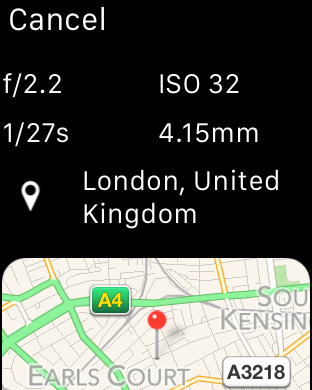
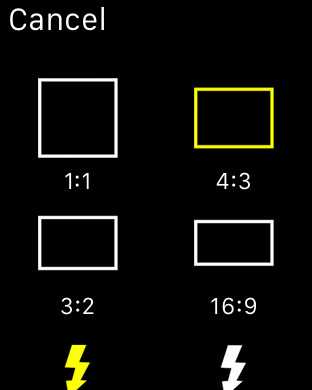
Comments
Post a Comment