The real advanced options for WhatsApp
The tweak re-written from A to Z line by line

Supports iPhone/iPad iOS8 Only
Also available, WAEnhancer(iOS6/7)
Privacy Options
Hide your last seen ( due to WhatsApp rules ) u won't be able to see others lastseen
FlipSwitchs
There are 3 flipswitchs for lastseen, readmark and type indicator
Web Enabler
enables the native hidden web service on the iOS devices
Share Options
Share Photos: add an option to share your recieved images to social apps or apps existe in your device also add two options 1st to send the last taken image the 2nd let u use all of the powerfull of Rendarya (iOS8) to edit the image before sending it, also there are an option to change the caption will be send with the last taken image or the filtered image
Lock Chats
you can lock specific chat to avoid untrusted people to see what are u saying with others.
to close chats activate this option and you will see a new cell inside your WhatsAp settings called Locked Chats click on the + option to add anyone to lock it's chat
Advanced Options
some core functions i add and it should be ON always, and it has anti jailbreak check, supports iPad or iPod also it gives u the to use an old version from WhatsApp without getting the annoying update message.
Debug Menu
Add new cell inside WhatsApp's settings within the WAEnhancer8 section to show the debugs options\nthis option available only if you enabled the Advanced Options.
New Wallpapers
WhatsApp has a beautiful wallpapers integrated within it's application but unfortunately the didn't gave u the freedom to choose an external wallapaper to use, now with this option u can add external wallpapers to define inside your chats youneed just to place your image in /var/mobile/Library/WAEnhancer8/Wallpapers/ and also it have the native device wallpapers
to select the new wallpaper activate this option and you will see a new cell inside your WhatsAp settings called New Wallpapers
Remove Cam
remove camera button from the chatbar to avoid clicking it by mistake
Disable Reminders
with this option u will be able to disable your notification without getting the annoying reminders messages
Maxi Media
the most important part: you can forward more than 10 messages at once, send the image with full quality (requires) Advanced Options to be ON, i didn't try sending long videos but it should works also (i hope) if there are an issue just email me, if u have enabled this option and u tried to change your profile image, it will take several minutes due to it's upload the full quality of the image.
Select All
select all users once while sending broadcast
Delete All Broadcast Once
now with a new button i added inside the broadcasts list u will be able to delete all broadcasts once
Tap To Record
Now you can Tap To record voice message and another tap to send also you can to and slide to delete the voice message
Font Size
now u can change the WhatsApp font size with the slider in the settings the option Enable FontSize should be enable to change the fonts size with the selected value (min:10 maxi:150)
Text Colors
Options to change both Text Messages Colors or URL Colors with a new ColorPicker
UI Colors
options to change the UserInterface colors
Change NavigationBar and it's texts colors
BottonBar and it's icons colors, also u can change the unselected icons colors
Preference Options
Change the prefs background colors
Change the switchs and other items colors
or reset the preferences values to the defaults
Hide the readMark content (hide blue mark for media and messages) (this function have an Notifications solution) but it works once the notification repeat (once) if u faced a random repeat close the WhatsApp from background to make it repeat the Notifications
Hide the type indicator (no one can see that u are typing
Share Videos: add an option to share your recieved videos to social apps or apps existe in your device
Share Musics: share your recieved sounds to other apps, or even send an sound file from your Music Library
Share Messages: share any message incoming or outgoing to other apps, u can also tweet them directly without leaving the WhatsApp application, or read those messages with an speech option
Configure options from Settings.app
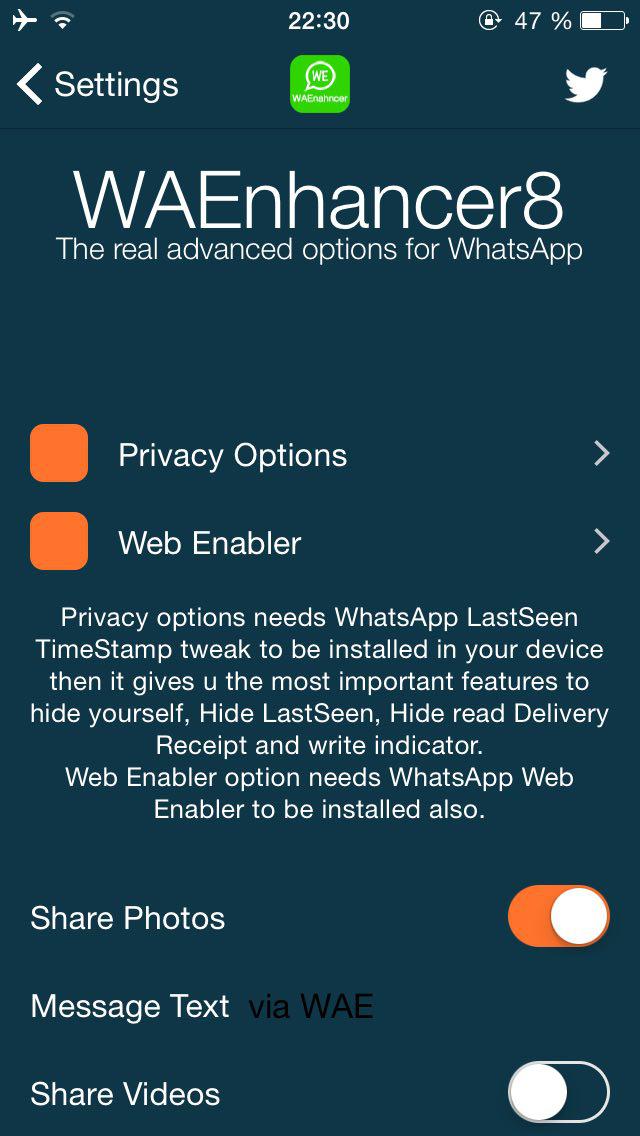
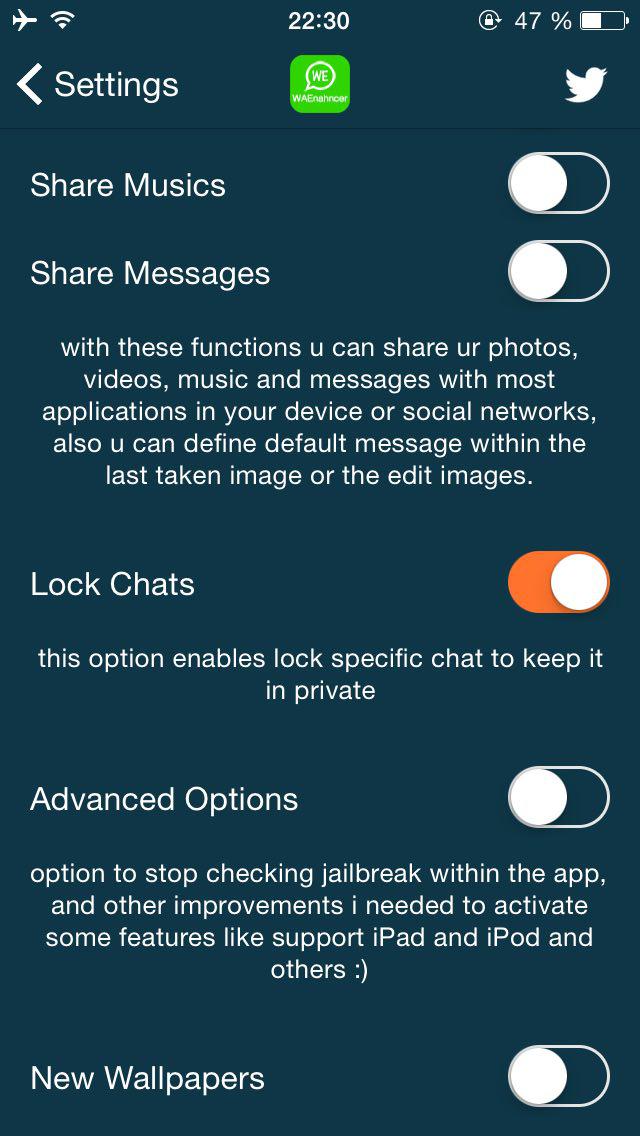
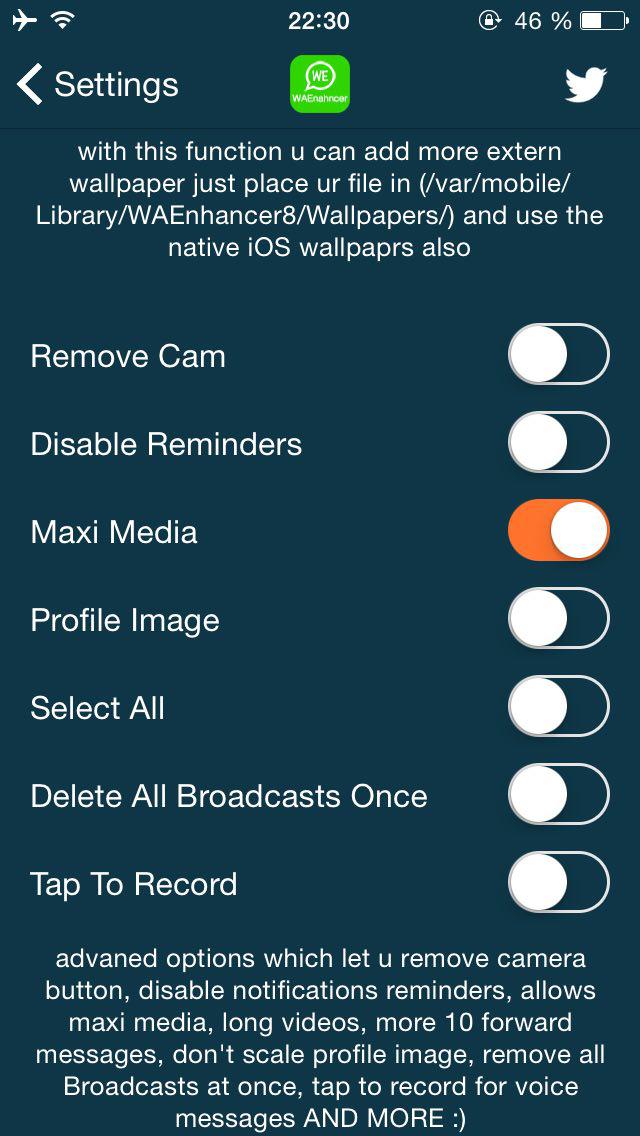
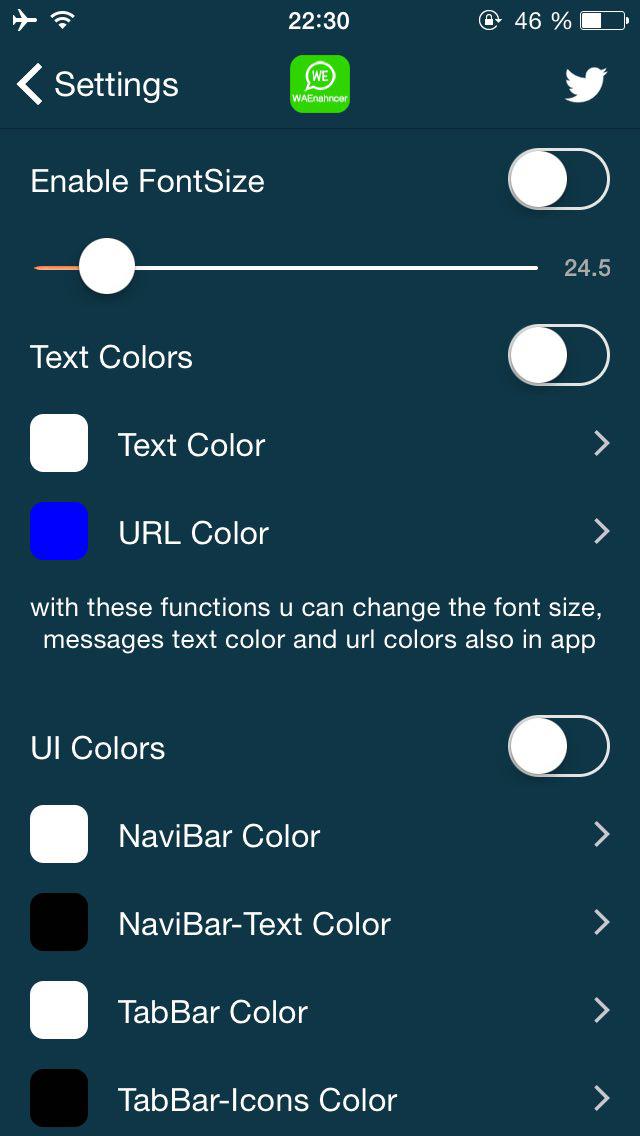
In this version:
- fixed the maxi media issue
- fixed the full quality image
- fixed long videos issue
--- NOTE
for sending more than 10 pic u have to choose them from the editing page click on the + button to choose the rest
NOTE :
the tweak supports only the latest version
---> will add support of the previous version later
Click the
 button below
button belowcom.imokhles.waenhancer8_v2.1-3_iphoneos-arm
Comments
Post a Comment