Compatible with iOS 8
Requires Siri capability
Assistant+ allows anyone to easily personalize and enhance Siri by creating custom responses and Activator listeners for Siri commands. Integrating Siri with Activator gives Siri unprecedented control over your device and allows for some exciting possibilities. Here are some examples:
Use Siri in you car? You can create an Activator listener to turn off Wi-Fi, turn on Bluetooth, turn up the volume, and open Spotify when you say, “Start car mode”
Set up any command you want to open an app or toggle a setting
Using Activate Command you can send any command you want to a web server, or even send a Wake On Lan “magic packet” to your computer when you say, “Wake up my computer”
Annoyed that Siri doesn’t dismiss itself? You can set up an Activator listener to dismiss Siri when you say, “Go away”
In addition, the triggers support wildcards so, for example, (.*)start car mode(.*) will match “Hey Siri start car mode please”, “Please start car mode”, “Start car mode Siri”, etc.
Leveraging the power of Activator means that the possibilities are endless, but sometimes Activator isn’t quite enough. That’s why Assistant+ also includes an easy-to-use plug-in framework. The framework handles all of the behind-the-scenes work, and allows developers to create plugins in a native Xcode environment without the need for Logos or any private frameworks. With the help of plugins nearly anything is possible: Spotify integration, controlling your computer, viewing RSS feeds, etc.
Any developers interested in developing a plugin for Assistant+ can get started at Github
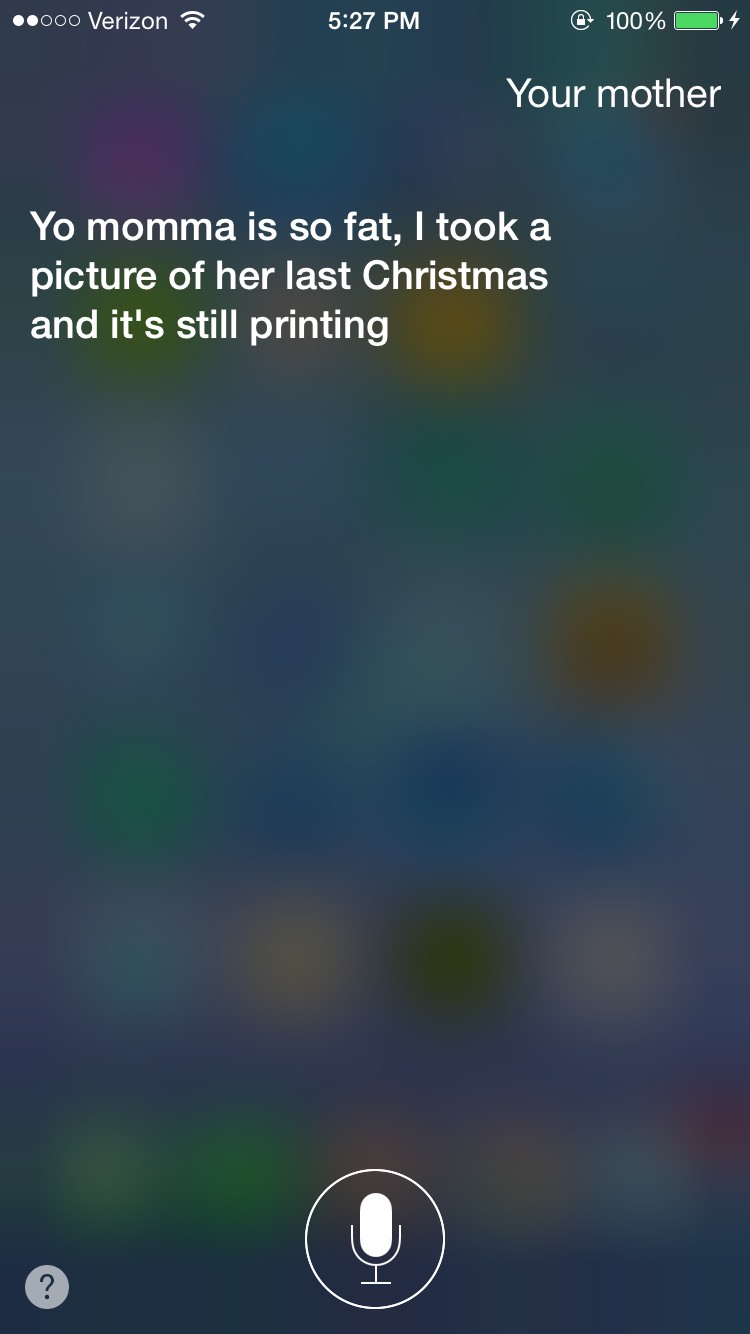
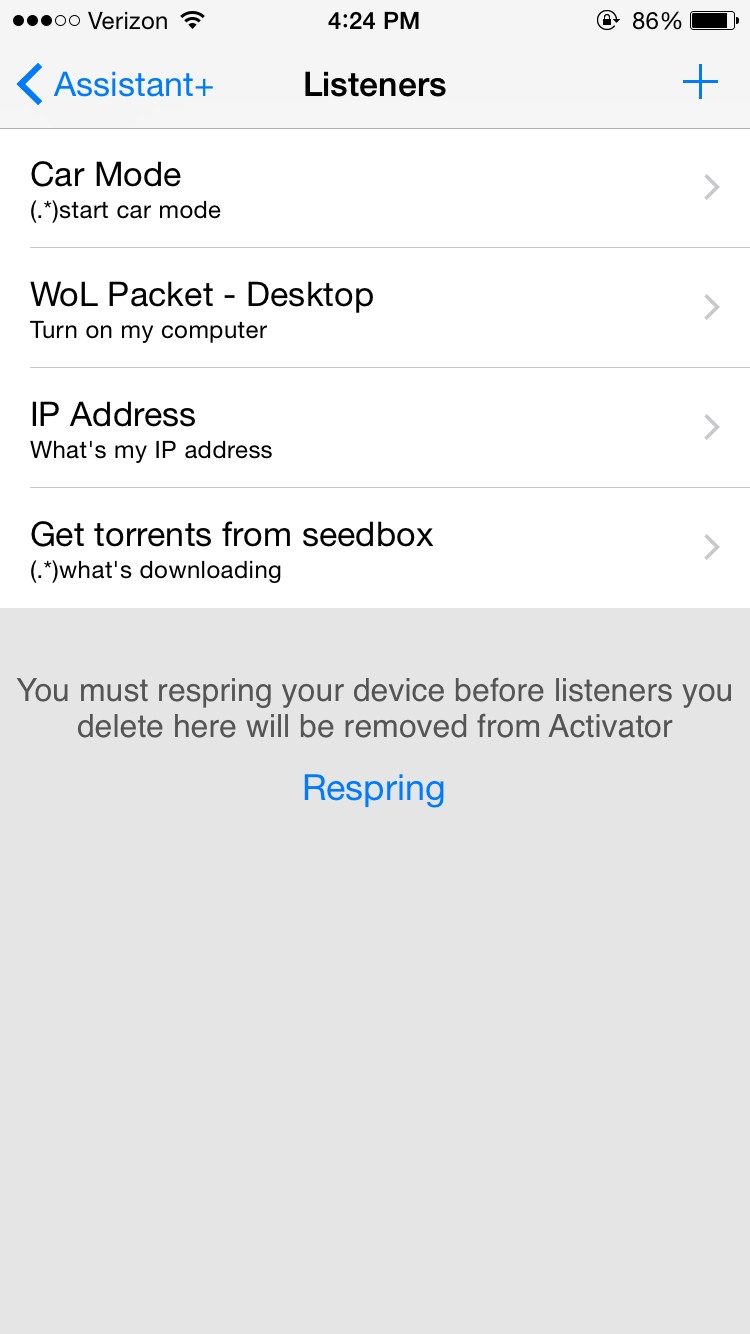
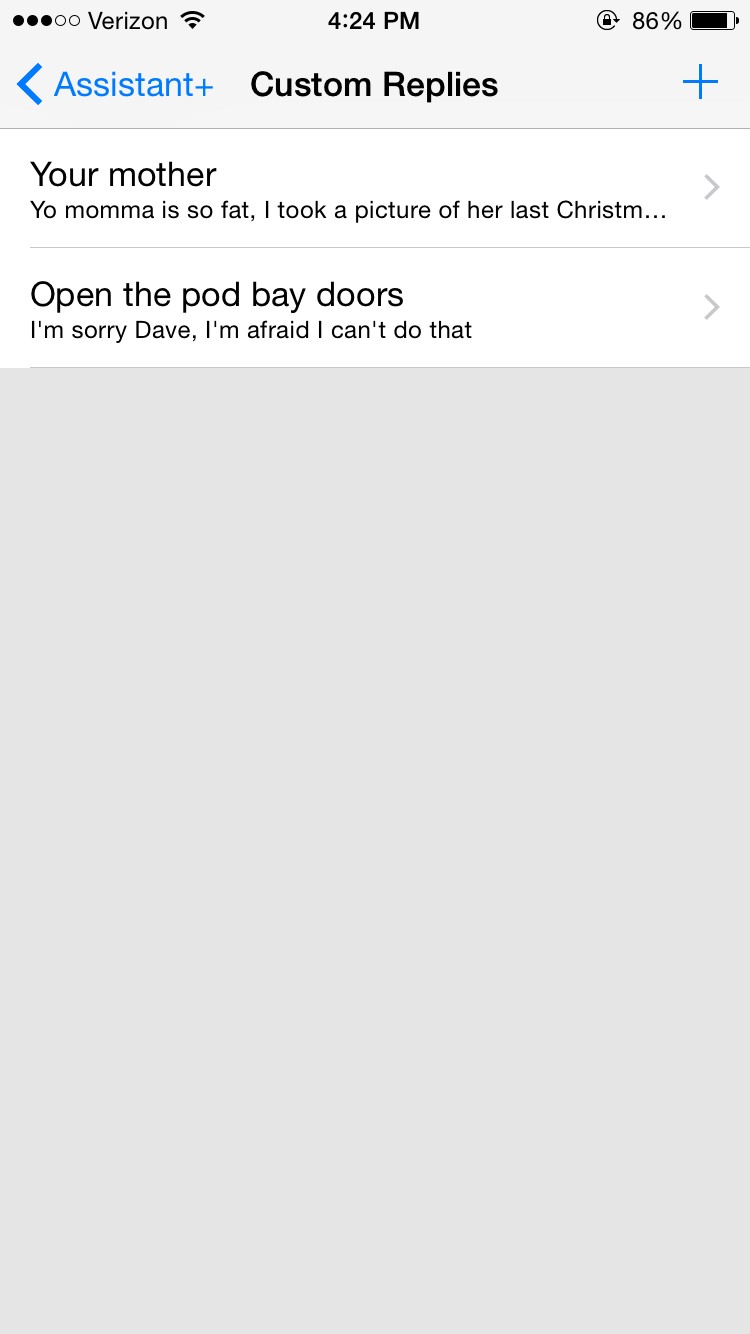
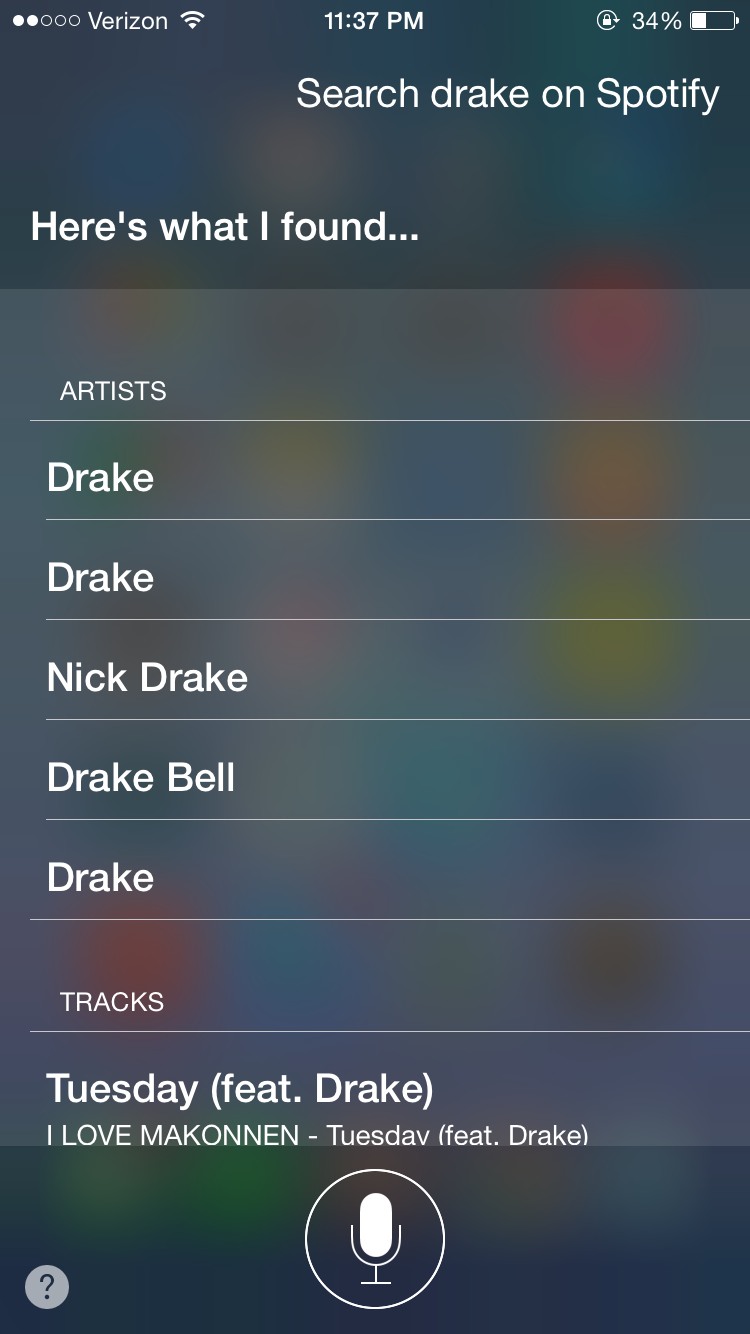
Capture Group Commands: The newest and most powerful feature of Assistant+, capture group commands allow you to capture variables from your commands and use them in shell commands. On top of simply assigning variables with your command, you can also add conditional logic in order to assign values to variables based on the values of other variables.
Capture group commands allow anyone to make lightweight but powerful additions to Siri without the need for a plugin. You can create commands to search Yelp, set the volume of your device, control your home automation setup, and much much more...
Click the button below
button below
org.thebigboss.assistantplus_v1.1.0-1_iphoneos-arm
Requires Siri capability
Assistant+ allows anyone to easily personalize and enhance Siri by creating custom responses and Activator listeners for Siri commands. Integrating Siri with Activator gives Siri unprecedented control over your device and allows for some exciting possibilities. Here are some examples:
Use Siri in you car? You can create an Activator listener to turn off Wi-Fi, turn on Bluetooth, turn up the volume, and open Spotify when you say, “Start car mode”
Set up any command you want to open an app or toggle a setting
Using Activate Command you can send any command you want to a web server, or even send a Wake On Lan “magic packet” to your computer when you say, “Wake up my computer”
Annoyed that Siri doesn’t dismiss itself? You can set up an Activator listener to dismiss Siri when you say, “Go away”
In addition, the triggers support wildcards so, for example, (.*)start car mode(.*) will match “Hey Siri start car mode please”, “Please start car mode”, “Start car mode Siri”, etc.
Leveraging the power of Activator means that the possibilities are endless, but sometimes Activator isn’t quite enough. That’s why Assistant+ also includes an easy-to-use plug-in framework. The framework handles all of the behind-the-scenes work, and allows developers to create plugins in a native Xcode environment without the need for Logos or any private frameworks. With the help of plugins nearly anything is possible: Spotify integration, controlling your computer, viewing RSS feeds, etc.
Any developers interested in developing a plugin for Assistant+ can get started at Github
| This image has been resized. Click this bar to view the full image. The original image is sized 750x1334. |
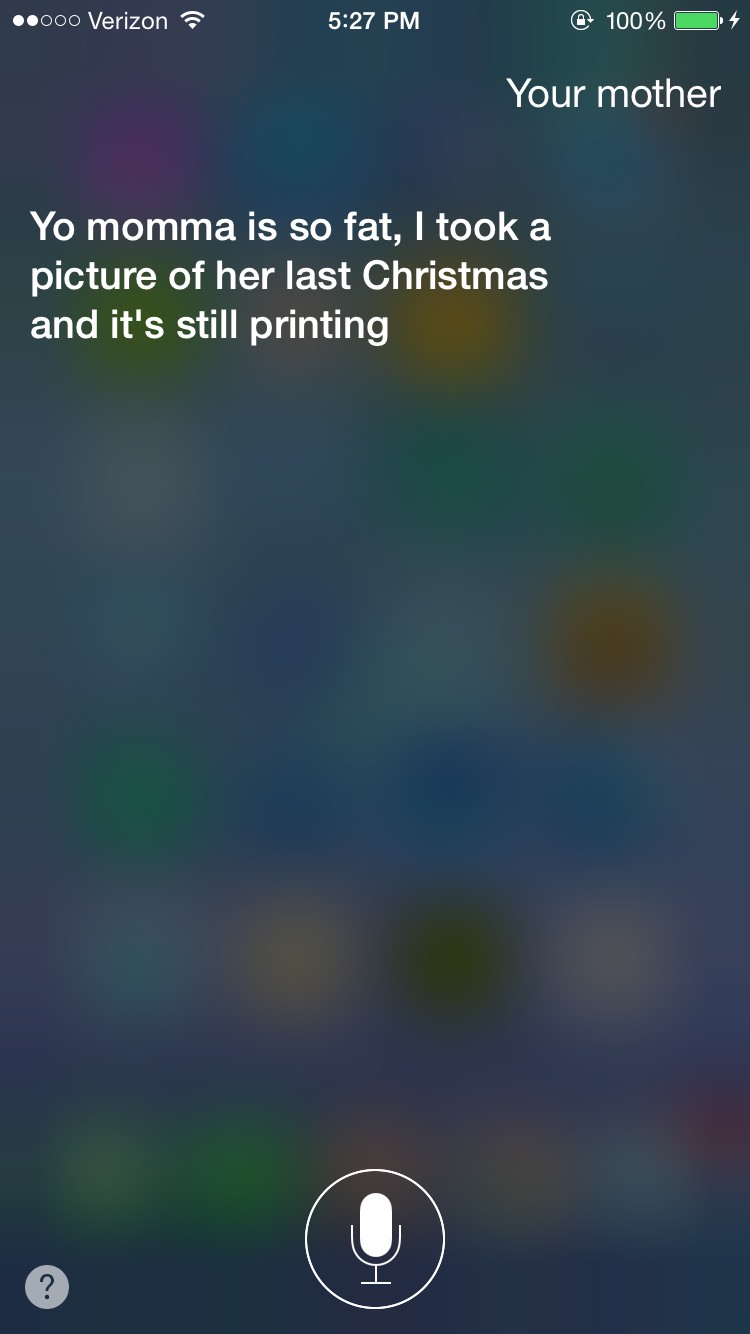
| This image has been resized. Click this bar to view the full image. The original image is sized 750x1334. |
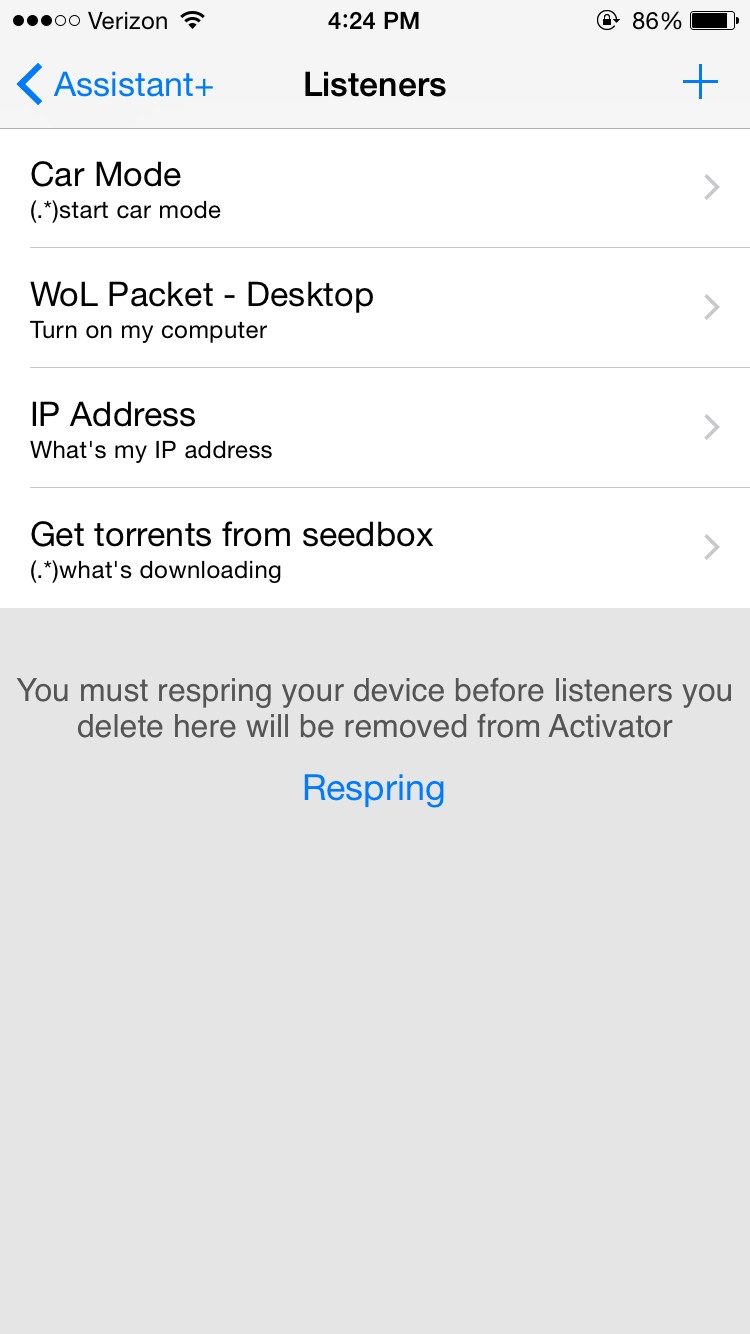
| This image has been resized. Click this bar to view the full image. The original image is sized 750x1334. |
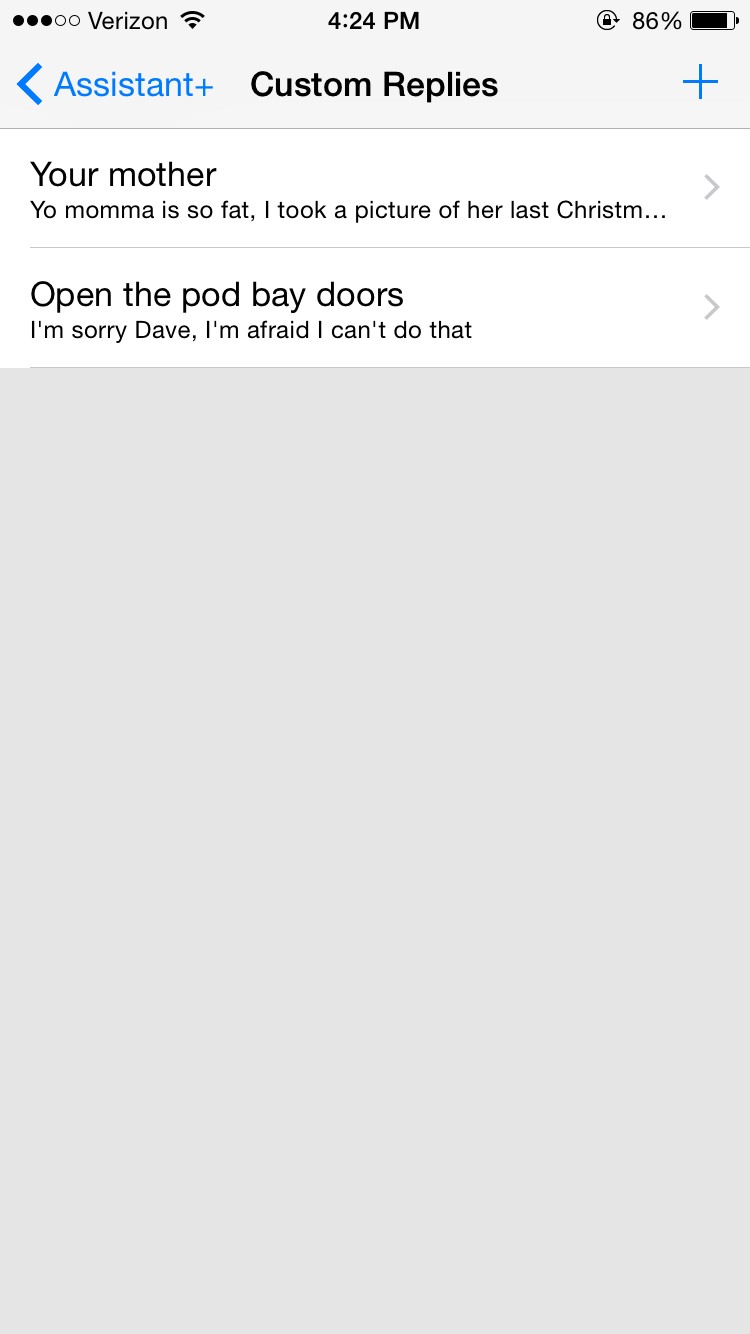
| This image has been resized. Click this bar to view the full image. The original image is sized 750x1334. |
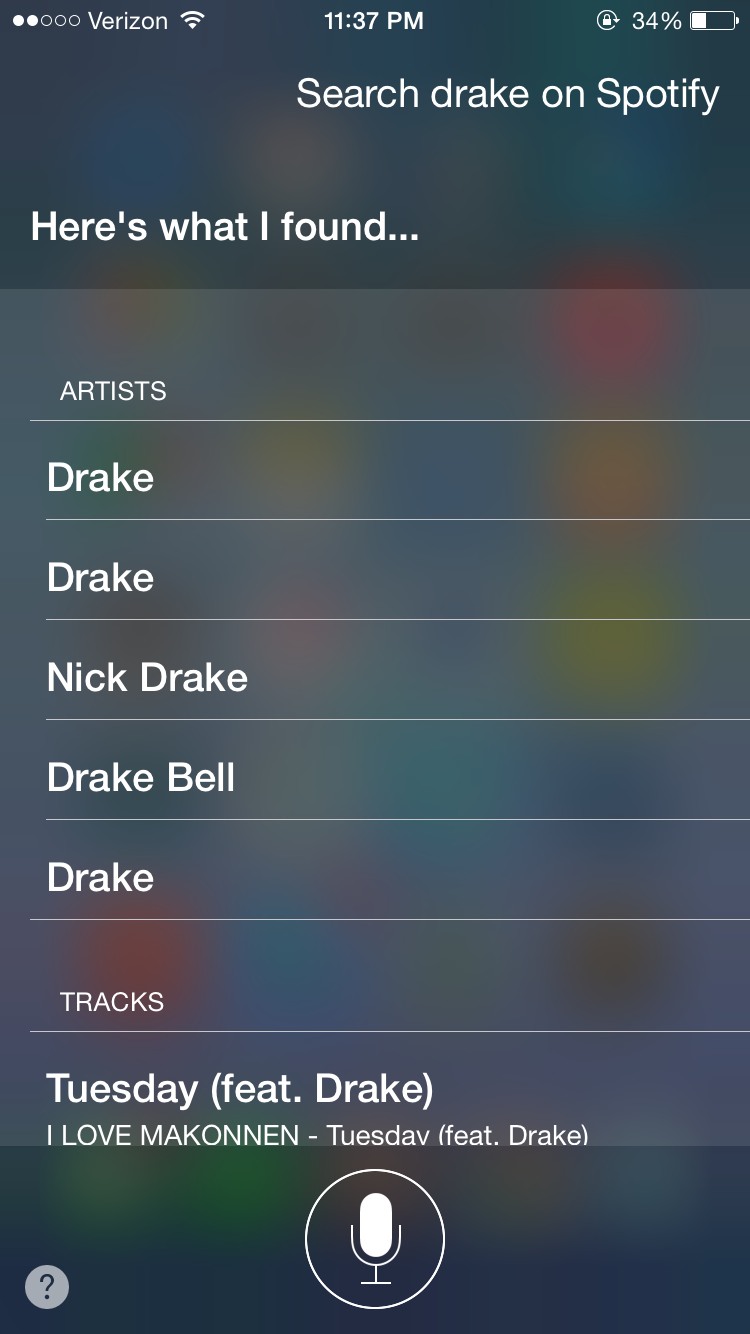
Capture Group Commands: The newest and most powerful feature of Assistant+, capture group commands allow you to capture variables from your commands and use them in shell commands. On top of simply assigning variables with your command, you can also add conditional logic in order to assign values to variables based on the values of other variables.
Capture group commands allow anyone to make lightweight but powerful additions to Siri without the need for a plugin. You can create commands to search Yelp, set the volume of your device, control your home automation setup, and much much more...
Click the
 button below
button beloworg.thebigboss.assistantplus_v1.1.0-1_iphoneos-arm
Comments
Post a Comment