Descriptions:
Supports iOS 8.0 to 8.3 Audio Recorder 2, the so anticipated tweak for iPhone , has come to prove it was possible! - Free update for previous version owners! -Dozens of new features added in this version such as: - Record calls from almost any service (Telephony, FaceTime, Skype, Viber, Messenger, Tango, LINE etc) - Record system audio: Record any sound coming out of the device ("what you hear") - Automatically sync recordings to your Dropbox or Google Drive account - Assign contacts to always record their calls automatically - Multiple recordings sharing at once (zip and share) - Share your recordings with all supported applications on your device - Send your recordings via email, iMessage, or to all supported applications on your device - Use your web browser to easily copy all calls from your phone to your computer - Assign activation methods to bring up the recorder interface - Manage recording automation per application - Improved player and built-in visualiser for recording playback Record regular phone calls directly on your iPhone! Also record FaceTime audio/video calls, Viber, Skype, Facebook Messenger, Tango or LINE calls as long as System Audio, coming from anywhere on the device! Supports iPhone 4S, iPhone 5, iPhone 5S, iPhone 6, iPhone 6 Plus and all iPads. (Read below for iPhone 4S and iPads limitations) Audio Recorder does not use a remote server to record your calls, like other apps use as a workaround. It records directly on the device! There is no need for an internet connection when you record a telephony phone call. With Audio Recorder, you can record the phone calls you need to listen to later, such as business calls, appointment arrangements etc and you can store them locally on your iPhone. You can then play them, send them to your email or to your Dropbox or Google Drive folder, or delete them. There are options to automatically notify the remote party with a warning voice message that the call will be recorded at the beginning of your recording. (You are responsible for enabling or disabling this according to your country's law, since the law differs across countries. You are also responsible for making sure the other party is notified.) Legal disclaimer: Although Audio Recorder can automatically notify the other party that a call is being recorded, you should be aware that recording call conversations without the other party's consent is illegal in many countries. Check to comply with your country's laws before buying and using this application. Even if this application potentially fails to play the recording notification message or the other party does not hear it due to e.g. a bad signal, you are responsible for notifying and receiving consent from the other person that a conversation will be recorded if your country's law or the other person country's law demands it. The developer, seller or distributor of this application are not responsible if you use the application in any manner that may break the law. By buying or using this application, you accept the above. iPhone 4S limitation: In order to record regular phone calls on iPhone 4S devices, you must switch to speaker while in a call. You can record all other services (Facetime, Viber etc) without switching to speaker, though. iPad limitation: Recording system audio does not work on iPads at the moment. This is the first regular call recorder ever made for iOS. The tweak that so many people have been waiting for is finally here! Audio Recorder's price is $3.99 Check the screenshots below and enjoy! Screenshots:

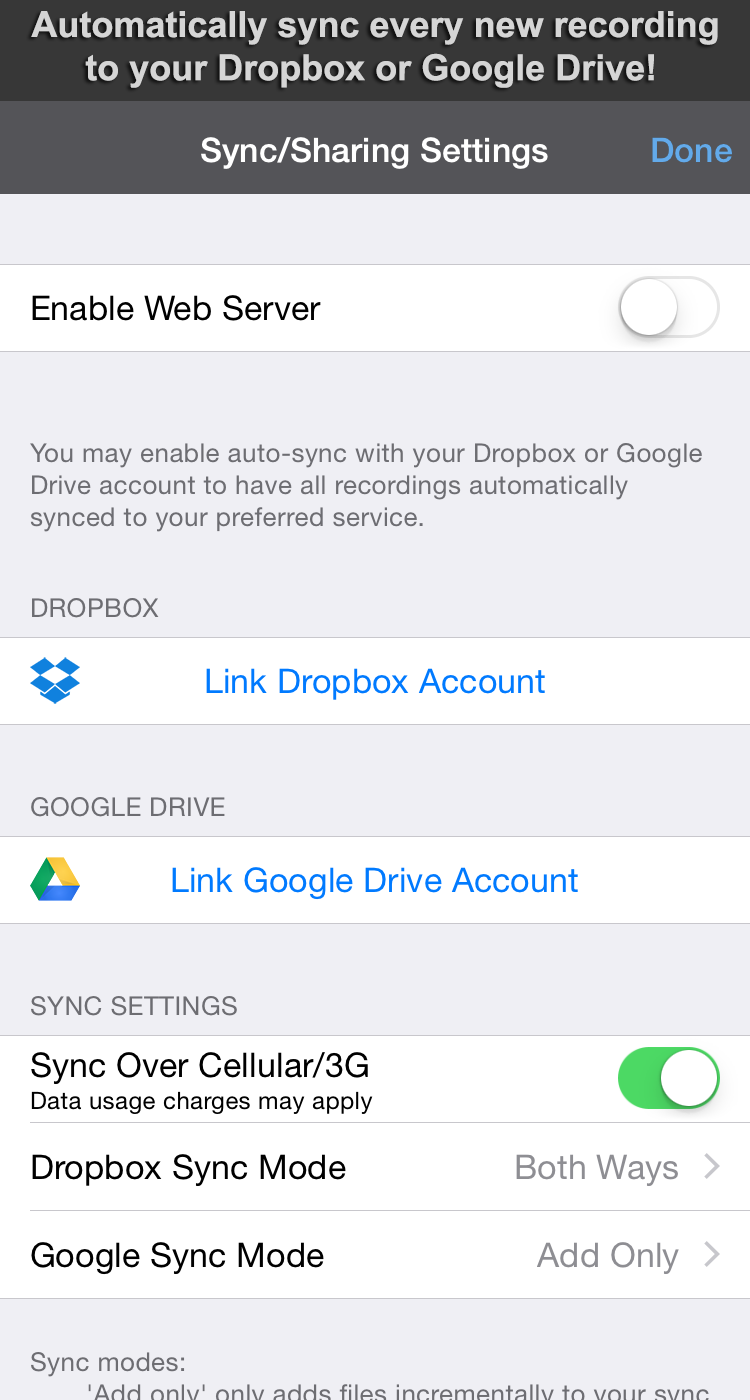
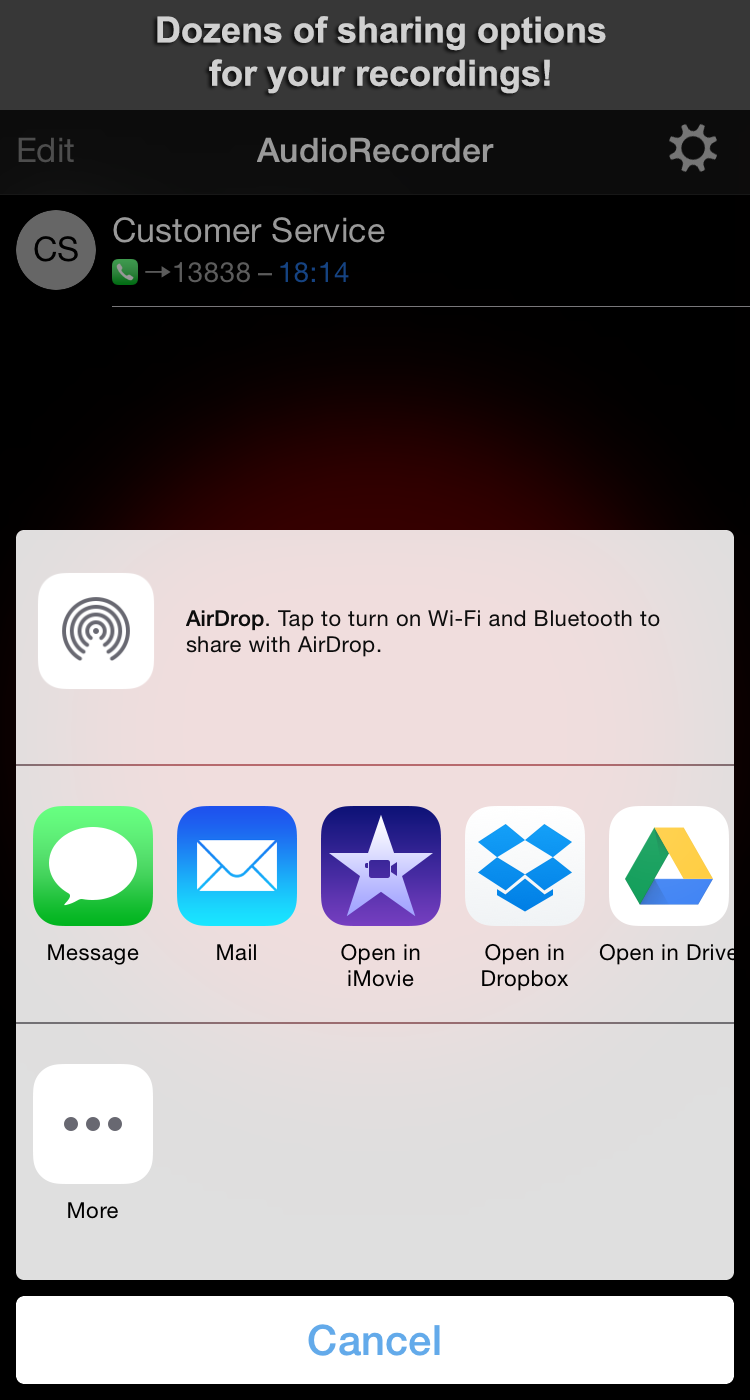
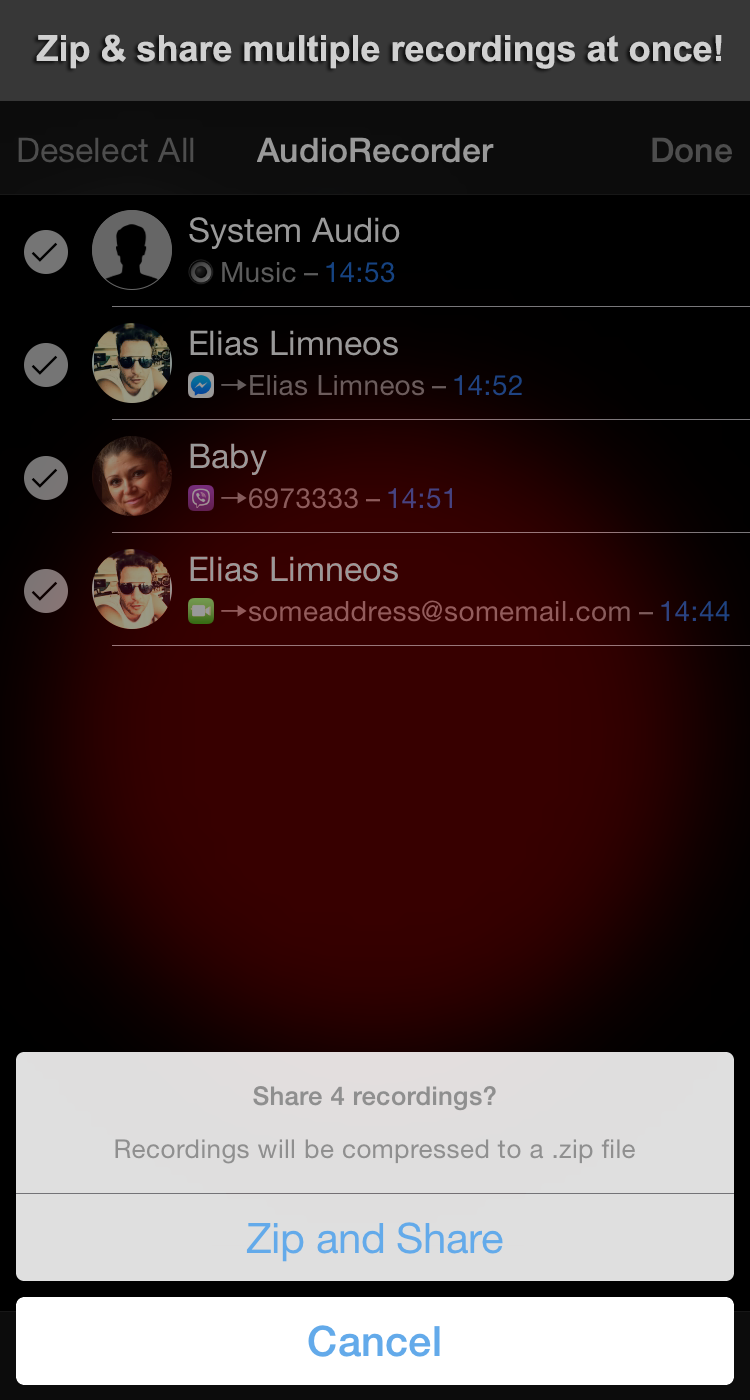
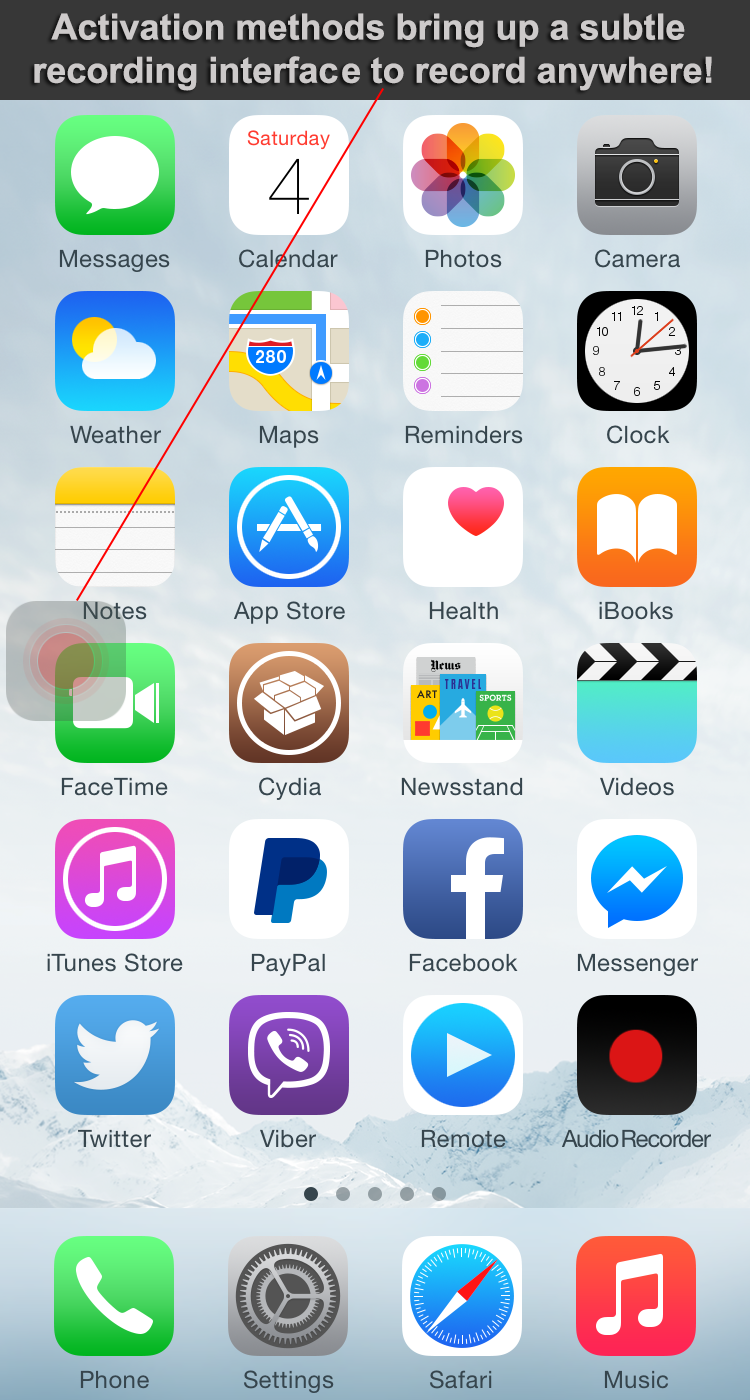
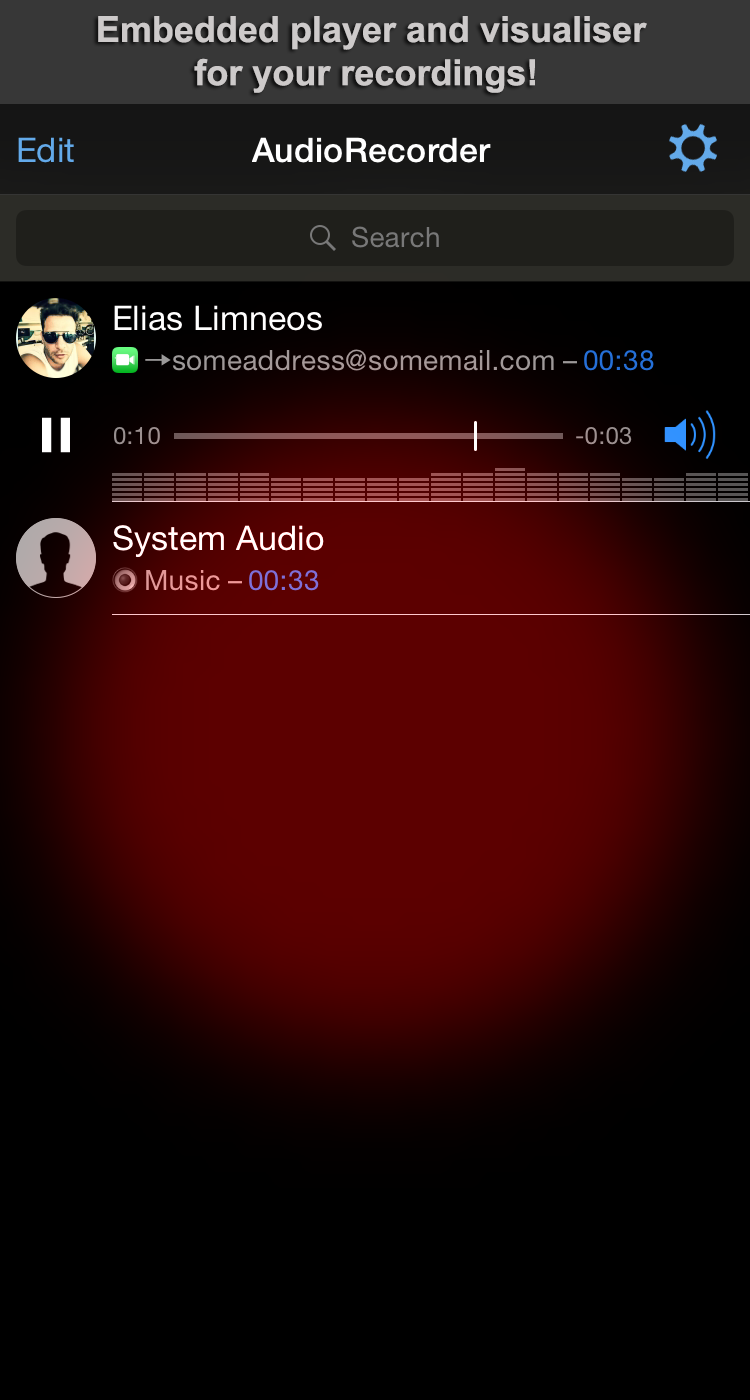 Changelog: v1.0-150 - Added iOS 8.3 support - Several fixes, including language errors not allowing playback of recordings and many other reported issues. Download: AudioRecorder 2 (iOS 8) deb l Patch File Patch Instruction:
| ||||||||||||
Download Here InShot - Powerful FREE HD Video Editor and Photo Editor with professional features. Add music, transition effects, text, emoji and filters, blur background and etc! Features: Video - Trim video - Cut/Delete middle part of a video - Merge videos - Adjust video speed (now InShot support speed ramping) Music, Effects & Voice-overs - Add exclusive vlog music of InShot featured. Add your own music to video, like mp3 files and other format. - Lots of fun sound effects. - Add voice-overs. - Easy to sync sound and video, with timeline features. Text & Emoji - Add text on video and photo. - Add emoji on photo. - With timeline features, easy to sync text and emoji with video. Filters and Effects - Lots of cinematic filters - Unique effects such as glitch, noise, beats, retro DV, etc. Video transitions - Combine 2 clips with smooth transitions. - Make your video more eye-catching, editing video like a Pro. Picture-in-Picture - Add video and photo layers on main ...
Comments
Post a Comment