Compatible with iOS 7 and 8
Note: It is best to install on a stable WiFi connection as several images are partialzipped from Apple. It make take several minutes to install completely.
Hate the iOS 7/8 Lock Screen? Want the iOS 6 Lock Screen back? Want to take advantage of iOS 6 Lock Screen themes?
Well then, ClassicLockScreen is for you!
Features:
1. iOS 6 Lock Screen UI (downloads original image assets from Apple for the best experience)
2. Multi-Language Support (Tweak only, not Settings Panel)
3. 4 digit passcode support
4. Digits only passcode support
5. Alpha-numerical passcode support
6. Not unlocking your phone in your pocket
7. iOS 6 Media Controls
8. iOS 6 numerical keypad
9. iOS 6 Unlock Animation
10. Notifications Support
11. Supports iOS 6 Winterboard Lock Screen themes
12. iOS 6 Unlock Sound
13. Supports 32 and 64 Bit iPhones and iPod touches (iPad coming soon)
For your best iOS 6 experience, you may check out these other packages on Cydia: iOS 6 Complete, ClassicDock, ClassicBadges, ClassicSwitcher, SixBar, and ClassicBattery
Note: It is best to install on a stable WiFi connection as several images are partialzipped from Apple. It make take several minutes to install completely.
Configure options from Settings app.


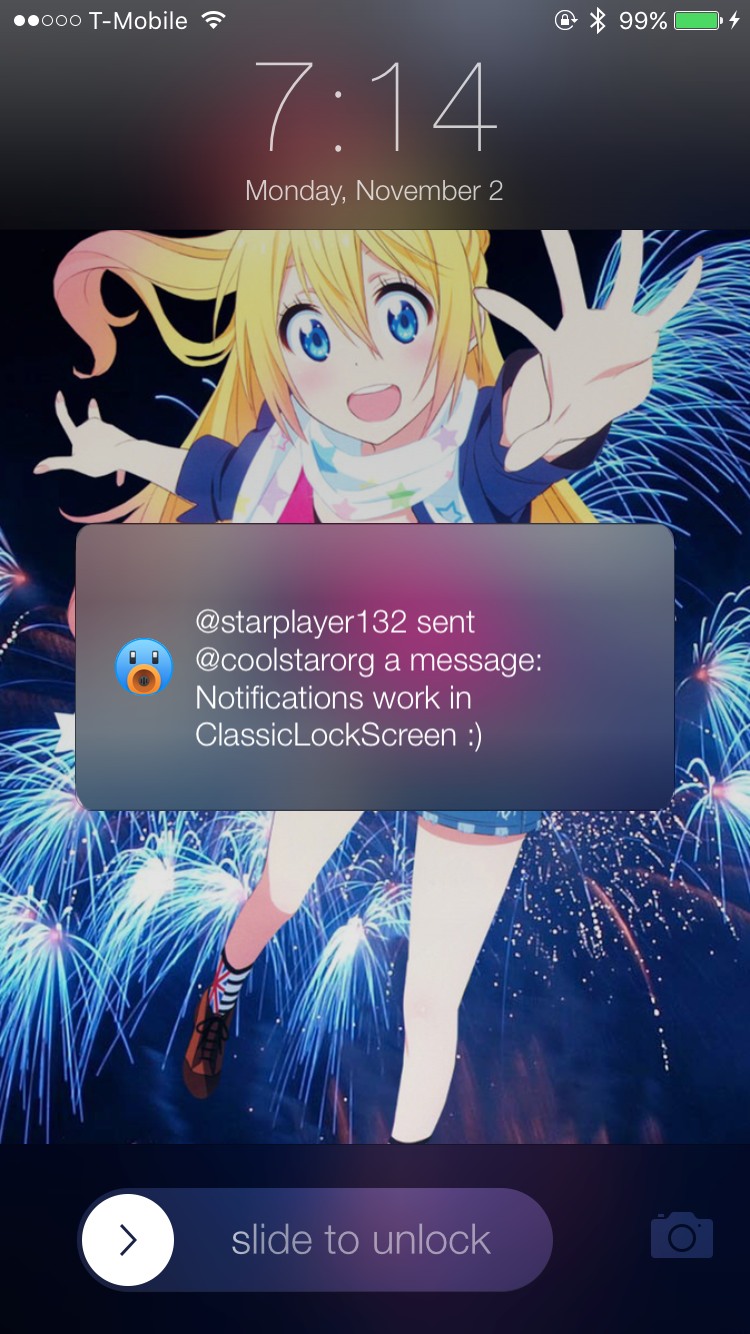

In this version:
1. Modern Mode is now enabled by default. Switch it off in settings if you want Classic Mode.
2. Fixes Lock Screen Camera on iOS 8
3. Fixes Classic Notification Background on iOS 8
Click the button below
button below
org.coolstar.classiclockscreen_v2.8-2_iphoneos-arm
Note: It is best to install on a stable WiFi connection as several images are partialzipped from Apple. It make take several minutes to install completely.
Hate the iOS 7/8 Lock Screen? Want the iOS 6 Lock Screen back? Want to take advantage of iOS 6 Lock Screen themes?
Well then, ClassicLockScreen is for you!
Features:
1. iOS 6 Lock Screen UI (downloads original image assets from Apple for the best experience)
2. Multi-Language Support (Tweak only, not Settings Panel)
3. 4 digit passcode support
4. Digits only passcode support
5. Alpha-numerical passcode support
6. Not unlocking your phone in your pocket
7. iOS 6 Media Controls
8. iOS 6 numerical keypad
9. iOS 6 Unlock Animation
10. Notifications Support
11. Supports iOS 6 Winterboard Lock Screen themes
12. iOS 6 Unlock Sound
13. Supports 32 and 64 Bit iPhones and iPod touches (iPad coming soon)
For your best iOS 6 experience, you may check out these other packages on Cydia: iOS 6 Complete, ClassicDock, ClassicBadges, ClassicSwitcher, SixBar, and ClassicBattery
Note: It is best to install on a stable WiFi connection as several images are partialzipped from Apple. It make take several minutes to install completely.
Configure options from Settings app.


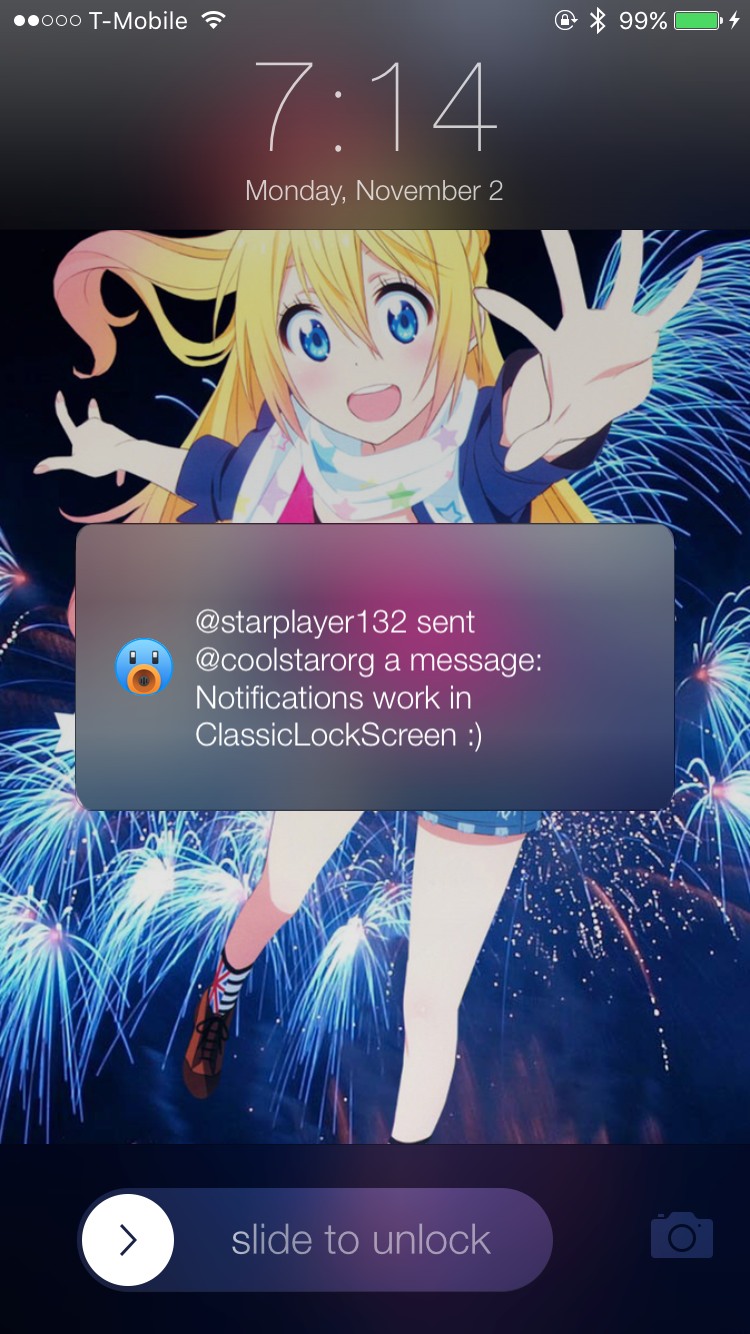

In this version:
1. Modern Mode is now enabled by default. Switch it off in settings if you want Classic Mode.
2. Fixes Lock Screen Camera on iOS 8
3. Fixes Classic Notification Background on iOS 8
Click the
 button below
button beloworg.coolstar.classiclockscreen_v2.8-2_iphoneos-arm
Comments
Post a Comment