Compatible with iOS 8
Automa is a tweak that makes iOS alerts less annoying by remembering the option selected the first time an alert pops up and automatically re-selecting it when that alert is presented again.
Chrome, Facebook
and other Webcontent Apps too slow?
Do you hate how slow the Facebook App is? Do you wonder why Chrome and other webbrowsers on iDevices don't get to their full speed? The answer is simple: Apple denies them access to one game changing technology - Just In Time Compiling. Only Apple's Safari is allowed to make use of it. But without JIT-Compiling JavaScript is much slower. All the speed gains of Chrome are consumed by this disadvantage. It is what makes the Facebook App so horribly slow. There is no reasonable advantage for the user to not use it. Apple just wants this advantage for their Apps.
Here is the solution: iWebBoost!
With iWebBoost you simply enable JIT-Compiling for all Apps. It results in an immediate speed boost of 2x - 5x for JavaScript performance.
From the makers of iTouchSecure, iRealSMS, PwnTunes and PhotoAlbums+:
iWebBoost, Convenience... Optimized for your Lifestyle:
Apple - but with ALL possibilities.
Features:
JIT-Compiling for all Apps
Speed boost Browsers like Chrome, Dolphin,...
Speed boost Webcontent Apps like Facebook,...
Screenshot:
http://www.iwebboost.com/cydia/webboost/screen1.png
http://www.iwebboost.com/cydia/webboost/screen2.png
http://www.iwebboost.com/cydia/webboost/screen3.png
http://www.iwebboost.com/cydia/webboost/screen4.png
Download: http://177.86.178.134/cracked/com.sp...julioverne.deb
Cracked by @ijulioverne
Here’s shortly how it works.
When an alert view or an alert sheet pops up there are 2 options:
- Do everything as usual (click a button)
- Tap and hold the alert (a "long press" gesture) until it shakes and turns red, then select an option.?When the alert is dismissed Automa is activated asking to save the action performed with the following options:
+ Silently block the alert
+ Redirect the alert content to a banner
Automa also introduces a “quickly dismiss” gesture. To dismiss an alert (and perform its default action) just drag it out of the screen.
Configure options from Settings app.
Screenshots:
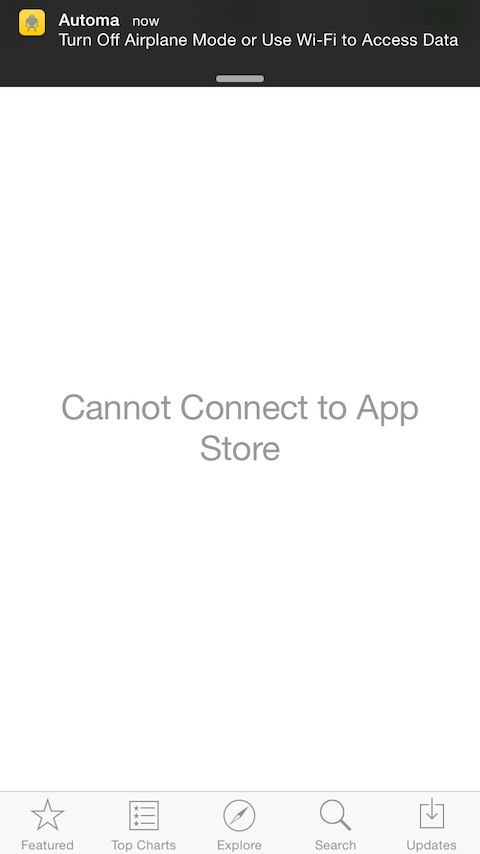
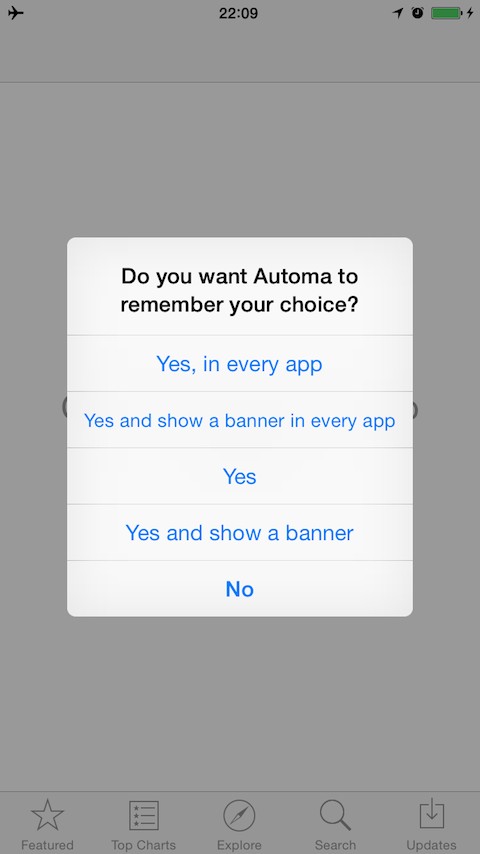
remembers popup alert choices
Changelog:
v1.0.3-1
Fixed: crash displaying banners
Version Cracked!
Download:
http://www.mediafire.com/download/8bzcfej2wnzjblj/org.thebigboss.automa_v1.0.3-1_iphoneos-arm_julioverne.deb
Automa is a tweak that makes iOS alerts less annoying by remembering the option selected the first time an alert pops up and automatically re-selecting it when that alert is presented again.
Chrome, Facebook
and other Webcontent Apps too slow?
Do you hate how slow the Facebook App is? Do you wonder why Chrome and other webbrowsers on iDevices don't get to their full speed? The answer is simple: Apple denies them access to one game changing technology - Just In Time Compiling. Only Apple's Safari is allowed to make use of it. But without JIT-Compiling JavaScript is much slower. All the speed gains of Chrome are consumed by this disadvantage. It is what makes the Facebook App so horribly slow. There is no reasonable advantage for the user to not use it. Apple just wants this advantage for their Apps.
Here is the solution: iWebBoost!
With iWebBoost you simply enable JIT-Compiling for all Apps. It results in an immediate speed boost of 2x - 5x for JavaScript performance.
From the makers of iTouchSecure, iRealSMS, PwnTunes and PhotoAlbums+:
iWebBoost, Convenience... Optimized for your Lifestyle:
Apple - but with ALL possibilities.
Features:
JIT-Compiling for all Apps
Speed boost Browsers like Chrome, Dolphin,...
Speed boost Webcontent Apps like Facebook,...
Screenshot:
http://www.iwebboost.com/cydia/webboost/screen1.png
http://www.iwebboost.com/cydia/webboost/screen2.png
http://www.iwebboost.com/cydia/webboost/screen3.png
http://www.iwebboost.com/cydia/webboost/screen4.png
Download: http://177.86.178.134/cracked/com.sp...julioverne.deb
Cracked by @ijulioverne
Here’s shortly how it works.
When an alert view or an alert sheet pops up there are 2 options:
- Do everything as usual (click a button)
- Tap and hold the alert (a "long press" gesture) until it shakes and turns red, then select an option.?When the alert is dismissed Automa is activated asking to save the action performed with the following options:
+ Silently block the alert
+ Redirect the alert content to a banner
Automa also introduces a “quickly dismiss” gesture. To dismiss an alert (and perform its default action) just drag it out of the screen.
Configure options from Settings app.
Screenshots:
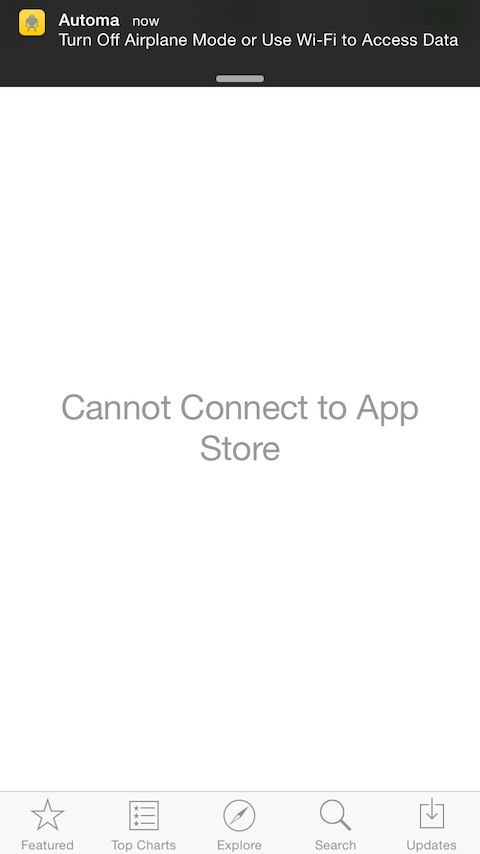
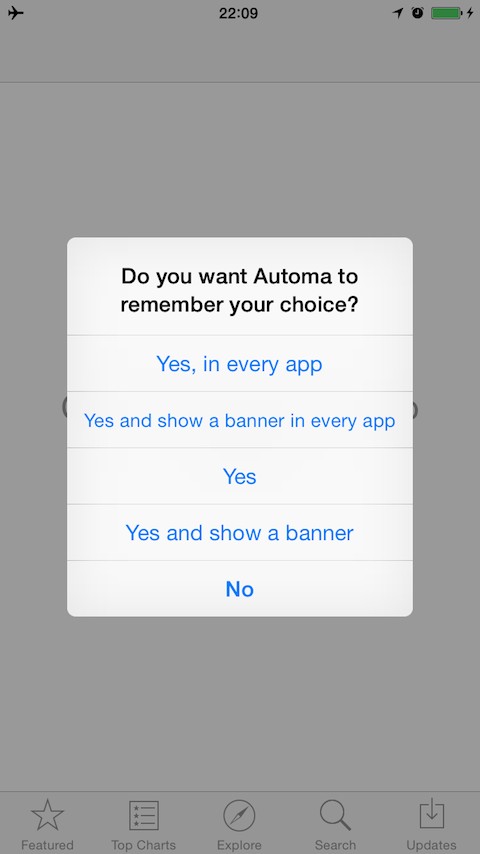
remembers popup alert choices
Changelog:
v1.0.3-1
Fixed: crash displaying banners
Version Cracked!
Download:
http://www.mediafire.com/download/8bzcfej2wnzjblj/org.thebigboss.automa_v1.0.3-1_iphoneos-arm_julioverne.deb
Comments
Post a Comment