BioProtect 1.7-99
Protect apps with Touch ID or passcode.
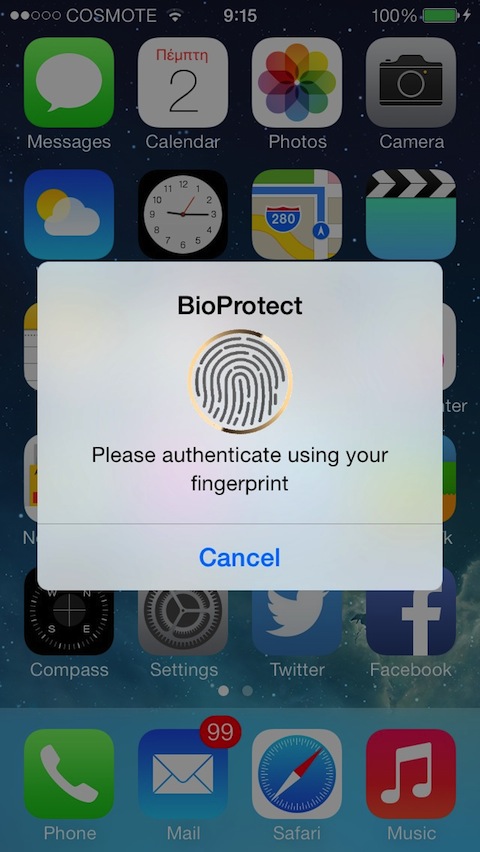
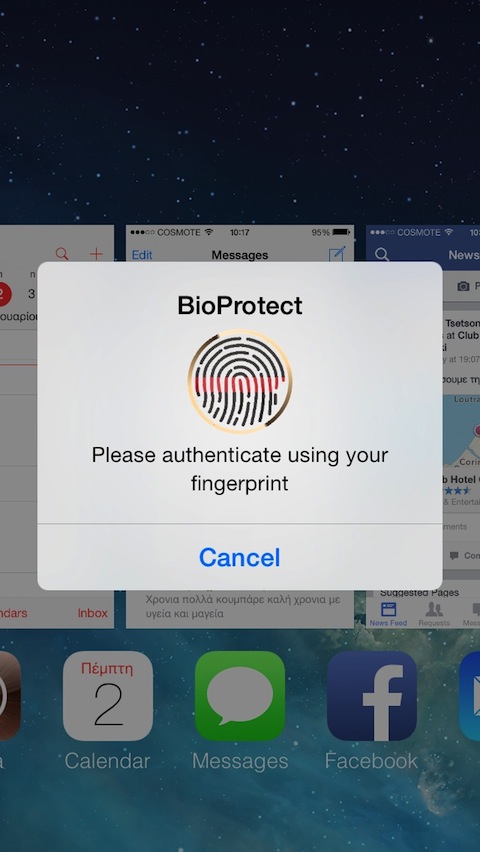

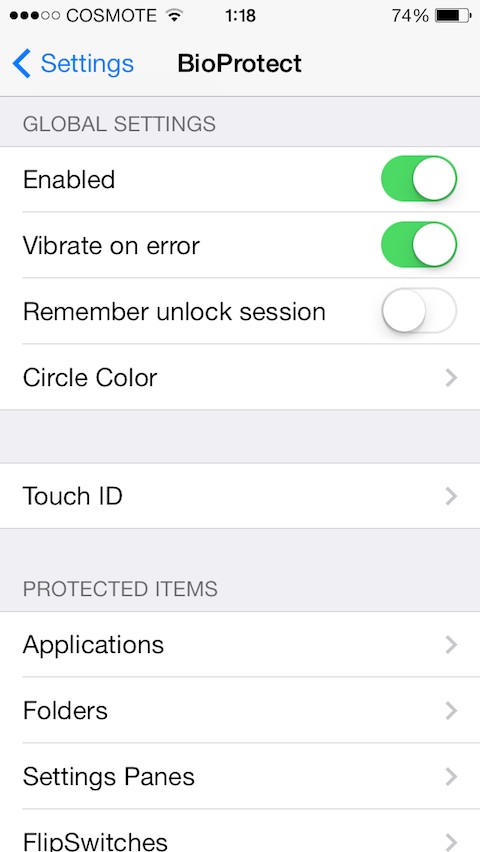
Compatible with iOS 7 and 8
Protect your apps with Touch ID or passcode!
Add stylish protection to your applications and many other protectable items and prevent opening them unless you authenticate using your fingerprint! (or enter a passcode, in devices that don't support TouchID)
The most secure and yet fastest way to protect your applications, presented with a very cool UI.
Touch ID needs less than a second to verify a correctly added fingerprint!
The tweak listens to application launch events or other protected items events and blocks them if they are listed as protected until you enter your Touch ID (or passcode)!
You can configure it to protect access to applications, folders, settings panes, flipswitches, control center items, power down, SIM unlock and more!
You can set a passcode as an alternative protection method (or as the only method in devices without TouchID sensor). The passcode is different than your device's passcode! (or you could use the same)
Enjoy the fastest and yet most secure protection!
In this Version (1.7-99) changelog:
- Fixed an lagging (and potentially crash causing) issue when switching between apps in AppSwitcher
- Added more power down protection options (Power Down, Critical Battery Power Down, Respring)
- Fixed an issue with previous update where BioProtect would not accept fingerprints on some device configurations.
- Fixed an issue where settings would crash in Touch ID field, after entering passcode.
- Fixed an issue with previous update that prevented protected apps from opening via lockscreen notifications
- Fixed an issue with Caller ID Protection that wouldn't save the setting value (on or off) correctly
- Fixed Power Off Protection asking for authentication even when device was going off due to critical battery.
- Added Auxo 3's Quick Switcher protection
- Added option to set whether to quit/suspend protected apps when locking the device. (Default is to quit/suspend them)
- Added option to set whether to close protected folders after opening an app. (Default is to close them)
Fixes:
- Resolved an issue that appeared after latest update of FlipSwitch with BioProtect not protecting flip switches
- Fixed an issue that when switching between protected applications, it required authentication twice.
- Fixed an issue that could result in inability to authenticate using Touch ID and force a device lock if no passcode was set to the device.
- Fixed Touch ID sensor randomly failing to activate.
- Fixed protected applications not exiting after unlocking the device to the last opened protected application.
- Fixed protected folders remaining open after exiting an application and returning to the currently open folder.
- Animation improvements
- Touch ID speed improvements
New Features:
- Added option to protect the Caller ID from appearing on an incoming call and to require a Touch ID in order for it to show up. You will find several options in settings.
- Added more info in the Trusted WiFi Networks page. You may now see the saved WiFi password of the networks you have joined and even copy it to the clipboard by tapping on it.
Download:
- Uploaded.net
Protect apps with Touch ID or passcode.
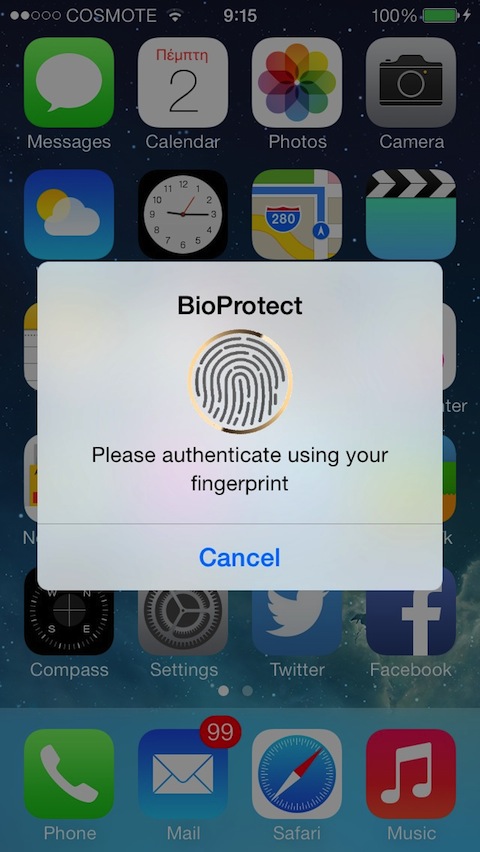
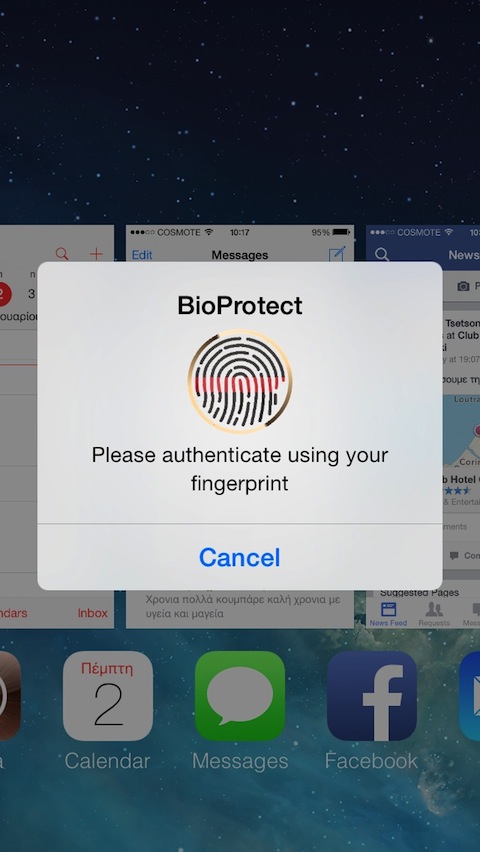

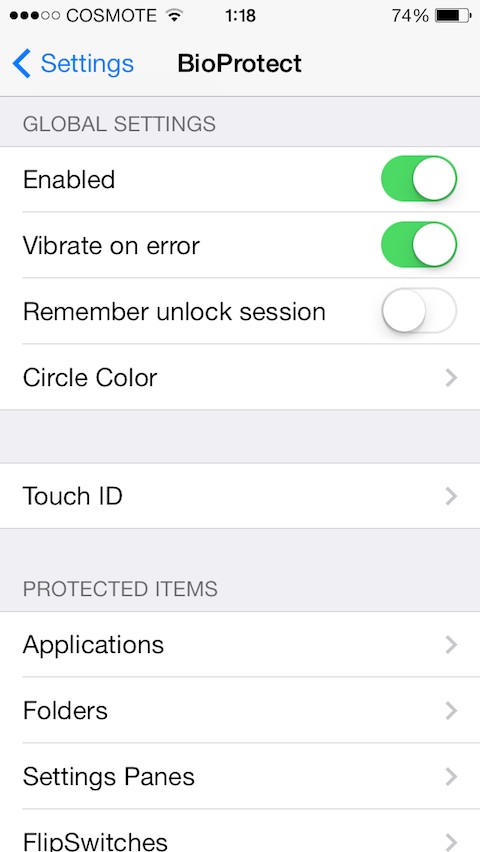
Compatible with iOS 7 and 8
Protect your apps with Touch ID or passcode!
Add stylish protection to your applications and many other protectable items and prevent opening them unless you authenticate using your fingerprint! (or enter a passcode, in devices that don't support TouchID)
The most secure and yet fastest way to protect your applications, presented with a very cool UI.
Touch ID needs less than a second to verify a correctly added fingerprint!
The tweak listens to application launch events or other protected items events and blocks them if they are listed as protected until you enter your Touch ID (or passcode)!
You can configure it to protect access to applications, folders, settings panes, flipswitches, control center items, power down, SIM unlock and more!
You can set a passcode as an alternative protection method (or as the only method in devices without TouchID sensor). The passcode is different than your device's passcode! (or you could use the same)
Enjoy the fastest and yet most secure protection!
In this Version (1.7-99) changelog:
- Fixed an lagging (and potentially crash causing) issue when switching between apps in AppSwitcher
- Added more power down protection options (Power Down, Critical Battery Power Down, Respring)
- Fixed an issue with previous update where BioProtect would not accept fingerprints on some device configurations.
- Fixed an issue where settings would crash in Touch ID field, after entering passcode.
- Fixed an issue with previous update that prevented protected apps from opening via lockscreen notifications
- Fixed an issue with Caller ID Protection that wouldn't save the setting value (on or off) correctly
- Fixed Power Off Protection asking for authentication even when device was going off due to critical battery.
- Added Auxo 3's Quick Switcher protection
- Added option to set whether to quit/suspend protected apps when locking the device. (Default is to quit/suspend them)
- Added option to set whether to close protected folders after opening an app. (Default is to close them)
Fixes:
- Resolved an issue that appeared after latest update of FlipSwitch with BioProtect not protecting flip switches
- Fixed an issue that when switching between protected applications, it required authentication twice.
- Fixed an issue that could result in inability to authenticate using Touch ID and force a device lock if no passcode was set to the device.
- Fixed Touch ID sensor randomly failing to activate.
- Fixed protected applications not exiting after unlocking the device to the last opened protected application.
- Fixed protected folders remaining open after exiting an application and returning to the currently open folder.
- Animation improvements
- Touch ID speed improvements
New Features:
- Added option to protect the Caller ID from appearing on an incoming call and to require a Touch ID in order for it to show up. You will find several options in settings.
- Added more info in the Trusted WiFi Networks page. You may now see the saved WiFi password of the networks you have joined and even copy it to the clipboard by tapping on it.
Download:
- Uploaded.net
Comments
Post a Comment