Camera+ v6.2 [Updated Mar 18]
Camera+ v6.2 [iPhone]

Over 10 million sold!
“The Clarity filter is iPhone photography’s secret sauce—it adds pro-camera crispness to almost any shot.”
— Kevin Sintumuang, The Wall Street Journal
“If the iPhone’s standard camera is like a digital point-and-shoot, the Camera+ app is like a high-quality SLR lens.”
— TIME: 50 Best iPhone Apps 2011
“improves on almost every aspect of the built-in camera app”
— Charlie Sorrel, Wired
“tap tap tap definitely has a winner on their hands with Camera+”
— Steven Sande, The Unofficial Apple Weblog
Winner: Best Visual Design, Best Photography App
— Best App Ever Awards
It’s all about one thing... great photos!
Whether you’re a seasoned photographer or someone who’s barely touched a camera, Camera+ will make you love taking photos.
Touch Exposure & Focus
Set exposure separately from focus. You can now easily control how light or dark your shots come out.
Shooting Modes
Use the Stabilizer to steady your iPhone and get the sharpest photos you can. There are countless uses for the Timer including taking the highest-quailty self-portraits. Capture all the action by using Burst to take rapid STREAMS of shots.
of shots.
Digital Zoom
Up to 6× zoom with advanced digital processing provides you with quality that simply blows away the competition.
Front Flash
How many times have you wanted to take a pic of yourself in a dark room but couldn’t. Well, now you can!
Horizon Level
Use the Horizon Level to eliminate taking crooked shots.
Clarity
Clarity is one of the biggest breakthroughs to happen to image processing in a long time. Clarity analyzes your photos and makes several intelligent adjustments that magically bring out details and breathe life into dull photos. With Clarity, you’ll stop throwing out bad photos… you’ll be amazed to see what it can do to photos that you’d typically consider unusable, like shots that came out too dark.
Scene Modes
Most modern digital cameras all have scene modes to help you get the best photos for your particular situation. With Camera+, you get to choose from several scene modes including Food, Sunset, Night, Portrait, Beach, and many more.
Effects
Professional photographer, Lisa Bettany created a slew of stunningly beautiful effects. Make your photos shimmer with “HDR”… get down and dirty with “Grunge”… fill your pics with emotion and despair with “So Emo”. And this is just the tip of the iceberg… there are dozens of 1-touch effects for you to experiment with.
Lightbox
All the pics you take in Camera+ go in the innovative Lightbox where you can quickly and easily skim through them and get rid of bad shots. You save only the photos you’re satisfied with so that your camera roll stays neat and clean.
Sharing
Whether you want to show your results to your friends and family or the whole world, Camera+ has got you covered. Proudly share your photos on Facebook, Twitter, and Flickr. Or go the more personal route and email or message them from right within the app.
iCloud Lightbox sync
Automatically sync your Camera+ photos between all of your devices. Shoot all day on your iPhone… and then edit at night on your iPad.
Crops
If you didn’t line-up your shot perfectly when you took it, you can easily fix that with Camera+. And when you want to get a bit creative, we setup a bunch of popular crop sizes for you. With a single tap, you can make your pics square, 4×6, 8×10, and more.
Borders
With Camera+ you get several great border designs, from simple black and white borders to more gritty designs, you’ll be able to add wonderful finishing touches.
Captions
Have some fun with your photos by putting captions on them. It’s a great way to really personalize your favorite shots.
tap tap tap Web SiteCamera+ Support
What's new in Version 6.2
First up is the new Today Widget where you can get handy Photo Tips, read inspirational Photo Quotes of the Day, and most importantly, easily open Camera+ from anywhere. That’s right… with a simple swipe & tap, you now have lock screen access to Camera+! In order to comply with the guidelines, we felt a bit like a Bichon Frisé jumping through a series of flaming hoops, but our singed fur was worth it to get this nifty feature into your hands. If you’re not familiar with how to enable widgets, simply follow the instructions in the Camera+ settings menu in the Extensions section.
Next up is the new advanced white balance control. What’s more enlightening than 6 degrees of Kevin Bacon? Howzabout 7000 degrees of kelvin white balance? For those of you who care about these sorts of things, you’ll be happy to hear that you can now dial the white balance in to whatever kelvin temperature value you’d like. Kelvin (or bacon) not your thing? Not to worry… there are still the easy-peasy white balance presets to make your life simple.
For those of you with an iPhone 6 or 6 Plus, Camera+ 6.2 now sports a completely native UI for your ginormous phone. Automatic scaling was ok, but there’s just no substitute for a pixel-perfect, custom UI designed specifically for your megaphone.
For you Instagram fanatics, with Camera+ 6.2, we’ve included direct Instagram sharing so you no longer have to go through the generic “Open In…” thingamajig. Saving steps is always a good thing. It’s just too bad that we didn’t get this feature in before Aaron Schock resigned.
And as always, we’ve iced a bunch of bugs. No mercy.
Screenshots:

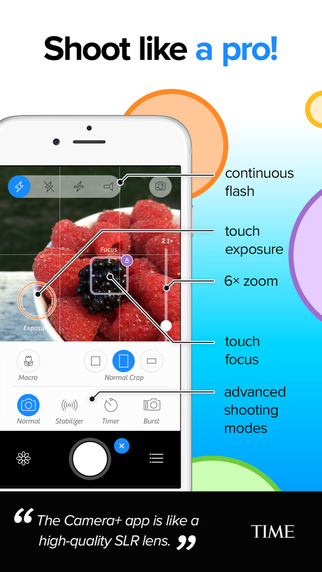


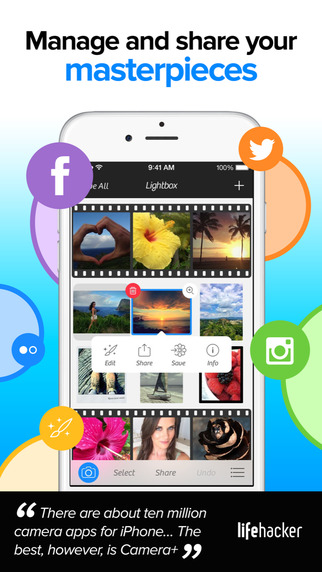
** Download: SendSpace * UsersCloud * FilePup
Over 10 million sold!
“The Clarity filter is iPhone photography’s secret sauce—it adds pro-camera crispness to almost any shot.”
— Kevin Sintumuang, The Wall Street Journal
“If the iPhone’s standard camera is like a digital point-and-shoot, the Camera+ app is like a high-quality SLR lens.”
— TIME: 50 Best iPhone Apps 2011
“improves on almost every aspect of the built-in camera app”
— Charlie Sorrel, Wired
“tap tap tap definitely has a winner on their hands with Camera+”
— Steven Sande, The Unofficial Apple Weblog
Winner: Best Visual Design, Best Photography App
— Best App Ever Awards
It’s all about one thing... great photos!
Whether you’re a seasoned photographer or someone who’s barely touched a camera, Camera+ will make you love taking photos.
Touch Exposure & Focus
Set exposure separately from focus. You can now easily control how light or dark your shots come out.
Shooting Modes
Use the Stabilizer to steady your iPhone and get the sharpest photos you can. There are countless uses for the Timer including taking the highest-quailty self-portraits. Capture all the action by using Burst to take rapid STREAMS
 of shots.
of shots.Digital Zoom
Up to 6× zoom with advanced digital processing provides you with quality that simply blows away the competition.
Front Flash
How many times have you wanted to take a pic of yourself in a dark room but couldn’t. Well, now you can!
Horizon Level
Use the Horizon Level to eliminate taking crooked shots.
Clarity
Clarity is one of the biggest breakthroughs to happen to image processing in a long time. Clarity analyzes your photos and makes several intelligent adjustments that magically bring out details and breathe life into dull photos. With Clarity, you’ll stop throwing out bad photos… you’ll be amazed to see what it can do to photos that you’d typically consider unusable, like shots that came out too dark.
Scene Modes
Most modern digital cameras all have scene modes to help you get the best photos for your particular situation. With Camera+, you get to choose from several scene modes including Food, Sunset, Night, Portrait, Beach, and many more.
Effects
Professional photographer, Lisa Bettany created a slew of stunningly beautiful effects. Make your photos shimmer with “HDR”… get down and dirty with “Grunge”… fill your pics with emotion and despair with “So Emo”. And this is just the tip of the iceberg… there are dozens of 1-touch effects for you to experiment with.
Lightbox
All the pics you take in Camera+ go in the innovative Lightbox where you can quickly and easily skim through them and get rid of bad shots. You save only the photos you’re satisfied with so that your camera roll stays neat and clean.
Sharing
Whether you want to show your results to your friends and family or the whole world, Camera+ has got you covered. Proudly share your photos on Facebook, Twitter, and Flickr. Or go the more personal route and email or message them from right within the app.
iCloud Lightbox sync
Automatically sync your Camera+ photos between all of your devices. Shoot all day on your iPhone… and then edit at night on your iPad.
Crops
If you didn’t line-up your shot perfectly when you took it, you can easily fix that with Camera+. And when you want to get a bit creative, we setup a bunch of popular crop sizes for you. With a single tap, you can make your pics square, 4×6, 8×10, and more.
Borders
With Camera+ you get several great border designs, from simple black and white borders to more gritty designs, you’ll be able to add wonderful finishing touches.
Captions
Have some fun with your photos by putting captions on them. It’s a great way to really personalize your favorite shots.
tap tap tap Web SiteCamera+ Support
What's new in Version 6.2
First up is the new Today Widget where you can get handy Photo Tips, read inspirational Photo Quotes of the Day, and most importantly, easily open Camera+ from anywhere. That’s right… with a simple swipe & tap, you now have lock screen access to Camera+! In order to comply with the guidelines, we felt a bit like a Bichon Frisé jumping through a series of flaming hoops, but our singed fur was worth it to get this nifty feature into your hands. If you’re not familiar with how to enable widgets, simply follow the instructions in the Camera+ settings menu in the Extensions section.
Next up is the new advanced white balance control. What’s more enlightening than 6 degrees of Kevin Bacon? Howzabout 7000 degrees of kelvin white balance? For those of you who care about these sorts of things, you’ll be happy to hear that you can now dial the white balance in to whatever kelvin temperature value you’d like. Kelvin (or bacon) not your thing? Not to worry… there are still the easy-peasy white balance presets to make your life simple.
For those of you with an iPhone 6 or 6 Plus, Camera+ 6.2 now sports a completely native UI for your ginormous phone. Automatic scaling was ok, but there’s just no substitute for a pixel-perfect, custom UI designed specifically for your megaphone.
For you Instagram fanatics, with Camera+ 6.2, we’ve included direct Instagram sharing so you no longer have to go through the generic “Open In…” thingamajig. Saving steps is always a good thing. It’s just too bad that we didn’t get this feature in before Aaron Schock resigned.

And as always, we’ve iced a bunch of bugs. No mercy.
Screenshots:

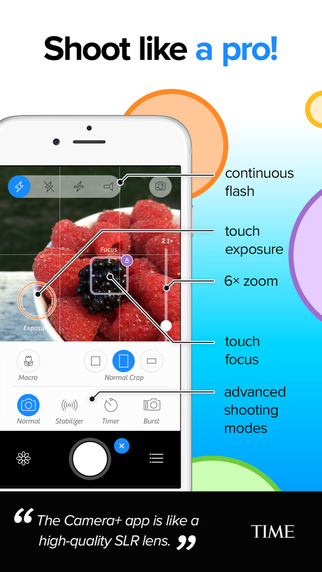


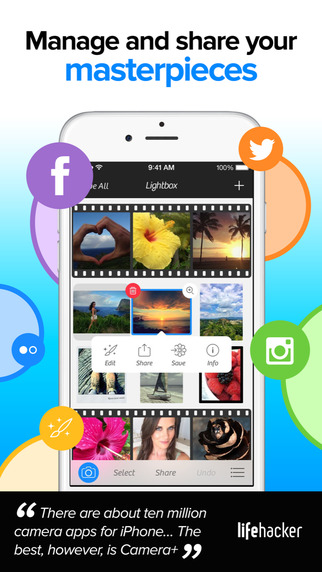
** Download: SendSpace * UsersCloud * FilePup
Comments
Post a Comment