Compatible with iOS 7 and 8
Are you tired of waking up late because your volume was set too low?
Well, your problem is now solved! With Safe Alarm PRO you can now set a custom volume for each alarm! Not only that, but there are now other custom settings for each alarm as well!
Features (per alarm):
Custom Volume Level
Custom Snooze Duration
Custom Vibration (Both when on silent, and when not)
Automatically dismiss alarm after custom set time
Auto Dismiss Action (Choose between stopping or snoozing alarm after custom set time)
Features (globally):
Sleep Button Action (Snooze - Stop - No Action)
Toggle all alarms on or off
Swipe to delete alarm (this disables the "EDIT" button, and allows you to tap on the alarm label to edit it)
Option to open alarm from Control Center (instead of Timer)
Disable Touch ID Authentication when alarm triggers (so you don't accidentally disable the alarm)
Preset values for alarms
Siri will use the preset values to create alarms
Safe Alarm PRO supports translation! If you want it in your language, please send me an email!
Is there a feature you would like me to add? Send me an email, and I will see what I can do to incorporate your idea into this tweak!
A huge thanks to CPDigitalDarkRoom and Firas Telmoudi
Thank you for your support!
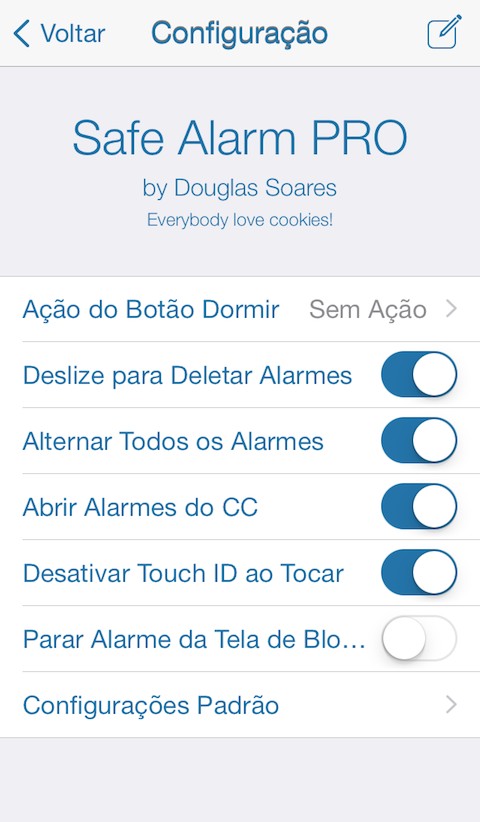

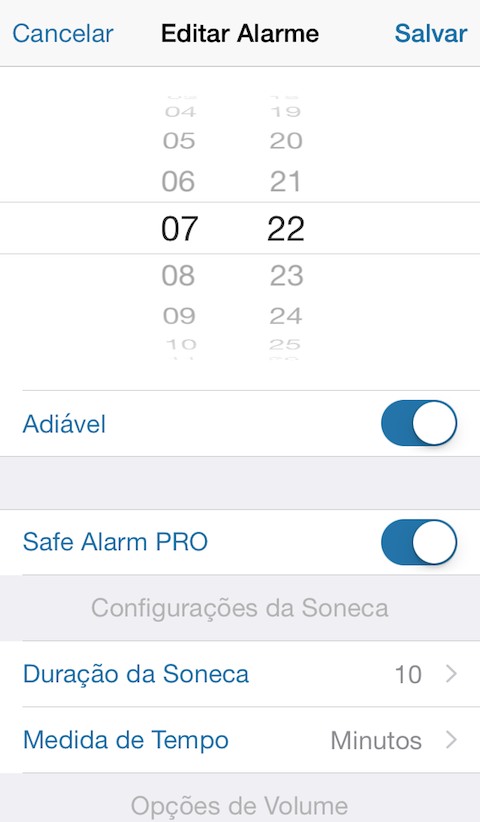

In this version:
Version 1.4.0-1
Added Localization Support
Added Arabic, French, Korean and Portuguese localization
Improved Settings
Added "No Action" to Snooze Button Action
Click the button below
button below
net.douglassoares.safealarmpro_v1.4.0-1_iphoneos-arm
Are you tired of waking up late because your volume was set too low?
Well, your problem is now solved! With Safe Alarm PRO you can now set a custom volume for each alarm! Not only that, but there are now other custom settings for each alarm as well!
Features (per alarm):
Custom Volume Level
Custom Snooze Duration
Custom Vibration (Both when on silent, and when not)
Automatically dismiss alarm after custom set time
Auto Dismiss Action (Choose between stopping or snoozing alarm after custom set time)
Features (globally):
Sleep Button Action (Snooze - Stop - No Action)
Toggle all alarms on or off
Swipe to delete alarm (this disables the "EDIT" button, and allows you to tap on the alarm label to edit it)
Option to open alarm from Control Center (instead of Timer)
Disable Touch ID Authentication when alarm triggers (so you don't accidentally disable the alarm)
Preset values for alarms
Siri will use the preset values to create alarms
Safe Alarm PRO supports translation! If you want it in your language, please send me an email!
Is there a feature you would like me to add? Send me an email, and I will see what I can do to incorporate your idea into this tweak!
A huge thanks to CPDigitalDarkRoom and Firas Telmoudi
Thank you for your support!
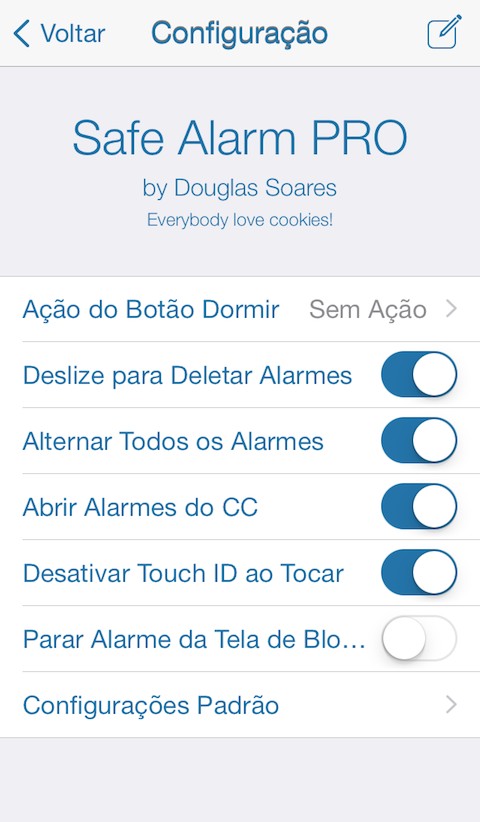

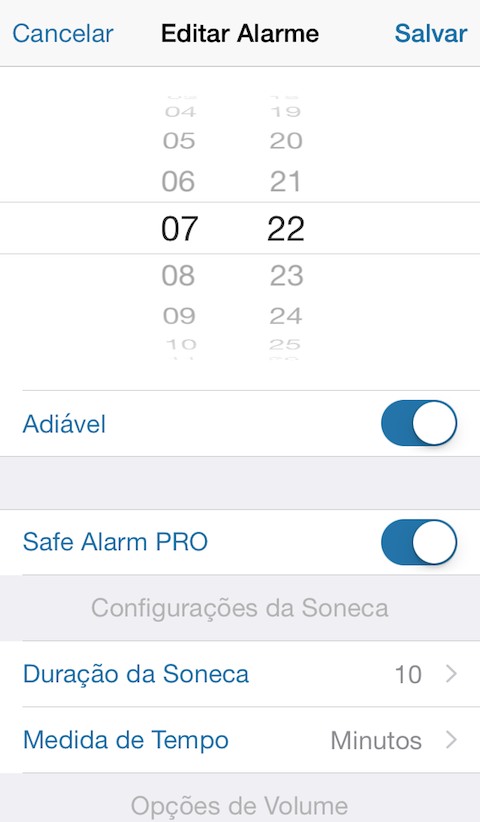

In this version:
Version 1.4.0-1
Added Localization Support
Added Arabic, French, Korean and Portuguese localization
Improved Settings
Added "No Action" to Snooze Button Action
Click the
 button below
button belownet.douglassoares.safealarmpro_v1.4.0-1_iphoneos-arm
Comments
Post a Comment