Compatible with iOS 8
Also available, Auxo 2 (iOS 7)
Auxo 3 brings the essence of its predecessor to iOS 8 (and your new iPhones!) with brand new features and enhancements to re-imagine your task switching experience to become so much more.
————————————————
Conceptualized & Designed by Sentry
Coded & Developed by Bang Lee
————————————————
At its core, Auxo 3 is comprised of three powerful features: Multi-Center, Quick Switcher, and Hot Corners. By intuitively utilizing the bottom edge of the screen, all three functions perform synergistically with one another as well as completely stand-alone, depending on your configuration.
Multi-Center gives you the ability to slide up from the bottom middle edge of the screen to access your Multitasking display, without losing the vital functionality traditionally found only in Control Center. Here you have access to the app switcher, brightness and volume sliders, playback controls and info, toggles, AirDrop and AirPlay, as well as the quick launcher (via a swipe up from the bottom, if hidden). Multi-Center also lets you expand app previews by pulling them downward, view full-screen album art by tapping the track title (hold to open app), and even beautifully close all apps by swiping the home screen preview up! Use Minimal Display mode for a cleaner look by hiding AirDrop/AirPlay and track seeker sections (still accessible via a swipe near the top or bottom).
Quick Switcher is the fastest way to travel between your most recently used apps, in just a single input. Simply pull up from the bottom left region of the screen to access, slide your finger to the app you want to switch to, and release. All the while getting nearly full-screen app previews! If the app you want to switch to is not in your most recent six, enable Unlimited QS to allow autoscroll through all your recent apps when you reach the edge. If Multi-Center is off, slide up further to transition Quick Switcher into the traditional multitasking display.
Hot Corners let you use the bottom right and left edge regions of the screen to quickly get to your home screen or access multitasking, in one single swipe. Start sliding up from the bottom right to beautifully animate back to the home screen. If Multi-Center is off, slide up from the bottom left corner to transition into the traditional multi-tasking display. Enable Inverted Hot Corners to access multitasking from the right and the home screen from the left, instead (note: this overrides Quick Switcher).
Navigate to the Settings panel to configure Auxo 3’s three core functions—as well as advanced options—to suit to your own personal preference.
(Compatible with Polus)
New Features for Auxo 3:
• With reachable display, Multi-Center is dynamic allowing you slide up/down on the darker playback area to switch to in and out of a minimal display.
• Tapping the icon in the middle of the circular sliders let’s you perform an action; either toggle auto-brightness/ringer, or simply quickly set a slider to minimum.
• In addition to sliding down on an app card to expand, you can also slide on the main app icon, or anywhere beneath the icon in the empty space (more reachable).
• Smoother and quick flick gesture recognizer for MC, in additional to dynamic sliding.
&bull More organic Quick-Switcher that tracks your finger vertically as well, in order to allow you to see the app icon and gives more lee-way when sliding.
• Inverted hot corners allows you to still use Quick Switcher (from the right corner) if you so choose.
• You can access the home screen via the Quick Switcher if you move right then back left to slide over to it.
• Reachable display mode that places toggles on the bottom, for easier one-handed use (especially on the new devices).
• Slider indicator icons are change subtly to represent the slider value.
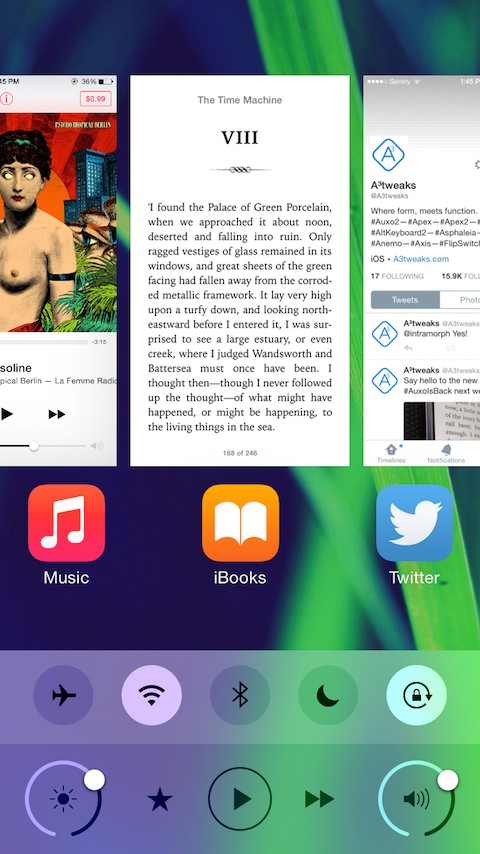

com.a3tweaks.auxo3_v1.0k_iphoneos-arm.deb
Also available, Auxo 2 (iOS 7)
Auxo 3 brings the essence of its predecessor to iOS 8 (and your new iPhones!) with brand new features and enhancements to re-imagine your task switching experience to become so much more.
————————————————
Conceptualized & Designed by Sentry
Coded & Developed by Bang Lee
————————————————
At its core, Auxo 3 is comprised of three powerful features: Multi-Center, Quick Switcher, and Hot Corners. By intuitively utilizing the bottom edge of the screen, all three functions perform synergistically with one another as well as completely stand-alone, depending on your configuration.
Multi-Center gives you the ability to slide up from the bottom middle edge of the screen to access your Multitasking display, without losing the vital functionality traditionally found only in Control Center. Here you have access to the app switcher, brightness and volume sliders, playback controls and info, toggles, AirDrop and AirPlay, as well as the quick launcher (via a swipe up from the bottom, if hidden). Multi-Center also lets you expand app previews by pulling them downward, view full-screen album art by tapping the track title (hold to open app), and even beautifully close all apps by swiping the home screen preview up! Use Minimal Display mode for a cleaner look by hiding AirDrop/AirPlay and track seeker sections (still accessible via a swipe near the top or bottom).
Quick Switcher is the fastest way to travel between your most recently used apps, in just a single input. Simply pull up from the bottom left region of the screen to access, slide your finger to the app you want to switch to, and release. All the while getting nearly full-screen app previews! If the app you want to switch to is not in your most recent six, enable Unlimited QS to allow autoscroll through all your recent apps when you reach the edge. If Multi-Center is off, slide up further to transition Quick Switcher into the traditional multitasking display.
Hot Corners let you use the bottom right and left edge regions of the screen to quickly get to your home screen or access multitasking, in one single swipe. Start sliding up from the bottom right to beautifully animate back to the home screen. If Multi-Center is off, slide up from the bottom left corner to transition into the traditional multi-tasking display. Enable Inverted Hot Corners to access multitasking from the right and the home screen from the left, instead (note: this overrides Quick Switcher).
Navigate to the Settings panel to configure Auxo 3’s three core functions—as well as advanced options—to suit to your own personal preference.
(Compatible with Polus)
New Features for Auxo 3:
• With reachable display, Multi-Center is dynamic allowing you slide up/down on the darker playback area to switch to in and out of a minimal display.
• Tapping the icon in the middle of the circular sliders let’s you perform an action; either toggle auto-brightness/ringer, or simply quickly set a slider to minimum.
• In addition to sliding down on an app card to expand, you can also slide on the main app icon, or anywhere beneath the icon in the empty space (more reachable).
• Smoother and quick flick gesture recognizer for MC, in additional to dynamic sliding.
&bull More organic Quick-Switcher that tracks your finger vertically as well, in order to allow you to see the app icon and gives more lee-way when sliding.
• Inverted hot corners allows you to still use Quick Switcher (from the right corner) if you so choose.
• You can access the home screen via the Quick Switcher if you move right then back left to slide over to it.
• Reachable display mode that places toggles on the bottom, for easier one-handed use (especially on the new devices).
• Slider indicator icons are change subtly to represent the slider value.
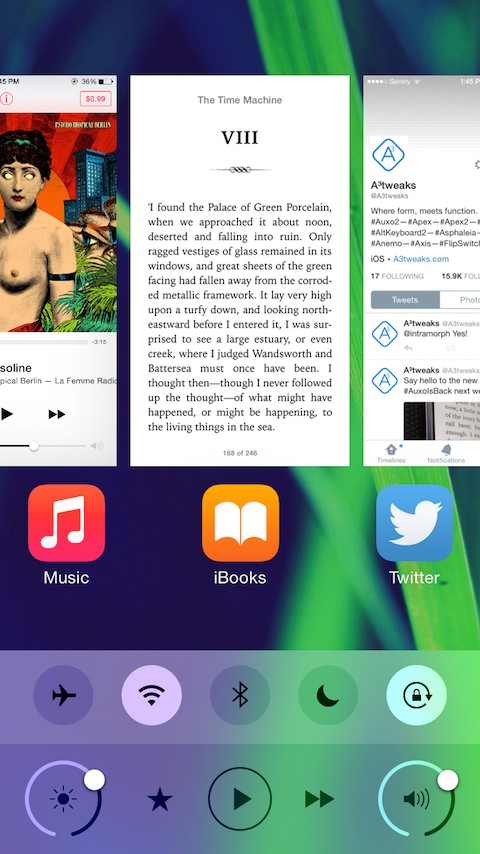

com.a3tweaks.auxo3_v1.0k_iphoneos-arm.deb
Comments
Post a Comment