Compatible with iOS 8
A simple way to make your lock screen more elegant and light.
LockSmoother+ is an extension of my previous tweak, LockSmoother, but LS+ is different. It contains a lot of different customization options which will give your lock screen a very sleek and neat look.
What’s the best part? This all integrates nicely with others awesome and beautiful customization tweaks, such as Springtomize3! No conflicts, no problems, just awesome.
————————
LockSmoother+ is optimized for iOS 8, and entirely designed on an iPhone 6, but will work properly on other devices as well.
Here’s a technical list of features:
- Hide Date
- Hide Charging Text
- Hide Slide to Unlock Text
- Customize Date Text
- Customize Slide to Unlock Text
- Hide Status Bar
- Set Status Bar Opacity
- Hide grabbers
- Modify pin field circles diameter
- Modify pin field width
- Hide Emergency & Cancel buttons
- Remove Blurs
- Remove Shadows
- Remove Notifications Separators
And these are just the first version options! I am currently developing more and more.
Imagine combining it with some other awesome tweaks and a nice HD wallpaper. That should do it, right?
Configure options from Settings.


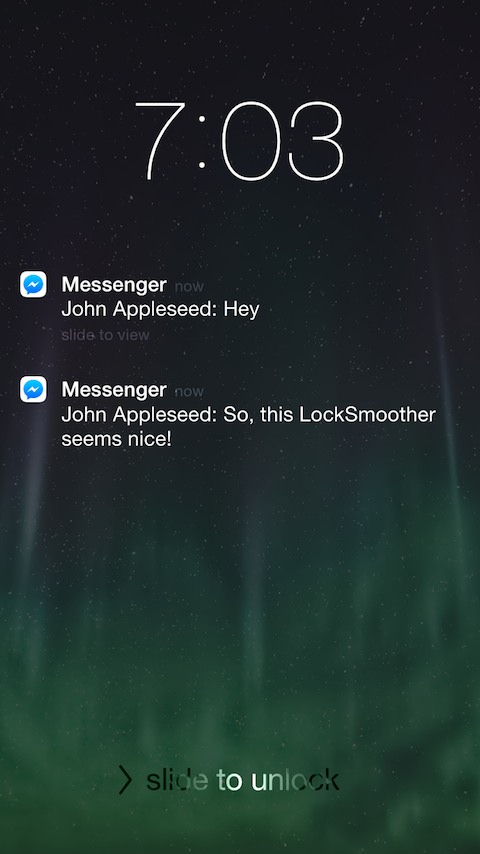
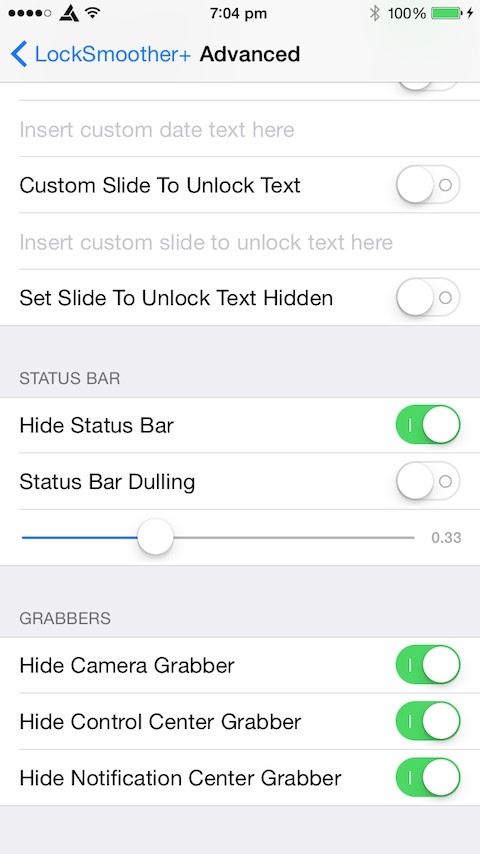
In this version:
1) Fixed the "Hide Slide To Unlock" switch, which was not working.
2) Fixed the Camera Grabber appearing after a respring, if it was set hidden.
3) Fixed the "Hide Emergency and Cancel buttons" switch, which was not working properly on iPhone 6+.
Click the button below
button below
org.thebigboss.locksmootherplus_v0.1.3-3_iphoneos-arm
A simple way to make your lock screen more elegant and light.
LockSmoother+ is an extension of my previous tweak, LockSmoother, but LS+ is different. It contains a lot of different customization options which will give your lock screen a very sleek and neat look.
What’s the best part? This all integrates nicely with others awesome and beautiful customization tweaks, such as Springtomize3! No conflicts, no problems, just awesome.
————————
LockSmoother+ is optimized for iOS 8, and entirely designed on an iPhone 6, but will work properly on other devices as well.
Here’s a technical list of features:
- Hide Date
- Hide Charging Text
- Hide Slide to Unlock Text
- Customize Date Text
- Customize Slide to Unlock Text
- Hide Status Bar
- Set Status Bar Opacity
- Hide grabbers
- Modify pin field circles diameter
- Modify pin field width
- Hide Emergency & Cancel buttons
- Remove Blurs
- Remove Shadows
- Remove Notifications Separators
And these are just the first version options! I am currently developing more and more.
Imagine combining it with some other awesome tweaks and a nice HD wallpaper. That should do it, right?

Configure options from Settings.


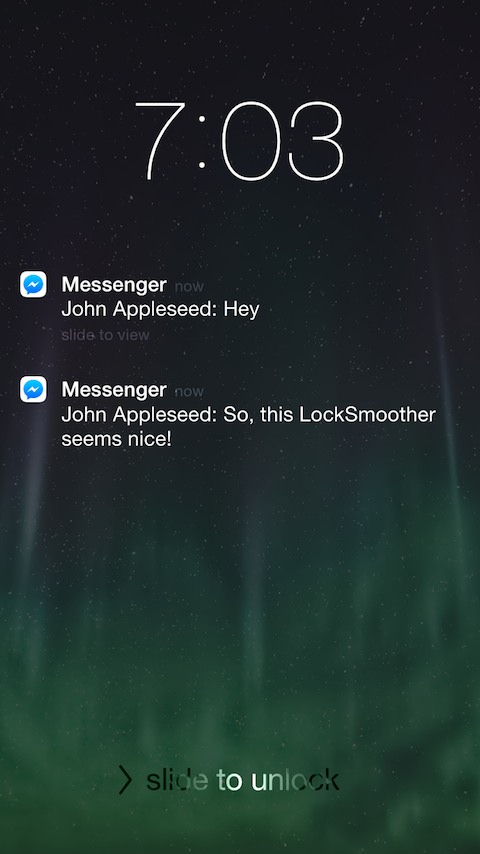
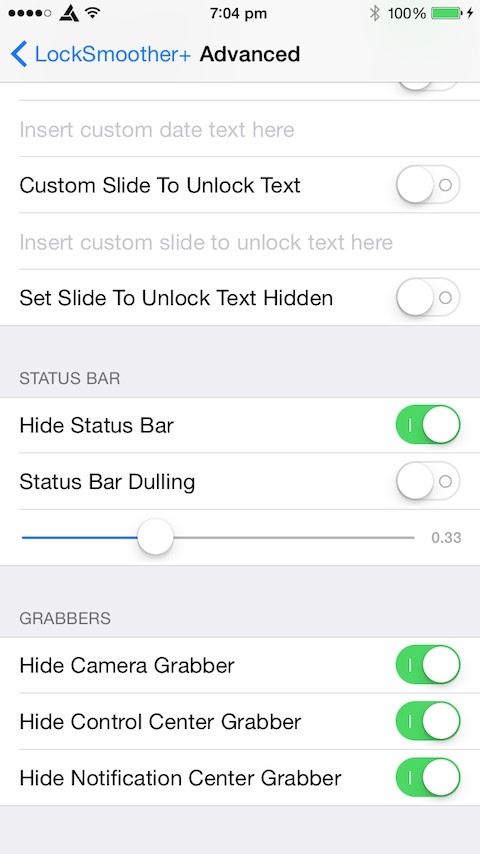
In this version:
1) Fixed the "Hide Slide To Unlock" switch, which was not working.
2) Fixed the Camera Grabber appearing after a respring, if it was set hidden.
3) Fixed the "Hide Emergency and Cancel buttons" switch, which was not working properly on iPhone 6+.
Click the
 button below
button beloworg.thebigboss.locksmootherplus_v0.1.3-3_iphoneos-arm
Comments
Post a Comment