Supported for Skype and Skype for iPad, versions 4.x and 5.x. Future Skype app versions will be supported as well. Working on all iOS 6 and iOS 7 devices, including 64bit. iOS 8 support will be added when the time comes.
QuickReplier for Skype allows you to effortlessly reply to the Skype messages without having to open Skype app, whether you receive the message notification on lockscreen, in Notification Center or in any other app. Single and group conversations are supported, as well as sending pictures.
It is using Couria as the user interface, and supports Curia themes. (However, if Couria stops being actively developed I will roll out my own front-end interface.) Previous message history is displayed in the quick reply view when it pops up, and it is fully configurable.
After installation & respring, please enable Skype plugin in Settings/ Couria/ Skype. Additional settings are available in Settings/ Couria/ Skype/ Other Preferences, where you can adjust the functionality to your liking.
Notes:
Receiving photos will be possible when Skype adds that feature to its iOS app.
Skype v5.x needs to be opened manually after respring to log in. Skype v4.x logs in automatically after resprings.
Group messages may not be sent immediately (this is a Skype issue, due to way Skype app & its push notifications currently work). However, push notifications for normal conversations (2 participants) are arriving immediately, and such messages are being sent immediately.
This app is not affiliated with Skype or Microsoft.
Screenshots:

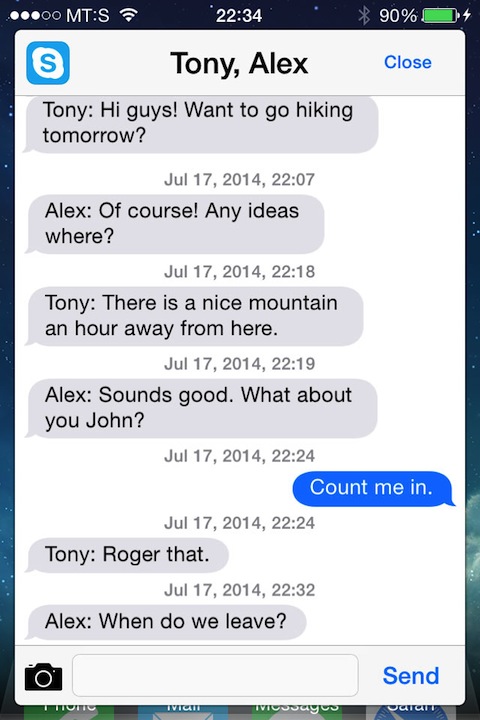
Quick replies for Skype!
Changelog:
v1.1.2-1
- Initial Release
Download:
http://www.mediafire.com/download/921sbpwp23kvq21/org.thebigboss.quickreplierskype_v1.1.2-1_iphoneos-arm.deb
QuickReplier for Skype allows you to effortlessly reply to the Skype messages without having to open Skype app, whether you receive the message notification on lockscreen, in Notification Center or in any other app. Single and group conversations are supported, as well as sending pictures.
It is using Couria as the user interface, and supports Curia themes. (However, if Couria stops being actively developed I will roll out my own front-end interface.) Previous message history is displayed in the quick reply view when it pops up, and it is fully configurable.
After installation & respring, please enable Skype plugin in Settings/ Couria/ Skype. Additional settings are available in Settings/ Couria/ Skype/ Other Preferences, where you can adjust the functionality to your liking.
Notes:
Receiving photos will be possible when Skype adds that feature to its iOS app.
Skype v5.x needs to be opened manually after respring to log in. Skype v4.x logs in automatically after resprings.
Group messages may not be sent immediately (this is a Skype issue, due to way Skype app & its push notifications currently work). However, push notifications for normal conversations (2 participants) are arriving immediately, and such messages are being sent immediately.
This app is not affiliated with Skype or Microsoft.
Screenshots:

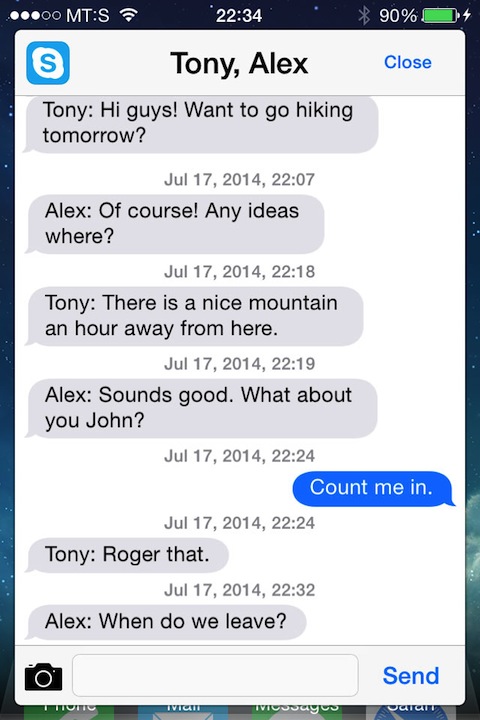
Quick replies for Skype!
Changelog:
v1.1.2-1
- Initial Release
Download:
http://www.mediafire.com/download/921sbpwp23kvq21/org.thebigboss.quickreplierskype_v1.1.2-1_iphoneos-arm.deb
Comments
Post a Comment