Compatible with iOS 5, 6 and 7
Requires iPhone
Have a broken proximity sensor? Hate putting iPhone close to your face? Mistakenly touch the buttons during a call? Then DimInCall is your must have tweak.
One great feature in iOS, is that when you put iPhone near your ear during a call, the screen blacks out automatically, in case your face touches the buttons by mistake. This is done by the proximity sensor. But what doesn't make it perfect is that if the sensor is broken, or you're not holding the phone like the sensor expects, the screen stays visible, thus making it easy to mess the call. I believe everyone of you have come into this annoying situation. In my humble opinion, the screen should be turned off as soon as a call is connected, rather than let the proximity sensor decides. Also there should be a plan B for users with a broken proximity sensor. So here comes DimInCall.
Basically, this tweak dims the screen immediately after a call connection is established, and you can turn off/on the screen backlight by either pressing the home/lock/volume buttons or moving close to/away from the proximity sensor. When the other side hangs up, the screen undims and everything goes back to normal. What's more, there're options of customization for microphone/speaker/headphone respectively, you can also vibrate the phone when an outgoing call is connected.
With DimInCall, you can make a call and hold the phone in your hand without looking at the screen; When it vibrates, rise your hand and answer the call without worrying about touching the buttons by mistake; Pull the phone off your face (or press the chosen buttons, if your proximity sensor died) to see how long you've been talking. This is only one of the various scenes available in DimInCall, and the rest is of course up to your own user experience. Let's make phone call as natural and simple as it should be with DimInCall.
Screenshots:
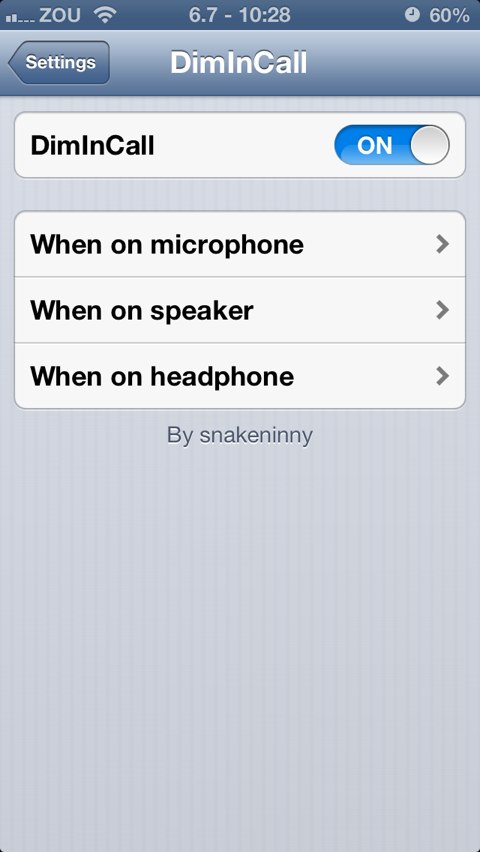
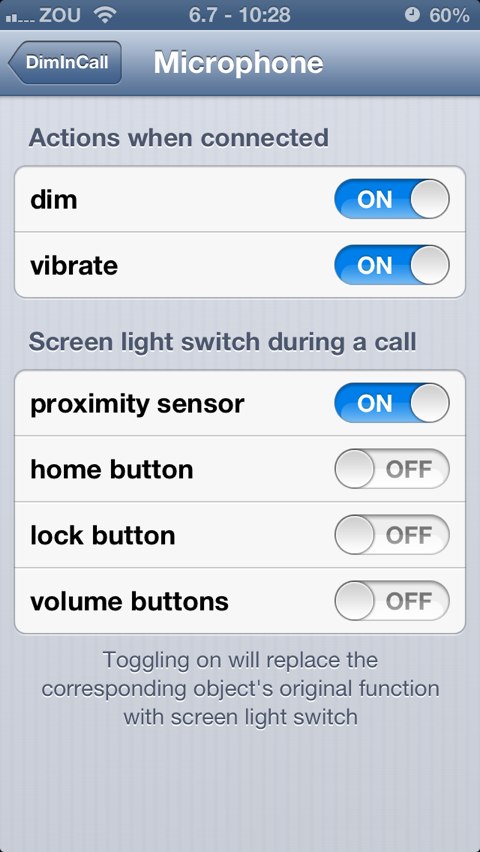
Dims the screen when a call is connected
Changelog:
v1.2.2
Improve performance
Download:
http://www.mediafire.com/download/4cr35tf2m4pxuwi/org.thebigboss.dimincall_v1.2.2_iphoneos-arm.deb
Requires iPhone
Have a broken proximity sensor? Hate putting iPhone close to your face? Mistakenly touch the buttons during a call? Then DimInCall is your must have tweak.
One great feature in iOS, is that when you put iPhone near your ear during a call, the screen blacks out automatically, in case your face touches the buttons by mistake. This is done by the proximity sensor. But what doesn't make it perfect is that if the sensor is broken, or you're not holding the phone like the sensor expects, the screen stays visible, thus making it easy to mess the call. I believe everyone of you have come into this annoying situation. In my humble opinion, the screen should be turned off as soon as a call is connected, rather than let the proximity sensor decides. Also there should be a plan B for users with a broken proximity sensor. So here comes DimInCall.
Basically, this tweak dims the screen immediately after a call connection is established, and you can turn off/on the screen backlight by either pressing the home/lock/volume buttons or moving close to/away from the proximity sensor. When the other side hangs up, the screen undims and everything goes back to normal. What's more, there're options of customization for microphone/speaker/headphone respectively, you can also vibrate the phone when an outgoing call is connected.
With DimInCall, you can make a call and hold the phone in your hand without looking at the screen; When it vibrates, rise your hand and answer the call without worrying about touching the buttons by mistake; Pull the phone off your face (or press the chosen buttons, if your proximity sensor died) to see how long you've been talking. This is only one of the various scenes available in DimInCall, and the rest is of course up to your own user experience. Let's make phone call as natural and simple as it should be with DimInCall.
Screenshots:
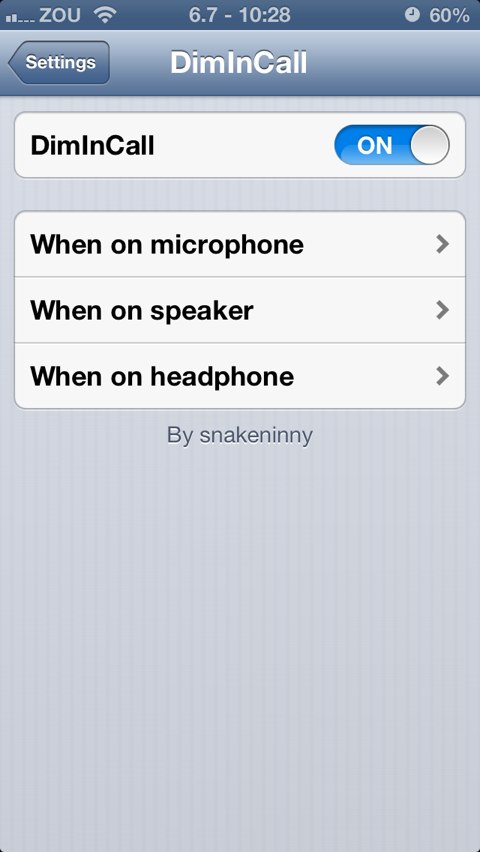
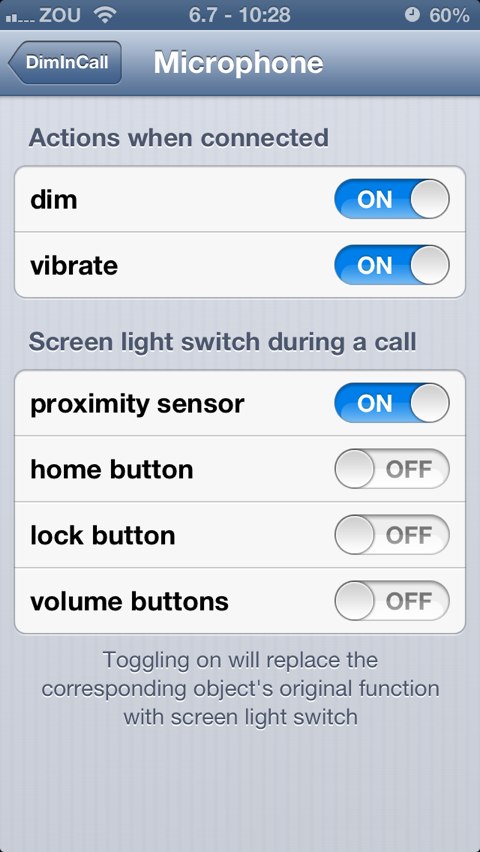
Dims the screen when a call is connected
Changelog:
v1.2.2
Improve performance
Download:
http://www.mediafire.com/download/4cr35tf2m4pxuwi/org.thebigboss.dimincall_v1.2.2_iphoneos-arm.deb
Comments
Post a Comment