iOS 7.1 and up
iPhone 5, 5c and 5s only!
Answer any phone call with a wave of your hand.
Sometimes you need your hands - both of them! Tasks like keeping your hands on the wheel and your eyes on the road, when cooking or washing the dishes, packing your bag, or when it’s just to cold to take of those gloves.
This is where HandsFree will make your life easier.
With a wave of a hand you can answer a phone call and the speaker will be turned on automatically.
HandsFree will also answer your Facetime calls with a wave of a hand.
HandsFree uses the proximity sensor to know when you are ready to pickup that call, but it won’t drain your batteries!
It is also configured not to answer when taking your iPhone out of your pocket.
Setup how many waves of the hand it will take to answer a call, either when your phone is locked or unlocked,
if you wave has to be fast or slow and if you want the phone’s internal speaker to turn on even when headset is pluged in.
This is all configurable via the settings app.
Screenshots:
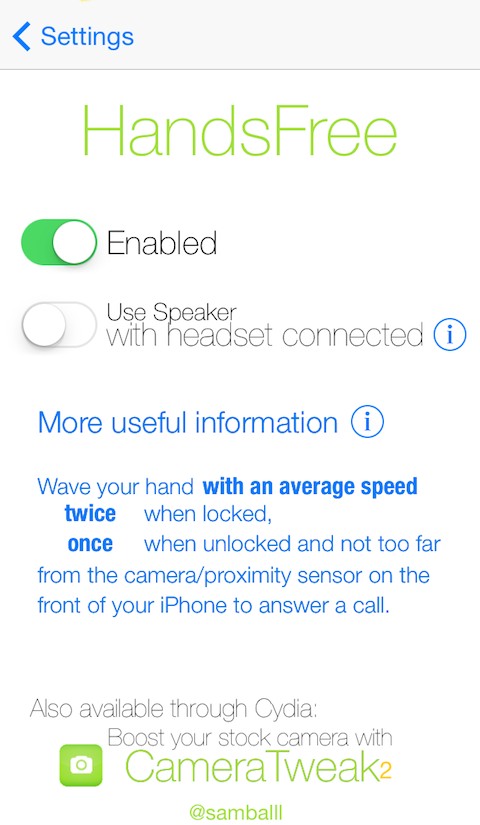
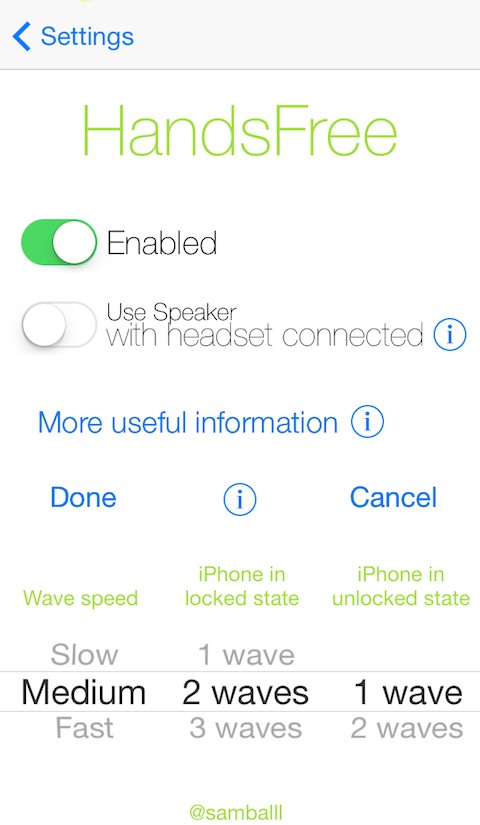
Answer calls by waving your hand.
Changelog:
v1.0
- Initial Release
Download:
http://www.mediafire.com/download/m75el7zk9xcoria/org.thebigboss.handsfree_v1.0_iphoneos-arm.deb
iPhone 5, 5c and 5s only!
Answer any phone call with a wave of your hand.
Sometimes you need your hands - both of them! Tasks like keeping your hands on the wheel and your eyes on the road, when cooking or washing the dishes, packing your bag, or when it’s just to cold to take of those gloves.
This is where HandsFree will make your life easier.
With a wave of a hand you can answer a phone call and the speaker will be turned on automatically.
HandsFree will also answer your Facetime calls with a wave of a hand.
HandsFree uses the proximity sensor to know when you are ready to pickup that call, but it won’t drain your batteries!
It is also configured not to answer when taking your iPhone out of your pocket.
Setup how many waves of the hand it will take to answer a call, either when your phone is locked or unlocked,
if you wave has to be fast or slow and if you want the phone’s internal speaker to turn on even when headset is pluged in.
This is all configurable via the settings app.
Screenshots:
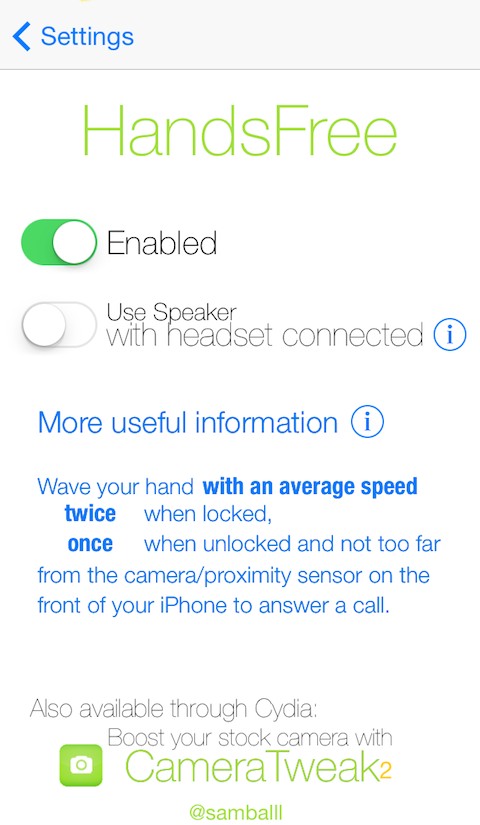
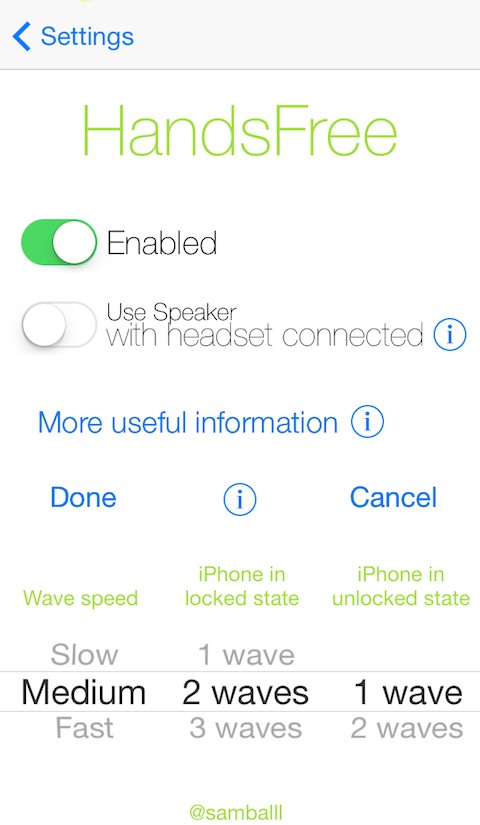
Answer calls by waving your hand.
Changelog:
v1.0
- Initial Release
Download:
http://www.mediafire.com/download/m75el7zk9xcoria/org.thebigboss.handsfree_v1.0_iphoneos-arm.deb
Comments
Post a Comment