Compatible with iOS 5, 6 and 7
Display lunar calendar in your notification center. By installing this app, you can simply drag down your notification center and the whole calendar which display both solar and lunar date will be right there for you. You can simply swipe left or right to navigate between days/weeks/months.
Now you can go to specific date by using date selector. Long press the calendar view, the date selector will show up, and you can go chosing the date you want. See instruction in preference pane for more information.
Chinese festivals and solar terms can be displayed in the calendar. You can show or hide festivals and solar terms in "中国农历" pane in system Settings app.
You can choose display the calendar by day, by week or by month in the preference pane.
A small dot will be displayed aside the day which you got events in your system Calendar app.
You can also customize the colors.
Any issues or suggestions, feel free to contact me.
NotificationCenter addons can be enabled from the Settings app, in the Notifications panel
Screenshots:
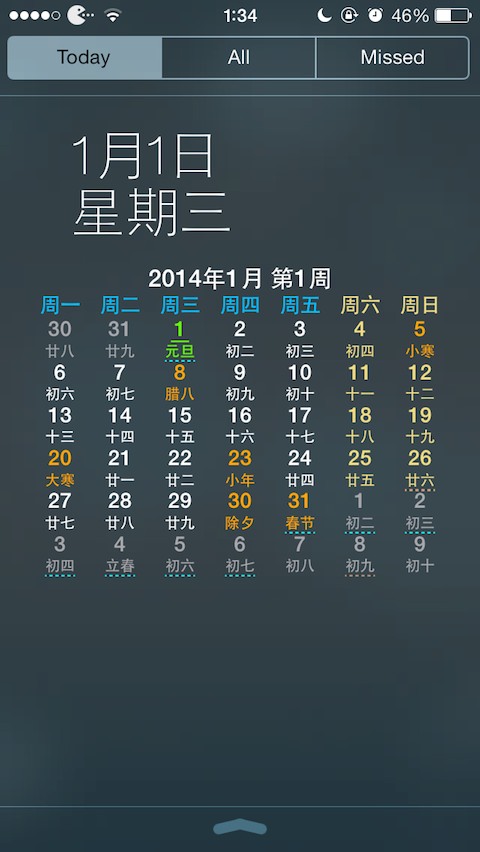
lunar calendar display in Notification Center
Changelog:
v1.5.3-1
Fix incorrect lunar year issue.
Download:
http://www.mediafire.com/download/ns8503n982q7gdc/com.crazytonyli.chinesecalendarpro_v1.5.3-1_iphoneos-arm.deb
Display lunar calendar in your notification center. By installing this app, you can simply drag down your notification center and the whole calendar which display both solar and lunar date will be right there for you. You can simply swipe left or right to navigate between days/weeks/months.
Now you can go to specific date by using date selector. Long press the calendar view, the date selector will show up, and you can go chosing the date you want. See instruction in preference pane for more information.
Chinese festivals and solar terms can be displayed in the calendar. You can show or hide festivals and solar terms in "中国农历" pane in system Settings app.
You can choose display the calendar by day, by week or by month in the preference pane.
A small dot will be displayed aside the day which you got events in your system Calendar app.
You can also customize the colors.
Any issues or suggestions, feel free to contact me.
NotificationCenter addons can be enabled from the Settings app, in the Notifications panel
Screenshots:
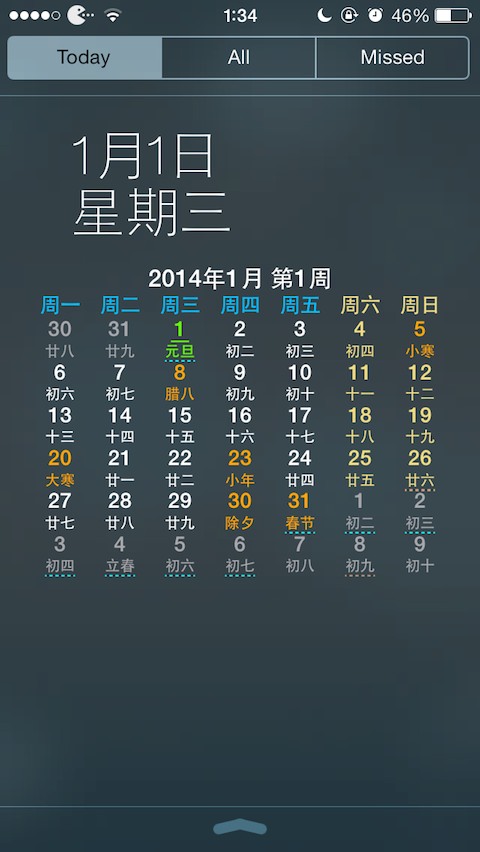
lunar calendar display in Notification Center
Changelog:
v1.5.3-1
Fix incorrect lunar year issue.
Download:
http://www.mediafire.com/download/ns8503n982q7gdc/com.crazytonyli.chinesecalendarpro_v1.5.3-1_iphoneos-arm.deb
Comments
Post a Comment