Notability v5.9.1 [Universal]
Take Notes & Annotate PDFs with Dropbox & Google Drive Sync Apple Editors' Choice on iPad, iPhone, and Mac! Apple's Mac App of The Year! Welcome to Notability: powerful, yet wonderfully simple note-taking and PDF annotation. Students, teachers, and business professionals use Notability daily to take notes, sketch ideas, annotate PDFs, mark-up photos, record lectures, provide audio feedback and more. It is uniquely designed for each device to provide the best note taking experience at school, at home, and at work. And with iCloud, your notes are always up to date. SAVE TIME WITH MULTITASKING - Takes notes while reading a textbook or PDF with Split View. - Quickly search a term during note-taking with Slide Over. - Watch a lecture or presentation while taking notes with Picture in Picture. - Multitasking is available on select iPads running iOS 9 or later. WRITE NATURALLY - Handwrite and sketch with beautiful ink. - Write smoothly and quickly with zoom-writing. - Automatic Palm Detection on iPad allows you to write naturally with your hand on the screen, just like pen on paper (Requires iOS 8 or later). TYPE ANYWHERE - Notability includes full-featured typing with a wide range of fonts, sizes, and colors. - Outlines and text boxes help you quickly capture and organize ideas. - The typing UI is uniquely designed on iPhone, iPad, and Mac for the best typing experience possible. IMPORT AND ANNOTATE PDFs - Mark up lecture slides and meeting agendas or complete class assignments. - Fill-out, sign, and send PDF forms. - Import doc and ppt files with the help of Google Drive. AUDIO RECORDINGS: REVIEW AND GIVE FEEDBACK - Get more out of your lectures and meetings when you record them. - Notes automatically link to recordings, so during playback, you can watch your notes animate along with the recording, or tap them to get to the spot that needs clarifying. - Teachers can also use these features to provide audio and handwritten feedback to students. ALL ELECTRONIC WORKFLOW - Create a paperless classroom -- handout and collect assignments via the cloud. - Speed-up feedback to students and colleagues using Notability. - Complete, sign, and share documents in Notability. - Flip the classroom with live notes and videos for students to learn from at home. ORGANIZE AND SHARE NOTES - Create subjects and simply drag notes into them. - Share your notes via email, AirDrop, printer, Twitter, Dropbox, Google Drive, Box and more. ICLOUD SYNC - iCloud automatically syncs all of your notes to iPad, iPhone, and Mac. AUTO-BACKUP - Dropbox, Google Drive, or Box, can be used to backup your notes in PDF format and are great for archiving or recovery. We hope you enjoy using Notability, and we look forward to hearing from you. Notability is a registered trademark of Ginger Labs, Inc. What's new in Version 5.9.1 On top of all the amazing improvements in 2015, we are excited to offer new ways to personalize your Notability: Themes! First up, Winter. We love this serene snow setting with a cozy log cabin. Next, it’s time to sweeten things up with the Bubblegum Pack. With three different choices, Grape, Strawberry, and Mint, you’ll always have your favorite flavor. One last thing, you can try these themes before you buy to make sure they are just right for you! - Stability improvements. - Bug Fixes. If you're enjoying Notability, we'd appreciate it if you took the time to leave us a review. Screenshots: 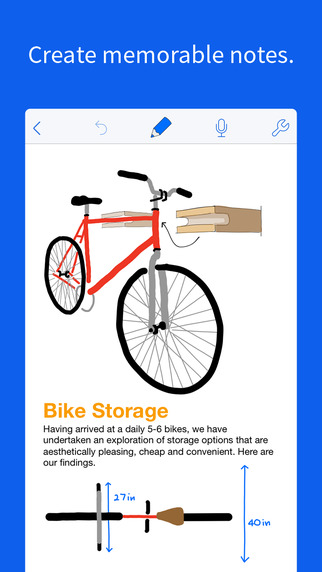     ** Download: DailyUploads * FilePup ** Remember to click on the THANKS button below! ** |
Download Here InShot - Powerful FREE HD Video Editor and Photo Editor with professional features. Add music, transition effects, text, emoji and filters, blur background and etc! Features: Video - Trim video - Cut/Delete middle part of a video - Merge videos - Adjust video speed (now InShot support speed ramping) Music, Effects & Voice-overs - Add exclusive vlog music of InShot featured. Add your own music to video, like mp3 files and other format. - Lots of fun sound effects. - Add voice-overs. - Easy to sync sound and video, with timeline features. Text & Emoji - Add text on video and photo. - Add emoji on photo. - With timeline features, easy to sync text and emoji with video. Filters and Effects - Lots of cinematic filters - Unique effects such as glitch, noise, beats, retro DV, etc. Video transitions - Combine 2 clips with smooth transitions. - Make your video more eye-catching, editing video like a Pro. Picture-in-Picture - Add video and photo layers on main ...
Comments
Post a Comment