Compatible with iOS 7, 8 and 9
Powerful File Manager for iPhone, iPad, iPod Touch. Flat design, with best performance:
– File viewers: Media player, Hex editor, Text editor, SQLite Editor, IPA Installer, DEB Installer, Web viewer, Terminal ….
– SQLite Editor was design for large query, works well with over 100k+ rows in result
– Execute shell scripts and applications just few tap
– Cloud services: Dropbox, Box, Google Drive, WebDAV, FTP, SFTP
– Supports SMB (Windows File Sharing)
– Search files and folders easily
– Powerful files copy/move design, just few taps
– Download normal/html file with easy way: copy html link to Pasteboard, and paste it to destination folder
– Manage Music library easily: import/export/delete/rename ... just do same as normal files
– Explore files in list view mode or grid view mode, with thumbnail
– Compress zip file, decompress zip/7z/rar/tar/tar.gz/gz ...
– Install and extract DEB/IPA file, view DEB/IPA file information
– Black theme and white theme, custom folder icon, file extension icon, ...
– And more features ...
See larger Screenshots below..
Please view Filza > Settings > Changelog for full list
- Updated for iOS 9
- Fixed WebDAV/SMB issue (cause Filza crash at startup)
- Fixed Plist Editor display issue
- Fixed some UI bugs on iPad
-Updated for iOS 9
-Updated Music library for iOS 9 (import issue was fixed in version 2.1.1)
-Updated Text Editor for iOS 9
-Fixed bug when creating new file/folder on iPad
-Fixed unzip feature on iOS 9
-Updated Change File user/group owner, added 'apply to subitems'
-Updated Unzip feature: restore file owner, setuid/setgid/tacky permissions
-Updated SugarSync cloud storage service
-Updated FTP, SFTP, SMB (Fixed issue: Can't login with username contains character '@')
Screenshots
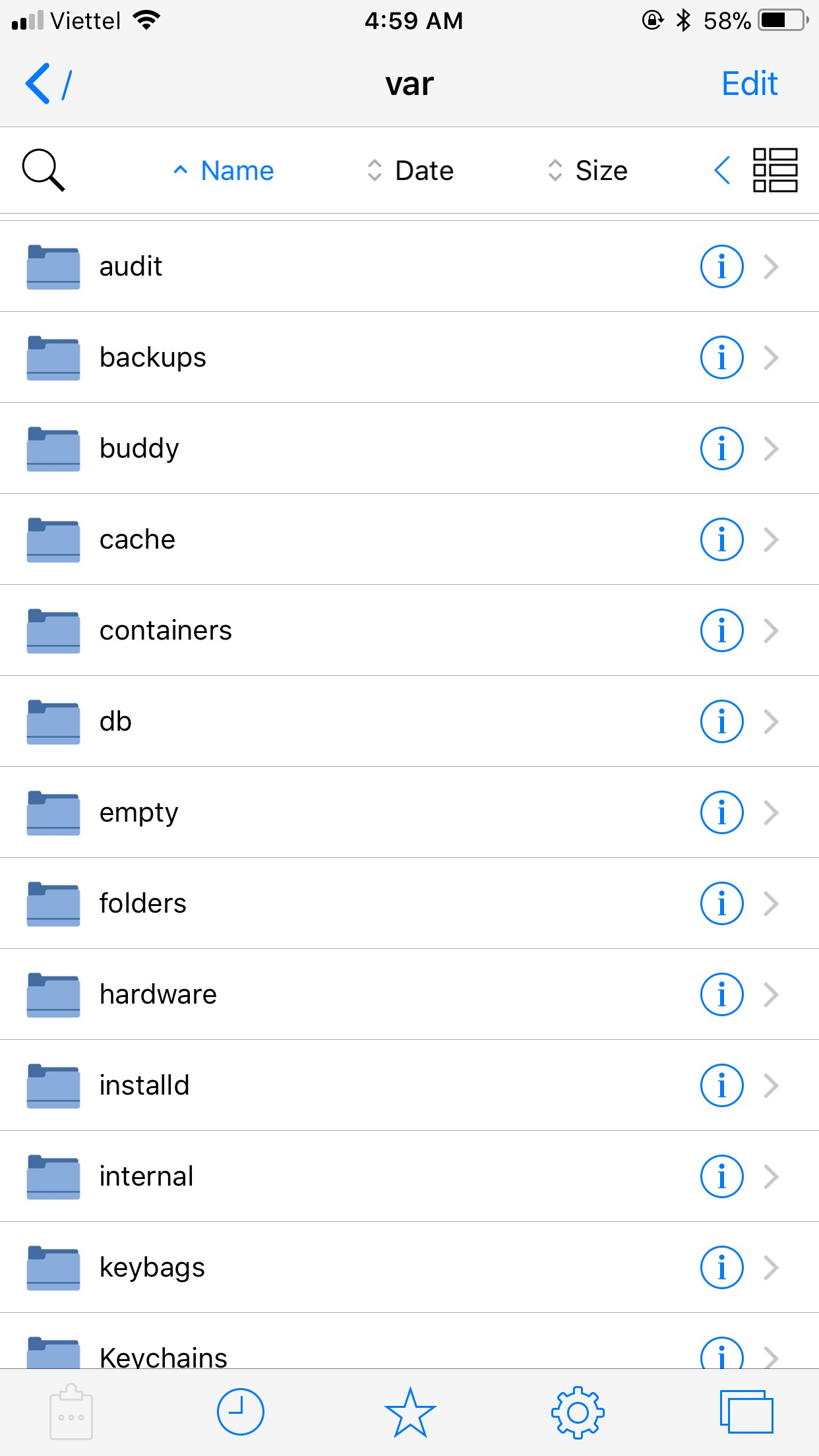
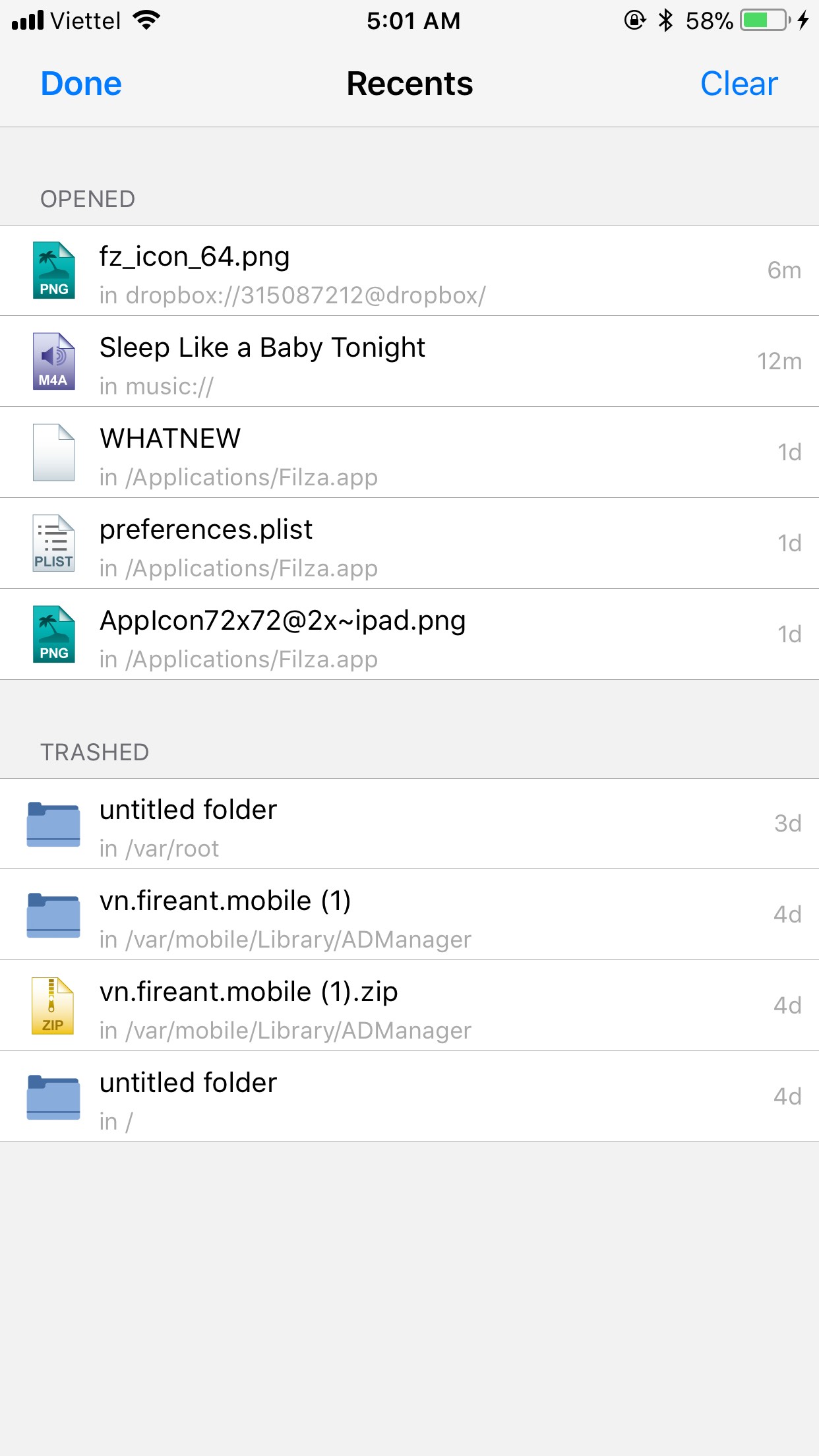
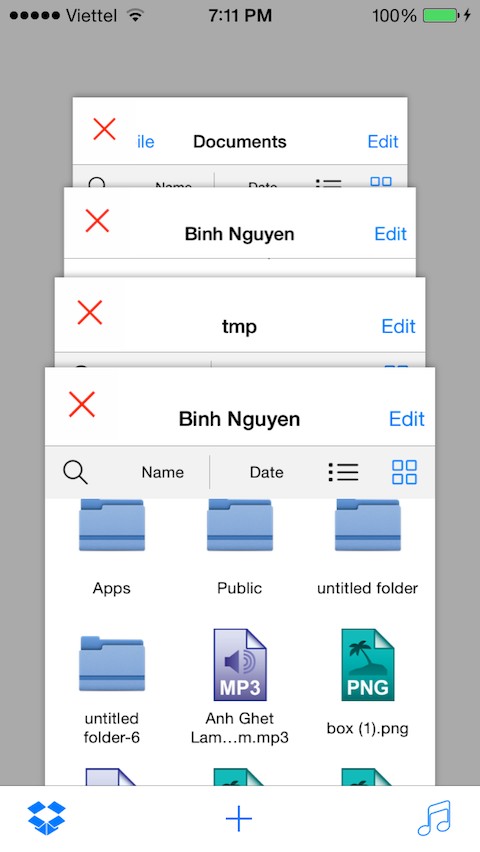
Cracked by SHADOW updated by Gismo987
Filza works now complet WebDAV Server can now Activated
If Filza Crashes Just go with iFile in /Applications
for Filza.app folder change the permissions mobile-staff in Root and Well, put the check mark to Apply Hierarchically and click on Finish.
Stop, Filza works well, you don't even need to restart.
Thanks to Micheles75
Download
https://www.sendspace.com/file/avlffl
Powerful File Manager for iPhone, iPad, iPod Touch. Flat design, with best performance:
– File viewers: Media player, Hex editor, Text editor, SQLite Editor, IPA Installer, DEB Installer, Web viewer, Terminal ….
– SQLite Editor was design for large query, works well with over 100k+ rows in result
– Execute shell scripts and applications just few tap
– Cloud services: Dropbox, Box, Google Drive, WebDAV, FTP, SFTP
– Supports SMB (Windows File Sharing)
– Search files and folders easily
– Powerful files copy/move design, just few taps
– Download normal/html file with easy way: copy html link to Pasteboard, and paste it to destination folder
– Manage Music library easily: import/export/delete/rename ... just do same as normal files
– Explore files in list view mode or grid view mode, with thumbnail
– Compress zip file, decompress zip/7z/rar/tar/tar.gz/gz ...
– Install and extract DEB/IPA file, view DEB/IPA file information
– Black theme and white theme, custom folder icon, file extension icon, ...
– And more features ...
See larger Screenshots below..
Please view Filza > Settings > Changelog for full list
- Updated for iOS 9
- Fixed WebDAV/SMB issue (cause Filza crash at startup)
- Fixed Plist Editor display issue
- Fixed some UI bugs on iPad
-Updated for iOS 9
-Updated Music library for iOS 9 (import issue was fixed in version 2.1.1)
-Updated Text Editor for iOS 9
-Fixed bug when creating new file/folder on iPad
-Fixed unzip feature on iOS 9
-Updated Change File user/group owner, added 'apply to subitems'
-Updated Unzip feature: restore file owner, setuid/setgid/tacky permissions
-Updated SugarSync cloud storage service
-Updated FTP, SFTP, SMB (Fixed issue: Can't login with username contains character '@')
Screenshots
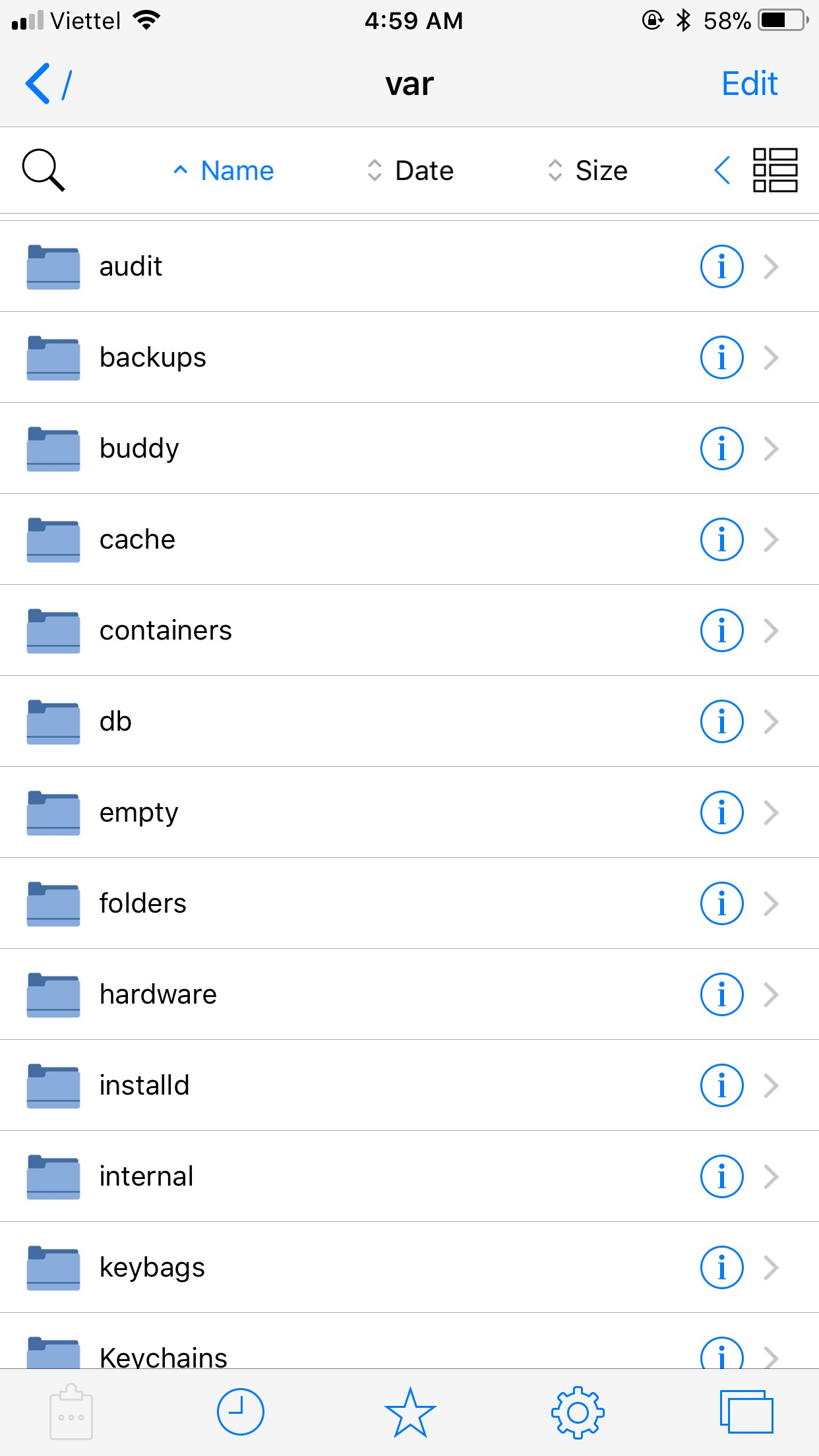
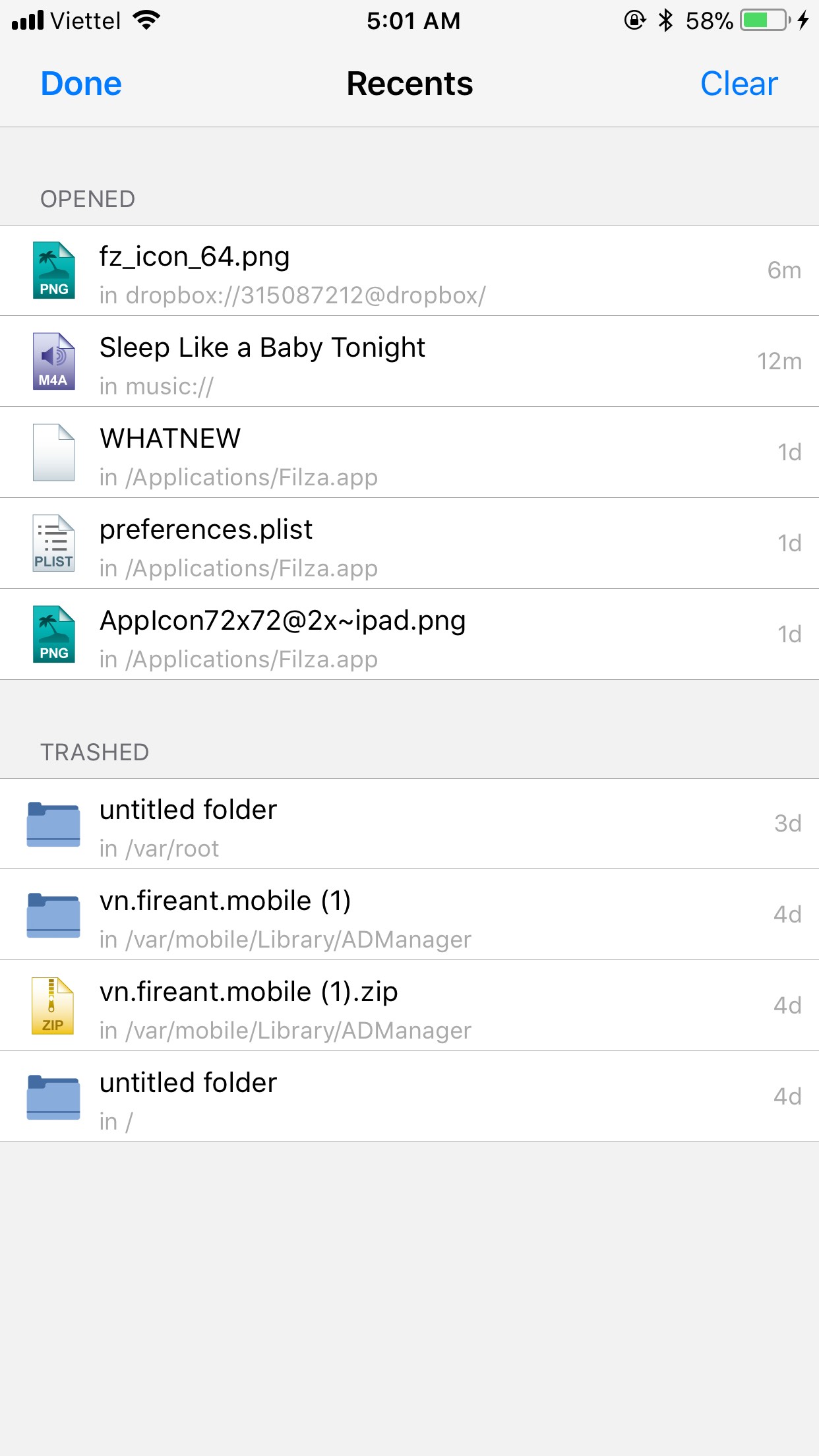
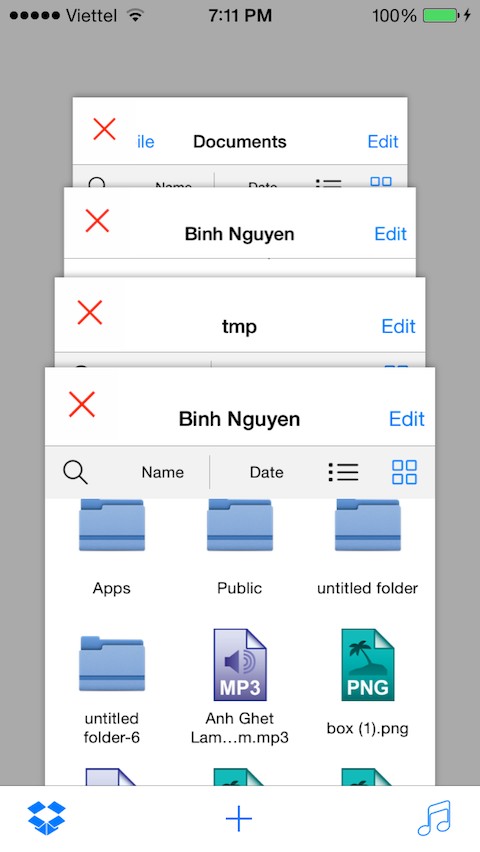
Cracked by SHADOW updated by Gismo987
Filza works now complet WebDAV Server can now Activated
If Filza Crashes Just go with iFile in /Applications
for Filza.app folder change the permissions mobile-staff in Root and Well, put the check mark to Apply Hierarchically and click on Finish.
Stop, Filza works well, you don't even need to restart.
Thanks to Micheles75
Download
https://www.sendspace.com/file/avlffl
Comments
Post a Comment