Hello, everybody! The news about Hackulo, Apptrackr and Installous are sad but not deadly so, many people are now started using some other sources, such as vShare, AppCake, 25pp. I've found 25pp is a pretty good app to use for the same purpose as Installous, but the downside is that the app is completely in Chinese and I for example don't understand anything. So I've done some research online and found this useful information on how to make this app to be shown in English. FOR THOSE of you, who want to use this app and have no clue how to get it in English.
Here is how:
1-open Cydia and add this source http://apt.25pp.com/ and install "PP..." app
(there is only one PP app there, and it's in Chinese)
2-download "25pp" translated files zip from the link provided below.
3-from Cydia, download "Auto AppTranslate" package
4-open AppTranslate, in Global settings, turn all three options OFF.
in App settings - find PP app and turn ON Auto Translate and RealTime.
5-open iFunbox and in the left column click on + at System Applications,
find PP app and click on it, now just copy and paste all the files from downloaded
"25PP_ENG" folder (unrar first) and they will be replaced.
Done! You don't even need to respring. All the tabs in the app are now in English and Auto AppTranslate will translate all the content (beside ads) to English on the fly, so we can use the app without guessing what tab is for what.
Note: The app can crash sometimes, not very big deal just open it again. Hope that it will get updated soon.
BEFORE:



AFTER:

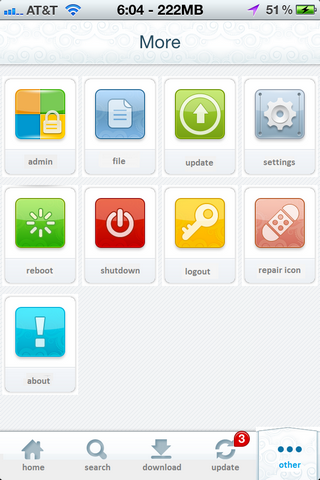

Translated files rar - 25pp_eng_files.rar
Here is how:
1-open Cydia and add this source http://apt.25pp.com/ and install "PP..." app
(there is only one PP app there, and it's in Chinese)
2-download "25pp" translated files zip from the link provided below.
3-from Cydia, download "Auto AppTranslate" package
4-open AppTranslate, in Global settings, turn all three options OFF.
in App settings - find PP app and turn ON Auto Translate and RealTime.
5-open iFunbox and in the left column click on + at System Applications,
find PP app and click on it, now just copy and paste all the files from downloaded
"25PP_ENG" folder (unrar first) and they will be replaced.
Done! You don't even need to respring. All the tabs in the app are now in English and Auto AppTranslate will translate all the content (beside ads) to English on the fly, so we can use the app without guessing what tab is for what.
Note: The app can crash sometimes, not very big deal just open it again. Hope that it will get updated soon.
BEFORE:



AFTER:

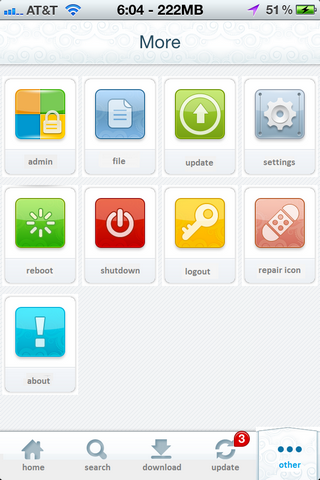

Translated files rar - 25pp_eng_files.rar
Comments
Post a Comment