SMS on GV 8 is compatible with iOS 7/8.
SMS on GV is a Cydia substrate extension to integrate Google Voice SMS into native Messages app. The extension also works with BiteSMS and Messages+ extension available on Cydia.
SMS on GV supports:
Two send mechanisms
1) Using wifi/cellular data
2) Using carrier SMS via GV access numbers (iPhones with carrier SMS only)
Three receive mechanisms
1) Push notifications received by stock Google Voice app
2) By forwarding to the native email app
3) By forwarding to your carrier iPhone number (iPhones with carrier SMS only)
The tweak is bundled with Send on GV Rules app to set the SMS send rules.
SMS on GV is tested and supported on multiple versions of iPhones, iPods and iPads. See below for steps to verify compatibility.
All iPhones are compatible.
To verify iPad/iPod compatibility:
1) Open Messages app and enter a US phone number which cannot be reached via iMessages.
a) If Send button is enabled, pressing it should result in send error and you are done. Install & Setup the tweak.
b) If Send button is not enabled, follow the instructions below.
2) Open iFile and navigate to the folder /System/Library/CoreServices/SpringBoard.app.
a) Find and open a plist file with a name pattern NxxAP.plist (xx is a two-digit number that depends on your device) as a property list (not a text file)
b) Click on capabilities and you will see a list of properties most of which appear as Boolean toggles
c) Scroll down and try to find the toggle named "sms". If it is found switch the toggle ON.
d) If not found, click on + and add a Boolean property named "sms" and turn the toggle ON.
e) Save and close the plist file and exit iFile.
f) Respring the device.
Go back to step 1 to ensure that Send button is available.
If Send button cannot be enabled (for contacts without iDevices), your device cannot be used with this tweak except to redirect iMessages via GV.
After Installation:
SMS on GV requires a REBOOT after installation or update. So, reboot your device before you do anything.
Please read the support thread here for setup instructions and detailed feature set.
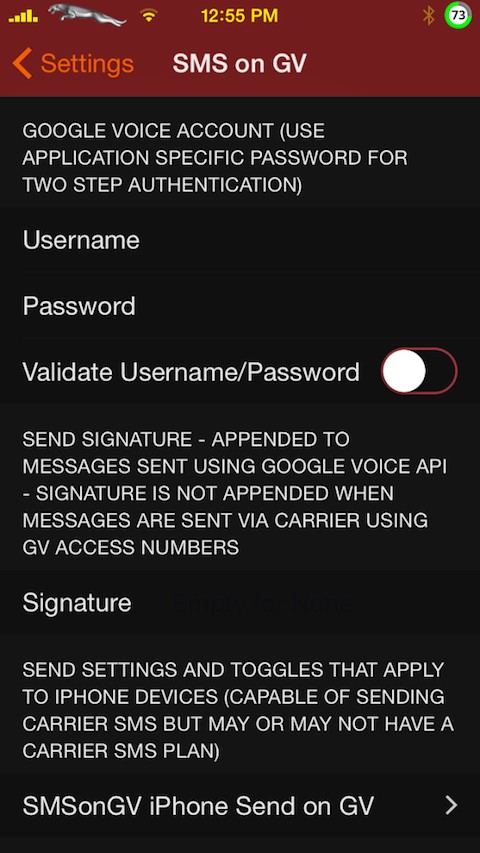
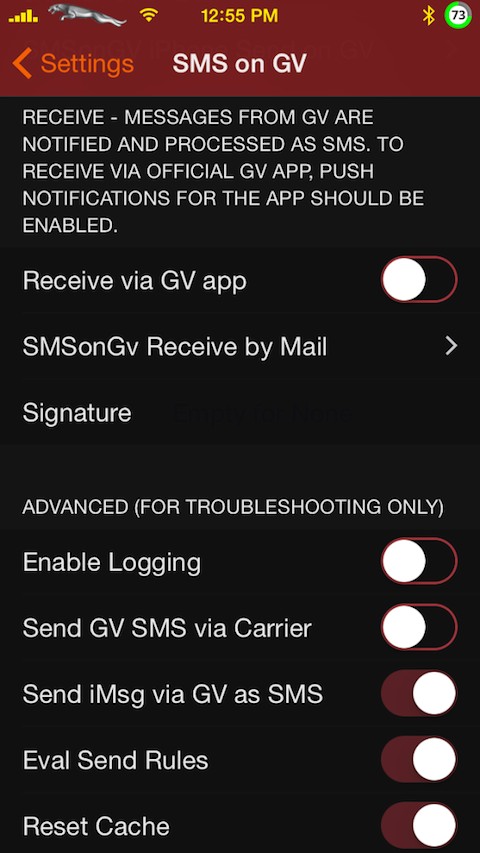
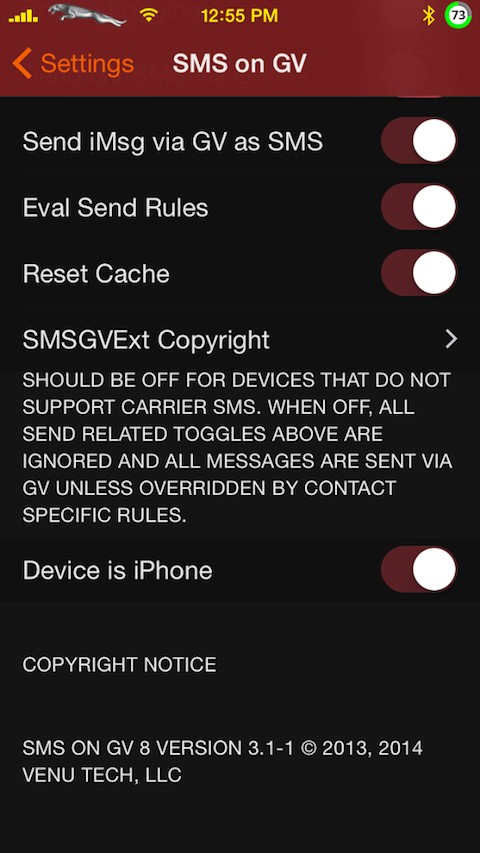
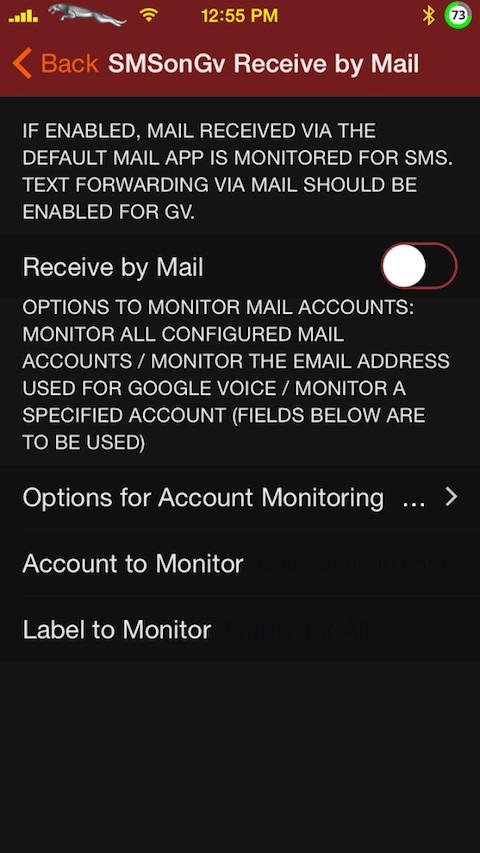
In this version:
A workaround has been implemented to obtain GV access numbers for SMS Send via carrier which stopped working due to some unpublished GV API changes. Please refer to the beginning of the support thread for complete instructions.
Click the button below
button below
com.venu-tech.smsongv8_v3.2-1_iphoneos-arm
SMS on GV is a Cydia substrate extension to integrate Google Voice SMS into native Messages app. The extension also works with BiteSMS and Messages+ extension available on Cydia.
SMS on GV supports:
Two send mechanisms
1) Using wifi/cellular data
2) Using carrier SMS via GV access numbers (iPhones with carrier SMS only)
Three receive mechanisms
1) Push notifications received by stock Google Voice app
2) By forwarding to the native email app
3) By forwarding to your carrier iPhone number (iPhones with carrier SMS only)
The tweak is bundled with Send on GV Rules app to set the SMS send rules.
SMS on GV is tested and supported on multiple versions of iPhones, iPods and iPads. See below for steps to verify compatibility.
All iPhones are compatible.
To verify iPad/iPod compatibility:
1) Open Messages app and enter a US phone number which cannot be reached via iMessages.
a) If Send button is enabled, pressing it should result in send error and you are done. Install & Setup the tweak.
b) If Send button is not enabled, follow the instructions below.
2) Open iFile and navigate to the folder /System/Library/CoreServices/SpringBoard.app.
a) Find and open a plist file with a name pattern NxxAP.plist (xx is a two-digit number that depends on your device) as a property list (not a text file)
b) Click on capabilities and you will see a list of properties most of which appear as Boolean toggles
c) Scroll down and try to find the toggle named "sms". If it is found switch the toggle ON.
d) If not found, click on + and add a Boolean property named "sms" and turn the toggle ON.
e) Save and close the plist file and exit iFile.
f) Respring the device.
Go back to step 1 to ensure that Send button is available.
If Send button cannot be enabled (for contacts without iDevices), your device cannot be used with this tweak except to redirect iMessages via GV.
After Installation:
SMS on GV requires a REBOOT after installation or update. So, reboot your device before you do anything.
Please read the support thread here for setup instructions and detailed feature set.
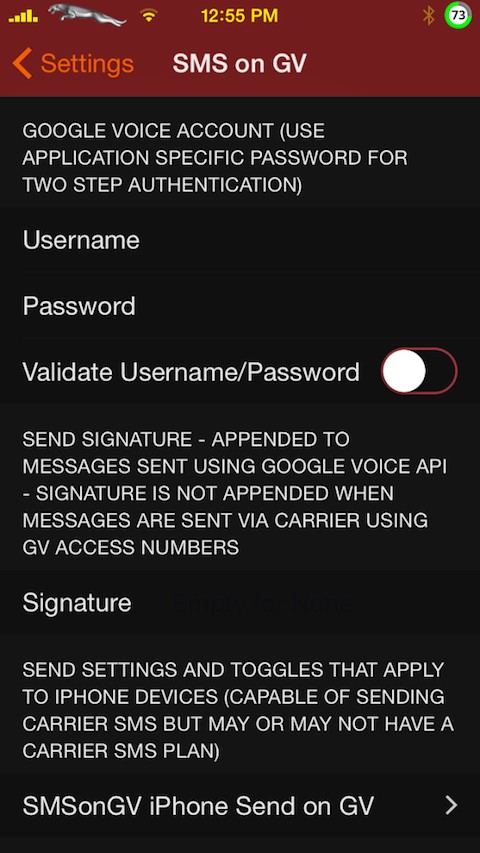
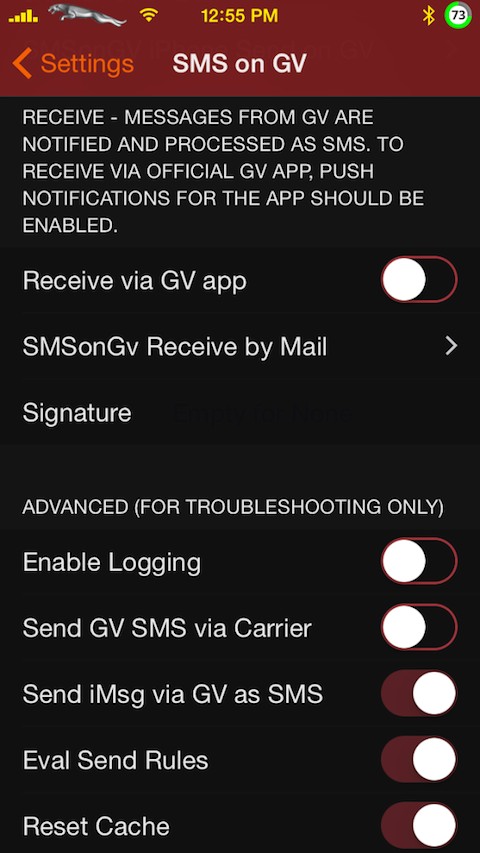
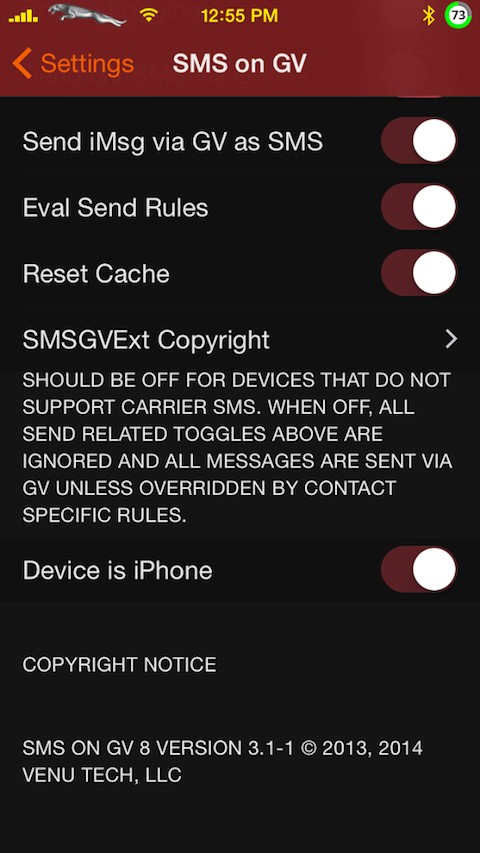
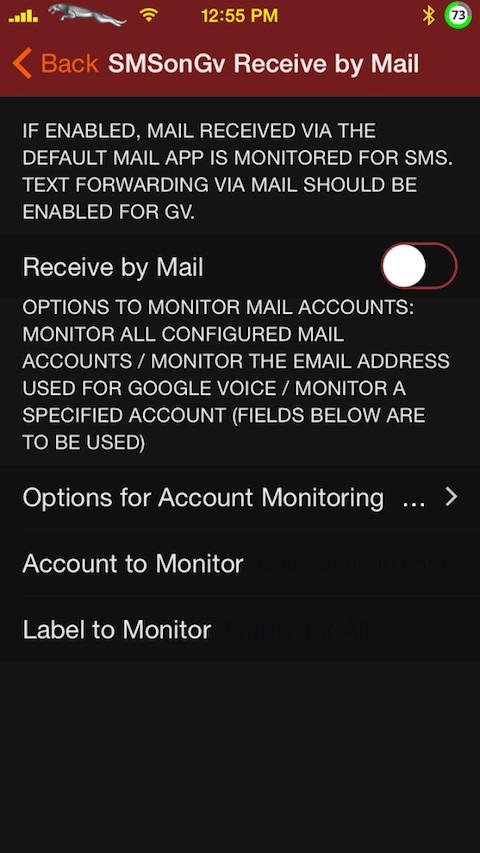
In this version:
A workaround has been implemented to obtain GV access numbers for SMS Send via carrier which stopped working due to some unpublished GV API changes. Please refer to the beginning of the support thread for complete instructions.
Click the
 button below
button belowcom.venu-tech.smsongv8_v3.2-1_iphoneos-arm
Comments
Post a Comment