Requires iOS 8
Also try Non-Stop Music (iOS 7)
Non Stop Music is a tweak that allows Music to continue after respring. It is compatible with the stock Music App, the Spotify App, and the Podcasts App, and has semi-support for rdio. These applications work flawlessly. NonStopMusic plays music as fast as possible. It is built on a custom engine for saving Music Data. If your phone goes into safe mode, NonStopMusic will continue to play music after exiting it. NonStopMusic is also compatible with Spotify. It again uses a special custom engine designed just for Spotify. It also works with Airplay (continues playing in the airplay speaker after respring). NonStopMusic has been in the works for 4 months. We choose to release it now, because we wanted our customers to have the best experience with our Tweak. All bugs have been ironed out. It has a very simplistic settings panel, so the user can easily configure NonStopMusic.
Configure Options from the Settings
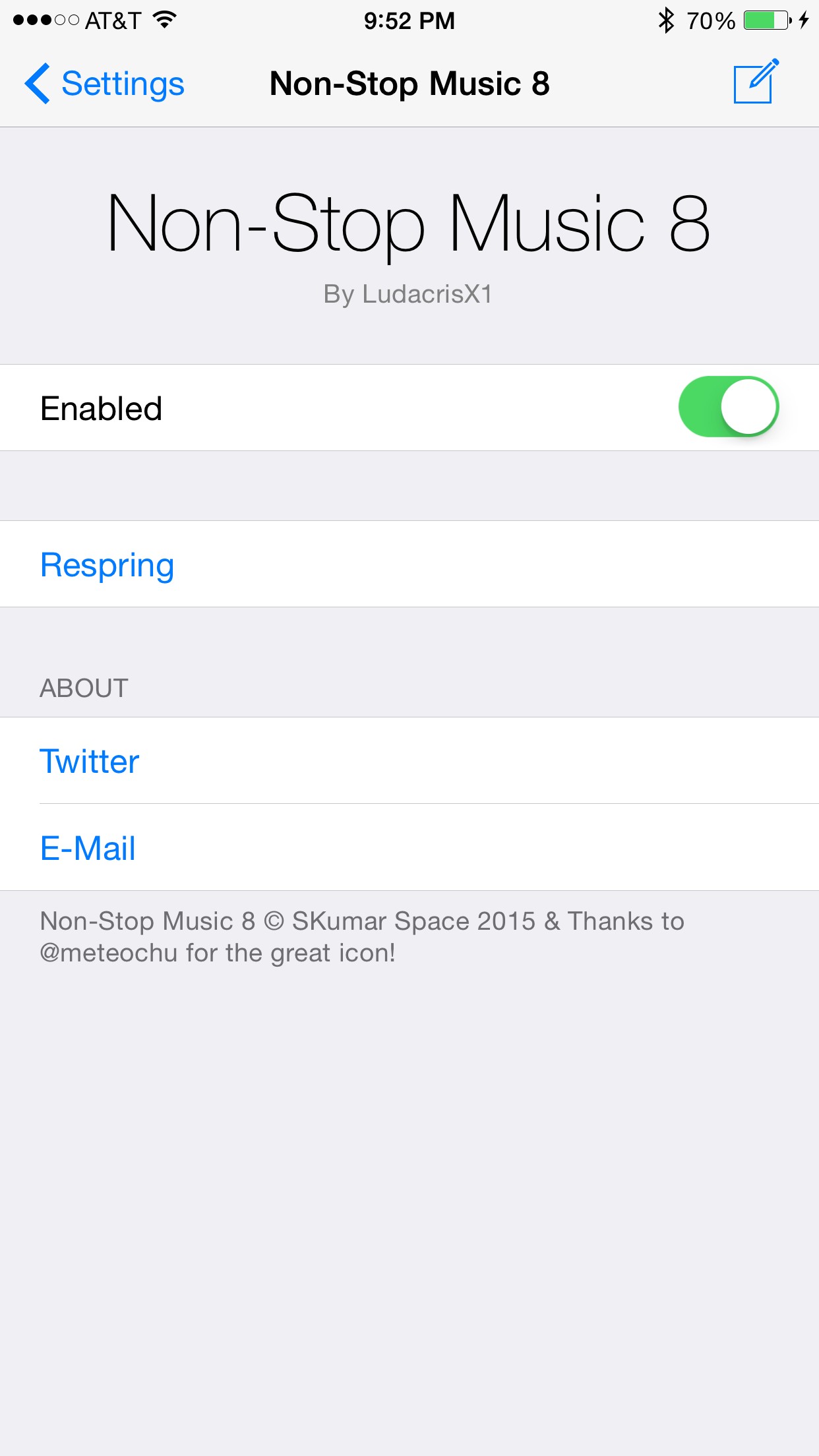
In this version:
- Added Slider to control the tolerance of the Music Restart Issue. Hopefully it is fixed. Make sure to play around with the settings, as each device has a sweet spot
Click the button below
button below
org.thebigboss.nonstopmusic8_v1.75_iphoneos-arm
Also try Non-Stop Music (iOS 7)
Non Stop Music is a tweak that allows Music to continue after respring. It is compatible with the stock Music App, the Spotify App, and the Podcasts App, and has semi-support for rdio. These applications work flawlessly. NonStopMusic plays music as fast as possible. It is built on a custom engine for saving Music Data. If your phone goes into safe mode, NonStopMusic will continue to play music after exiting it. NonStopMusic is also compatible with Spotify. It again uses a special custom engine designed just for Spotify. It also works with Airplay (continues playing in the airplay speaker after respring). NonStopMusic has been in the works for 4 months. We choose to release it now, because we wanted our customers to have the best experience with our Tweak. All bugs have been ironed out. It has a very simplistic settings panel, so the user can easily configure NonStopMusic.
Configure Options from the Settings
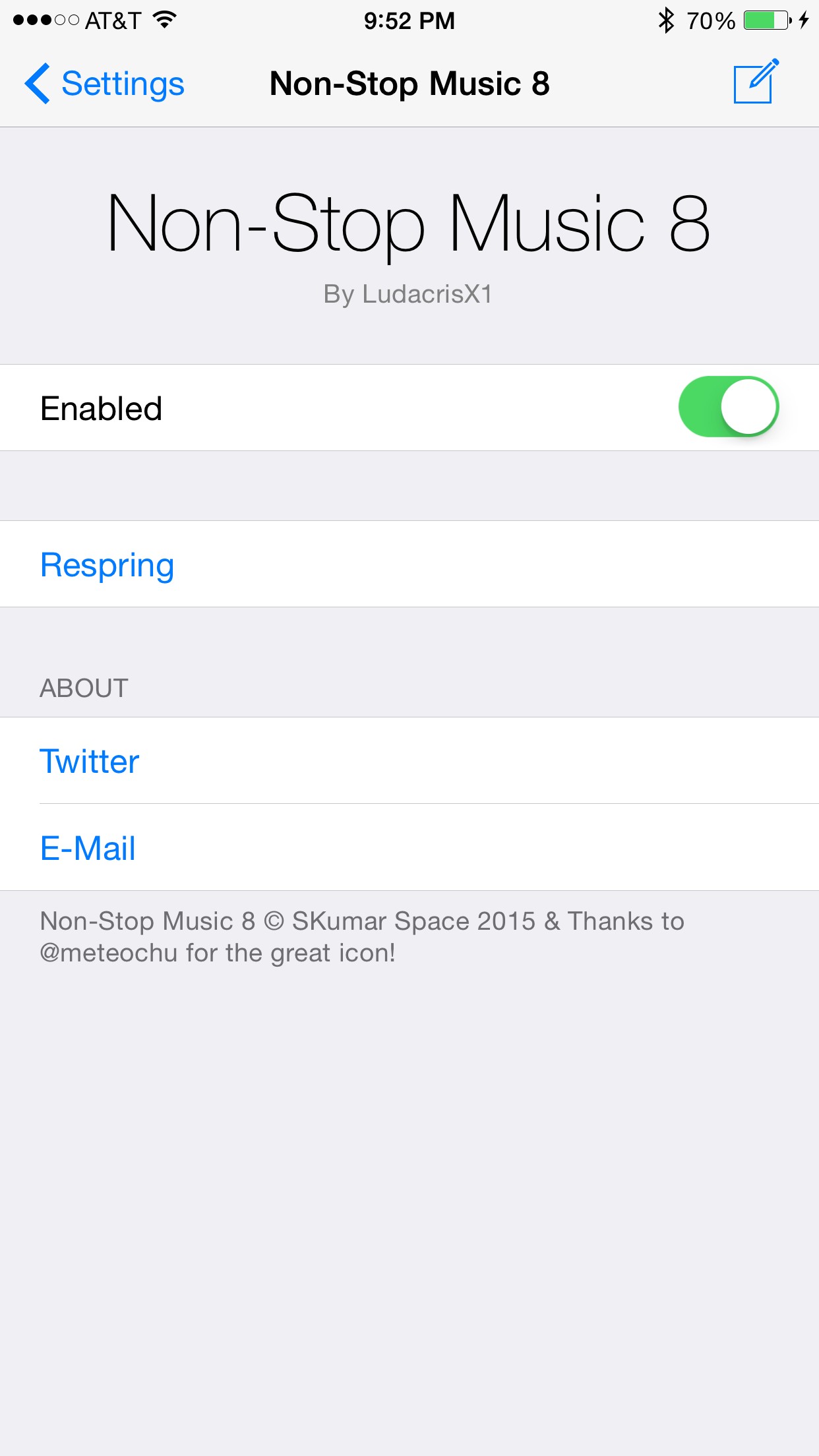
In this version:
- Added Slider to control the tolerance of the Music Restart Issue. Hopefully it is fixed. Make sure to play around with the settings, as each device has a sweet spot

Click the
 button below
button beloworg.thebigboss.nonstopmusic8_v1.75_iphoneos-arm
Comments
Post a Comment