I have been using this for a while now and thought I would share. This is an addon for touchpose which shows colorful fingerprints instead of the defaults.
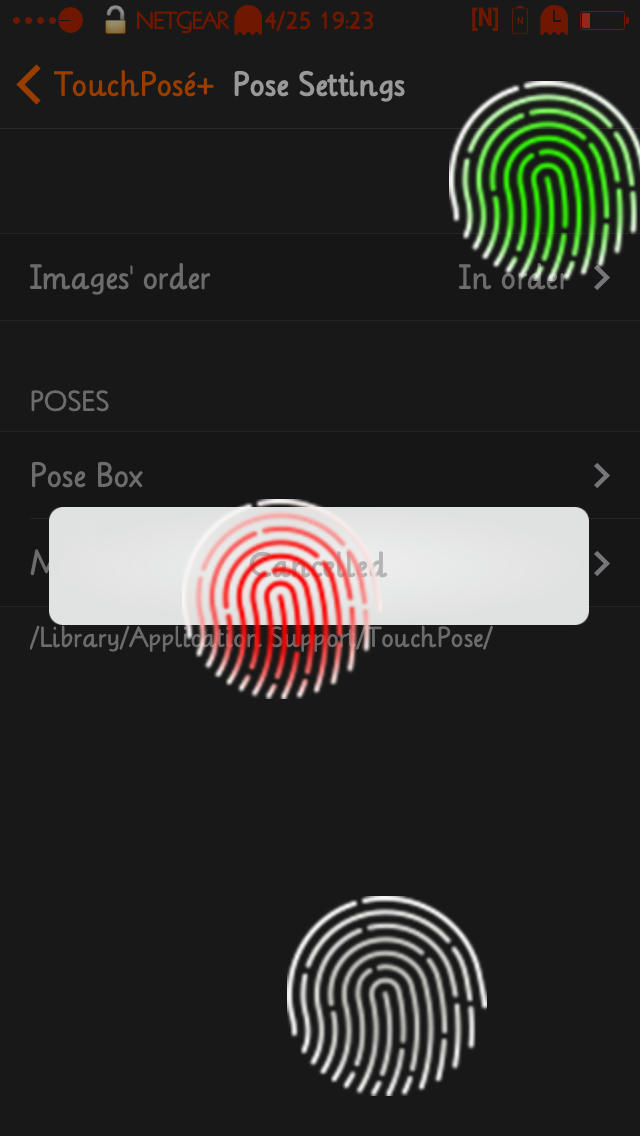

Free File Sharing and Storage made Simple.

Free File Sharing and Storage made Simple.

Free File Sharing and Storage made Simple.

Free File Sharing and Storage made Simple.

Free File Sharing and Storage made Simple.

Free File Sharing and Storage made Simple.
First you will need to download touchpose+ 1.1-19 which can be found here
touchposeplus_v1.1-19
Once installed, download the above fingerprint image that you prefer ( I have them all) to the library/application support/touchpose folder via Ifile,Cyberduck, WinSCP or your favorite SSH app. Then on the iPhone goto settings-touchpose+
for Pose type select custom image. Then goto Pose settings and select Pose box. Inside there you can tap the fingerprint of your choice. Once completed hit done in the upper right hand corner. You can also choose if you want it to be random or in order.
I think this makes TouchPose++ much cooler! these fingerprints were taken from an Iphone 5S.
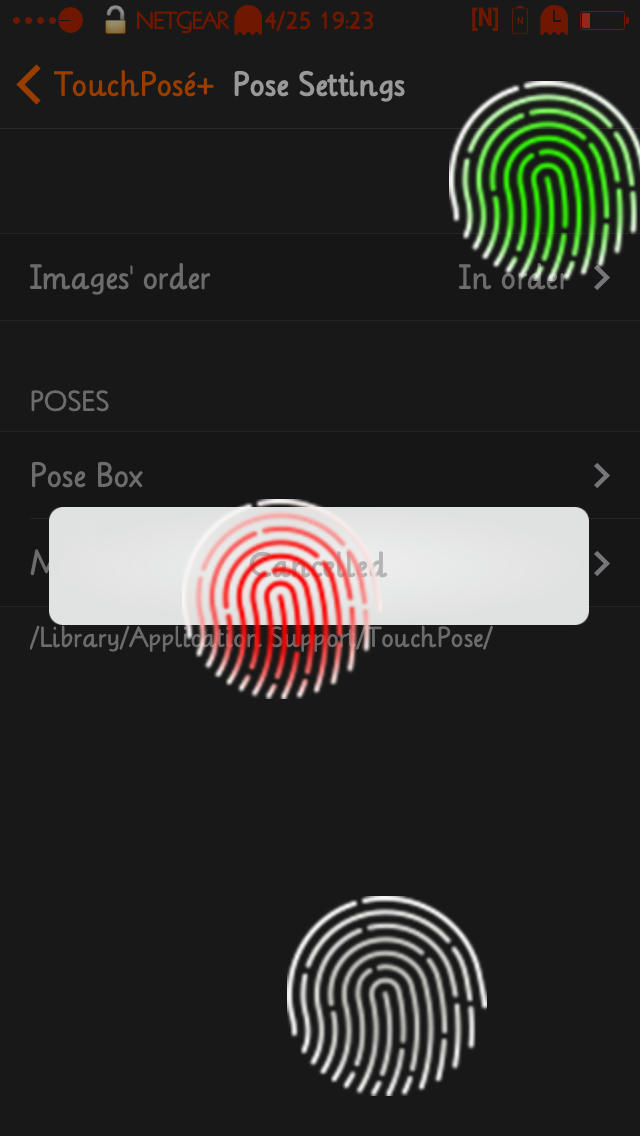

Free File Sharing and Storage made Simple.

Free File Sharing and Storage made Simple.

Free File Sharing and Storage made Simple.

Free File Sharing and Storage made Simple.

Free File Sharing and Storage made Simple.

Free File Sharing and Storage made Simple.
First you will need to download touchpose+ 1.1-19 which can be found here
touchposeplus_v1.1-19
Once installed, download the above fingerprint image that you prefer ( I have them all) to the library/application support/touchpose folder via Ifile,Cyberduck, WinSCP or your favorite SSH app. Then on the iPhone goto settings-touchpose+
for Pose type select custom image. Then goto Pose settings and select Pose box. Inside there you can tap the fingerprint of your choice. Once completed hit done in the upper right hand corner. You can also choose if you want it to be random or in order.
I think this makes TouchPose++ much cooler! these fingerprints were taken from an Iphone 5S.
Comments
Post a Comment