Tested. Will Need Crack Tool. Works.
Compatible with iOS 7 and 8
What is handyDialer?
handyDialer is a powerful tweak enhancing the MobilePhone app.
What is the main feature of handyDialer?
handyDialer implements T9 keypad for MobilePhone app.
How to use it?
There is no settings for handyDialer. After openning the MobilePhone app, you can see there's a tiny search button on the upper left corner of the dialer view which is the switch to enable or disable the T9 keypad. By default it is on and you can click it to turn off T9 feature.
We all know the 1~9 keys stand for several letters separately. With T9 feature on, you can easily search the contact names or numbers in addressbook. For example, if you type 5225 then all contacts whose name contain "jack" as well as whose phone number contain "5225" will be searched out. if there are more than one result you can swipe the number pane left or right to choose the number you want to dial, or just click on the number pane to drop a table listing all the results.
You can start searching from any position, inputting "john", "hn do" or " doe" will give the same result "john doe". the number searching is the same.
If you disable the T9 feature, then the MobilePhone app acts like before.
What languages does handyDialer support?
It supports alphabetic such as English, French, german ... But I don't think it supports languages which has right to left reading order like Arabic, Hebrew.
What are the other features?
Well, handyDialer also move delete and add contact to right beside the call button. Isn't it much more convenient?
handyDialer is compatible with 5, 5c, 5s, requiring iOS7+.


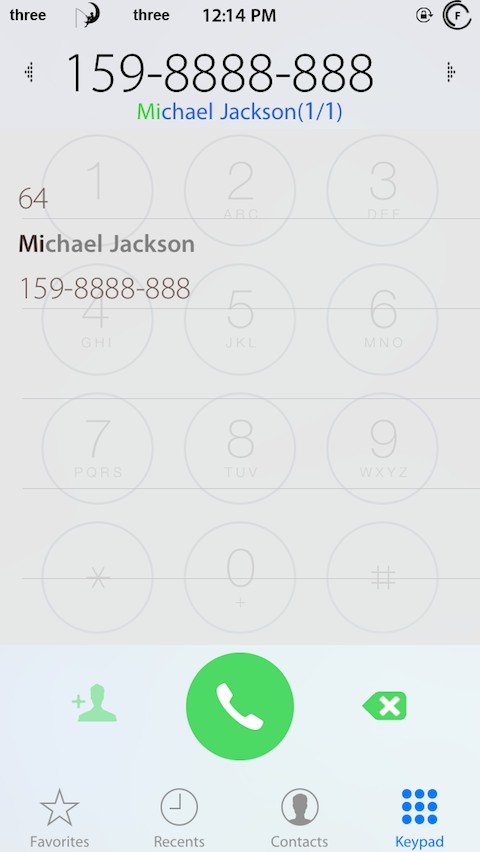
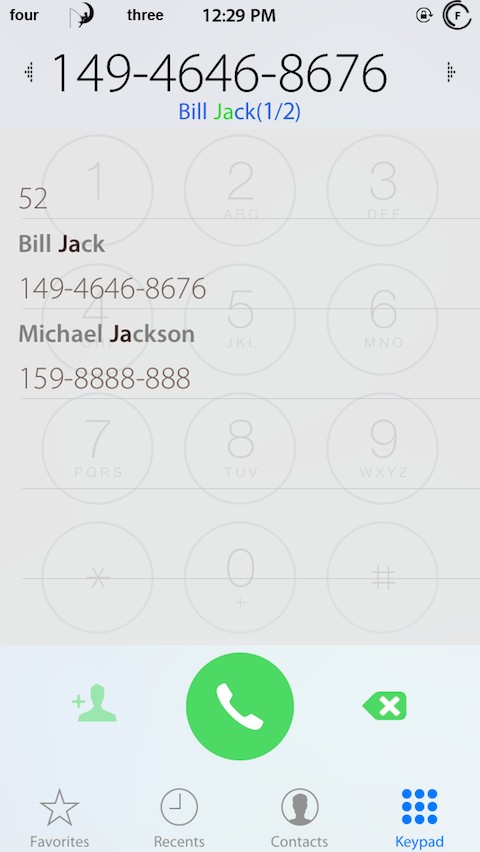
In this version:
2014-11-27
Now handyDialer has settings pane in settings app.
New feature:
Vibrate on outgoing call connected, duration and intensity adjustable, no need to turn on system vibration.
Decline button when call arrives on lockscreen.
Swipe right on recent call list entries to text.
Swipe right on sms list entries to dial.
DOWNLOAD
CRACK TOOL
Compatible with iOS 7 and 8
What is handyDialer?
handyDialer is a powerful tweak enhancing the MobilePhone app.
What is the main feature of handyDialer?
handyDialer implements T9 keypad for MobilePhone app.
How to use it?
There is no settings for handyDialer. After openning the MobilePhone app, you can see there's a tiny search button on the upper left corner of the dialer view which is the switch to enable or disable the T9 keypad. By default it is on and you can click it to turn off T9 feature.
We all know the 1~9 keys stand for several letters separately. With T9 feature on, you can easily search the contact names or numbers in addressbook. For example, if you type 5225 then all contacts whose name contain "jack" as well as whose phone number contain "5225" will be searched out. if there are more than one result you can swipe the number pane left or right to choose the number you want to dial, or just click on the number pane to drop a table listing all the results.
You can start searching from any position, inputting "john", "hn do" or " doe" will give the same result "john doe". the number searching is the same.
If you disable the T9 feature, then the MobilePhone app acts like before.
What languages does handyDialer support?
It supports alphabetic such as English, French, german ... But I don't think it supports languages which has right to left reading order like Arabic, Hebrew.
What are the other features?
Well, handyDialer also move delete and add contact to right beside the call button. Isn't it much more convenient?
handyDialer is compatible with 5, 5c, 5s, requiring iOS7+.


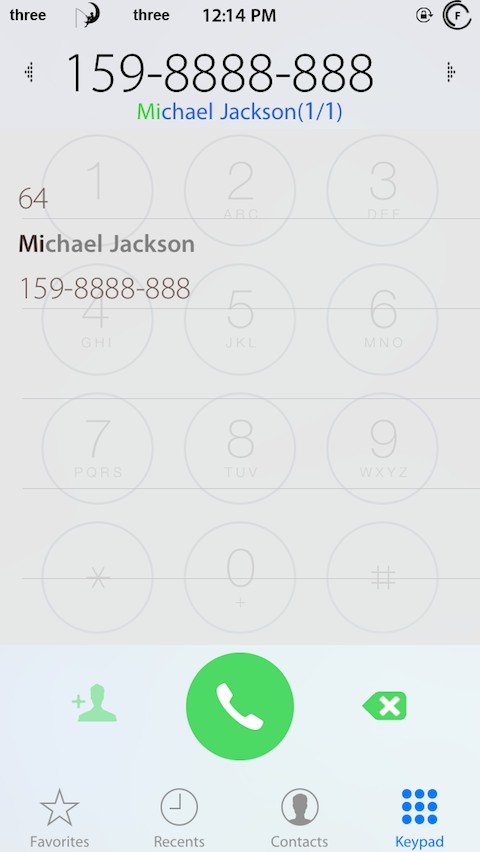
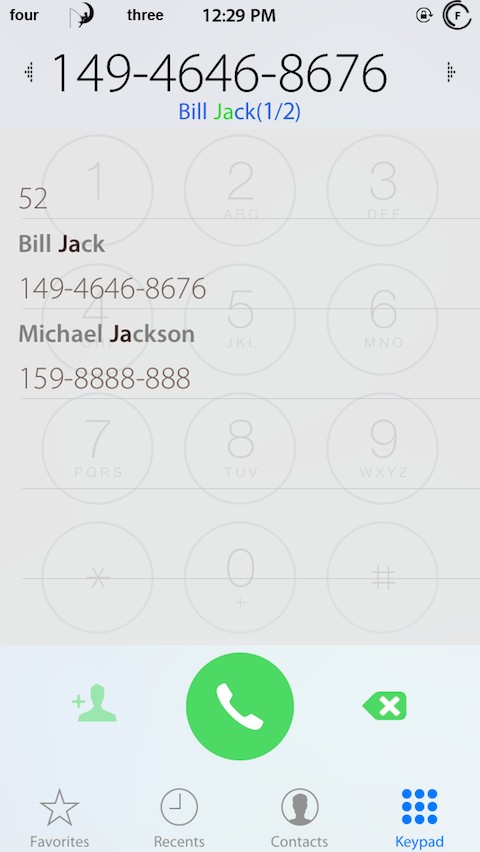
In this version:
2014-11-27
Now handyDialer has settings pane in settings app.
New feature:
Vibrate on outgoing call connected, duration and intensity adjustable, no need to turn on system vibration.
Decline button when call arrives on lockscreen.
Swipe right on recent call list entries to text.
Swipe right on sms list entries to dial.
DOWNLOAD
CRACK TOOL
Comments
Post a Comment