Compatible with iOS 7 and 8
Dont let incoming calls interrupt you!
New version for iOS 7 & 8 brings dozens of new features!
Notification Center integration, complete call handling for telephony and FaceTime audio calls, completely new UI, bigger and easier to access with instant dismissal with just a swipe and a whole new and complete dialer interface which can actually replace the Phone.app.
CallBar re-designs the incoming call view to allow you to use your device while it's ringing or while in a call. Answer, decline or dismiss a call with ease without stopping what you're doing. You can pick up a call and stay where you are while in any application. Even place calls from anywhere by activating the dialer interface with an activation method of your choice.
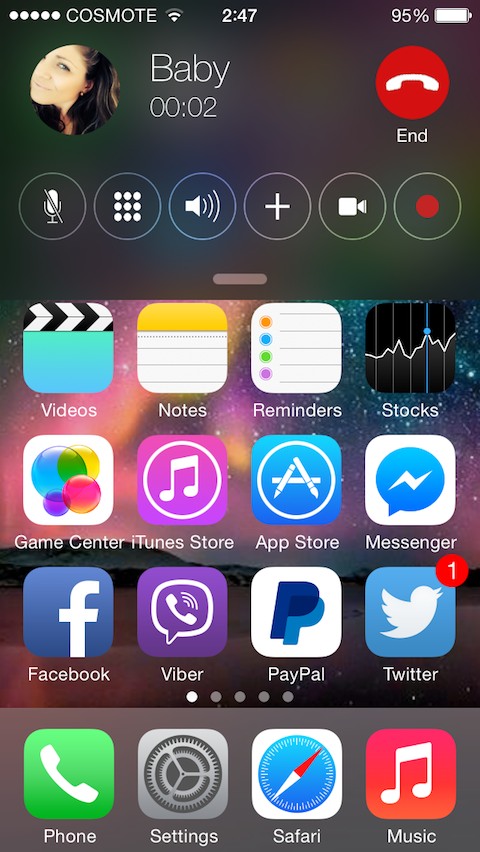
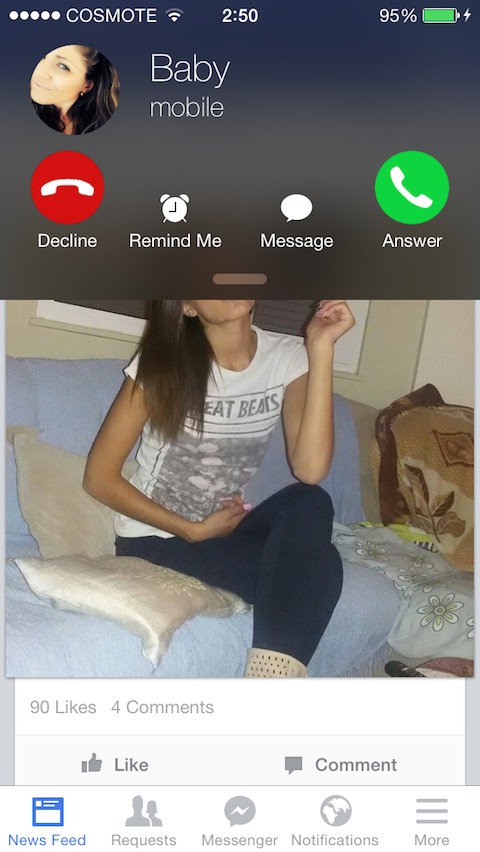

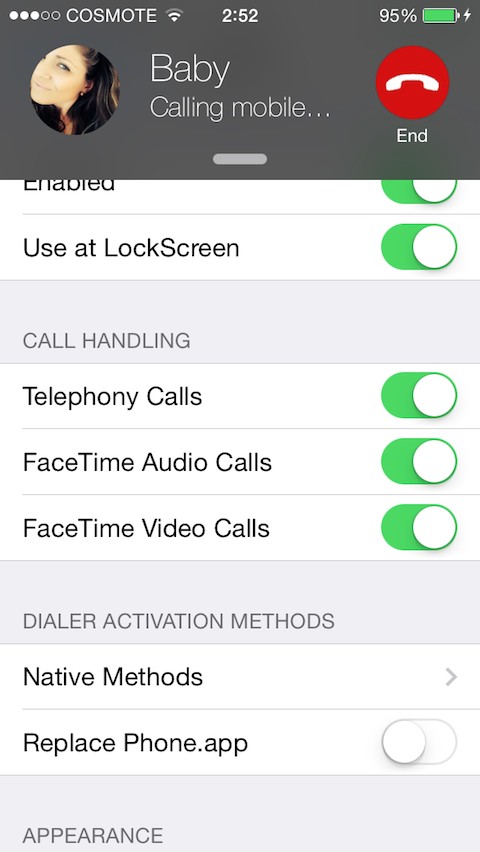
In this version:
- Fixes boot loop issue
- Fixes statusbar tap on non-system apps when in call not behaving correctly
- Fixes boot loop issue encountered in some devices
- Fixes Recents and Phone.app crashing if a private number was in recent calls
- Fixes CallBar's recents not updating till the next call
- Fixes some UI issues reported
- Added option to allow CallBar dialer featuers at lockscreen when device is locked with a passcode
- Updated with iOS 8 support and iPhone 6/ 6 Plus
*(on iOS 8 iPad It just only works for facetime calls.)
- Added option to answer calls using menu button at lockscreen
- UI improvements and bug fixes.
(It hasn't been tested thorougly on iPhone 6 Plus yet, so if you find any UI glitches please report them)
DOWNLOAD
Dont let incoming calls interrupt you!
New version for iOS 7 & 8 brings dozens of new features!
Notification Center integration, complete call handling for telephony and FaceTime audio calls, completely new UI, bigger and easier to access with instant dismissal with just a swipe and a whole new and complete dialer interface which can actually replace the Phone.app.
CallBar re-designs the incoming call view to allow you to use your device while it's ringing or while in a call. Answer, decline or dismiss a call with ease without stopping what you're doing. You can pick up a call and stay where you are while in any application. Even place calls from anywhere by activating the dialer interface with an activation method of your choice.
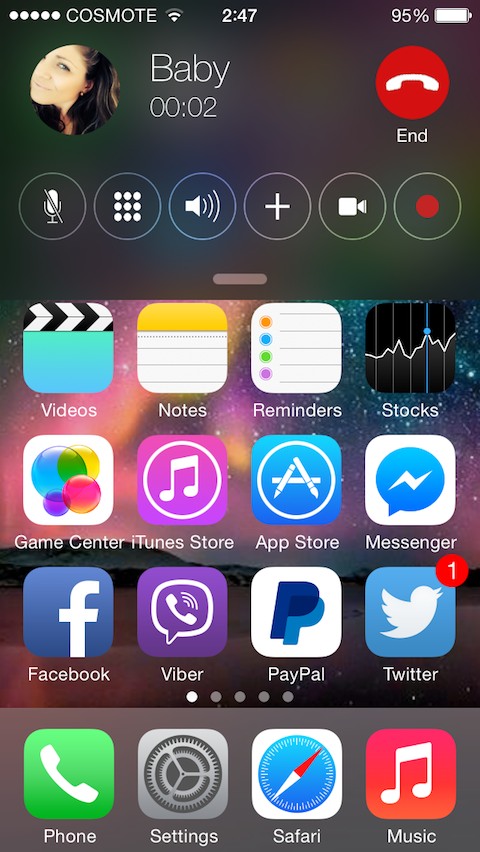
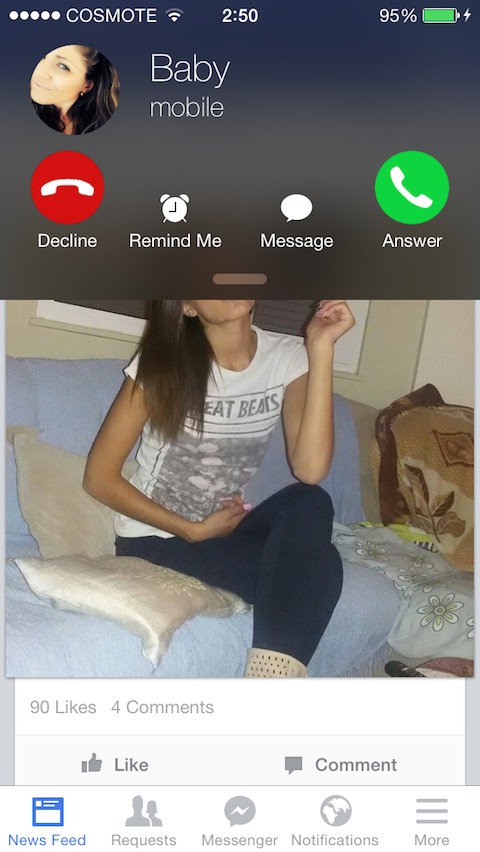

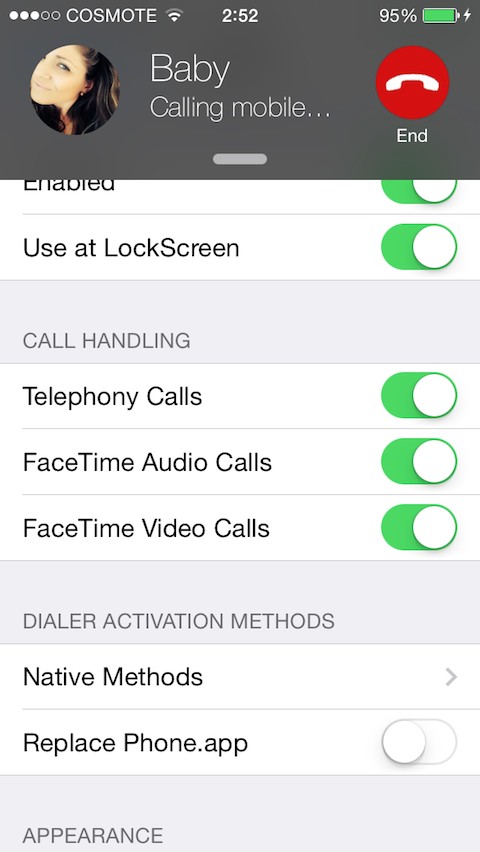
In this version:
- Fixes boot loop issue
- Fixes statusbar tap on non-system apps when in call not behaving correctly
- Fixes boot loop issue encountered in some devices
- Fixes Recents and Phone.app crashing if a private number was in recent calls
- Fixes CallBar's recents not updating till the next call
- Fixes some UI issues reported
- Added option to allow CallBar dialer featuers at lockscreen when device is locked with a passcode
- Updated with iOS 8 support and iPhone 6/ 6 Plus
*(on iOS 8 iPad It just only works for facetime calls.)
- Added option to answer calls using menu button at lockscreen
- UI improvements and bug fixes.
(It hasn't been tested thorougly on iPhone 6 Plus yet, so if you find any UI glitches please report them)
DOWNLOAD
[O] CallBar (iOS 7 & 8) 0.8-10-55 (updated 11-14-14)
|
Comments
Post a Comment