Compatibility
AppHeads is compatible with iOS 7.0 through 8.1 and runs on an iPhone as well as on iPad and iPod and it supports 64bit devices.
It is compatible with OS Experience and (as of now I haven't found a Tweak which is not compatible with AppHeads)!
About AppHeads
AppHeads is the best and fastest multitasking Tweak for iOS and revolutionizes the way you interact with your Applications. AppHeads combines the ChatHead system (used by Facebook) and iOS Applications to create a fresh but still known and comfortable experience.
Timothy Reavis from iDownloadBlog said it best:
"It uses the same round icons as Facebook Messenger, but instead of juggling conversation threads and friends’ faces, AppHeads uses these bubbles to manage running applications."
Features of AppHeads
• Enable for certain Apps
• Assign a Show / Hide Action
• Design the Live View
• Choose different Display Modes
- Free
- Locked (Left, Bottom, Right, Top)
• Allow AppHeads in Lockscreen
• Hide During Videos
• Choose allowed Edges to snap to
- Left Edge only
- Right Edge only
- Both edges
• Assign a Tap Action
- Show Live View
- Open Application
• Assign a Hold Action
- Show Live View
- Close App
- Close all Apps
- Open Application
• Prevent access to the Live View using Touch ID (64 bit devices)
• Quickly switching Live Views
• Close View to quickly close an App
• Flipswitch Toggle to hide / show AppHeads
• AppHeads reacts to push notifications
- Pushes the AppHead of the App for which the notification is meant for to the front
• Home Button Press to dismiss
- When showing a Live View you can dismiss it easily with a press on the home button
• Transparent Icons
- AppHeads will become transparent after a few seconds to reveal what is below.
They will be fully visible when you drag them around or touch them.
Screenshots:
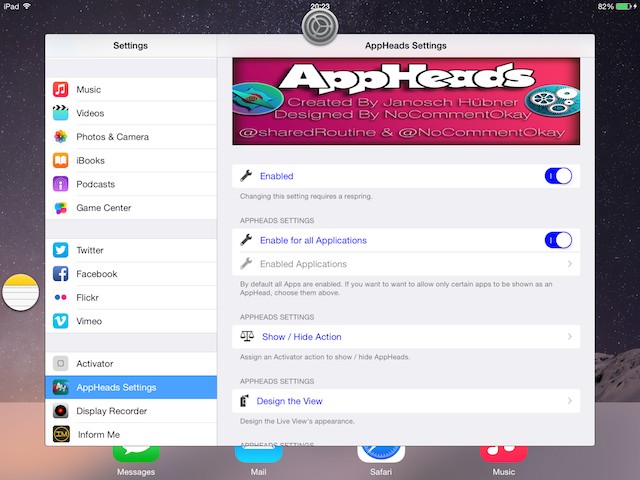
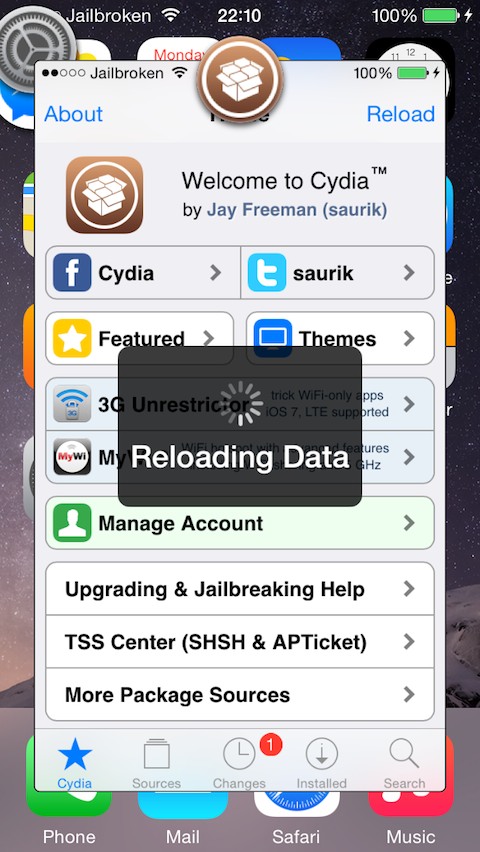
A new App Multitasking Experience
Changelog:
v1.0-2
-Add Brazilian Translation
-Add Chinese Translation
-Add Indonesian Translation
-Fix Korean Translation
-Add Option to interact with App below Live View
-Fix Bug when closing App below Live View
-Fix Black Screen when long pressing an AppHead in Live View to open the App
-Fix Close View
-Add New Option to lock single AppHeads in Free Mode
-Add Double Tap Option
-Fix Italian Language Files
-Update Settings Look (Thanks to @CPVideoMaker)
Version Keygen!
Download:
http://www.mediafire.com/download/xa7kiixnqnhz9ef/com.sharedroutine.appheads_v1.0-2_iphoneos-arm_julioverne.deb
AppHeads is compatible with iOS 7.0 through 8.1 and runs on an iPhone as well as on iPad and iPod and it supports 64bit devices.
It is compatible with OS Experience and (as of now I haven't found a Tweak which is not compatible with AppHeads)!
About AppHeads
AppHeads is the best and fastest multitasking Tweak for iOS and revolutionizes the way you interact with your Applications. AppHeads combines the ChatHead system (used by Facebook) and iOS Applications to create a fresh but still known and comfortable experience.
Timothy Reavis from iDownloadBlog said it best:
"It uses the same round icons as Facebook Messenger, but instead of juggling conversation threads and friends’ faces, AppHeads uses these bubbles to manage running applications."
Features of AppHeads
• Enable for certain Apps
• Assign a Show / Hide Action
• Design the Live View
• Choose different Display Modes
- Free
- Locked (Left, Bottom, Right, Top)
• Allow AppHeads in Lockscreen
• Hide During Videos
• Choose allowed Edges to snap to
- Left Edge only
- Right Edge only
- Both edges
• Assign a Tap Action
- Show Live View
- Open Application
• Assign a Hold Action
- Show Live View
- Close App
- Close all Apps
- Open Application
• Prevent access to the Live View using Touch ID (64 bit devices)
• Quickly switching Live Views
• Close View to quickly close an App
• Flipswitch Toggle to hide / show AppHeads
• AppHeads reacts to push notifications
- Pushes the AppHead of the App for which the notification is meant for to the front
• Home Button Press to dismiss
- When showing a Live View you can dismiss it easily with a press on the home button
• Transparent Icons
- AppHeads will become transparent after a few seconds to reveal what is below.
They will be fully visible when you drag them around or touch them.
Screenshots:
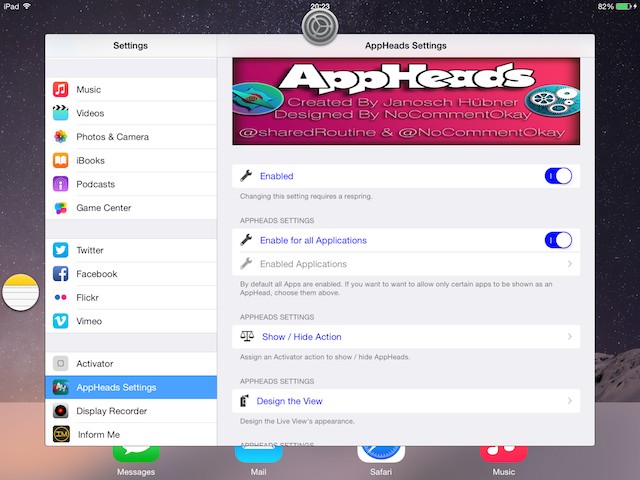
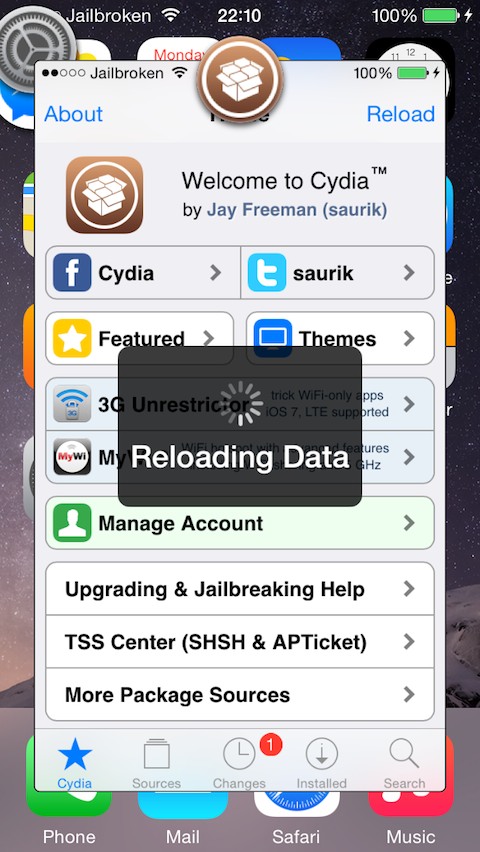
A new App Multitasking Experience
Changelog:
v1.0-2
-Add Brazilian Translation
-Add Chinese Translation
-Add Indonesian Translation
-Fix Korean Translation
-Add Option to interact with App below Live View
-Fix Bug when closing App below Live View
-Fix Black Screen when long pressing an AppHead in Live View to open the App
-Fix Close View
-Add New Option to lock single AppHeads in Free Mode
-Add Double Tap Option
-Fix Italian Language Files
-Update Settings Look (Thanks to @CPVideoMaker)
Version Keygen!
Download:
http://www.mediafire.com/download/xa7kiixnqnhz9ef/com.sharedroutine.appheads_v1.0-2_iphoneos-arm_julioverne.deb
Comments
Post a Comment