Also Available, BetterWiFi iOS 6
Requires iOS 7 or later.
BetterWiFi7 is now fully compatible with iOS 8! Unfortunately is is not possible yet to purchase it with iOS 8, as right now there is now way for developers to mark a product as compatible with iOS 8. This will change in a few days.
BetterWiFi7 is a tweak which enhances the iOS WiFi functionality. It provides options to customize and enhance the WiFi network list, and adds some useful futures to the WiFi functionality of your iDevice.
WiFi Network List enhancements:
- "Pull to Refresh": Allows you to refresh the network list by pulling it down, like in the mail app.
- "Open networks only" switch: A new switch on top or on the bottom of the WiFi network list, which allows you to filter all encrypted networks. Useful when you are searching for an open WiFi network
- "Known Network List": Gives you a list of all networks you've ever been connected too, including their passwords, which you can access from the WiFi Settings.
- "Remove RSSI Limit": Removes the signal strength limit set by Apple. This allows you to see networks which farther away and connect to them if the signal is not too weak.
- "Show network encryption": Shows the encryption (WPA2, WPA, WEP, None) of each network.
- "Show the channel of the network": Shows you the channel on which the network is broadcasting.
- "Show network MAC Address": Shows the MAC Address of the network's base station.
- "Show exact signal strength": Shows the exact signal strength in dBm for each network
Besides these visual enhancements, it has a functionality called "Smart Passcode Lock", which allows disables the passcode of your device automatically while you are connected to one or more previously specified WiFi- Networks, like your home network. This is useful when you do not want to type in your passcode every time while you are at home, but you do not want to disable it completely.
Unlike tweaks like CleverPin, BetterWiFi7 decides whether you are connected to a "trusted" network or not by comparing the networks MAC-Address (which is unique per Network) and not by checking its name/SSID, which is not unique ("dlink" for example).
All functions can be toggled on and off in the tweaks preference pane. For more information, please have a look at the attached screenshots.
BetterWiFi7 is compatible with every Device running iOS 7.x. and iOS 8.x
Please note: BetterWiFi7 is a complete rewrite of BetterWiFi, and it has a lot of new features. Owners of BetterWiFi7 Users who have previously purchased BetterWiFi will receive a discount of 0.5$ when purchasing BetterWiFi7. If you buy BetterWiFi7, you will BetterWiFi (BetterWiFi7's iOS6 Counterpart) for free.
Coded by Simon Selg, Icon by @Surenix.
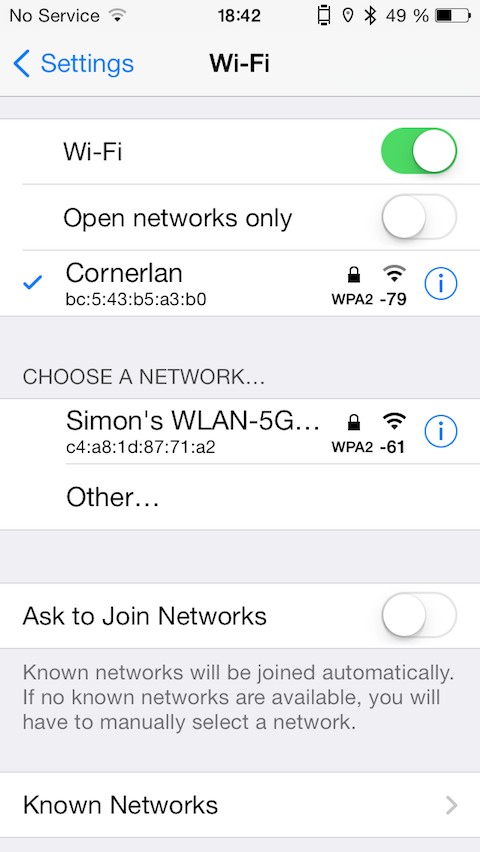
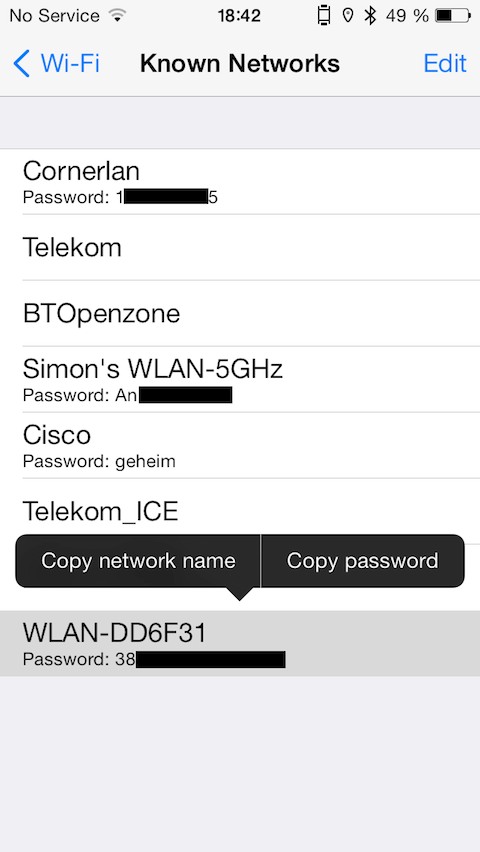
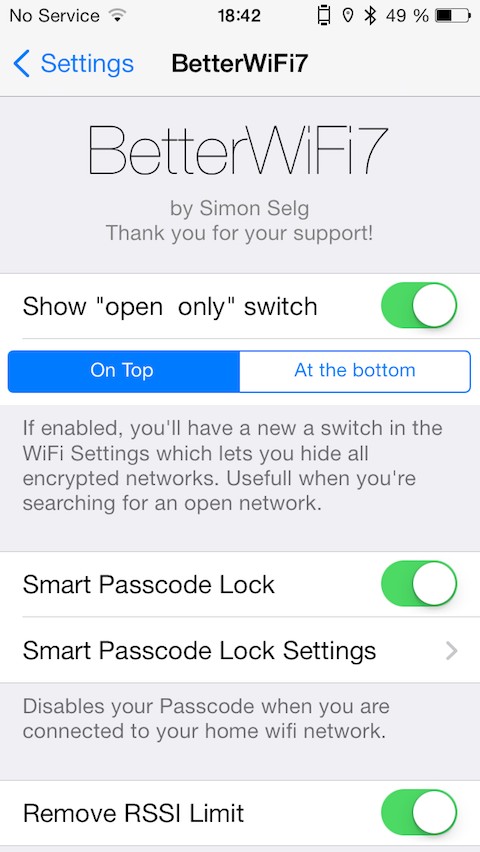
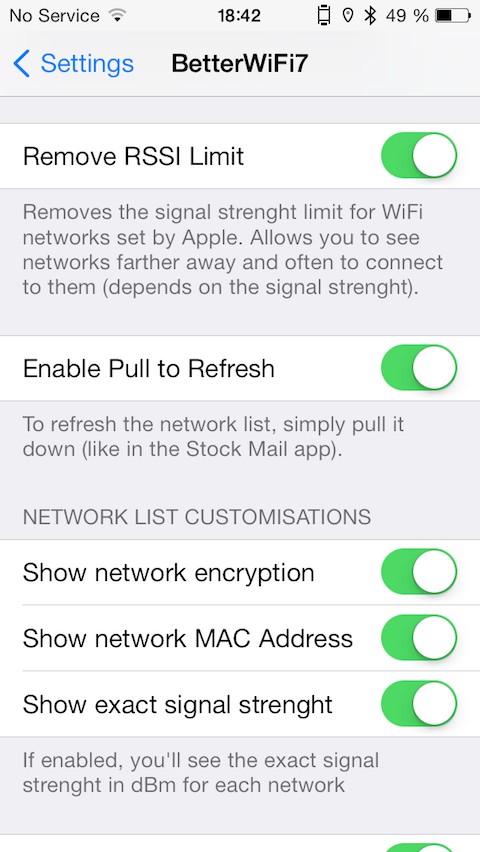
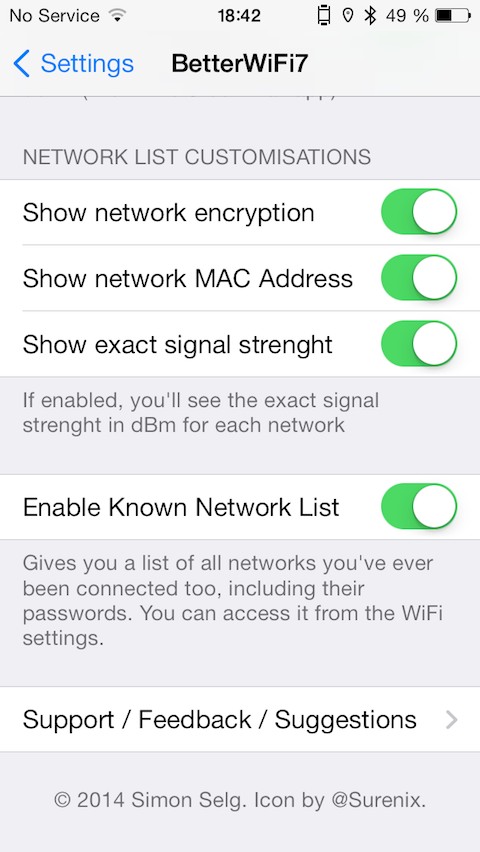

In this version:
Changelog:
New Functions:
- BetterWiFi7 is now compatible with iOS 8!
- You can now display the Channel of each WiFi network (you have to turn it on in the BetterWiFi7 preferences)
- You can now add networks that have the same name, but an other BSSID to your SmartPasscodeLock Network List
Bugfixes
- fixed a bug that would cause the "remove rssid limit" function not to work properly in some situations (sorry :/)
- the state of the "Open Network only" button is now being saved
- fixed a bug with the SmartPasscodeLock while unlocking the device
- fixed some spelling mistakes
Note: Please excuse the late update - getting started in college required a lot of my time - actually almost all of it.
DOWNLOAD
Requires iOS 7 or later.
BetterWiFi7 is now fully compatible with iOS 8! Unfortunately is is not possible yet to purchase it with iOS 8, as right now there is now way for developers to mark a product as compatible with iOS 8. This will change in a few days.
BetterWiFi7 is a tweak which enhances the iOS WiFi functionality. It provides options to customize and enhance the WiFi network list, and adds some useful futures to the WiFi functionality of your iDevice.
WiFi Network List enhancements:
- "Pull to Refresh": Allows you to refresh the network list by pulling it down, like in the mail app.
- "Open networks only" switch: A new switch on top or on the bottom of the WiFi network list, which allows you to filter all encrypted networks. Useful when you are searching for an open WiFi network
- "Known Network List": Gives you a list of all networks you've ever been connected too, including their passwords, which you can access from the WiFi Settings.
- "Remove RSSI Limit": Removes the signal strength limit set by Apple. This allows you to see networks which farther away and connect to them if the signal is not too weak.
- "Show network encryption": Shows the encryption (WPA2, WPA, WEP, None) of each network.
- "Show the channel of the network": Shows you the channel on which the network is broadcasting.
- "Show network MAC Address": Shows the MAC Address of the network's base station.
- "Show exact signal strength": Shows the exact signal strength in dBm for each network
Besides these visual enhancements, it has a functionality called "Smart Passcode Lock", which allows disables the passcode of your device automatically while you are connected to one or more previously specified WiFi- Networks, like your home network. This is useful when you do not want to type in your passcode every time while you are at home, but you do not want to disable it completely.
Unlike tweaks like CleverPin, BetterWiFi7 decides whether you are connected to a "trusted" network or not by comparing the networks MAC-Address (which is unique per Network) and not by checking its name/SSID, which is not unique ("dlink" for example).
All functions can be toggled on and off in the tweaks preference pane. For more information, please have a look at the attached screenshots.
BetterWiFi7 is compatible with every Device running iOS 7.x. and iOS 8.x
Please note: BetterWiFi7 is a complete rewrite of BetterWiFi, and it has a lot of new features. Owners of BetterWiFi7 Users who have previously purchased BetterWiFi will receive a discount of 0.5$ when purchasing BetterWiFi7. If you buy BetterWiFi7, you will BetterWiFi (BetterWiFi7's iOS6 Counterpart) for free.
Coded by Simon Selg, Icon by @Surenix.
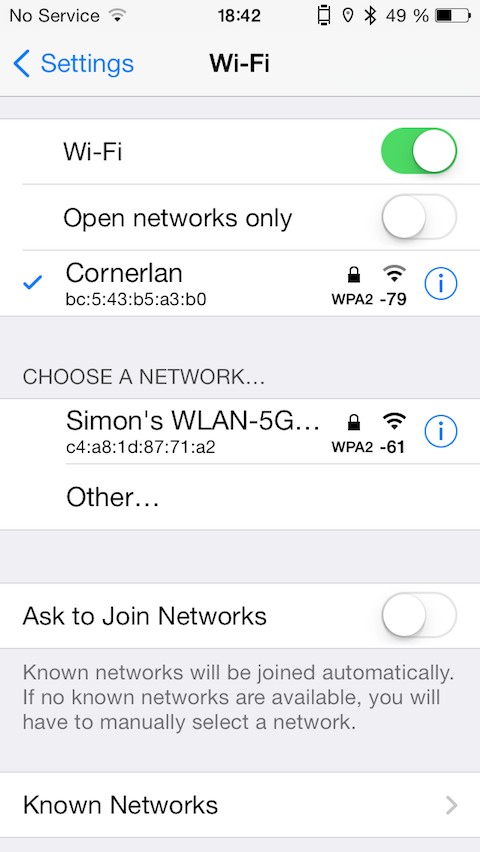
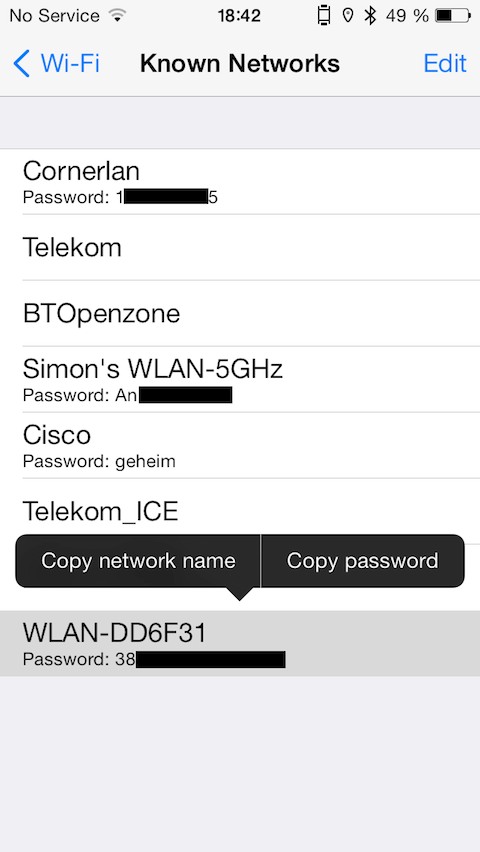
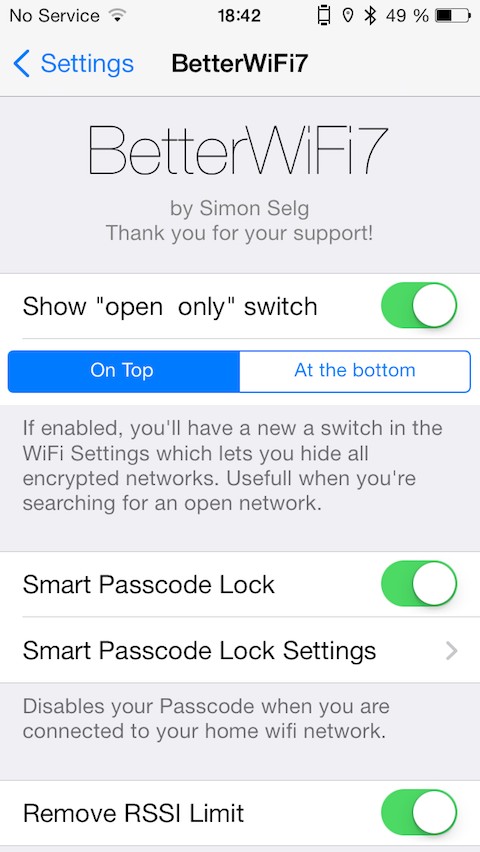
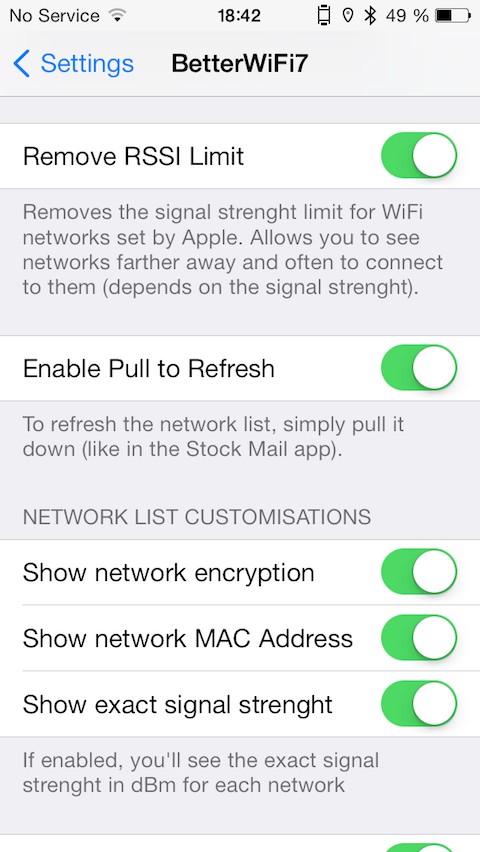
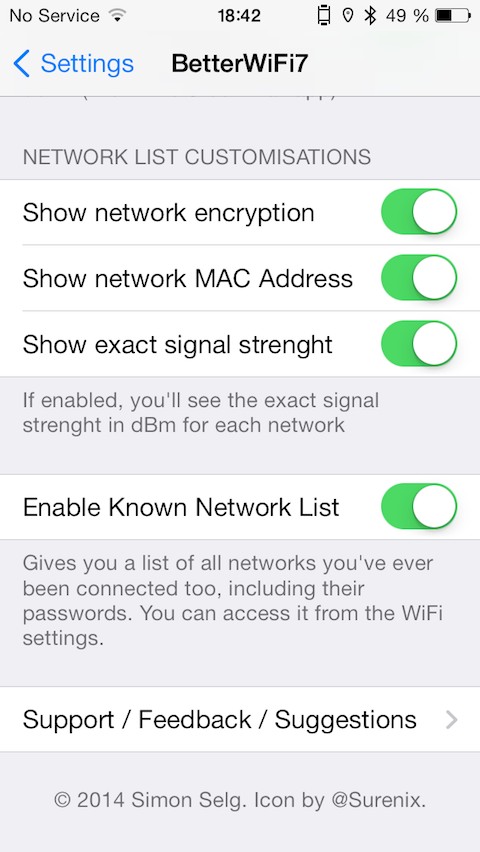

In this version:
Changelog:
New Functions:
- BetterWiFi7 is now compatible with iOS 8!
- You can now display the Channel of each WiFi network (you have to turn it on in the BetterWiFi7 preferences)
- You can now add networks that have the same name, but an other BSSID to your SmartPasscodeLock Network List
Bugfixes
- fixed a bug that would cause the "remove rssid limit" function not to work properly in some situations (sorry :/)
- the state of the "Open Network only" button is now being saved
- fixed a bug with the SmartPasscodeLock while unlocking the device
- fixed some spelling mistakes
Note: Please excuse the late update - getting started in college required a lot of my time - actually almost all of it.
DOWNLOAD
Comments
Post a Comment