SCREENSHOTS:
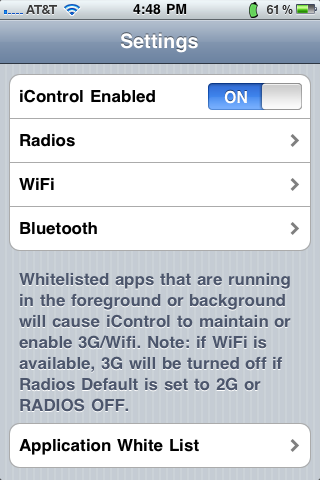
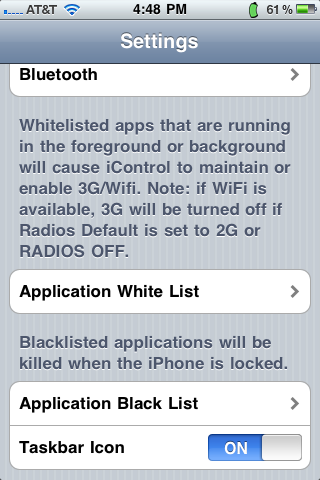
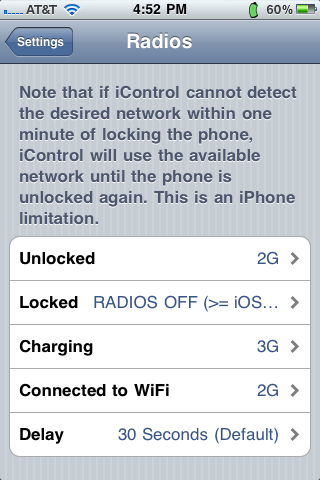
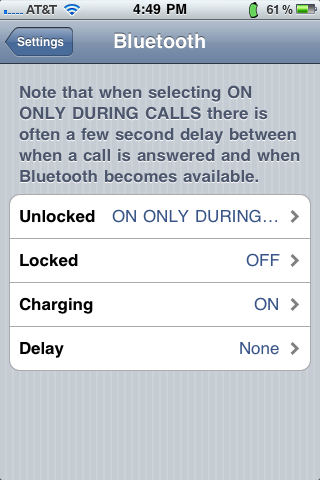
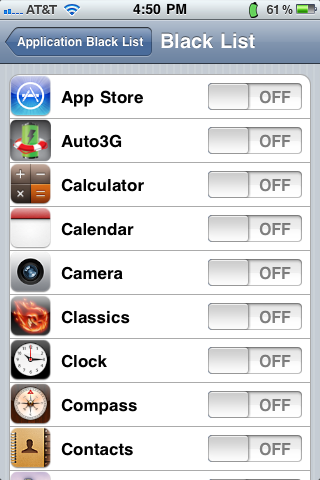
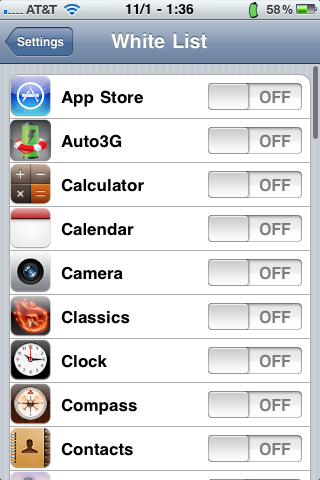
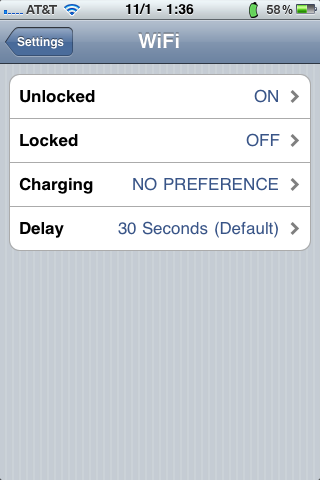
DESCRIPTION:
Requires iOS 4.0+
iControl automatically manages the state of your WiFi, 3G, Bluetooth, and 2G radios to maximize the battery life of your iPhone. iControl also extends battery life by allowing you to designate apps that iControl should kill after you lock your phone. Once you have configured your preferences, i.e. you'd like WiFi, Bluetooth and 3G on only when your phone is unlocked (or charging too!) and the rest of the time you would like your iPhone to leverage the battery saving 2G mode, iControl will make it happen every time you unlock and lock your phone. By ensuring that you use only the fastest battery sucking radios like 3G and Bluetooth when you need them iControl will extend your battery life by up to 100%!
Try the iControl SBSettings Toggle
Not recommended for use in areas with weak or spotty 2G or 3G coverage. Before buying iControl test coverage by manually switching between 3G and 2G.
See More Info below for screenshots
VERSION:
v 1.1.2
* compatibility issues with 4.2.1 fixed
DOWNLOAD:
MULTIUPLOAD
MEDIAFIRE
DESCRIPTION:
Requires iOS 4.0+
iControl automatically manages the state of your WiFi, 3G, Bluetooth, and 2G radios to maximize the battery life of your iPhone. iControl also extends battery life by allowing you to designate apps that iControl should kill after you lock your phone. Once you have configured your preferences, i.e. you'd like WiFi, Bluetooth and 3G on only when your phone is unlocked (or charging too!) and the rest of the time you would like your iPhone to leverage the battery saving 2G mode, iControl will make it happen every time you unlock and lock your phone. By ensuring that you use only the fastest battery sucking radios like 3G and Bluetooth when you need them iControl will extend your battery life by up to 100%!
Try the iControl SBSettings Toggle
Not recommended for use in areas with weak or spotty 2G or 3G coverage. Before buying iControl test coverage by manually switching between 3G and 2G.
See More Info below for screenshots
VERSION:
v 1.1.2
* compatibility issues with 4.2.1 fixed
DOWNLOAD:
MULTIUPLOAD
MEDIAFIRE
Comments
Post a Comment