More Auto-Lock options.
LongerAutoLock allows for nearly an infinite amount of custom Auto Lock durations, built right into the Auto-Lock Settings panel. Using Apple's own system of screen timeout interval setting, LongerAutoLock times operate as seamlessly as the original settings. Using this tweak may make it easier to forfeit battery life and privacy for convenience, but it's quite obvious how it works.
Note: LongerAutoLock does not permanently modify any system files, and uninstallation shouldn't harm any of the system settings. Also, due to Apple's method of sorting durations, occasionally custom times will appear out of order. To assist visibility of new times, a bolded line has been added below the original sets of durations.
Screenshots:
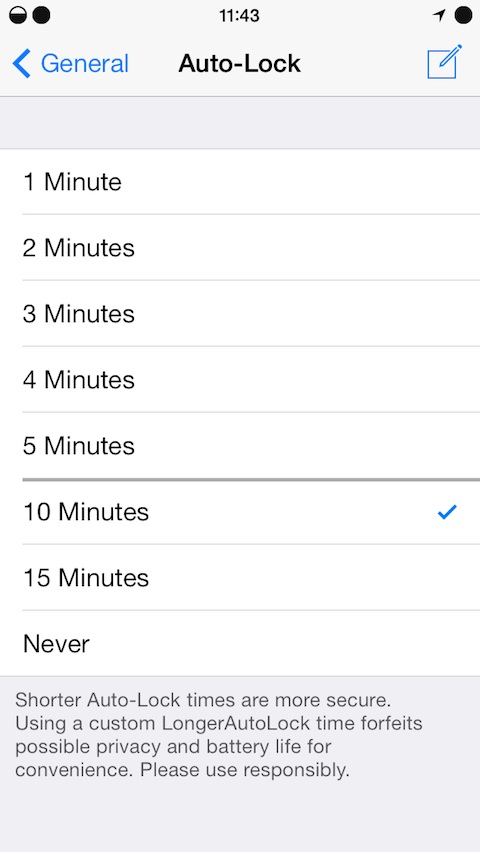
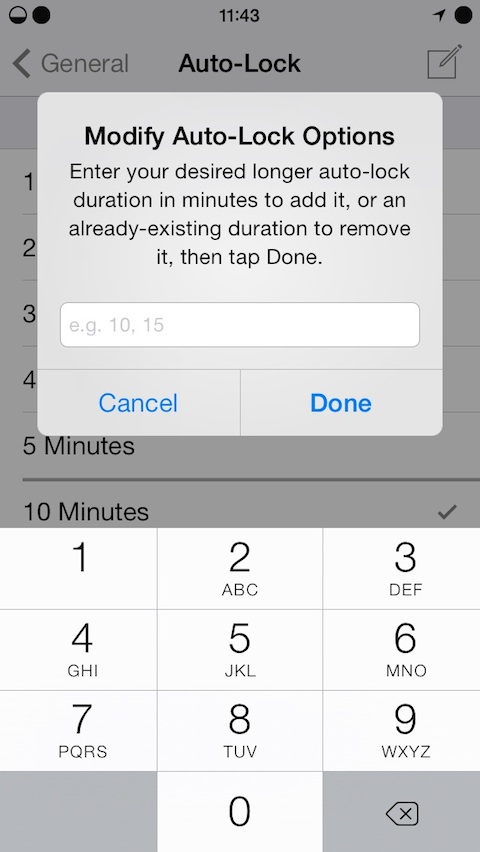
More Auto-Lock options.
Changelog:
v1.0.1-1
- Added localization support for all system languages (sorry!)
- New, beautiful icons from Kyle Paul (@Akadi_Nor)
Thanks so much for using LongerAutoLock. Never stop being awesome!
Download:
http://www.mediafire.com/download/onqm072231h5o7p/com.insanj.longerautolock_v1.0.1-1_iphoneos-arm.deb
Comments
Post a Comment