[C] NCMusicControle 1.2-1
Requires iOS 7
NCMusicControle is a NotificationCenter widget which has some nice functions implemented!
If you do single tap on the artworkimage you are able to switch between a volume- and a time/seeking slider. There is also the option to choose the default slider that will be showed after every respring too that can be configured in the settings.
If you tap and hold on the artworkimage a shareview will be opened. This shareview supports every social account that is installed on your device (Twitter, Facebook, etc.). In the settings you can select if you want to share the artworkimage or not (if you see the "No Cover" image it won´t be shared anyway!).
For the best result I recommend using CCLoder by Jonas Gessner because with that awesome modification you can place NCMusicControle into your ControlCenter!
NCMusicControle is verified to work with iOS 7 installations and every iOS 7 compatible device (iPad Mini(s)/Air/2/3/4, iPhone 4/4s/5/5s, iPod Touch 5G).
PLEASE ENABLE NCMusicControle IN THE IOS NOTIFICATIONCENTER SETTINGS FIRST!
For more information look at the picture(s) right under
(a picture tells more than thousand words :P ).
Screenshots:
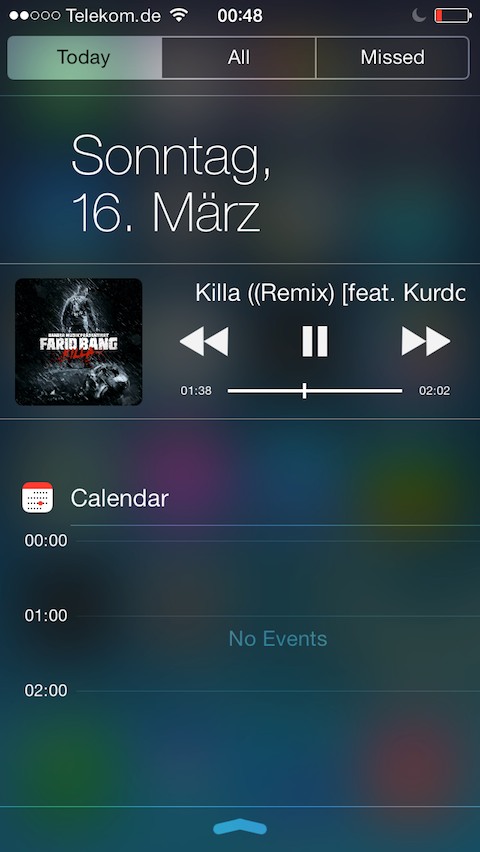
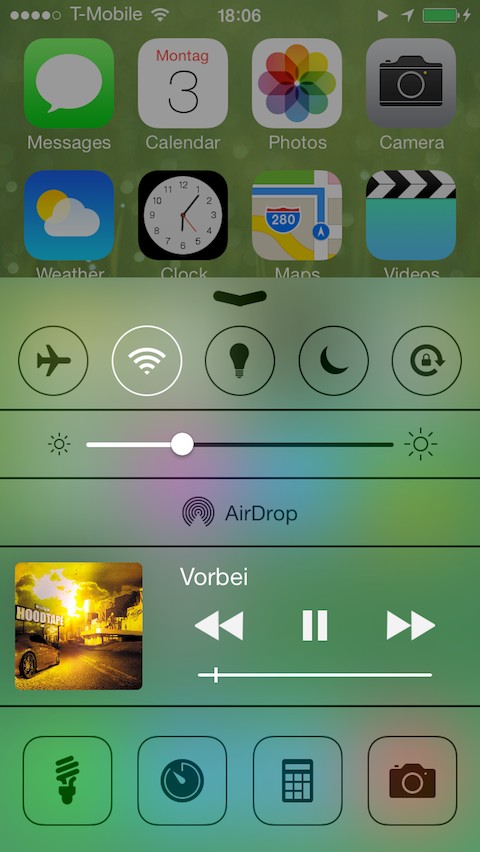
control music from Notification Center
Changelog:
v1.2-1
- DRM fix
Version Cracked!
Download:
http://www.mediafire.com/download/rk8ffg53s78nfbt/org.thebigboss.ncmusiccontrole_v1.2-1_iphoneos-arm_julioverne.deb
NCMusicControle is a NotificationCenter widget which has some nice functions implemented!
If you do single tap on the artworkimage you are able to switch between a volume- and a time/seeking slider. There is also the option to choose the default slider that will be showed after every respring too that can be configured in the settings.
If you tap and hold on the artworkimage a shareview will be opened. This shareview supports every social account that is installed on your device (Twitter, Facebook, etc.). In the settings you can select if you want to share the artworkimage or not (if you see the "No Cover" image it won´t be shared anyway!).
For the best result I recommend using CCLoder by Jonas Gessner because with that awesome modification you can place NCMusicControle into your ControlCenter!
NCMusicControle is verified to work with iOS 7 installations and every iOS 7 compatible device (iPad Mini(s)/Air/2/3/4, iPhone 4/4s/5/5s, iPod Touch 5G).
PLEASE ENABLE NCMusicControle IN THE IOS NOTIFICATIONCENTER SETTINGS FIRST!
For more information look at the picture(s) right under
(a picture tells more than thousand words :P ).
Screenshots:
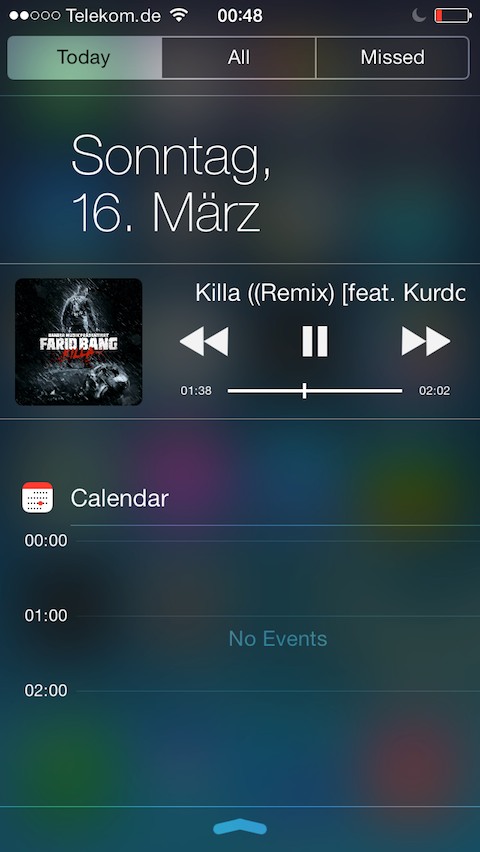
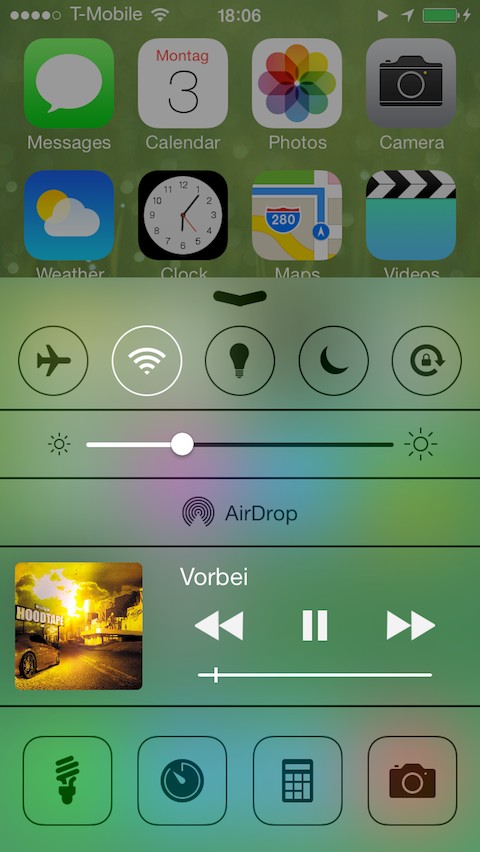
control music from Notification Center
Changelog:
v1.2-1
- DRM fix
Version Cracked!
Download:
http://www.mediafire.com/download/rk8ffg53s78nfbt/org.thebigboss.ncmusiccontrole_v1.2-1_iphoneos-arm_julioverne.deb
Comments
Post a Comment